Thanks Joe,
That is indeed very very helpful.
Posts
-
Scale Edge
Thanks! That is such a clever solution to a problem that's had me frustrated many many times.
(Gidon)
-
RE: [Tutorial] Quick octahedron
Oh My God!!
Using a 4 sided circle instead of a square so as to be able to use the "point at center" function is absolutely brilliant!Jean is a true master!
(Gidon)
-
RE: Home Furnishings Sample
Very nice cadmaster!
Thanks, they'll certainly come in handy.poster-Gidon
-
RE: Just a sink
Nice sink Shaun, thanks!
You realise, of course, that I immediately saved it to the components browser
Thanks again.poster-Gidon
-
RE: [Tutorial > Modeling] 3D Text on a cylinder
Great tutorial, Eric.
Safely tucked into my tutorials library.
Thanks(Gidon)
-
RE: [Tutorial > Modeling] Multiple leads?
One more thing, Bob. I am confused as to what you call 'paste in place'. I use move/copy extensively and I don't think I've ever seen a 'paste in place' option. I tried selecting the leader line and doing ctrl+c which did indeed copy the line but then using ctrl+v to place it in place prooved to be problematic. The move/copy function was my 'weapon of choice' in this case as it is in all cases where I need to copy in SU.
So again, could you explain 'paste in place'?Cheers
(Gidon)
-
RE: [Tutorial > Modeling] Multiple leads?
Wow! Bob! It really does work!
Where did you pick up that neat trick?
Thanks!(Gidon)
-
RE: [Tutorial > Modeling] Multiple leads?
Gata, I use that workaround all the time. I thought there might be a way to attribute more than one leader line to a single text entity in such a way that they all behave the way leader lines are supposed to. The problem with the workaround is that it's only good if you're planning to do a screen capture or export a JPEG. The minute you move or orbit your model the leader lines get all screwy.
Maybe this could be added to the SU-7 wish list. To have the abillity to add leader lines and 'attach' them to any text you want.
Or maybe one of the Ruby wizards can come up with a script that would do this.
Thanks for the response though.(Gidon)
-
[Tutorial > Modeling] Multiple leads?
This is something that's got me stumped. I often have a number of ellements in a model that I want to define or name with text and I can't figure out how to get multiple leads to one text instance.
In the example I made a block that has 2 pegs sticking out of one face. I have to write the word "Peg" twice and have a separate lead for each word. Is there a way to have the word "Peg" written just once and have two leader lines?
Thanks
(Gidon)
-
RE: [Tutorial > Modeling] Woodworking Dovetails - Tutorial
That is a nice piece John.
I stopped in at Sawmill Creek a few times a while ago. A very nice forum indeed. I should go back and visit.(Gidon)
-
RE: [Tutorial > Modeling] Woodworking Dovetails - Tutorial
Move vs. Scale - continued.
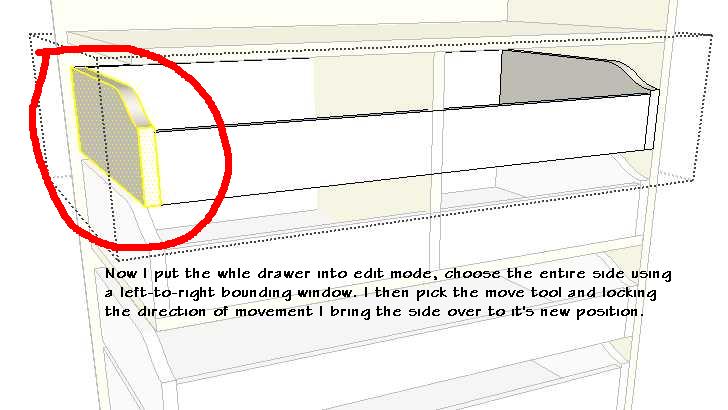
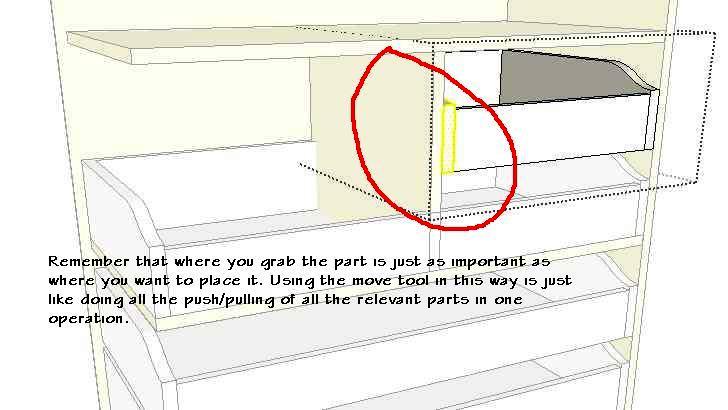
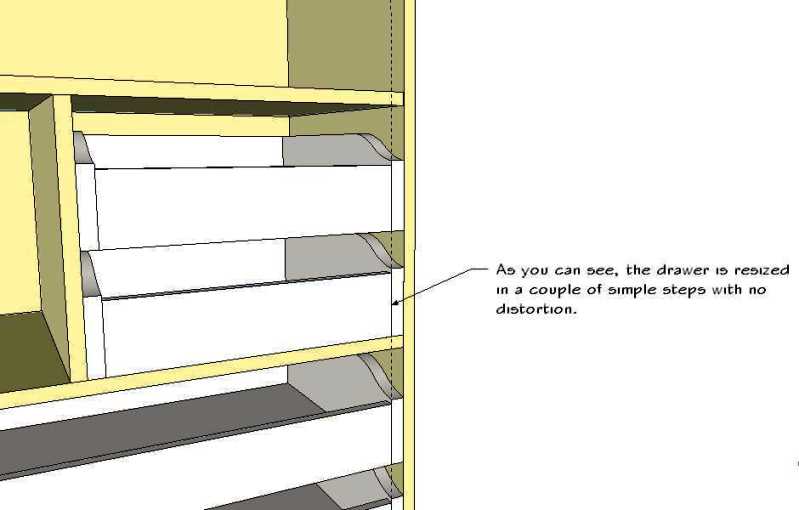
Sorry about the clumsy way I posted this. Like I said, I can't figure out how to insert the pictures into the body of the text.
Any way, I hope you find this usefull.(Gidon)
-
RE: [Tutorial > Modeling] Woodworking Dovetails - Tutorial
I thought I'd add another little tutorial on a technique that has saved me countless hours of time and which is great for tweeking furniture parts.
I can't figure out how to insert a photo into the body of the text so I'll add them as attached files.
Sorry.Anyway, this tutorial deals with moving in edit mode as opposed to scaling.
(Gidon)
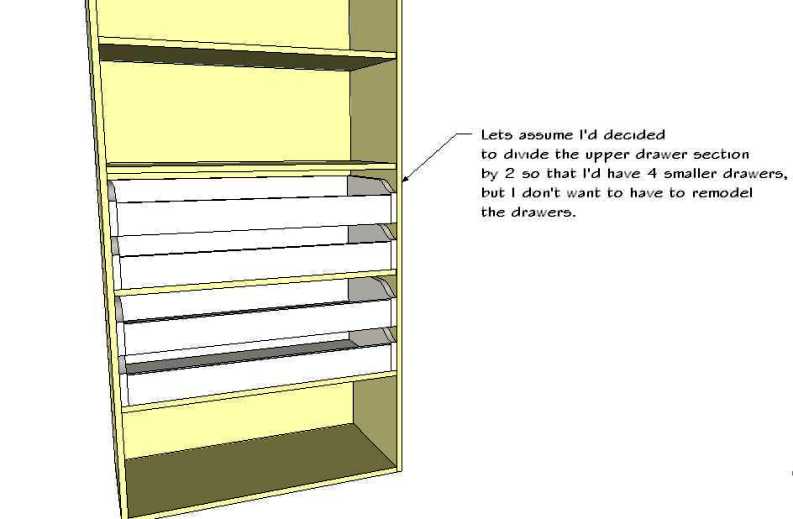
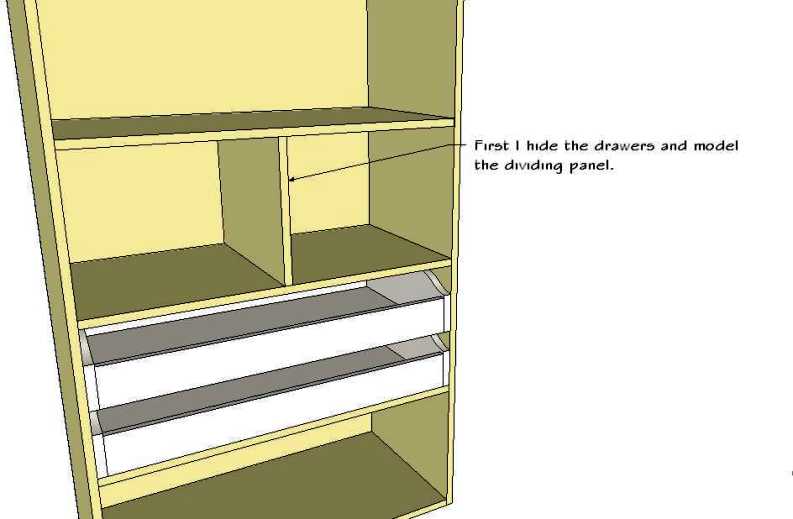
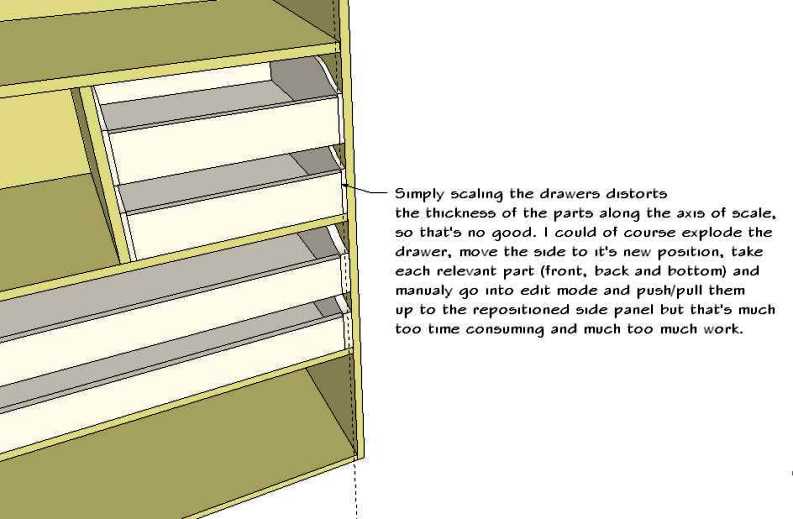
-
RE: [Tutorial > Modeling] Woodworking Dovetails - Tutorial
Actualy, the kitten is wearing that helmet in self defence. There's a killer hamster on the loose.
(Gidon)

-
RE: [Tutorial > Modeling] Woodworking Dovetails - Tutorial
@titmas said:
Is this due to not exploding before interesting?
That's exactly it Sean. Only if your parts are exploded will SU form the faces that should be there after clean-up. SU seems to 'borrow' the faces from the two parts in order to complete the new part.
In some cases it is necessary to copy the one part and keep one copy as a group while using the other copy to form the new part using intersect. That's what I did in the dovetail tut.
In the case of the leg, no copying was needed as the origional part is not an actual part of the table but rather a tool or template of sorts.
By the way, do you not like having your picture taken? You look so pissed off in your avatar
(Gidon)
-
RE: [Tutorial > Modeling] Woodworking Dovetails - Tutorial
Here's another tutorial that's based on "intersect with model".
By the way Schreiber, which woodworking forum were you refering to?
(Gidon)
-
RE: [Tutorial > Modeling] Woodworking Dovetails - Tutorial
This thread certainly strengthens my belief that there should be a wood working sub forum.
I thought the tutorial was excelent, but I am kinda confused. It seems to start off like a tutorial on how to make dovetails in the workshop and then turns into a tutorial about how to do them in SU.
As far as doing them in SU I'd like to offer my own tutorial, if I may. I hope you find it usefull. It takes a slightly different approach.
By the way, Alan, I love your web site.
Cheers guys
(Gidon)