Dave hi,
I can't thank you enough for helping me with getting started in Layout.
That on-line lesson you gave me via Skype was amazing.
Thank you so much.
Posts
-
RE: Capturing different views of same model.
-
RE: Capturing different views of same model.
Thank you so much guys!
I used a little of each tip and I am very happy with the results.
There are a couple of issues that came up while I was playing around with all your suggestions.1.I found that making a template for myself is easy enough but LO only brings it up for the cover page. Inside pages start off completely blank. I found a work-around whereby I duplicate the cover page a number of times and then insert the appropriate scene or scenes on each page.
I imagine there's a way of making LO use the template for ALL the pages but I haven't found it.2.For new page I have to go to File>insert>the model in question. Then I go to the scenes box and choose the one I want. I have to go through this every time I want to add a scene. Is there a tool that I'm missing that'll shorten the process?
3.How do I control the size of the printed area? After I put several items on a page I wanted to see what it would look like if printed. To my surprise the print preview showed that not all of the LO page fits on the printed page. I chose an A4 paper size but some of the ellements close to the edges don't show up in the preview. How do I overcome this?
Is there a difference between a LO A4 and an actual A4? This problem is even more acute when trying to use A3.Sorry for the long post but LO looks like it's going to be an important tool for me so I'd like to make the most of it.
-
RE: Capturing different views of same model.
Thanks guys.
I tried that method and it works just fine.
I wish I could save style settings for the different scenes so that I could have one scene with textures and shadows and the next scene the model would be just black and white without shadows and with profiles etc.
I thought that was possible but, try as I may, I can't get it to do that for me. -
Capturing different views of same model.
How do I get different dimmensioned views of my model into LO?
I select the front view of a table for example, dimmension it and send it off to LO. Once that view is in LO I select the scale at which it appears and position it on the page. So far so good. But now I want to do the same thing to show the side view with dimmensions. I go back to my SU model, erase the dimmensions I put in on the front view, choose the side view and put in the dimmensions. Now when I want to insert that view into LO my first image ( of the front view) is also showing the side dimmensions just like the side view.(!?!?) What am I doing wrong. I can't believe LO won't allow you to import different views of your model onto the same page. That just doesn't make any sense.
I don't suppose there's a complete LO book or manual around is there? -
RE: Shadow settings
@unknownuser said:
It seems a bit like getting the headlights to work by putting air in the spare tire.

-
RE: Fredoscale plugin is better than sliced bread!
Dave, my problem is that I'm seeing the file not as a zip or ruby or skp but as php. I have no idea what php is. In fact, no matter what I try to download from the forums appears as a php file.
I'm attaching a screen capture of the kind of message I'm getting. Note the file type.
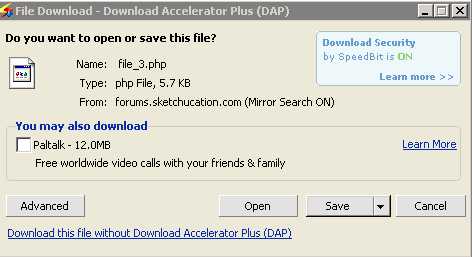
This is what I got when I clicked on the link in your last post. -
RE: FreeMind - free 'mind mapping' tool
Tomasz thank you so much for bringing Freemind to my attention.
I'd started using it for project planning and very soon started using it for EVERYTHING.
I don't know how I managed without it.
Again, many thanks. -
RE: Fredoscale plugin is better than sliced bread!
Dave, I tried the link but for some reason when I try to download the files they appear with the sufix "php".
What's a php file?
Even the user manual PDF file comes as a php file.
What am I doing wrong? -
RE: Shadow settings
OK, if you promise not to laugh I'll tell you how I fixed the problem. I don't use Layout because I haven't had the time to learn it and the few times I did try it I couldn't get it to do what I wanted. So I removed it from my computer. I never dreamed that removing the Layout would affect the SU program. I re-installed Layout out of curiosity, a kind of last resort and...Lo and behold! the shadows dialogue box is back!
Who'd have thought that removing Layout would screw up the shadow dialogue! -
RE: Fredoscale plugin is better than sliced bread!
Where do I find this amazing plugin?
And also, do I need to have other plugins installed for it to work? -
RE: Shadow settings
Still nothing Dave. I even put the snappyshadows file back into the registry but I'm still not getting the shadows dialogue box, not even when I go to window>shadows.
-
RE: Shadow settings
Dave, I did the values thing in the registry as you suggested.
Still nothing.
I consided removing the program from my computer and then re-downloading and re-installing but then I'd lose my SU6 copy and I'd have no way of getting it back, and I have to say I'm still not sure if I prefer SU7 to SU6. Also, what's to say that this will solve the problem. -
RE: Shadow settings
Csaba, I didn't know you can hide the task bar. How is that done?
Dave, thanks for the screen grab. I followed the steps for both SU6 and SU7 and found that the values are different from yours.
I took a 'snap-shot' of both screens for you to have a look at.
Do you think the difference in the values could be the problem?
And if so, is this something I can fix?These are the values for SU6:

and these are the values for SU7:

-
RE: Shadow settings
Hi Jim,
Tried that too. Didn't help.
Dave, how do look in the registry and what am I looking for? -
RE: Shadow settings
Hi Csaba,
So nice to be talking to you guys again. I've really missed you all.
In answer to your question, no. I don't use dual monitors. I also shrank down the draing window to just about nothing and moved it around all over my screen to make sure the dialogue box wasn't hidden behind it.
No luck. -
RE: Shadow settings
OOOOh thaaaat!
That was actualy one of the first things I tried.
No luck. The shadow settings window didn't show up anywhere. -
RE: Shadow settings
Hi Dave,
How exactly do I reduce the drawing window? I tried grabbing the edge and dragging like in other applications but the drawing window didn't budge. This is realy freaking me out.

-
Shadow settings
Hi guys.
It's been a while since I was here.
Sorry about that. It's been a tumultuous year.
Anyawy, I've got this little problem I was hoping you guys could help me with. For somw reason I can't activate the shadow settings dialogue box. I've got the toolbar and I can switch shadows on and off and change the time and date but the dialogue box that lets you determin the brightness or darkness and whether to use the sun for shading or not doesn't pop up when I hit the settings button.
Any idea what this could be and how I can correct this?
Thanks guys. -
RE: Quick doors
Charles, you bring some interesting points. I agree that production methods are dictated by the tools at you disposal. However, any production method must be examined relative to more than just tool avialability. I contend that the processes involved in the technique you described are more numerous and therefore require more time regardless of your prowess as a craftsman. More steps = more time and time is money. Secondly, the methode I described facilitates the production of a huge amount of doors by relatively unskilled workers, and the doors (or drawer fronts) thus produced are of a very high quality. There was one project that involved making all the kitchens for an entire condominium - some 80 kitchens. Each kitchen had about 24 doors/drawer fronts. You do the math. Using this method all the doors/drawer fronts were made by 2 semi-skilled workers in just one day using just the panel saw and the biscuit joiner. The wood for the frame pieces was ripped and planed for them in 2.5 meter long strips the previous day.
I agree that there is no romance in this sort of production and that it is probably not realy siuted to the lone craftsman. But if you're producing on a larger scale and you want to deliver a high quality product produced efficiently and for a good price and it's not you standing at the machines then this is a pretty good method.
BTW, I was surprised to read that MDF is more expensive than plywood. Here in Israel it's just the opposite with plywood being just a tad more expensive than MDF. -
RE: Quick doors
@roger said:
I put my biscuits in boiling water to pre-swell them...
MDF is pretty crappy stuff.
I for one have never had any problems with bicuits showing up due to swelling but then again I always insist on high grade 17m"m plywood and in 15m"m plywood I haven't come across that problem.
Also, I wouldn't dream of pre-swelling the biscuits! The whole point of the way the biscuits are made is that they swell to give a tight joint with the glue bonding and gripping the small indentations on the biscuit face. It seems to me that pre-swelling the biscuits and cutting a groove to accomodate swollen biscuits would make for an weaker, inferior joint.I also beg to differ in regards to MDF. I don't know what sort of MDF you're used to but the MDF that's made here in Israel is a very strong, very stable panel made under stringent quality control to ensure unifrom thickness and density. It bears no resemblence to the kind of MDF found in IKEA products. The type of MDF they invariably use is indeed crappy stuff and has a tendency to warp, swell and dissintegrate and come appart in layers. I have not, to date, encountered any of these problems with the localy made MDF.