Dave hi,
I can't thank you enough for helping me with getting started in Layout.
That on-line lesson you gave me via Skype was amazing.
Thank you so much.
Latest posts made by Gidon Yuval
-
RE: Capturing different views of same model.
-
RE: Capturing different views of same model.
Thank you so much guys!
I used a little of each tip and I am very happy with the results.
There are a couple of issues that came up while I was playing around with all your suggestions.1.I found that making a template for myself is easy enough but LO only brings it up for the cover page. Inside pages start off completely blank. I found a work-around whereby I duplicate the cover page a number of times and then insert the appropriate scene or scenes on each page.
I imagine there's a way of making LO use the template for ALL the pages but I haven't found it.2.For new page I have to go to File>insert>the model in question. Then I go to the scenes box and choose the one I want. I have to go through this every time I want to add a scene. Is there a tool that I'm missing that'll shorten the process?
3.How do I control the size of the printed area? After I put several items on a page I wanted to see what it would look like if printed. To my surprise the print preview showed that not all of the LO page fits on the printed page. I chose an A4 paper size but some of the ellements close to the edges don't show up in the preview. How do I overcome this?
Is there a difference between a LO A4 and an actual A4? This problem is even more acute when trying to use A3.Sorry for the long post but LO looks like it's going to be an important tool for me so I'd like to make the most of it.
-
RE: Capturing different views of same model.
Thanks guys.
I tried that method and it works just fine.
I wish I could save style settings for the different scenes so that I could have one scene with textures and shadows and the next scene the model would be just black and white without shadows and with profiles etc.
I thought that was possible but, try as I may, I can't get it to do that for me. -
Capturing different views of same model.
How do I get different dimmensioned views of my model into LO?
I select the front view of a table for example, dimmension it and send it off to LO. Once that view is in LO I select the scale at which it appears and position it on the page. So far so good. But now I want to do the same thing to show the side view with dimmensions. I go back to my SU model, erase the dimmensions I put in on the front view, choose the side view and put in the dimmensions. Now when I want to insert that view into LO my first image ( of the front view) is also showing the side dimmensions just like the side view.(!?!?) What am I doing wrong. I can't believe LO won't allow you to import different views of your model onto the same page. That just doesn't make any sense.
I don't suppose there's a complete LO book or manual around is there? -
RE: Shadow settings
@unknownuser said:
It seems a bit like getting the headlights to work by putting air in the spare tire.

-
RE: Fredoscale plugin is better than sliced bread!
Dave, my problem is that I'm seeing the file not as a zip or ruby or skp but as php. I have no idea what php is. In fact, no matter what I try to download from the forums appears as a php file.
I'm attaching a screen capture of the kind of message I'm getting. Note the file type.
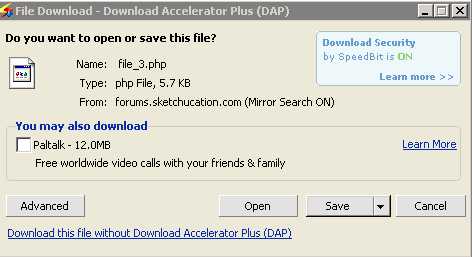
This is what I got when I clicked on the link in your last post. -
RE: FreeMind - free 'mind mapping' tool
Tomasz thank you so much for bringing Freemind to my attention.
I'd started using it for project planning and very soon started using it for EVERYTHING.
I don't know how I managed without it.
Again, many thanks. -
RE: Fredoscale plugin is better than sliced bread!
Dave, I tried the link but for some reason when I try to download the files they appear with the sufix "php".
What's a php file?
Even the user manual PDF file comes as a php file.
What am I doing wrong? -
RE: Shadow settings
OK, if you promise not to laugh I'll tell you how I fixed the problem. I don't use Layout because I haven't had the time to learn it and the few times I did try it I couldn't get it to do what I wanted. So I removed it from my computer. I never dreamed that removing the Layout would affect the SU program. I re-installed Layout out of curiosity, a kind of last resort and...Lo and behold! the shadows dialogue box is back!
Who'd have thought that removing Layout would screw up the shadow dialogue! -
RE: Fredoscale plugin is better than sliced bread!
Where do I find this amazing plugin?
And also, do I need to have other plugins installed for it to work?