Before setting up your scenes...
Window > Model Info > Animation > Disable Scene Transitions
Each scene will then retain its individual North setting.
-Geo
Before setting up your scenes...
Window > Model Info > Animation > Disable Scene Transitions
Each scene will then retain its individual North setting.
-Geo
@tig said:
...it's incompatible with v2014.
It's probably an easy fix BUT Didier ought to do it
Sadly it seems Didier hasn't the time to do it.
Might he consider handing the task to a trusted fellow developer?
It's a shame to lose such a useful tool for even a short time; more so when left to languish for months.
Room Available at Cascade Resort
Hello Basecampers!
I have a suite to share at the Cascade for the nights of April 13, 14, 15
Share the cost: $240/2 = $120 per night
George Knowles
Hello Didier,
It seems Cloud and SU 2014 are not getting along.
When I open SketchUp 2014, cloud_v8b.rbs throws a Load Error.
Fixable?
Error: #<SyntaxError: c:/users/george/appdata/roaming/sketchup/sketchup 2014/sketchup/plugins/cloud_v8b.rbs:347: Invalid break> c:/users/george/appdata/roaming/sketchup/sketchup 2014/sketchup/plugins/cloud_v8b.rbs
Dell Precision T3400
MS Windows 8.1 32-bit
Intel Core 2 Quad Q9650 @ 3.00GHz
4GB RAM
NVIDIA Quadro FX 1800 768GB
@goatboy said:
Follow-up:
I am wanting the object to display a link to another file (which this does, but you can only copy it from the dialog box and then cut and paste in a browser).
I am looking for the link tp be displayed and clickable active in the SU file... What am I missing ?
When you activate the tool; note the message in the Status Bar at the bottom-left of the screen.
Ctrl-Click to Open Links
-Geo
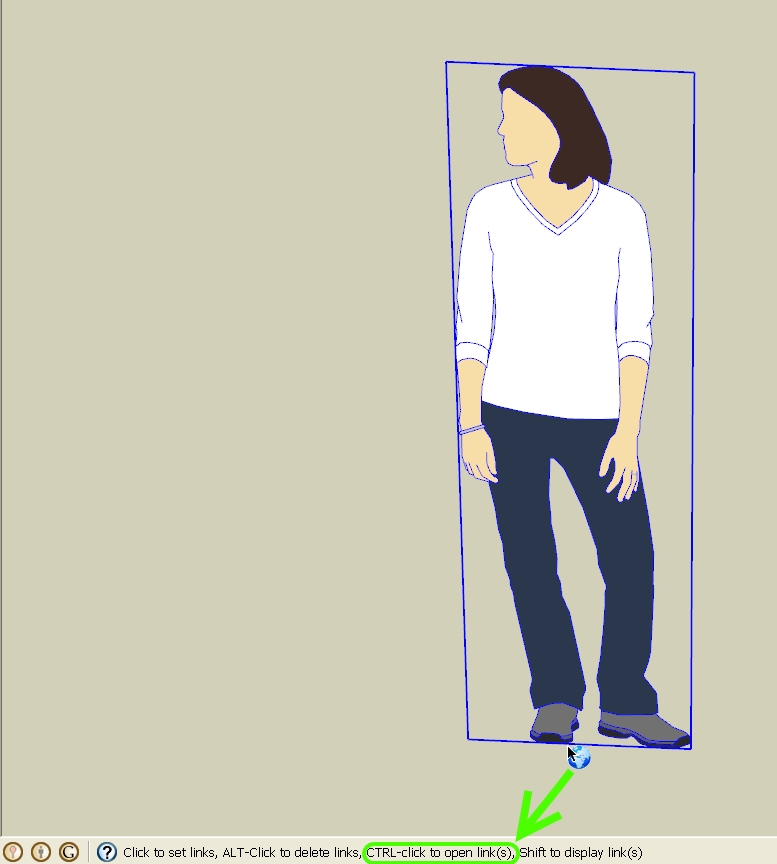
Before setting up your scenes...
Window > Model Info > Animation > Disable Scene Transitions
Each scene will then retain its individual North setting.
-Geo
Hello Didier,
Another user and I are experiencing the same problem with Links Manager as fountainhead describes.
Here’s the topic in the SU Help forum:
https://productforums.google.com/forum/#!category-topic/sketchup/sketchup-pro/tvCz8dHb5OY
I click on the Links Manager toolbar to launch the script.
Then, click on a Component to set URL.
IE8 then displays the message pictured below.
I tried this with SU’s Ruby Console open. The console remained blank.
The previous version "Links" works fine.
http://rld.crai.archi.fr/rld/plugin_details.php?id=229
Yours,
George
@thomthom said:
Sorry, but there is no access to this entity type in SketchUp ruby API.
Well, so much for my bright idea. 
Thanks Guys