I paid for Sketchup and Sketchup support (which includes phone).
For the life of me I cannot find a phone number.
Someone point me in the right direction please?
Thanks
I paid for Sketchup and Sketchup support (which includes phone).
For the life of me I cannot find a phone number.
Someone point me in the right direction please?
Thanks
I have a bunch or geometric components that need to follow the line of this curved wall.
Can anyone recommend a plugin to help achieve this in Skp 2013 please? I know there is one I just cannot think!
See attached image please
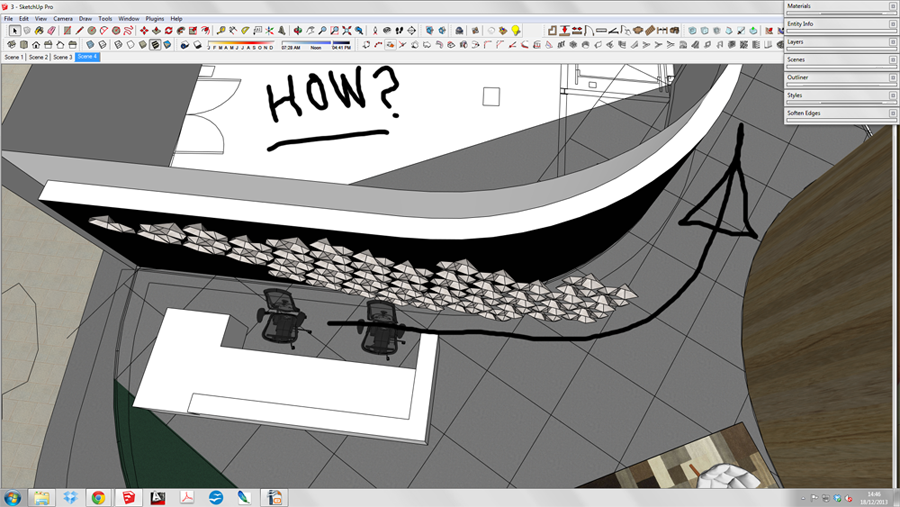
^ Yeah I tried that, though for some reason when I go to the RGB in colour pallette in Skp, the values are all zero!!
Even with the colour selected etc etc.
Who knows... I've just done it by eye now, thanks!
P
Hi all,
I have a colour scheme in an interior setup and need to get the colours (which I spent a long time choosing to work together in Sketchup using the colour wheel), into Photoshop to add a 'grain' to in order to make them look like an actual material for rendering with Podium.
As you'll all know the 'Edit texture in image editor' option is not available for just colours.
Any way I can get the exact same colours into PS???
Thanks
@baz said:
Just in case it hasn't been mentioned. Adobe Bridge, part of the CS suite, will preview skp. files.
No it doesn't.
Not on my Mac.
What's the best solution for Mac?
This is great, thanks!
Anyone got any cutouts of kids playing musical instruments? 
I'm impressed! A proper release that appears to solve real problems, I can't wait to try it out!
Thanks,
Paul
@frederik said:
@geomp said:
What's the difference between Free & Pro? A few menu options? Not enough IMO.
Are you serious...??
What about LayOut, a number of really great importers and exporters (i.e. vector, EPS, PDF) and a whole lot more...If you're so ungrateful and don't see the need in using SU, then please move on and find another app that will suit your needs... No-one is forcing you to use SU...
I don't want Layout. Just SU. And yes, as I said, only difference is a few menu options.
Good day.
@unknownuser said:
I must admit I was really really, really excited when I found out that SU8 was released. Ask yourself what was the first thing you thought when you first heard about the release? That would be the one thing you wanted most from SU8. For me that was "great, no more shadow bug!" I have a few other wishes as well, my top 4 would be: shadow bug fix (top priority), clipping bug, support higher polygon count, and a menu fix.
So I whip out my credit card for the upgrade fee, then I thought: "these are tough times, better check first". I think you know how the rest of that story goes. Truth be told, I'm ready to cut my losses and move on. I've supported SU over a few versions now, I've invested in some ruby scripts to augment the software and overcome shortcomings (this I don't mind as much), I've invested in a few different renderings apps, some of them promising a new release for more than a year and not getting there. However I believe the line in the sand has been drawn for me. I will not upgrade to my pro license to SU8 pro as I have no need for these purported improvements. If the next version of SU have not at least fixed the shadow problem, I have the distinct feeling I will not return to this software. Thus ending my financial support (through the plugins) to the developers of 3rd party plugins as well.
Looks like I got my menu fix, hardly something I would pay $95 for as I have a work-around I use.
Google is turning what was once software with a lot of potential and a keen following into a massive joke. Yes SU is inexpensive, that does not excuse the complacency that has set in with the Google development team and their development architects. Please quit giving us features that we didn't ask for - don't tell/give us what you think we want/need, we know what we want/need and we have not been secretive about it. Rather work on what we did ask for.
Please don't tell me there is no workaround for shadow-bug fix. How many programs are out there that does shadow projection? How many of them suffer the same ailment? How many programming solutions are there to this feature? If the current shadow projection engine only allows that one specific fix, isn't that a sign that the engine is obsolete and should be redeveloped? The owner of the code to the fix may be rich, but I'm sure something could have been hammered out if Google wanted to, but I get the idea they lack the will power to do so.
That's just me. I respect the opinions of my fellow forum members, but please stop protecting a software that is, for all practical reasons, stagnant. Face it, don't be in denial. SU8 is a placebo.
Refreshing. Well said.
@d12dozr said:
@unknownuser said:
Another disappointment. Google u r SH*T.
Seriously?? What an ignorant remark! What are you disappointed about? At least try to explain yourself...you aren't making the situation better by just complaining.
Seems like Google would have saved themselves a huge headache by not making it free for thankless people.
For me:
And that's even before trying it out properly. There'll be more.
No way should this be a x. update. More like .x
With a MASSIVE company like Google behind it, it should be everything we want and more.
And maybe making it paid only would be a better idea, perhaps they would actually focus on Pro users, as we're the ones funding the development. What's the difference between Free & Pro? A few menu options? Not enough IMO.
Hi
I really want to do this too, anybody tried on OS X Leopard?
Ta
Hi, I have considered this but really I need it to update in every change I make, then I can deliberately save the file in a view of what I have done etc and see the change in the file.
I could update the custom icon of each file every time but really, I not about to do that!
I just really hope that someone makes a plugin, it's about time, Quick Look has been around for ages now!
Hmm, thanks for your post AndrewS, BTW I'm using Sketchup 6 but I suppose Quick Look can't display those files either, I hope that someone writes a plugin soon, I have SO many sketchup files, I can never remember which one I need! I for one would be willing to pay for the privilege of it.
~someonewritethepluginyeah~
I used to use Windows for Podium render plugin for Sketchup, but since the release of the plugin for Mac, I only use OSX Leopard.
I noticed that Windows however, previews the Sketchup file so that you can see what the content of the model is before you open it!
This would be INFINITELY helpful in OSX too, so how can I do this? There must be a way, I heard that ANY app can be added to quicklook??? (I really need this)
Thanks
Hmm, well I don't see any REAL improvements, except for Layout and all that cack which I don't need anyway.
Is there anything that is actually better? It's still useless with lots of geometry I find, I'm a little dissapointed, I say a little because TBH this is what I expected! 
..... because they don't know where they are heading (really who they want to make it for, ie architects or kids)
..... because they probably can't solve all the problems
..... because @last were SO dam good, and they've just got no idea
..... because they're coding for their new rubbish OS
..... because they are spending too much time on their big swerly slides and tramperlines at their work place
all I know is, IT BETTER BE GOOD!
I'm scared.
Layout needs to be for 2D drafting
Sketchup needs to support high poly models
that would make me happy.
also with 3D AND 2D component libraries, full of the stuff you need - for architects, designers, etc
We have Sketchup for 3D
So make Layout for 2D (exclusively) drawings, like a mini CAD, and sod the rest.
Ooh look you can rotate your view in Layout (yeah I can do that in Sketchup, and I do know how to export a graphic without another whole app for that).
They need to realize that most people design in 2D, then 3D, so make the software work that way 





