Thank you for rapid release !
I could open VizPro on Mac !
I could see the tea cup that has a big hole on bottom !
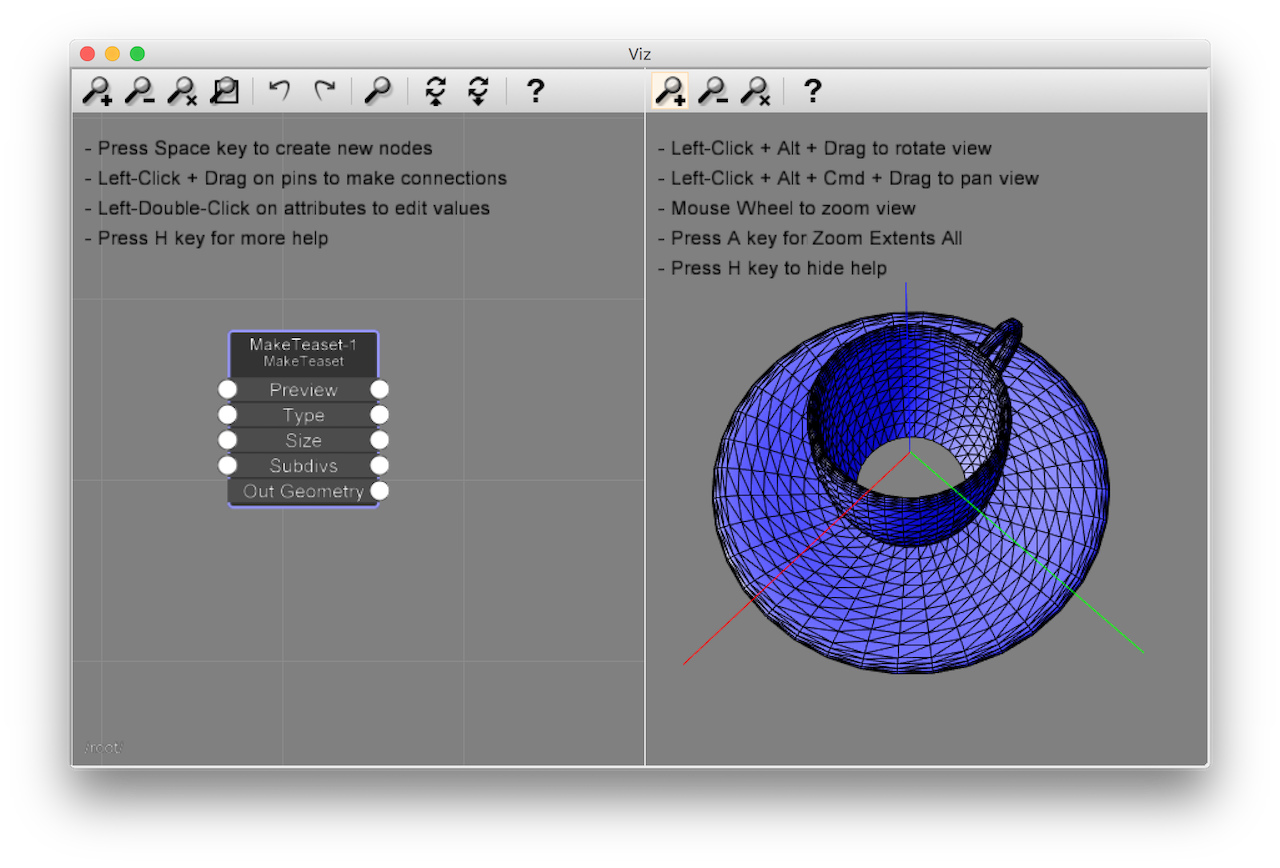
Thank you for rapid release !
I could open VizPro on Mac !
I could see the tea cup that has a big hole on bottom !
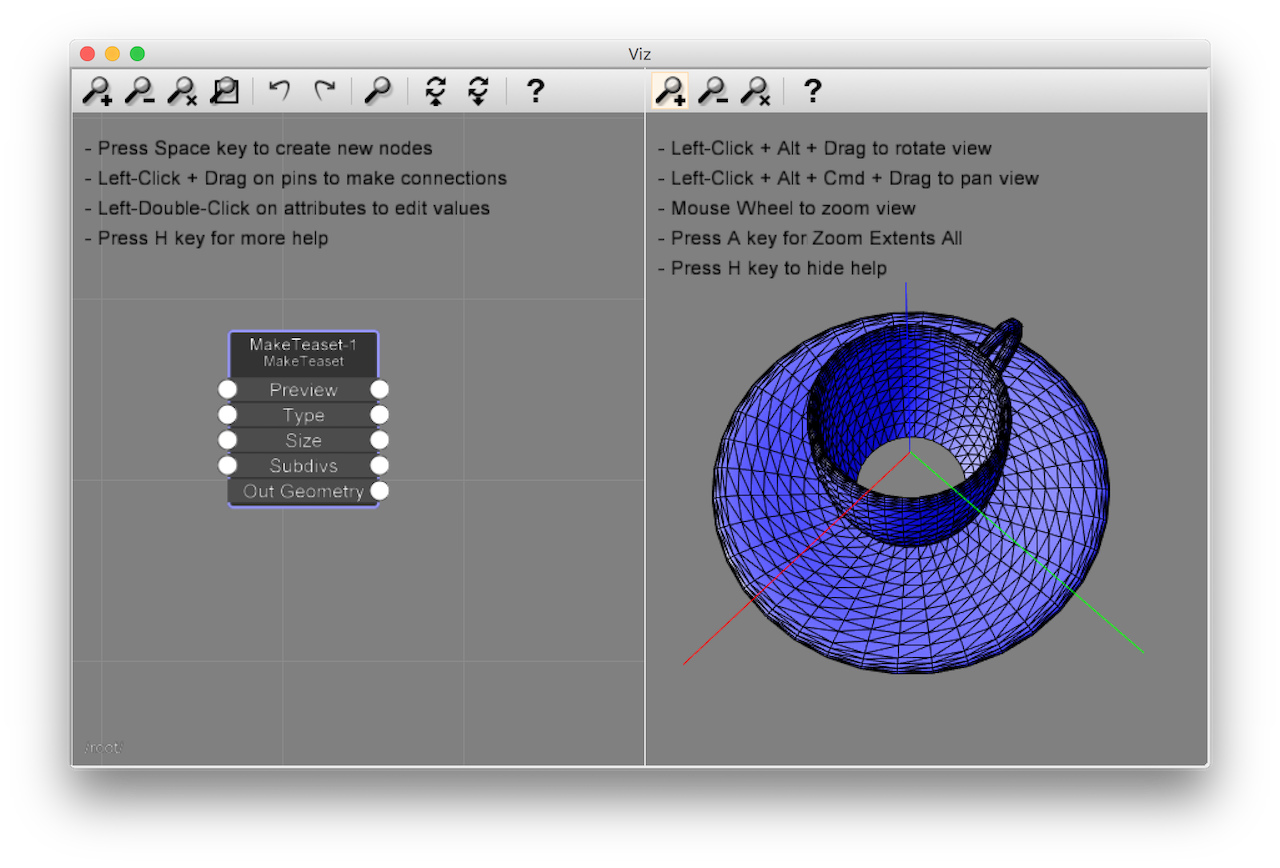
@fluid said:
Do you get any error in the ruby console?
Ruby console shows ...
Error: #<NoMethodError: undefined method start' for VizPro:Module> /Users/architect7/Library/Application Support/SketchUp 2016/SketchUp/Plugins/VizPro/VizProCore.rb:7:in block in module:VizPro'
SketchUp:1:in `call'
I just installed v.0.5.0 on mac, but it doesn't start when I click Vz icon or select 'Start Viz' from menu ... what's wrong??
SketchUp PRO 2016
MacBookPro 15' OSX 10.11.6
I found a small miss type on The D'oh! Book P61(ver.1.0) P63(ver.1.1)
[20mm, 10mm, 30mm] absolute move -> <20mm, 10mm, 30mm> relative move
By the way I could find Doh about Array Command, we can change operation 'x' to '/' with using 'x1' , or we can change '/' to 'x' with using '/1'.
copy(move + 'alt') some object and type VCB
<1000,,>
x4
10000
x1
/4
20000
/1
<1000, 1000, 1000>
x10
.... we can continue 'x', '/', distance value, relative vertics, absolute vertics.
'x1' or '/1' is important.
Thank you for GREAT BOOK!!
Great Update ! I could try on my mac, THX.
There is no way to import text and line tepe, color. But...
We can import dwg to LayOut via SketchUp scene with style.
Then we can get vector and bitmap from imported SketchUp model, so you can change line type, color with LayOut way.
Great Update for me..
I found Google SketchUp8, LayOut3 QuickReferenceCard, but pdf manuals.
http://sketchup.google.com/support/bin/answer.py?hl=en&answer=116693
BUG FIXED with Maintenance Release 1 (SketchUp 7.1.5803) ^-^
Hello, Tommy.
Thank you for shell scripts and kind step by step information.
I could fix the problem. Styles come back in OSX 10.6 Japanese language environment.
By the way, with this scripts or not, I could fix the other problem.
(that was View Menu missing, with ruby script extention.)
Many thanks!!
I could fix the problem (Style Browser) to change the OSX10.6(SnowLeopard) language Japanese to English.
Style Browser works normal while English environment, but when I change OS language to Japanese, all styles disapper from Style Browser.
Maybe I have to wait Japanese version of SketchUp7.1...
Or, is there any way to fix this problem? with change the Style files folder path or something?
Thank you for kind reply.
I'll wait for your correct procedure.
Until then, I can use SketchUpPro7.0.
Thank you for your quick reply.
I am very grateful for your reply.
According to your instructions, I tried to install from the beginning.
At this time, not only the applications, I have removed the recipe files(/Library/Receipts/Google_SU7_*).
But, I couldn't fix the problem...
When I check the /Library/Receipts/ for the second time, there is no more 'Google_SU7_*'. But I could find 'InstallHistory.plist' updated.
I use SnowLeopard(10.6.1), is the receipts file handling change?
Do I have to remove this file? or edit with PropatyListEditor.app to remove only SketchUp related install history?
I want to use 7.1 PRO as I can used.
But I just want to know the difference between pro and free toolbars in the default condition. At SketchUp6-5, it was different. Is it same on SketchUp7?
(Of course I know I can customise the toolbar setting.)
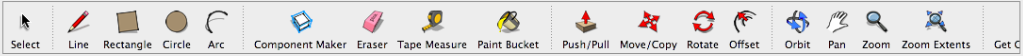
I am SketchUpPro 7.0 mac version user. (since 5.0)
I try to download both 7.1 FREE & 7.1 PRO to make ScreenShot.
To see the default initial screen, I backuped my following files(folders) and remove all SketchUp7.0 related files. (maybe..)
/applications/Google SketchUp 7/SketchUpPRO.app, LayOut.app, Style_Builder.app
/library/Application Support/Google SketchUp 7/SketchUp(f), LayOut(f), Style Builder(f)
/user/[user name]/library/Application Support/Google Sketchup 7 (f)
/user/[user name]/library/Preferences/ (sketchup named plist files)
(1)
First, I clean installed SketchUp 7.1(FREE), making screen shot, then overwright SketchUpPro 7.1.
Finishing the work, I start rebuilding my environment (only my template files, no additional plugins),
but 'Window - Style ' dialog is something wrong..
Dialog's title is not 'style' (it names 'Generic Browser') , and no style icon appears, can't select style, flashing pulldown list, etc.
I try to re-install 7.1PRO, but cant't fix the problem.
Fortunately, I had a 7.0PRO(R1) installer, so I try to 7.0PRO install first, then overwrite 7.1PRO, then I could fix it. -> but I couldn't fix it.
Is the 7.1PRO installer needs 7.0 pre-installed? or I did something wrong?
(2)
In case of tring to install 7.0(FREE) then 7.1(FREE), style browser doesN't come back... what's happning? is this the bug?
MacOSX 10.6.1, MacBookPro, IntelCore2DUO 2.33GHz, 2GB SDRAM
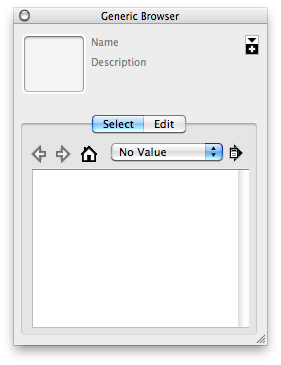
I tried to use SU as a checking tool for shop drawing, while construction phase.
After the completion of the work, SU model also completed.
![image[1].jpg](/uploads/imported_attachments/UfXa_image1.jpg)
![image[2].jpg](/uploads/imported_attachments/nMVX_image2.jpg)
![image[3].jpg](/uploads/imported_attachments/7OLa_image3.jpg)