Trying to install plugins from Sketchucation plug in store
-
I have tried several times to open the rbz file downloaded from the plugin store, and watching the video on how to install, I am getting to the part where I am asked to "window" then "preferences". The moment I click on "preferences" the program freezes and I cannot do anything except <control-alt-delete> to get out of the program. I have just updated my subscription, but still not getting anywhere. Please advise, thanks
-
First, if clicking on Preferences appears to make SketchUp freeze, it is likely that the Preferences panel is opening off screen. Quit out of SketchUp and find the downloaded installer or redownload it from sketchup.com/download/all, right click on the installer and choose Run as administrator. Then when it is presented, click on Repair.
@gaving said:
The moment I click on "preferences" the program freezes and I cannot do anything except <control-alt-delete> to get out of the program.
Probably hitting Enter would close the Preferences panel and you could go on.
Your profile indicates you are using SketchUp 2019. You don't install extensions in this version through the Preferences panel. Instead you go to Window>Extension Manager and click on Install Extension down at the bottom of the panel. Navigate to the .rbz file, select it and click Open.
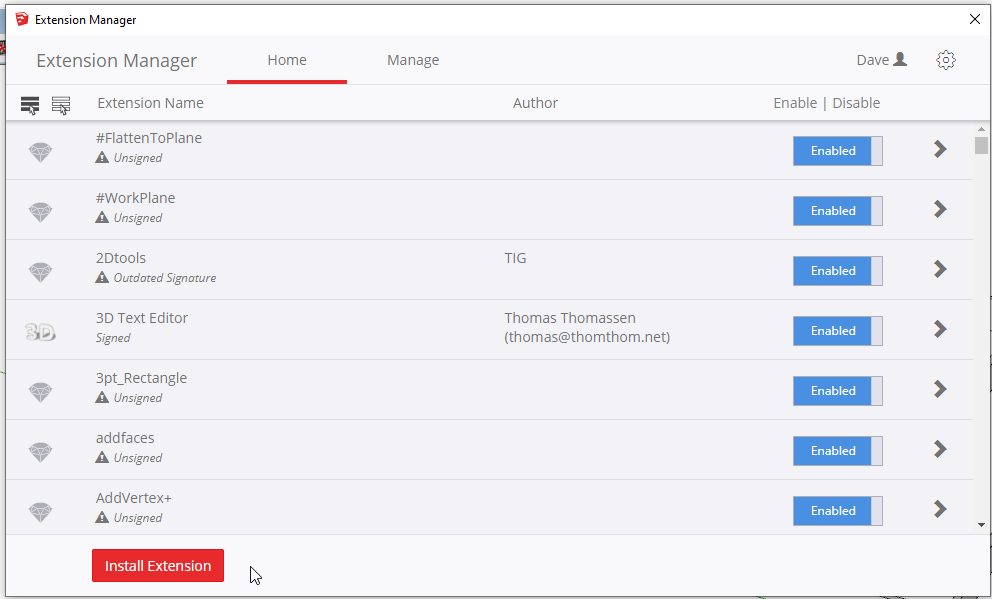
For future use, install the Sketchucation Plugin Store as directed above. Then use it to automatically install extensions from Sketchucation. It'll also help you keep them up to date. You can get it by clicking on Resources at the top of the page.
-
Thanks so much, I have now figured it out.
Advertisement







