part of the difficulty I am finding is working out where to put the lines.
This post by Rich O'Brien shows an interesting position of line around the front corner. Also it is a 427
@rich o brien said:
[edg3d:3htxz53g]6dOQrvWoC7Uy1vP[/edg3d:3htxz53g]
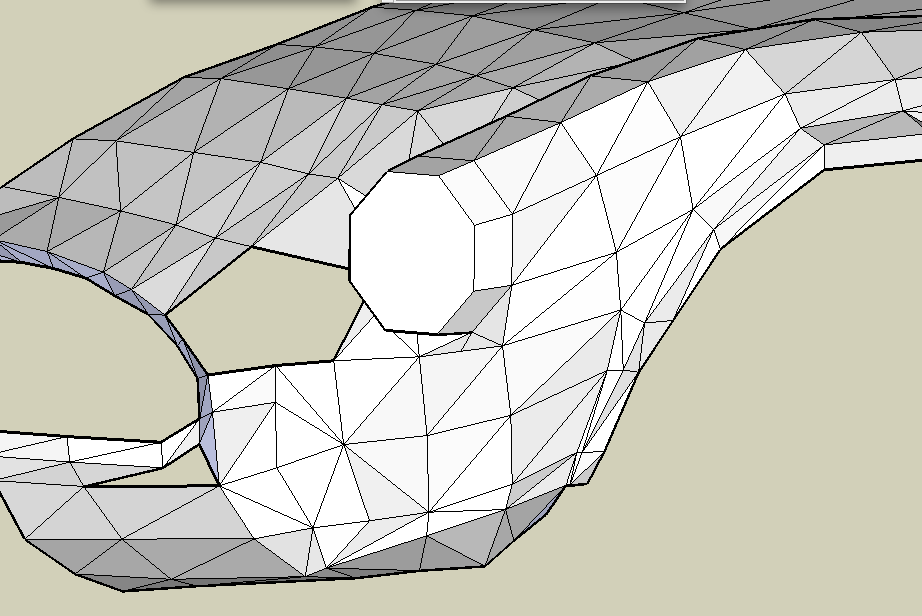

part of the difficulty I am finding is working out where to put the lines.
This post by Rich O'Brien shows an interesting position of line around the front corner. Also it is a 427
@rich o brien said:
[edg3d:3htxz53g]6dOQrvWoC7Uy1vP[/edg3d:3htxz53g]
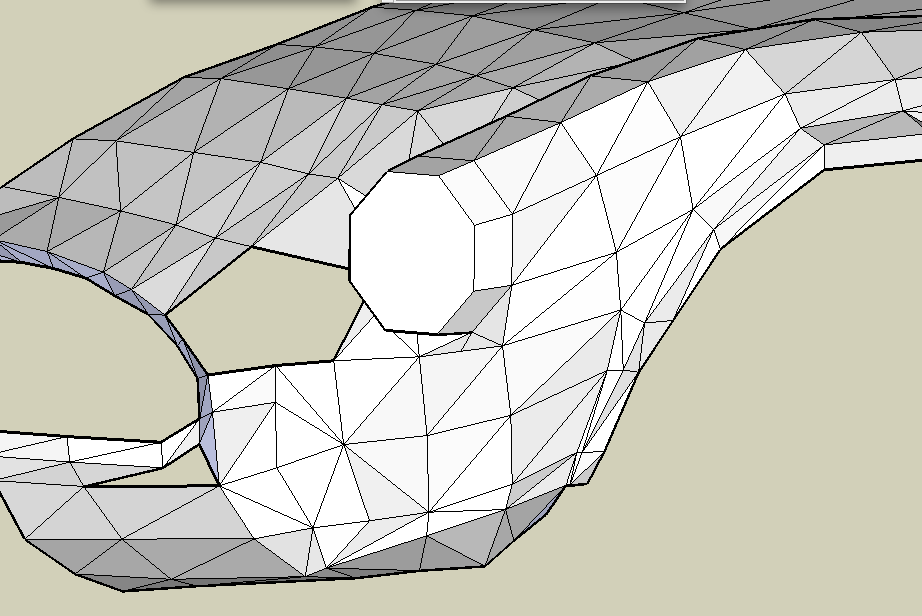

I've further simplified the lines to make more like rectangles/quads so the subD could eventually be applied.
I had a go at running sandbox - from contours - rubbish result.
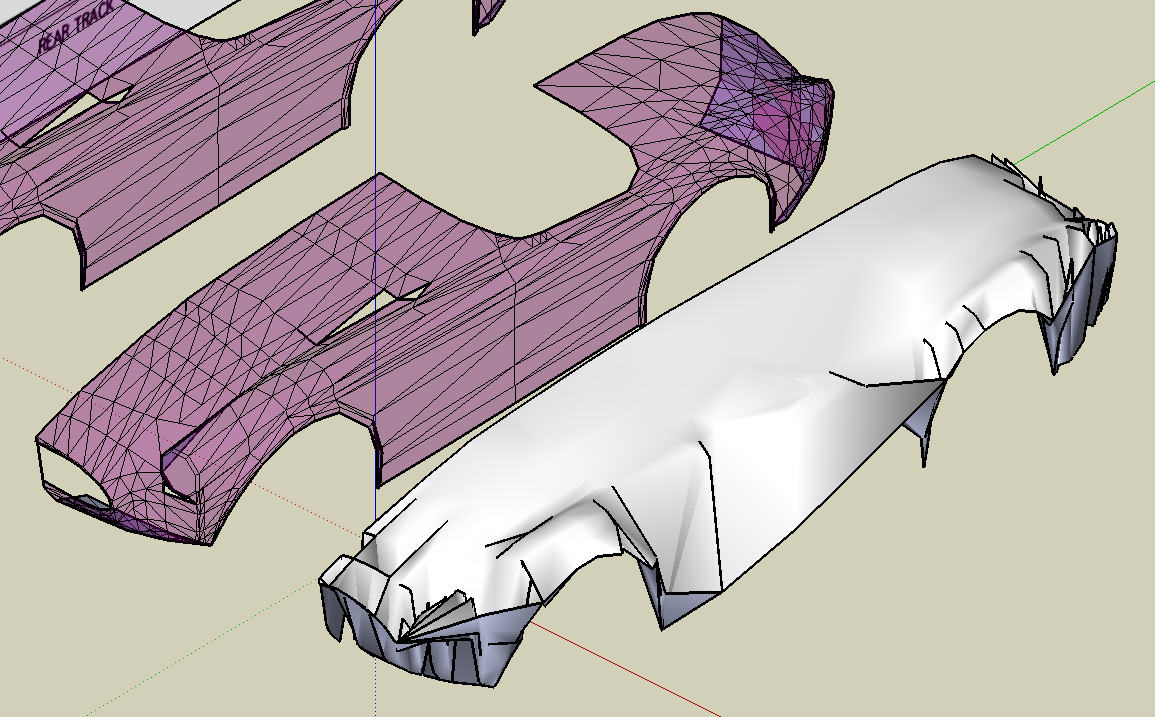
In a an attempt to learn how to do organic modelling with sketch up, I decided to start with an AC Aceca, following CaljuCotcas tutorial on how to model a car in 3D using blueprints
https://www.youtube.com/watch?v=Hgrix3m1l9k.
Eventhough 3D warehouse has 427 examples, I prefer the shape of the 289.
I have a collection of drawings and downloaded blueprints, so I've started. I also have a Shelby collectable die cast model 1:24 scale and a set of chassi and competent drawings ( leaf spring chassi) which I've also been modelling up.
The intent is to completely model the whole car - Ie chassi, suspension, steering, body subframe, body
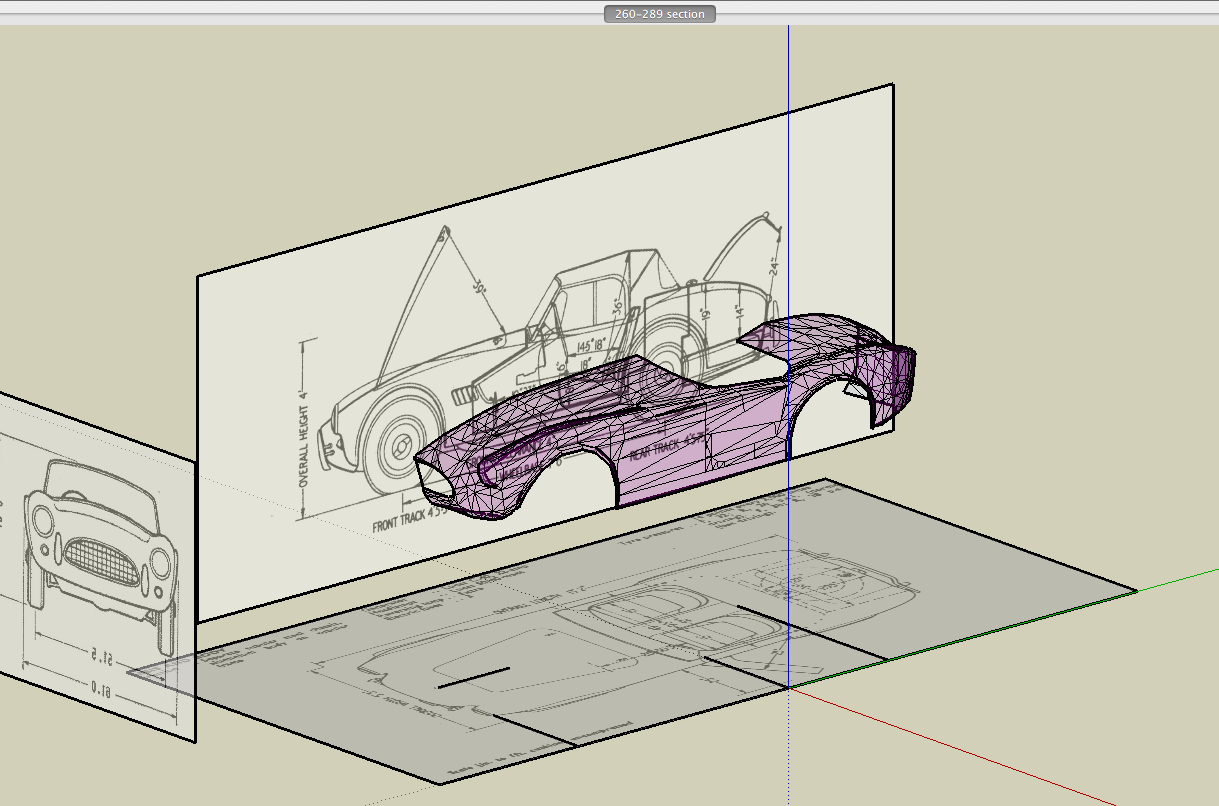
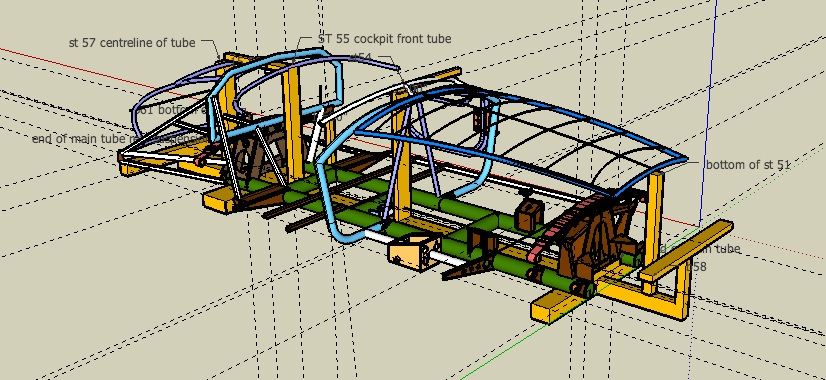

@thomthom said:
@garydorn said:
Is SubD something that could be used to smooth out and simplify the surface better than what I've modelled so far. - some of my surfaces are still too dimply.
Car modelling has been my main interest for QFT and SUbD. You can see a test model in the beginning of this thread: http://sketchucation.com/forums/viewtopic.php?f=397%26amp;t=63826#p584865
That car you got there would be really fun to model. I've been thinking that I want to model a rounder car like that. (Was thinking Cobra is similar.)
The AC Aceca is the coupe version of the AC ace, which was the basis of the ac/shelby cobra 260/289 ( ac ace with flared wheel arch ) which became the large flared 427 cobra.
I working on a AC 260/289 body version - the curves are quite challenging to get visually right.

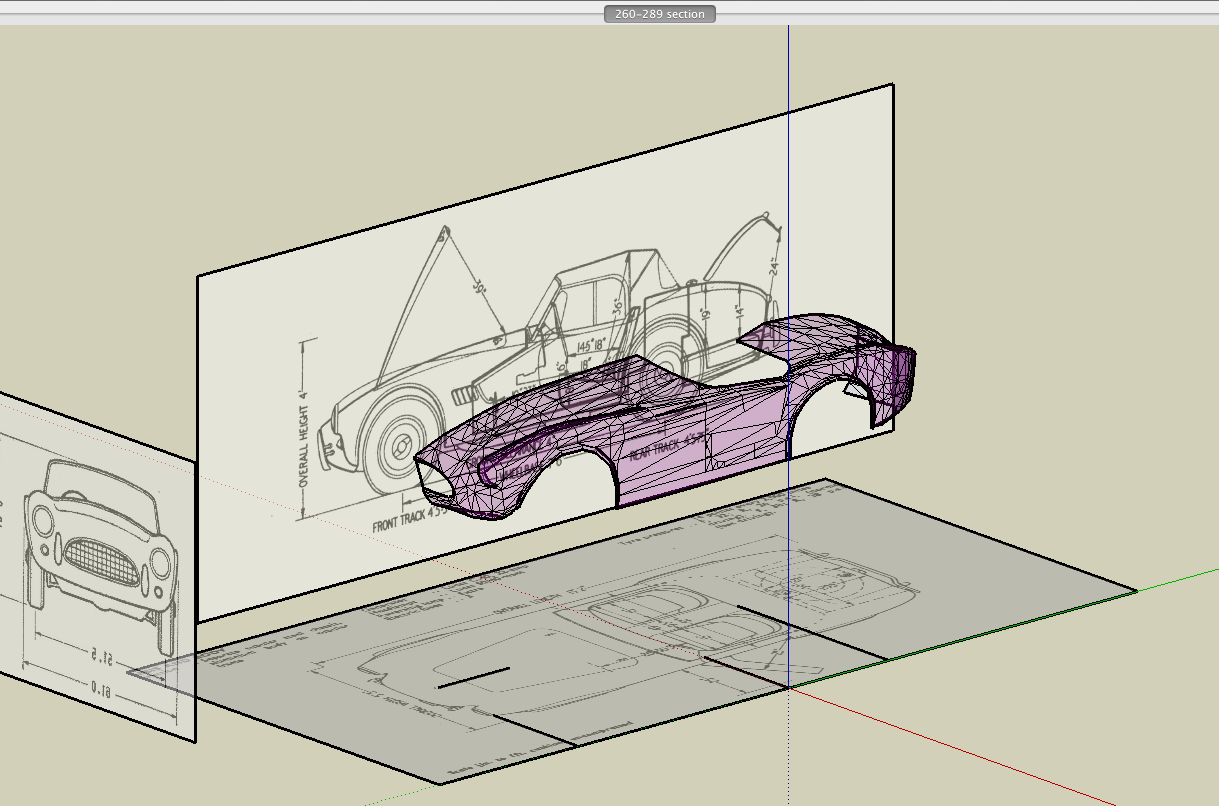
Howdy
Please excuse my questions if its not suitable here.
I've modelled up an AC aceca body - using SU 6 - native tools only , following CaljuCotcas how to model in a car in 3D using blueprints https://www.youtube.com/watch?v=Hgrix3m1l9k
blueprint is from a 3Warehouse model called Aceca ( no model just blueprints.)
Is SubD something that could be used to smooth out and simplify the surface better than what I've modelled so far. - some of my surfaces are still too dimply.
Thanks - any advice appreciated.
Ac aceca model SU 6 with stages in different layers


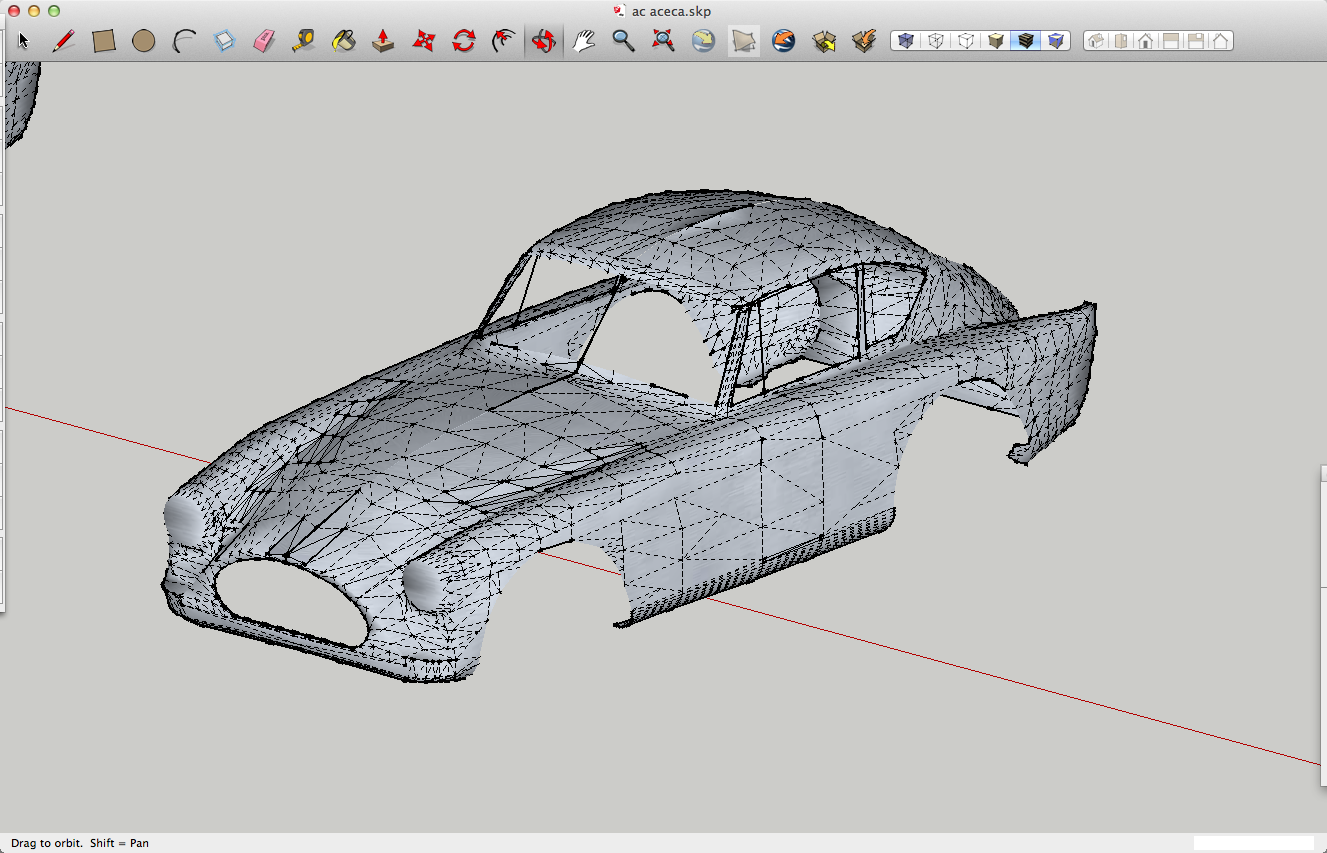
Hi
I was wondering how I go about importing a photo of a rammed limestone so thatI can use it as a texture.
here is a photo of the building under construction
the panels are typically 2400 x 600 high
I am using SU v6 pro
Mac Os 10.6.8
thanks


"And to save you even more time, here is the model.  "
"
Oh fantastic
thanks very much
I'll have a go later according to what you did to learn how to do it for other stuff
cheers
A client of mine wants to use a Rogerseller Zuric Bath
http://rogerseller.com.au/launch.aspx

The dxf download is just section and elevation
the pdf includes the plan
http://rogerseller.com.au/pdfs/install/Zuri%20Install%20HR.pdf
how do I model a curved bath like this?
chow
@unknownuser said:
@bigstick said:
I have been having a number of problems with SU7 Pro ever since I installed it.
The most pressing problem for me at the moment is the fact that I can't import Google Earth terrain. I really need this facility at the moment.
There are 2 problems. First of all, the imported Google Earth terrain is black,
<snip> Even if I could, I would have a black terrain anyway.Is anyone else having these problems, or do any of you have any utilities or workarounds which may help?
Howdy
A little while ago I had the black picture import when I was working on a 100 acre property. To get a reasonable image I thought I would max out the window on my 23" screen.
Anyway I worked out that my image was too big,
So In GE Under View>viewsize>computerplayback>800x 600 try that, it worked for me
MacPro 2.66 Mac OS 10.5.4, 5 GB ram, 23" & 20" screens
I understand what you say about the text not matching so I played round with changing them so they matched, and after non-working numerous iterations,
it finally worked!
its now
home = File.expand_path "~"
myrubyscripts = File.join home, "MyRubyScripts"
require_all(myrubyscripts)
I think it worked because I eventually removed the spaces around (myrubyscripts)?
thanks for your help Jim
may this be of assistance to other Mac users.
thanks,
I understand what you say, so I deleted that file, duplicated the utilities.rb file and replaced its text with the text suggested, then changed the file name to myrubyscripts and then opened SU
I get this now
Error Loading File MyRubyScripts.rb
undefined local variable or method `myrubyscriptsdirectory' for main:Object
thanks
Gary
in SU ruby online help, it says ruby scripts can be installed a number of ways
http://download.sketchup.com/OnlineDoc/gsu6_ruby/Docs/examples.html
I am trying to setup mine as per the
"Automatically Loading a Ruby Script Using the "require_all" Function"
I am on mac OS 10.5.5
I've made a myRubyScripts.rb file with
home = File.expand_path "~"
myrubyscripts = File.join home, "MyRubyScripts"
require_all( myrubyscriptsdirectory )
which I then placed in the SU plugins folder
and a folder myrubyscriptsdirectory, which I then placed in in my user account and added a test plugin ; ContourMaker.rb
when I start up SU I get this error message
Error Loading File myrubyscripts.rb
/Library/Application Support/Google SketchUp 6/SketchUp/Plugins/myrubyscripts.rb:1: parse error, unexpected $undefined., expecting '}'
{\rtf1\ansi\ansicpg1252\cocoartf949\cocoasubrtf420
^
what have I done wrong.
thanks