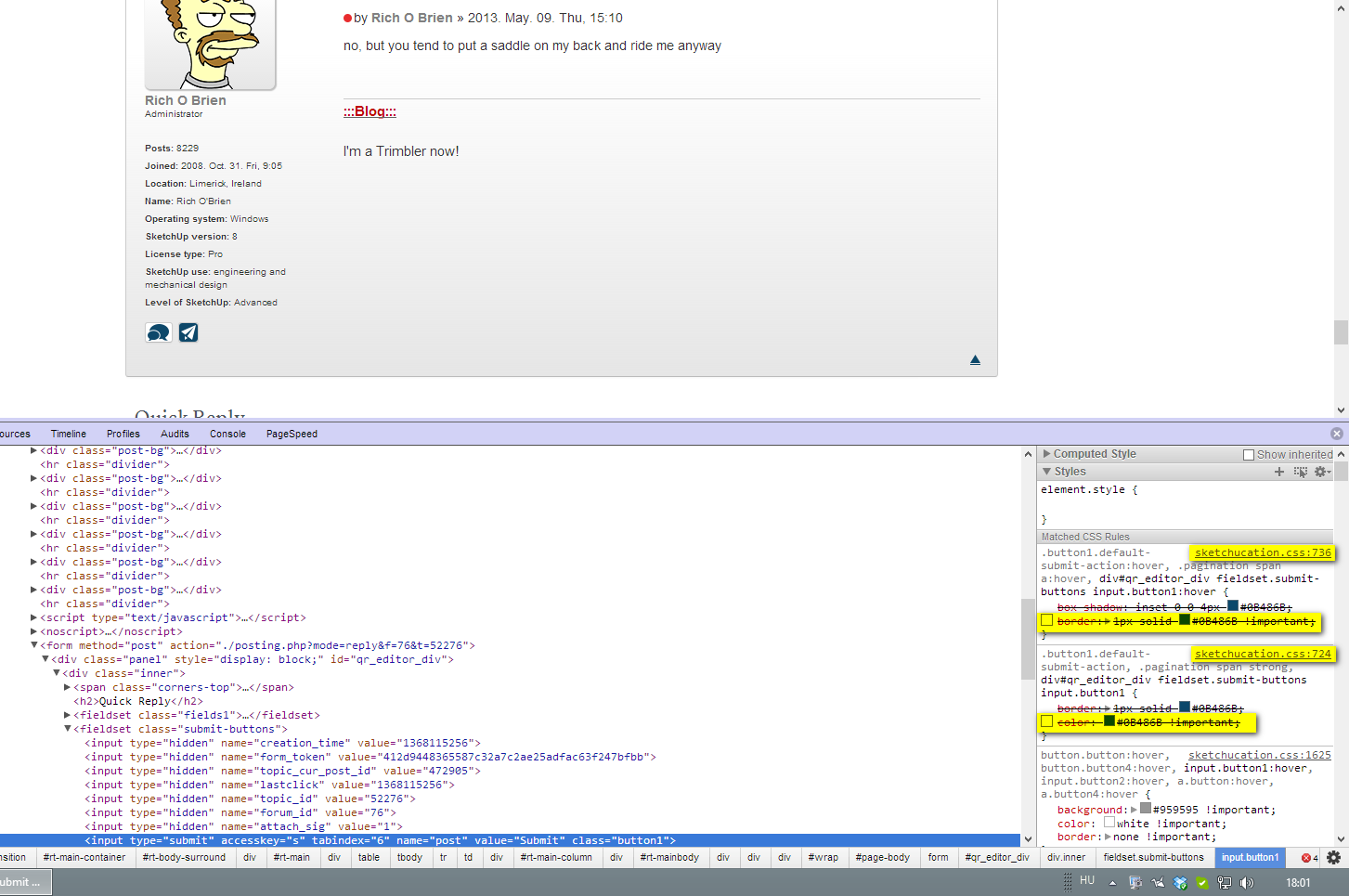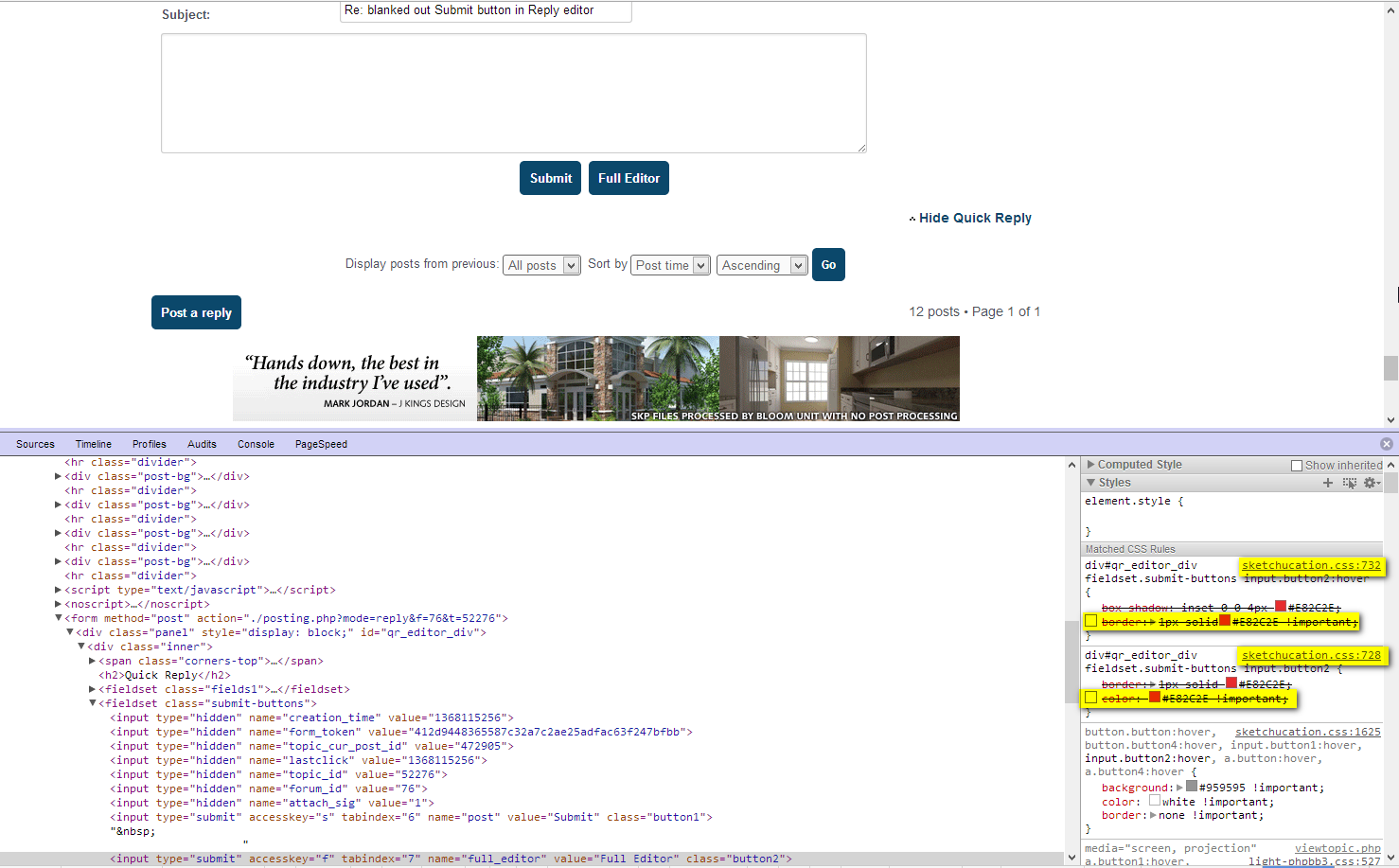You may try to browse the "Components materials styles" subforum as Dave (and others) have shared some beauties there during the years.
ah. Dave beat me... 
You may try to browse the "Components materials styles" subforum as Dave (and others) have shared some beauties there during the years.
ah. Dave beat me... 
Or here is SketchFab (you can have a free account or pay for extra space and services) embedded in this forum if you wish (also using WebGL):
[sketchfab:ele33he0]54g21dc[/sketchfab:ele33he0]
Intersection only works in the editing context you are in. So if the top part is a group, you will need to explode it first (or edit the group to get that circle to appear inside the group).
As for orbit and pan: you need a three button mouse where you can use the middle button (the wheel) to click with: that's the Orbit tool and if you also press Shift, that's the Pan tool. Once you release the middle mouse button, you'll get back to the tool (Rectangle, Move etc.) that you were using before clicking.
The edge style settings are not very flexible in SketchUp - and (as you noticed) you cannot set them per entity basis only globally. All you could do is to go back to the edge styles settings, set edge colour by material and paint the edges of this certain row of (obviously unique) components to grey. Then be careful not to colour any other edges (so that they'll pick up the +default" black) or even any group/component from "outside".
@olishea said:
...You will get significantly more interest and advice if you just post the images.
Indeed. It's almost like "who cares" when they cannot see the images at the first glance (to decide if they really worth the click for a bigger size). Imagine sharing images and stories zipped on FaceBook. 
Nevertheless, of course, welcome to the forums! 
The free version could never export to dxf/dwg. Version 5 free was even more restrictive: you could only export 2D images at screen resolution, no animation export and not even sandbox tools.
The free and pro versions could peacefully co-exist on the same computer however so one could install both, use the free for modelling and the pro (trial) for the extra stuff until it ran out of the 8 hours.
I purchased Pro when 6 came out but started with 5 free originally.
I also have SU 8 (on my pretty old desktop - though the HD and the video card are fairly new after a crash) and have no issues with it at all. SU runs perfectly and had no problems with licensing either - although maybe network licenses may work differently.
@tig said:
@filberts said:
...Maybe anybody knows some free SU8 free versions plugin for exporting SU files to dwg files?
Get v7 free for doing that - you can 'save_as v7' from v8 free...
Not for export, TIG - only for import.
@frederik said:
Oohhh... What about StyleBuilder and Advanced Camera Tools...?
Interestingly (or not?) I do not use those too much...
@tig said:
And 'Solid Tools' - which opens up several other >=v8 Plugins too...
...and did not use to use Solid tools too much either until I started to develop my latest tutorials (where you are "supposed" to use them to show the potential - especially against the good, old Intersect tools).
However Solid tools have alternatives, too.
@mitcorb said:
"And can i use free version of sketchup in enterprise? it is legal?"
It is my understanding that you may use the free version of Sketchup in enterprise. Files produced in the free version can be opened in the professional version and vice versa.
Indeed it is currentlyallowed (or better to say "not forbidden") to use SU Free in a commercial environment - but be prepared that this may change any time. When Google took over and released the first free version (5 "Beta"), it was not allowed. Then during version 6, it was explicitly allowed then this clause was removed in version 7 - although its opposite was not reinstated.
Who knows what comes next - after all, now a company bought SU in order to make profit with it (and not only to use it as a toy) and they can change the TOS any time (for futurereleases of course).
@olishea said:
@mitcorb said:
The main difference in the free and pro versions is the inclusion of Layout with its ability to output to large format printers.
And changing the north angle!! I can't believe they removed that from the free version lol
Jim's Model location plugin still works in the free version. The developers did not remove the function but only the user interface.

Incidentally, I have made two tutorials on components (windows) gluing to faces and cutting holes.
A "simple" one: http://sketchucation.com/resources/tutorials/37-beginner/317-window-cut-oopening-on-face
and a "more advanced" one: http://sketchucation.com/resources/tutorials/36-intermediate/321-window-cut-hole-thick-wall
What TIG says: it's up to the component, more exactly its axes and origin whether it glues and cuts a hole properly. It should be an easy thing to modify your component to glue properly.
You could also attach the component so that we can have a look.
Well, if it works, you only lose a couple of hours of frustrating work. 
Try this (you may be lucky):
As for painting groups: of course it does not work. Please, have a look at this tutorial.
@viktoire said:
Kedves Csaba!
Ez az egyik legújabb modellem, Twilight rendereléssel. Köszönöm az eddigi segítségeidet!
Üdvözlettel
László Viktor
Biztos klassz, de úgy tűnik, elfelejtetted csatolni vagy linkelni legalább! 
In the tutorials section - again, comments, suggestions, questions, C&C are welcome.
Subject: [Tutorial - Modelling] Modelling a Gothic Window #1
@roidsan said:
Csaba,
...Are the two "see through" window surfaces supposed to be in the same plane?
...
Sorry for the delayed reaction but now I finally got to amend the tutorial with three more images and explanations.
Additionally, part #2 has also been published.
Hi Zain
The native SU importer only imports geometry - not any other, annotation entities. Try this plugin to see what else it can import:
http://sketchucation.com/forums/viewtopic.php?t=23002
The PM window is always confined to a certain scene (that it creates when you import such a photo). Navigating away from the scene - or deleting the scene - will get you out of PM too.
These lines need to be deleted in the marked lines of sketchucation.css (or else an overriding rule given - but it's more economical top delete not used css rules). Borders should also be deleted on-hover as the whole area starts dancing when a border appears.