Extremely impressive how you master this domain of 3D modelling!
I am sure you'll make many Sketchuper happy, especially when importing from other 3D software.
Fredo
Extremely impressive how you master this domain of 3D modelling!
I am sure you'll make many Sketchuper happy, especially when importing from other 3D software.
Fredo
@gilles said:
bonjour,
Le Topic "aidez moi"
(http://www.sketchucation.com/forums/scf/viewtopic.php?f=51&t=9016&st=0&sk=t&sd=a#p54715)
sur la création d'un limon d'escalier met l'accent sur les limites de l'outil SuivezMoi: si le chemin d'extrusion n'est pas sur un plan (cas d'une hélice), il se produit une rotation de la surface extrudée à chaque segment du chemin comme on peut le constater sur la figure de gauche, alors que l'on voudrait obtenir la figure de droite.Quelqu'un connait-il un plugin qui gère ce "problème"?
Peut-être un petit challenge pour Fredo6 à qui l'on doit l'excellent "jointPushPull"
@+
Je me pose en effet la question d'automatiser un Follow Me sans projection orthogonale. C'est faisable, mais il me faut un peu de temps.
@didier bur said:
Qu'est ce que le paramètre hcomp ? Il manque du code là-dedans...
<hcomp> est effectivement une Hash Table qui sert a enregistrer les composants traitees. En effet, quand on parcourt la selection, on peut tomber sur plusieurs instances du meme composant, et en realite, on ne doit appliquer la modification de texture qu'une seule fois, pour la definition du composant, ce qui modifiera toutes ses instances.
Dans le cas present, cela n'a effectivement pas d'impact (au pire on change plusieurs fois la texture du meme composant!).
Pour le material, il faut utiliser l'objet <model.materials.current> et non son nom
Enfin, il me semble aussi que la ligne "model.commit_operation" est mal placee. Mieux vaut ecrire:
model.start_operation "Texturiser selection"
process_seltxt model.selection, {}, active_material
model.commit_operation
Ci-joint une version modifiee du script
Fredo
PS1: Didier a raison de dire que la fonction de texturage d'une selection existe en standard dans le user interface de Sketchup. Mais je remarque que ton script texture les deux cotes des faces, ce qui n'est effectivement pas disponible en standard
PS2: il me semble qu'en Sketchup Ruby, on ne peut pas creer un nouveau materiel qui est une copie d'un existant (materials.add cree un nouveau material vide). Si quelqu'un connait une methode, cela me rendra service!
PS3: Sorry for non-French speaking members!
Chris,
That's a very neat job and a damned good idea to enhance interactivity for some plugins requiring options and being context sensitive for actions (The Sketchup tool bar is actually very limited to interact efficiently and the button state management of Sketchup is simply buggy).
I guess this works for Mac too.
As soon as I can, I'll give it a try to regroup some commands of my plugins (Bezier, JPP, OOS, etc...) as it will be easier to show the options.
Fredo
PS: your dialog box is very esthetic. I like very much the design. And if you allow me, I will take some inspiration of it when I try one.
I think I understand now.
When you offset, the new contour is generated as a curve (you can change this by toggling F9).
Then, a Joint Push Pull will consider that because the contour is a curve, the edges have to be generated as Soft and Smooth. This behavior actually is natural in most situations where you push pull a curved surface (for instance generated from Sand Box).
Of course, it is possible to introduce options for all these behaviors, as it would anyway difficult for the script to decide by itself!
Pour les escaliers en colimaçon, on peut aussi utiliser une technique de cisaillement vertical avec l'outil Move. Bien entendu, il faut fabriquer l'escalier par composant (1 marche en principe).
Ci-joint un petit tuto qui décrit succinctement les étapes de construction d'un escalier en spirale que j'ai fait il y a quelque temps et qui se trouve sur 3D Warehouse (http://sketchup.google.com/3dwarehouse/details?mid=232f7aad7ff44348e2ef5fcda6dad65f)
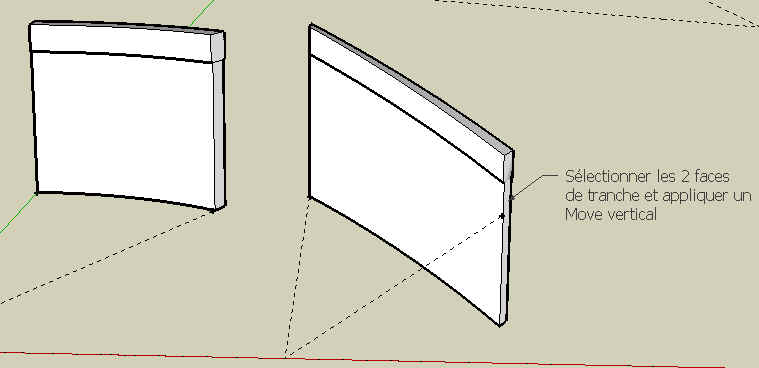

Il faut faire quelques calculs simples auparavant pour avoir l'angle d'ouverture de chaque élément (dans mon cas 360° / 12 = 30°) et la hauteur de décalage (~ hauteur totale / nombre de marches).
PS: Il est vrai qu'avec les scripts PlaneShear, Joint Push Pull, Offset on Surface, on peut manipuler les surfaces plus facilement. Par exemple JPP et OOS permettent de faire facilement des panneaux incrustés.
@baker518 said:
...but, I have a question? When I pull the off-set, the edges are contoured, so they don't have a discernible face to each side. Is this correct or am I doing something wrong?
Let me know and thanks again, this is a gem for sure
Mike
Mike,
I suspect this is related to the question of edge style but I am afraid I would need a picture or a SKP sample to see what is the problem, and if this is a problem that can be solved. Thanks to post it.
Fredo
Thanks to all for your encouragements. I appreciate.
I found a number of bugs in the current version which I will try to fix over the next 10 days, if hopefully I can find some time.
I would also appreciate if you could give some feedback on a few points:
1) Inference of the Red Point: I had the choice to have the Red point follow the surface or stick to a constant line independent from the surface. Because you cannot move the cursor in Ruby, I needed to manage the 'projection' of the mouse cursor, to the surface, but then, it's not easy to use inference vis-a-vis the rest of the model, except for plane surface. So is inference useful for an Offset operation?
2) Enter distance AFTER Offset operation: in most Sketchup tools, you can usually modify again some parameters after you perform the operation. In the case of my tool, this is doable, though not extremely easy, as I would have to use the Sketchup Undo, retrieve the original selection (Undo may create new Faces and Edges objects, not restore the same), and then re-launch the Offset operation. As I am not sure Offset On Surface is to be used frequently and also because the 'retry' can be done manually, I don't know if it is worth trying to address this problem
Finally, I could recycle the work I did for OOS to derive a script 'DrapeOnSurface' that would take a selection of faces and edges on a plane and drape them onto a surface. The SandBox 'Drape' does this, but 'by projection' only. In addition you have to orient the surface more or less in the horizontal plane (as for anything with the Sandbox) and position the component to be draped above. DrapeOnSurface would instead be independent of orientations and positioning, will work by extension, not by projection, allowing to preserve distances and fully drape around for instance a close cylinder. In addition, it can create a group with the generated surface (mould option).
Thanks to all again
Fredo
Dave,
Strange because this bugs existed only for one hour in the life of this script (see http://www.sketchucation.com/forums/scf/viewtopic.php?f=180&t=6713&start=15#p43230).
But the version on Crai Ruby Depot does contain the bug apparently. Thanks for signaling.
A working version is anyway available on the present forum at http://www.sketchucation.com/forums/scf/viewtopic.php?f=153&t=6708#p42783
Didier: When you can, can you please update on your site (and also indicate that it works on Sketchup 5).
Thanks
Fredo
This is a feature actually.
If you show hidden geometry, I found more useful to keep the behavior of the implicit selection by mouseover rather than to just select an individual face, which you can just do explictly by clicking on the face and launching the OOS tool (or use the native Sketchup Offset).
[Edit 15 Sep 09] new version 1.5 available with more shapes, Eraser and Contour Edition, see http://forums.sketchucation.com/viewtopic.php?f=323&t=11212&hilit=plugin#p76625.
[EDIT 12 May 08]
Offset on Surface is now part of a suite of tools to draw on Surface. See new thread at http://www.sketchucation.com/forums/scf/viewtopic.php?f=180&t=9637#p60512. So, the version below is now older.
Here is the first version of this script that has been suggested by members of the forum.
In short, it tries to mimic the native Sketchup Offset tool, but on surface, not just on a single face. Below is a sample which is self-explanatory.
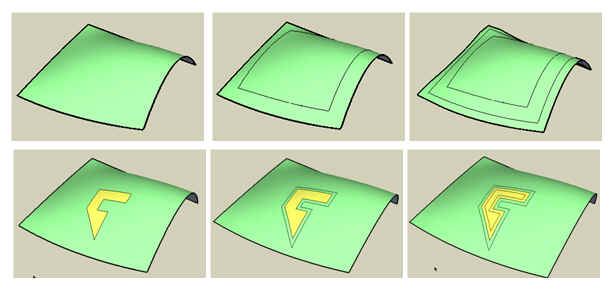
Actually, the script was not so easy to design, as there is no real mathematical concept of distance and angle on surfaces and the number of possible topologies is rather huge. So there are many limitations and approximations in this version.
Installation: Do an 'Extract All' in the Plugins folder, which should copy
OffsetOnSurface.rb, the main script
LibTraductor.rb, for language translation (same version as for JointPushPull and BezierSpline)
A subfolder OFS_Dircontaining the icons and cursors as well as the doc in PDF format
The script works on a selection of edges and faces. It provides 2 modes of selection:
Explicit--> you select first and then start the tool
Implicit--> you start the tool with NO selection. Then by mouseover in the model, the script will select a surface
There are several options, all explained in the doc, and some other details (like the question of inner and outer contours in selections). They are all available in the contextual menu or by toggle function keys (there is no dialog box):
F5 --> toggle between Outer, Inner and All contours of a surface
F6 --> generate as Group
F7 --> Treat surface as isolated from the rest of the model
F8 --> generate faces when offset is external
F9 --> generate contour as curves
Finally there are numerous limitations, and surely many bugs. I have a list of things to improve, but I'll be grateful to the first users to give feedback.
You need to simplify the generated contour with a simple method where you take 2 vertices in sequence and check whether the original and generated points of the second vertex are on the same side of the plane determined by the original and generated points of the first vertex (this plane being normal to their common face).
If this is not the case, then you eliminate the vertex that has the smaller angle (this better preserves the original shape).
Now to separate the contours as you wish is more complex, asyou need to make the faluty vertex a point of rupture, but then decide on which other point of the contour to connect it. This is certainly not intensive, especially if you have to do it on a surface, but surely possible.
I am still wondering why the standard Sketchup Offset tool does not do that, as on a plane and with a compiled code, this should be much easier!
@fletch said:
@ely862me said:
wooooow, i want that offset tool :-O,it s a very usefull tool,until this i have to do the contour by hand on curved surfaces. U*re the man!!!
UPDATE After searching i realised that isn t done yet,but i ll wait for it


ely862me,
what are you talking about? it's out... avail. and works quite well! download it from the ruby repository
Well, the Offset on Surface tool will be published soon, I am just writing the doc.
Not so easy actually as the variety of topologies in Sketchup is immense!
Here is preview
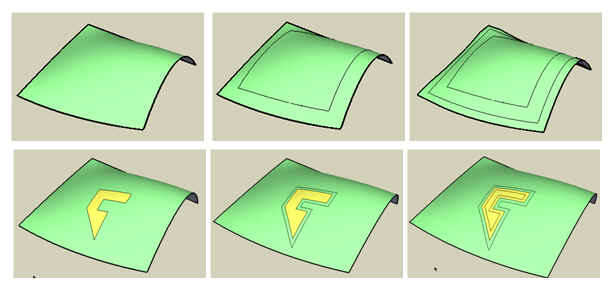
Unfortunately the log does not seem to tell anything on the Ruby script itself, but only on the way it is called from Sketchup.
I don't really know what I can do as I don't have your platform at hand.
At least, you can maybe explore the idea of a conflict with other scripts and see if it improves.
Can you confirm it crashes the same even with a simple model with one rectangular face that you would would extrude with any of the 3 Push Pull tools?
Then, I would need help from the Mac Community of Sketchup users!
Thinkbuild,
I did not test the version on Mac as I have no Mac myself, but I guess there are other users on this platform.
I did not have reports on crash either since I published the script, but that does not mean nobody had any.
The best at this stage is to post the model so that we can have a look
Here is the dual of the script posted by Sorgesu (see http://www.sketchucation.com/forums/scf/viewtopic.php?f=153&t=8568)
It just unhide all edges of the model or the active group / components if it is opened.
Menu item is in the Plugin menu
Of course the same script can be derived to soften, unsoften, etc...
Well! it depends if you want to do it on a plane or a 3D curved surface.
@a4chitect said:
btw: why did you decide to have JPP work only on selected faces and not the way original PP tool works - first activate the tool and then confirm the on-mouse-over face by clicking on it?
It's true that it would be more natural. I may actually do it in a next version.
And this is what I am doing for the Offset on Surface script.
It is indirectly possible with the JPP script.
In fact, because it would always be difficult to agree on what to do with a group or a component, what I did is to publish an API for the 3 kinds of JointPushPull where you specify the faces you want to act upon. It is documented in the tutorial.
def JointPushPull.Api_call (type="J", selection=nil, distance=0, vector=nil,
finishing='K', borders='A', group=true, influence=true,
angle=30.0)
So all you need to do is to write a surrounding script that select the groups and the faces within the groups and then execute the JPP API.