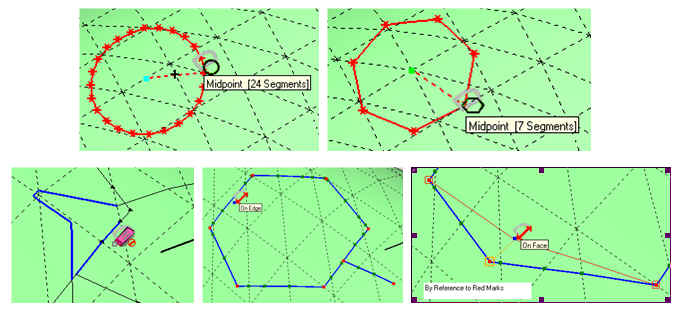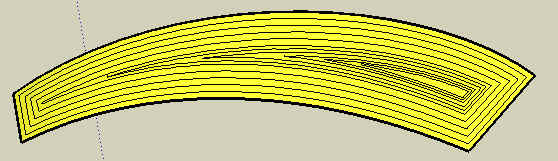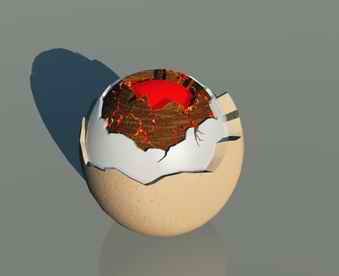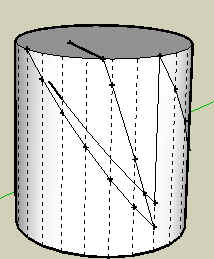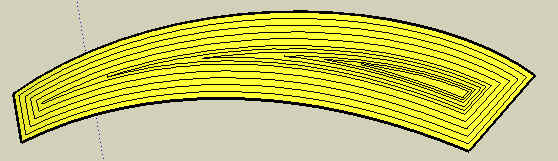[Edit - 12 Jul 08] New version 1.3 (more shapes, inference, freehand) available at
http://www.sketchucation.com/forums/scf/viewtopic.php?f=180&t=11212&p=76625#p76625
[Edit - 5 Jun 08 - 16:00 CET] I forgot to include LibTraductor.rbin the package, which can be a problem if it is the first time you install my scripts. There is no change to this file however (still the version of 20 Jan 08). I updated the ZIP Arhive.
[Edit - 5 Jun 08 - 06:00 CET] Fixed bug with Big icons, detected by Daniel S.
[Edit - 5 Jun 08 - 05:00 CET] Release of version 1.2
Here is the next version v1.2 of the Tools On Surface, with 3 new tools:
- Polygon and Circle
- Eraser
- Contour Editor
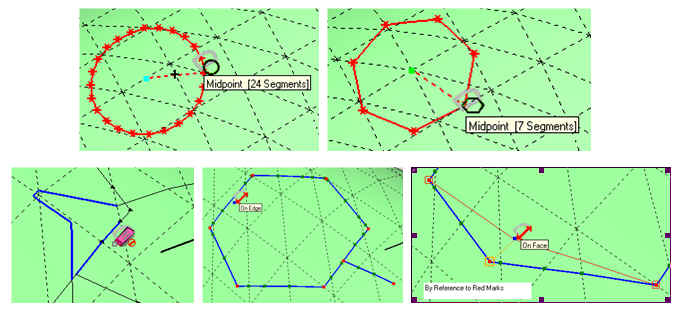
This version supersedes the previous v1.1 and should be used instead, as it allows all contours generated by the tools to be later edited.
The main feature is about Editing Contour, which I had to introduce as on some surfaces, the calculations do not give expected results. I also rewrote the algorithm to make it more robust (but there's still some remaining issues).
For installation, just open the Zip archive, select all files and Extract them to the Plugins directory of Sketchup. It now creates a subfolder TOS_Dirfor storing icons, cursors and PDF documentation. So you can remove the subfolder OFS_Dir that was used in previous versions.
I updated the documentation, which is now composed of:
- A QuickStart guide in English and French covering all tools
- A tutorial specifically dedicated to the OffsetOnSurface tool, in English
For the next versions, I had in plan to complete:
- Select Contour
- Tape Measure
- Rectangle
- Rail (multiple parallel lines for roads or so)
- Arcs, Ellipse and non-uniform polygons (i.e. requiring 3 points for inputs)
My original plan was however to focus on DrapeOnSurface, as this basically allows drawing anything on a plane with the standard Sketchup tools and then apply it to a surface.
I must say that the contributors of the forum do not help me having rest, and it’s true that, unfortunately, Move and Rotate are feasible (with and without Copy Mode). Text On Surface is also manageable, and I could complement TIG’s script to make the text follow the surface. I am still wondering what could be a FollowMe On Surface however.
Finally, this version still includes my own icons and cursors, although I have already received proposals for getting something much nicer, which I willingly accept. We probably need more tools to come up with the full suite in a next version.
Do an Extract All in 'Plugins' folder - include LibTraductor.rb