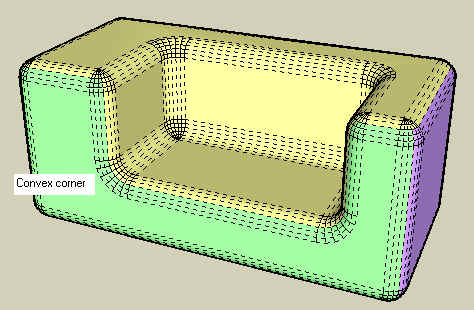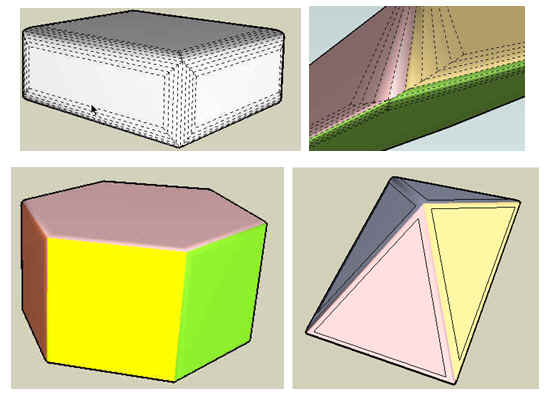@jclements said:
I can not draw on any surface using v1.2. They do seem to work on "white space" (no other geometry under the cursor).
Bizarre! Are you sure you do not draw over a Group? This would not work then, as it the tools on surface implies you draw over the active model opened.
@jclements said:
1- the Line tool has a "generate as curves" option. What is that supposed to do, create a continuous/welded (non-segmented) polyline? I didn't see a definition of this in the PDF file.
The generate curve option is just for convenience, as it makes segments easier to manipulate. But, as you know, Sketchup would break the curves at some intersection of edges or faces. So, the Contour Editor does not use the Curve properties and instead reconstruct the topology of the contour based on looking for connecting edges, regardless how they were generated. This is why you can have in the same contours lines and polygons, or repair a polygon with lines on surface.
@jclements said:
2- How are the number of sides for the Polygon or Circle tool modified?
As Remus said, just type a number followed by an 's' (as in the native Sketchup Polygon / Circle tools by the way). You can enter the radius / diameter and the number of segments in the same command, separated by semi-column. This is described in the doc.
@jclements said:
P.S. Have you noticed how some of Jim's toolbar icons work; if you double-click on them, an options menus appear where you can change parameters. The might be something to consider for your toolbar icons.
I am not sure, but I think this feature has dependencies on Windows. If I have time, I will try to address this general problem of options and values, most probably via a contextual Web Dialog box with the right click (so that you don't have to go across the all view to change things). Simply, I have found no way to use the right click without showing either the default contextual menu, or my own contextual menu when the right click happens to be on a selectable element.
Thanks to advise on your problem of drawing.

 ...
...