The information on ToolsOnSurface is maintained on the Plugin Home Page of ToolsOnSurface. This is also where you can download the RBZ file.

-
LibFredo6: v14.3b or above
-
Sketchucation ExtensionStore: v4.4.0 or above (for licensing)
-
Sketchup version: SU2017 and above
-
Platform: Windows and Mac OSX
-
Usage: Licensed under Sketchucation SCFLicense
-
Free Trial period (full features): 30 days from first usage
-
Perpetual license (3 seats): $15
-
Part of Fredo6Bundle2022 license (8 plugins): $50
To purchase the license of ToolsOnSurface or the Bundle of 8 plugins, go to this page and sign in.

Tools on Surface is a Suite of Tools drawing on curved surfaces, with lines, various shapes, offset and Freehand / Polyline. It provides an inference mechanism, a Contour Editor and a dedicated Eraser.
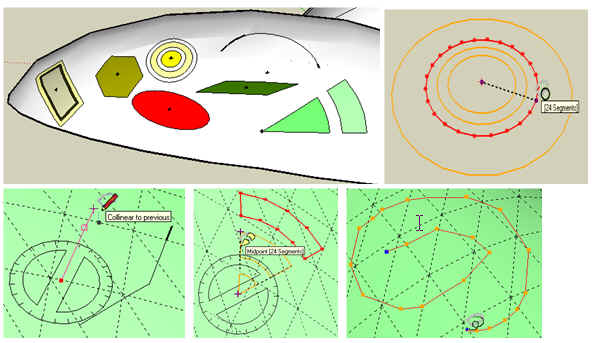
Shapes includes:
- Circleand Polygon
- Rectangle, defined by its length and width
- Parallelogram, defined by its length, width and angle
- Ellipses, defined by axes
- Circle defined by 3 points
- Arcs(circular)
- Sectors, defined by origin, direction and angle
All shapes have in addition the option to draw Rings, that is, the same contour offset by a negative or positive distance. And of course, all generated contours can be later edited by the Contour Edition tool.
The inference mechanismtries to simulate some stickiness when lines are drawn along some remarkable directions. There is also a Lock inference mechanism to force drawing in a particular direction. A Protractor can help to pick particular angles.
ToolsOnSurface also works to draw lines and shapes 'without' a surface.
See videos in the tutorial

Quickcard ToolsOnSurface - English - v2.0 - 12 Nov 13.pdf
Quickcard ToolsOnSurface - French - v2.0 - 12 Nov 13.pdf

There is a very good video by Justin (TheSketchupEssentials) giving an overview of the plugin.

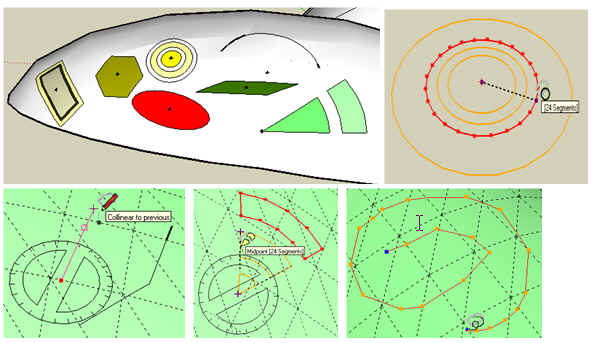


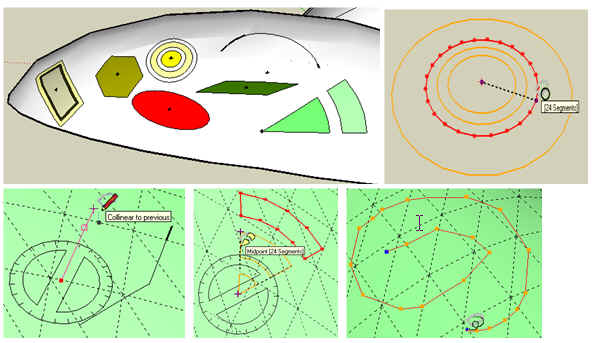



 ...maybe (if you help me how) i can help to translate it in italian to diffuse and use more.
...maybe (if you help me how) i can help to translate it in italian to diffuse and use more. I am not a magician about Ruby script and I could not do this: I added and copied everything you have already done for the translation into French by putting | IT | and translating but ... nothing! does not work!
I am not a magician about Ruby script and I could not do this: I added and copied everything you have already done for the translation into French by putting | IT | and translating but ... nothing! does not work!