@pixero said:
In his reply he asked for a way of dividing lines into equal segments and my reply answered that.
All good...
I interpreted it as if you hadn't read all posts...
@pixero said:
In his reply he asked for a way of dividing lines into equal segments and my reply answered that.
All good...
I interpreted it as if you hadn't read all posts...
Congratulation! This sure is a great plugin...! 
I went ahead an purchased a license...
Not primary because I believe I have that much use of this plugin, but because I also want to support plugin developers...
15,00 USD is a a bargain for such a great plugin, however, I ended up paying 23,37 USD for this plugin...?!? Why...???
The VAT in Denmark is 25%, but that should give a final price of 18,75 USD...
Why should I pay the remaining 4,62 USD...???
@rjh5945 said:
我想要试一下行不行
Really...
An English forum and you didn't even bother to use Google Translate or alike...?!?
Please note that this plugin dates back to 2010...
I don't think you're going to make it work with newer versions of SketchUp...
@solo said:
This is for a teaching program, the school does not have pro versions with Layout (not sure if SU make even comes with Layout, but it would mean kids learning to use this over and above what they are learning in SU), and we need to make it easy for kids to save their work to a single pdf for grading.
Aaahhh... Missed the part explaining that it's for a school...
I thought it was yourself being lazy... 
Pete...
Why don't you simply set it up in LayOut...? 
It's really easy and can be done within a couple of minutes - even with 20+ scenes...
You have several advantages by using LO...
I.e. your own designed template with company information etc...
Ability to define line thickness...
Ability to make a setup in scale...
Ability to add information...
Ability to add dimensions...
Etc... etc... etc...
There's tons of reasons why you should do this in LO... 
Although this is an old plugin, I just discovered it and I sure could also use it in my work flow... 
Thanks, Whaat...! 
Everything works fine now and I don't get the nagging window informing me that I have an outdated extension that needs to get updated... 
Cheers, Juju! 
I also have Artisan and it updated without the message, so I've got Artisan 1.3.0
But the update of PB2 certainly won't work for me... 
@pixero said:
@Frederik: Have you tried deleting the session.dat file here?
C:\Users\user\AppData\Roaming\SketchUp\SketchUp 2017\SketchUp
Also log out from your browser if you are logged in there as well.
I had not tried that until now...
There wasn't any "session.dat" file...
(Before you ask... Yes, I know it's a hidden folder, but I have enabled viewing hidden files and folders and I know where to look, what to do etc. but the file wasn't there...)
I know you wanted to help me, Jan, which I appreciate, but still no luck... 
@pixero said:
I think it is embarrasing for the SketchUp Team that they can't get this to work.
The SketchUcation extension manager works soo much better IMHO.
I fully agree...!
But why is this the only extension I have this issue with...? 
I have Profile Bulder 2 (2.1.5)
Can someone confirm that there's a newer version available...?!?
@juju said:
A quick fix for this problem is to, from within SketchUp, log out of your SketchUp / Trimble account and log back in.
Already tried that trick - unfortunately without any success... 
Even re-started SU and also tried signing out, closing SU, restarting Windows, started SU, signed in to the Extension Manager - no luck... 
I don't have any issues updating other extensions like Skatter, Skalp, SUbD, Laubwerk, 3skeng Thea4SU etc... etc...
I'm far from a novice with this, yet I can't get the update for Profile Builder 2 to work... 
Hi,
I'm a licensed user of Profile Builder 2...
Extension Manager inform that there's an update available, however, when I click the update button, I get the following message:
"Failed to update Profile Builder 2. Unable to read extension archive."
What's going on...?!?
I can't see that I can update this extension in any other way, but why can't I update this plugin...?!?
BTW... Perhaps worth mentioning that I don't have this issue with any other plugin/extension...
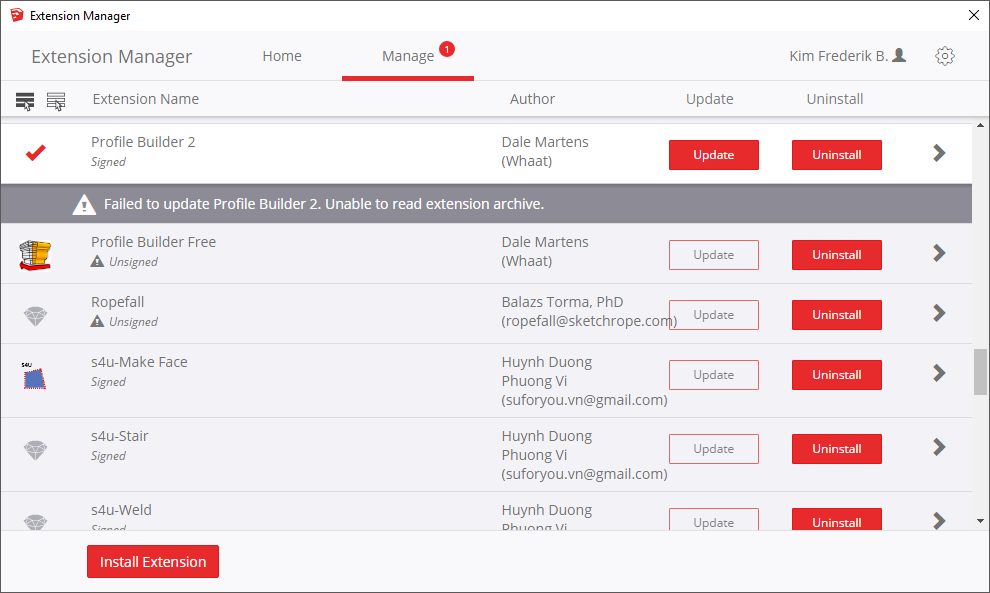
Don't know if it will work with SU 2017, but what about [Plugin] Lines to tubes by Didier Bur...?
Just to follow up on this, it's actually working fine...
After installation, the user will need to restart SU and under Extensions you can find the SketchData Repports...
Now back to learn more about this plugin and it's capabilities...
I can download the extension very well, however, I can't seem to install it...?!?
Although I select the Extension Manager and click the "Install Extension" and select the rbz, nothing happens...???
Can it be that this extension can't be installed on SU2017??
What a great job, Eric...! 

It's been a while since I've bothered to post a comment here, but this one definitely deserves it...! 
What happens if you mark them
Cut them to the clipboard
Open the model group and paste them back where you want them...?
This could be very interesting...
Would colored lines remain colored in LayOut...?
Edit: Just to answer my own question, the answer is - YES... 
Colors are remaining in LO even when converting to vector...! 
This is great!
Thanks TIG!
You always seem to have a small - yet powerful - plugin to solve all sorts of issues we may have... 