Depends on the complexity of the model...
However, please note that the time shown is an estimate calculated...
Most often the time it takes is much less than what the estimate is showing...
Posts
-
RE: CleanUp - Time Required
-
RE: Baking shadows
@dennis_n said:
Can Thea bake shadows?
No... Not with current available version...
However, I'm sure it will be available in a future version...
-
RE: Png export is not transparent
You're right, Dave...

Haven't tried this for a while... Some versions back, it was as I described...
However, for ver. 2017 you're right indeed...
If you click the Options button, you sure get the option to save with transparent background and it works perfect here as well... -
RE: Png export is not transparent
If I'm not mistaken, on Windows the background isn't transparent when saving as png but white as you've noticed, while on Mac it's transparent...
If you're on Windows you'll need to use an extension like Thomthom's Export 2d with Alpha to make it work as you want it to...
-
RE: [Plugin] 3D Window for Sketchup
@tntdavid said:
At the Bottom of the Page when purchasing our Plugin, you will find a detailed table
Thanks... I missed it completely...
Perhaps you should move it to another place where visitors can find it more easily...
@tntdavid said:
The time saved with Click-Window 3D will compensate for the purchase price.
Click-Window 3D is a software for professionals.Well... I assume that depends on the user - right...
If you're solely aiming at the professional audience, then I understand your price a lot better...I'm not going to give you advices on business strategies or alike, but remember that you can - in many cases - earn much more if you set the price right...
I.e. half the price could mean 3, 4 or 5 or even more times increase in sale...When I look at other advanced extensions, I seem to get a lot more for the money compared to your plugin...
SUbD is only 40 USD...
Cabmaker is only 99 CAD (app. 70 EUR)...
Skatter is also 99 EUR, however, it is a lot more advanced and is limited by the audience, which is users within the render applications...Above only to name a few...
@tntdavid said:
For the public, we offer amazing bargains and even free products,
Can you tell me if you have an offer for i.e. Premium members here at SCF - being non-professionals and just average Joe's...??
-
RE: [Plugin] 3D Window for Sketchup
Sure looks like a great plugin, however, I can't seem to find what the difference is between LT version and PRO...?!?
And... To me the plugin seem a little pricey...
Although I'm sure you've put a lot of effort into this extension 50 EUR for the L version and 100 EUR for the PRO is a lot of money...
I fully understand that you need an income for the efforts you've put into this, but to a lot of people 50 and 100 EUR is a lot of money for a plugin...Just my 2 cents...
-
RE: [Plugin] SketchUcation Tools
@hgdar said:
I really don't understand the new version.
This is the key to your problem...
You don't understand it - yet...
Once you do, you'll appreciate it and think of previous versions as toys... -
RE: SketchUcation Tools in 2017
3.0.4 works fine for me as well...

Thanks for the fix...
-
RE: SketchUcation Tools in 2017
@tig said:
This weird, it works OK for many of us...
Please copy+paste+enter these in the Ruby Console.
SCF_Dialog::MINWIDTH350 ???
SCF_Dialog::MAXWIDTH900 ???
What do you get ?
Please see attached screen grab...
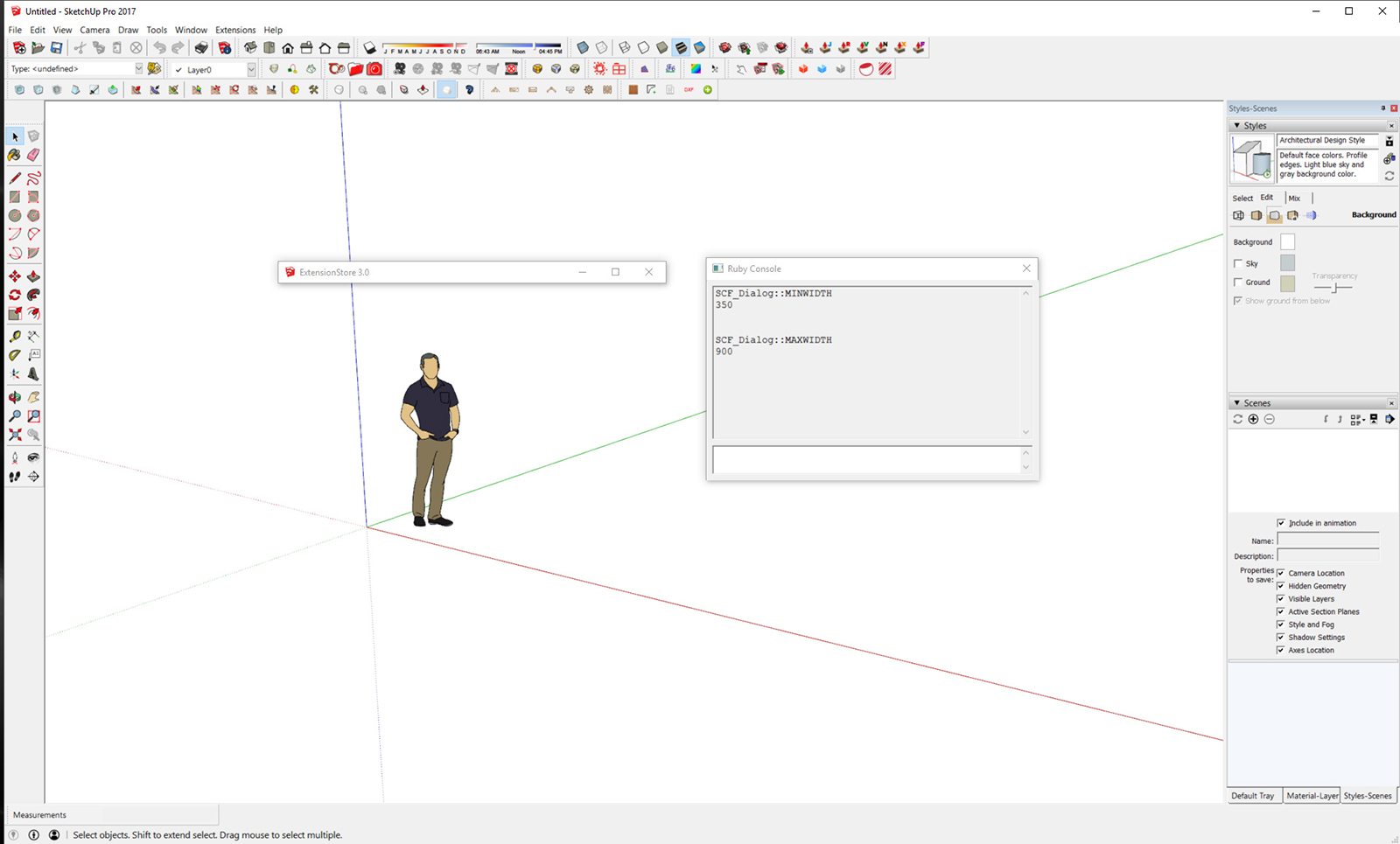
-
RE: SketchUcation Tools in 2017
Even restarting Windows doesn't help...
Feel I've tried everything possible... -
RE: SketchUcation Tools in 2017
@frederik said:
Could it be because I have Firefox set up as my default browser...?
Changing it to Edge or Chrome doesn't seem to do anything...
(Yes, I have restarted SU after switching to another browser...) -
RE: SketchUcation Tools in 2017
Could it be because I have Firefox set up as my default browser...?
-
RE: SketchUcation Tools in 2017
Cheers, Box...

Any way... Like others, it's still the same for me...
I see the Extension Store bar and nothing else...
Can resize it and clicking the maximize just makes the top bar wider...Similar to JQL I've tried everything Tig has suggested to no avail...
-
RE: SketchUcation Tools in 2017
@rich o brien said:
3.0.2 available to download
Can you try this?Sorry for my ignorance, but how do I install the RBZ on SU2017...??
I don't have the "Install extension" options available in SU2017...
The installation video doesn't help me in any way... -
RE: SketchUcation Tools in 2017
Unfortunately I see the same as JQL...
I'm on Win 10... -
RE: 3D Truss Models
I've removed the folder "medeek_truss_ext_trial" from
C:\Users\kim\AppData\Roaming\SketchUp\SketchUp 2016\SketchUp\Plugins
As well as the file "medeek_truss_ext_trial.rb"Then I opened SU and didn't get any errors...
I opened the Extension Store and installed the plugin again, but after a re-start, I get the exact same issue...It does say that it's ver. 1.6.8, but are you sure that it's the correct file in the Extension store...??
