@fredo6 Thanks Fredo. Much appreciated.
Posts
-
RE: [Plugin] Animator - v4.6a - 18 Dec 25
-
RE: [Plugin] Animator - v4.6a - 18 Dec 25
I love this plugin, but I find the elements get moved due to some glitch- What often happens is that an element gets repositioned to the end of it's path. This means that it will travel the right direction and distance but start and end at incorrect positions. Is there a simple way to correct an element position? The plugin doesn't seem to like it if I manually move an element.
My workaround is to copy all the elements in one sketchup file and paste them into another file so that I can start re-building the animation timeline again.
Please excuse me if this has been answered elsewhere. Thanks.
-
Increasing model efficiency. Old classic video from Le Corb
Here is Le Corb at his most conceited and patronising. Model efficiency is important to understand, and who better to drive this point home than the man himself.
Enjoy

-
SketchUp for Book Illustrations
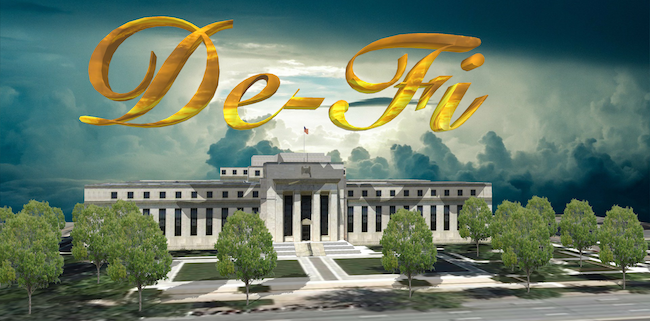
Hi to all SU enthusiasts. After a long absence due to "finding myself" I come back with a new take on publishing using SketchUp.
This post contains self-promotion so please don't be offended. I've just published a book entitled "The Human Side of Bitcoin & Cryptocurrencies"
Having published a couple of books on SketchUp I have diversified into an area which is both highly praised and roundly vilified. As you can see in the above video, I've capitalised on the use of SketchUp to illustrate the book in a way that I'm not aware of being done elsewhere. (Please feel free to correct me on this.)
In addition to that I've included a number of illustrations contained within the book in which I've used some of the fine models that are available on 3DWarehouse. Here are a couple of examples.
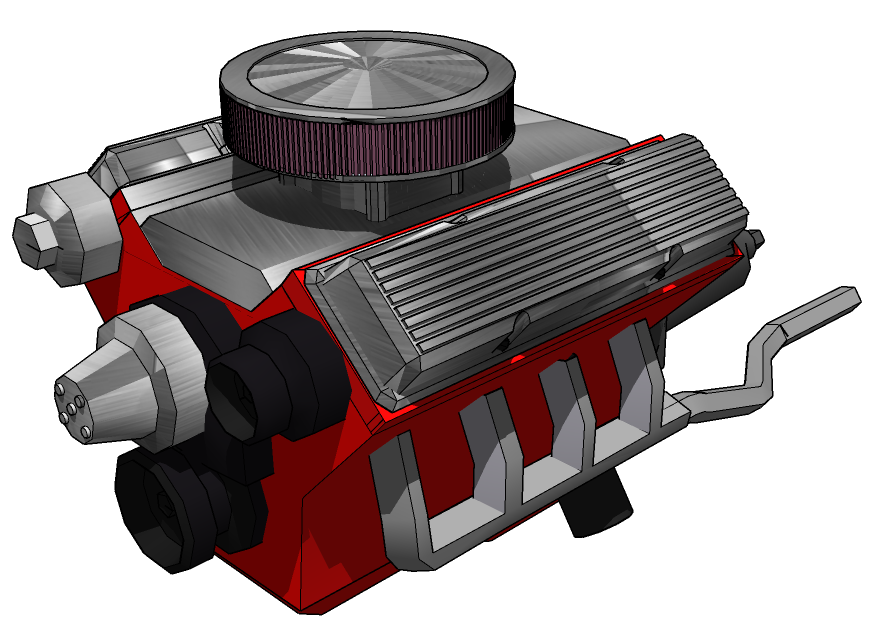
-
RE: Book: Construction Documents Using SketchUp Pro 2020
Hey LeCorb here with exciting update to the Construction Documents book. These are in fast mode but are great for speeding through the process to stop and view each step. Enjoy! And let me know what you think...
I've posted 6 videos here:
VIDEO COLLECTION: https://viewsion.ie/#videos
-
SketchUp With Dave: A New Way Of Learning.
Dave is a Dublin Builder who shoots from the hip and is a dab hand at SketchUp. He likes to share his knowledge as well as his many opinions on a diverse range of topics. Here he generally just talks about the headline topic, though he does tend to wander a little from time to time.
So even if you know SketchUp backwards, you maybe should still take a look at this presentation. Dave has a unique style.
SketchUp With Dave (Episode 2: Shortcuts.)

-
RE: Book: Construction Documents Using SketchUp Pro 2020
@pbacot said:
Your post above has blank links "requested model does not exist", at least for me.
Dave reminds me of Le Corbusier for some reason.
Yes I've noticed some similarities too.... Very curious indeed....
-
RE: Book: Construction Documents Using SketchUp Pro 2020
@pbacot said:
Your post above has blank links "requested model does not exist", at least for me.
Dave reminds me of Le Corbusier for some reason.
Yes, I'm getting that too- I'll remove them and just leave the links. Thanks!
-
RE: Book: Construction Documents Using SketchUp Pro 2020
Introducing Dave
Dave is a Dublin builder with a big mouth and a no BS attitude. Love him or hate him it doesn't matter, but at least he gives you honesty. If you're an architect or engineer you might want to take a deep breath. Truth hurts.
Here's Dave.
Enjoy.


-
RE: Book: Construction Documents Using SketchUp Pro 2020
Updates on the book
I had confirmation yesterday of a completion of the course which is awesome (that's not to say that there aren't many more who have also completed it- Most of the people doing it don't have contact with me.) There were some more minor errors to clear up but in general everything seems to be running smoothly with the material.
One comment was that some of the illustrations were a bit small. I'll pick up on this where it's pointed out. I've already had great help from a teacher in Estonia- He prefers to keep his name private- He picked up a couple of embarrassing errors which I quickly put right.
There are one or two smaller ones pointed out in the model downloads which I must take a look at now. I'm very happy to get any other observations/ corrections. They just make the book better, and I really appreciate them whether bad or good.

-
Book: Construction Documents Using SketchUp Pro 2020
Hi All,
This discussion relates to the book I recently published and is available on SketchUcation here: https://sketchucation.com/shop/books/intermediate/227-sketchup-for-construction-documentation-2020.
I'd like to share some of the insights in the book, and some free resources that relate to it. It's also a place for constructive criticism of the book and it's contents.

The basic idea behind the book is to take a completely project-focussed approach to learning SketchUp. This goes from start to finish of the process of building a model, setting up views (including plans and sections), bringing into LayOut, creating notes and dimensions and then exporting out fully titled drawings. In addition, a 3D detail is created- based on the model profile. This forms part of the project output from LayOut.

The 3D detail approach has been inspired by Nick Sonder who takes all the "detailing" burden away from the main plans. This creates a clear distinction between "setting out" drawings and detail drawings. Thanks to Nick for showing us the way!
I'll be adding further points to this discussion, including my "ace" shortcuts contained within the book and why they are useful for rapid modelling. Other points are about some of the workflows used.
I'll be talking about some of the errors that came up while reviewing the book too. Apologies to anyone confused by these in earlier iterations.
Here's a link to the video I created which explains some of the reasoning behind the book:
3D Warehouse Models:
-
RE: Anyone Upgrading to 2020?
@pixero said:
Is it possible to have the flip along command flip a copy and not the original?
I've started to do this:
[]Group the element I want to mirror.
[]CRTL-C
[]Paste in Place (I have a shorcut key set up for this which is "Z")
[]Flip along (red or green)
[*]Move into place. -
RE: SketchUp and Layout for remodeling construction docs
@tommyk said:
I do extensions and renovations using Sketchup and LayOut exclusively.
I make the following models:
- survey model (of existing) - simply modelled.
- design model - for finishes, furniture layout, and discussions with client
- construction model - for technical putting together of buildings
I have in the past tried to put all those models into one, using layers for demolished walls, etc, but it soon got tedious, and I work in the above way now. Keeping models separate also has the advantage of keeping model sizes down and therefore your modelling speed up.
I don't use another 2D CAD program at all. I do my sketch plans on tracing paper, then go straight to Sketchup to get my accurate drawings.
That's like the way I've outlined below. I do sometime split the model into different parts but I'm always afraid of not keeping the main information centalised as I can get mixed up between version changes. I might take particular sections of the build and show them separately but the central model is paramount.
-
RE: SketchUp and Layout for remodeling construction docs
The last project I managed was a renovation/ extension to an existing dwelling in 2010.
After surveying I drew the plan like you would in CAD and then built the existing as a complete virtual model.
I grouped the different parts like external walls, slab, roof etc.
The drawing here shows the original area inside the dashed line. The only wall that was preserved was the central one running left-to-right holding up the roof.

After building the existing, I then started to "demolish and build" the new parts.

The arrangement of model structure (Groups, Components and Section Cuts) was as follows:

All the elements are grouped for optimum results. Section cuts are bound in with relevant groups.
-
Killing AutoCAD Using SketchUp?
Now I don't want to besmirch the fine software known as AutoCAD. It has underpinned much of the progress in architecture and construction these past forty years.

Typical example of the kind of subtle masterpieces that AutoCAD is renowned for. (Image: chrisglass.com)
For small drawings which incorporate lines, curves, dimensions and text there's no better solution out there. But if you want to draw anything bigger than a steel joint or a shed (Things which fit nicely into a single screen.) then it may be advisable to look for another solution.
Using SketchUp to produce Plans Sections and Elevations has the following advantages:
- Everything fits on a single screen.
- There's no such thing as incorrect or non-aligned drawings (unless there's obviously something wrong with your model.)
- Changes only have to be made once, not 4 - 8 times.
- Contains textures.
- Shadows.
- Video Output.
- Rapid editing.
- LayOut now has a 2D drawing "Scaled Drawings" built-in application.

-
There are countless add-ons including:
-
Quantity take-offs.
-
Construction sequencing linked to Synchro.
-
Energy Analysis Tools.
I almost forgot:
- SketchUp Pro is cheaper than AutoCAD.
For those unreasonable mavericks out there, my new book "Construction Documents Using SketchUp Pro 2020" is available on SketchUcation: https://sketchucation.com/shop/books/intermediate/227-sketchup-for-construction-documentation-2020
-
RE: Anyone Upgrading to 2020?
I like the 2020 update.
-
Probably the best feature is Layout's ability to toggle groups on and off in a window.
-
Second best is the new move groups features where the nodes are visible and the object becomes temporarily transparent etc.
I have a page showing how that works here:
-
Third best is the ability to freeze the windows and other objects in LayOut with a context menu selection.
-
Fourth is visibility of Section cuts in Outliner (SketchUp)
-
Fifth is the hidden objects ghost visibility also using Outliner.
That's my take. I think these are good new features overall.
I still dearly want two new features:
-
SketchUp: Why on earth is there still no mirror function??
-
LayOut: Graphic Component objects.
-
-
RE: Construction & Working Drawings - Discussion
@pbacot said:
Maybe 2020 refers to the version of the BOOK not the SW.
Hey thanks for asking that question. Yes the book refers to the year not the software.
However...
The updates to 2020 will be covered on my website http://www.sketchup.expert
-
RE: BIM SKETCHUP
SketchUp as a BIM tool and CAD replacement.
SketchUp has matured hugely in the past few years to become a fast-developing new standard, gaining major advantages in comparison to 2D CAD:
Instant Section Cut Fill has been built in to create finished plan section and elevation drawings.
2D drawing capability in LayOut. This is arguably an easier and cheaper solution for 2D CAD purposes alone, without talking about 3D modelling.SketchUp's BIM credentials are also outlined in the BIM Section at https://viewsion.ie/#bim. I've written up with Revit, exploring solutions and commercial advantages rather than just BIM for BIM's sake.
The new book "https://sketchucation.com/shop/books/intermediate/227-sketchup-for-construction-documentation-2018" is a short practical course which explores the best way to professionally produce SketchUp models then convert them to live-updated Construction Documents.

-
RE: Construction & Working Drawings - Discussion
Following on from SketchUp's Section Tools improvements, I've released a follow on to my previous book on this subject. Construction Documentation Using SketchUp Pro 2020 is light years ahead of it's predecessor released in 2012.

SketchUp for Construction Documentation UPDATED (2024) | SketchUcation
Construction Documents using SketchUp Pro & LayOut by Paul Lee shows professionals & enthusiasts how to tie all the parts of SketchUp together to produce drawings that were traditionally the domain of CAD.
(sketchucation.com)
The book contains a course based around a building project that I designed and project managed years ago. I chose this project as it's the right balance of simple/ complex- You spend the least amount of time getting the maximum experience.
I've been writing this book on and off for 2 years, preparing the concept and polishing the models to make them user friendly. Each of the 120 or so pages is carefully put together to make the steps easy to follow.

I'm going to be doing a few videos from it shortly. I'm still working on the website to place some cool resources on it. The idea for the website is to focus on construction documentation and BIM.
In the meantime, here's a short extract from the book for you to download- My 5 killer shortcuts. Hopefully it will download OK.
https://viewsion.ie/wp-content/uploads/2020/01/5_Killer_Shortcuts-for_SketchUp_Pro.pdf
