I am still having display issues on XP
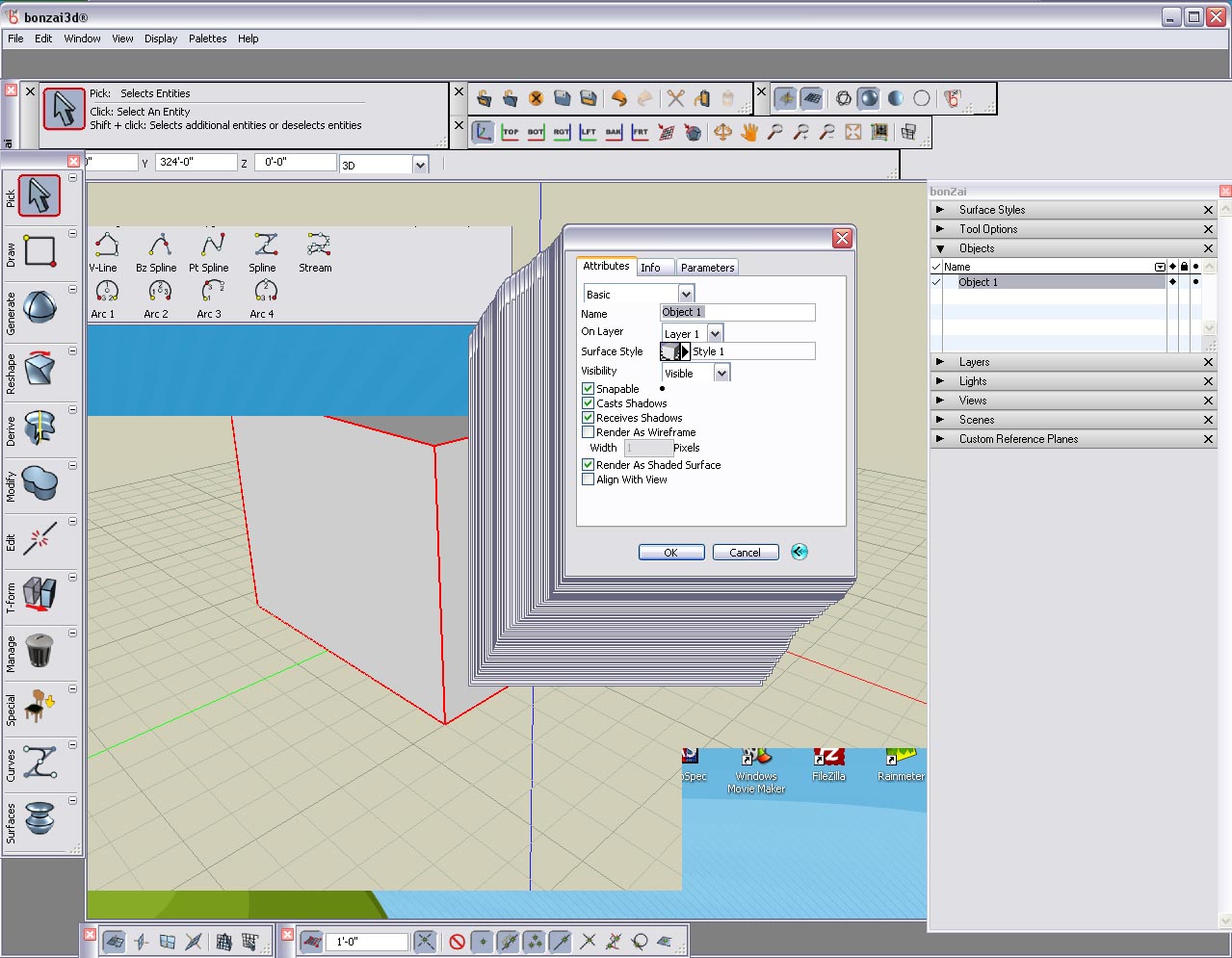
Does it not strike anyone as strange that Bonzai 3D is version 7, they caught up with Sketchup pretty fast 
Thank you AcesHigh, i have been moaning about this for years 
We need a proper Loft tool full stop. I did start a thread a while ago but nothing so far.
http://www.sketchucation.com/forums/scf/viewtopic.php?f=180&t=13272&p=98352&hilit=loft&sid=bcc844a9806886b037dad1618e96f9ad#p98352
I see you use C4D 
AutoCAD 2010 wants to be Sketchup, scary 
Some questions about the stair components. Will it be possible to have some attribute options
on a stair so that you can select different handrails for example and also give it some parametric options
or would one always have to make a new stair if changes are needed ?
I am quite frustrated with Bonzai 3D. It has some nice ideas but it is just annoying to use.
Selections suck, why do you need 3 different tools? Work planes suck too. Some nice reshape tools i think Sketchup should have out of the box, the splines too, N-Loft i can't get do anything but sounds like what i have been wanting for ages. Really like the parametric stair objects but that is about it. Don't think i like anything else in this program. It definitely feels like an alpha version on Win, i bit better on the Mac.
Sketchup still rules
Sorry guys could this be moved under * Extensions & Applications Discussions
Ok so i played with the Windows version and was having issues.
On OSX it is behaving much better. I can actually get to the grips and manipulate objects. Could not do that on Windows or if i did i was pointing at something else 
On the Mac if i use my track pad i can only zoom out 
Loving the reshape tools, Twist, Bend, Bulge they all work in real time . Booleans work well too
Still finding the interface awkward 
Hi guys
Please post your impressions of Bonzai 3D. We keep an eye on the competition.
I am having some display issues, the whole feel to the program is a bit messy. Maybe that will fall away as i become more familiar. There are some really cool tools like, Twist, splines, stairs, N Lofts ...
Finding some stuff a bit awkward. The whole thing about setting reference planes is useful and irritating at the same time.
Things are parametric. When you make a stair you can go back later and add a balustrade to it.
Has anyone else had ago at it?
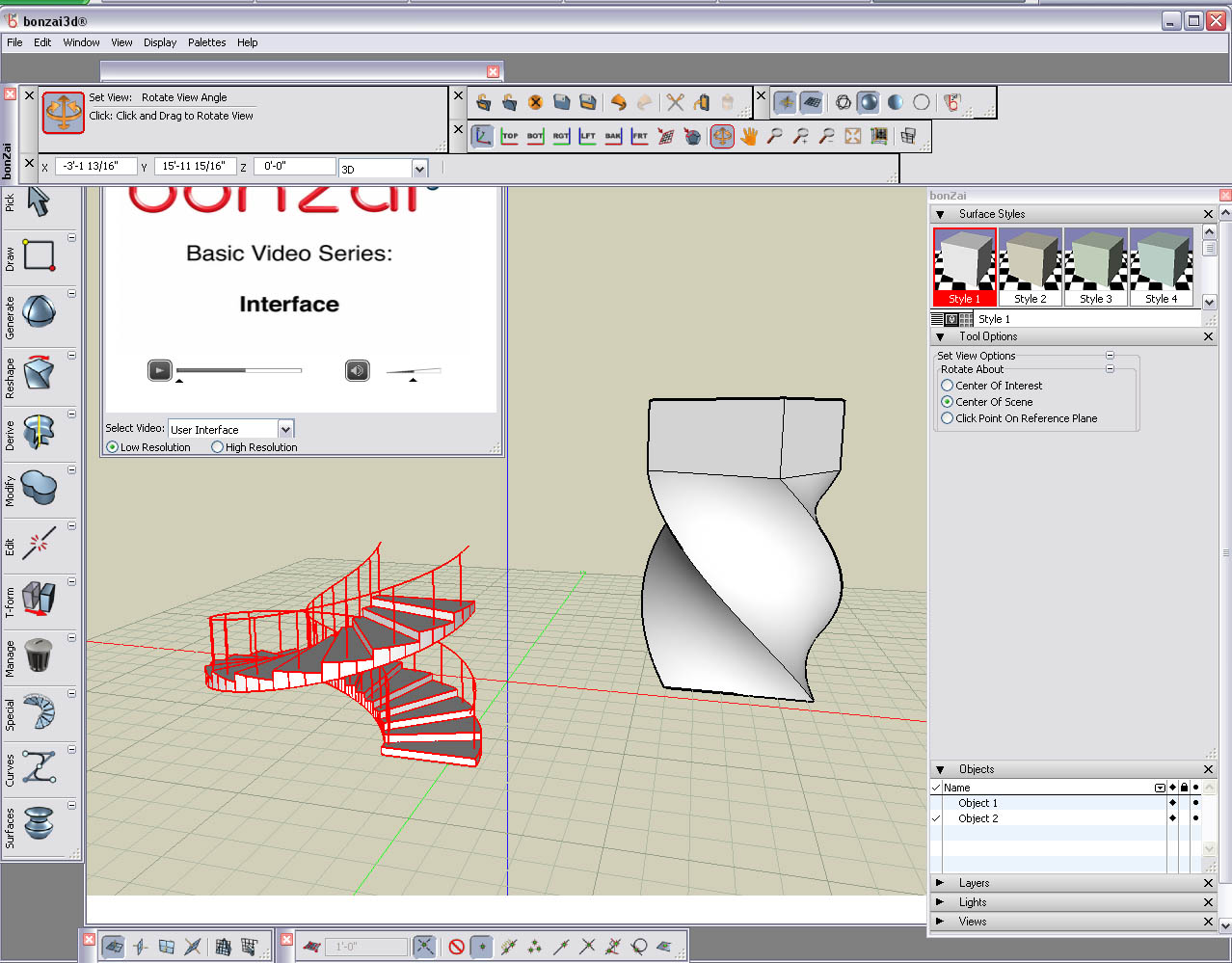
Well i download it, looks a lot like Sketchup. Was having all sorts of display problems because i had other programs running, once i quit the its a bit better. Finding the interface a bit awkward, i think that is why i did not like FormZ 
Need to explore a bit more ...
Thanks for the inference addition to the wall tool.
I hate to be difficult but can it work the same way as the rest of the Sketchup tools. That is
when you pint with your mouse it should pick up the red or green axis and then you lock it with the shift key? That would be perfect
Downloading Bonzai 3D, lets see if Sketchup has some competition
Thank you for the great plugins. They have this ArchiCAD feel to them, love it. I am glad to see someone
focusing on architectural tools and doing it well.
Have been playing around with it on Windows and all looks quite promising. One thing i have
noticed is that when you use the build wall tool you can not follow the axis. Ideally you should be able to inference
the normal way and use shift to lock on one axis or another. Same goes for the other plugins.
Waiting for the working MAC version and the Tool bar 
Hi guys, seems the guys at Sketchup are looking to add some power tools for us
http://sketchup.google.com/support/bin/answer.py?answer=112142
This is making me feel quite optimistic about what could come next, particularly the Loft tool and Subdivisional Surface modeling 
Have your say by taking the survey and hopefully the guys at Sketchup will gives some new tools to play with soon.
@rickw said:
Brad Schell once commented that the intent of @Last was to develop the core product and let third-party ruby authors create peripheral capabilities. That intent is apparently still the driving force with Google now, since SU7 has improved the core significantly. No, it's not all bells and whistles (that's what ruby is for, in part), it's a more stable, more versatile platform. It's also still called SketchUp.
It seems we have all just gotten so used to pushing it so far beyond its intended capabilities that we want/expect the combined capability of Rhino/Modo/Maya/Max/fill-in-the-blank wrapped in the familiar SU interface, and we want it last year.
Even though i agree with core product pitch, i have to say that @Last always gave us new modeling tools
with every release up to version 5, Follow Me, Sandbox. Since Google took it over we have not had a single new modeling tool added. 3D text and lines intersecting themselves does no count as modeling tools. At least one new modeling tool would have made a lot of people happy. Or at least add a new functionality to an existing tool. This just an observation.
Have to agree that 7 is a move forward. It has better feel to it. Hopefully this new core is ready for new tools. 
@rickw said:
Bottom line:
Was it everything that everyone wanted? No. Clearly no.
Is it an improvement over 6? Yes. Tremendous. And (as yet) unappreciated.
Even though i did not get stuff i was hopping for, i did upgrade i am happily using it
Have to say YAY - it definitely feels like a more stable application. It is looking much better under on my mac under Leopard 
Maybe this would not have been such an issue if it was not kept so secret. Even Apple does not keep things in the dark like this. There are rumors, there is hype generated and we had none of that. Now people are feeling disappointed.
I remember when @last gave us a hint about upcoming Sandbox tools, by posting a picture of toy truck in sand box 
Well after all this waiting, i have to say i was expecting more from the PRO version.
I think the update is fine for the free version.
I really would like to see more emphasis going towards Sketchup PRO. Like the previous posts
point out, we have been shown some amazing stuff by the ruby community and surely Google needs to better that. In this release they have not even come close to matching it.
Have say that the application feels more responsive but need to do some real work over a period of time
to be able to say fr sure.
A lot effort has gone into Layout and it shows. However that is how it should have been released in the first place.
I see a lot of people are disappointed because they were hoping to see certain features implemented, and i am one of them. However i have to say that i am glad they are still developing Sketchup coz after taking so long with version 7, i was having doubts if we were ever going to see another version.
I will reserve my final judgment for a while until i have put it through its paces, but so far feels like 6.5
Hi Rick
Thank you for this great plugin. I have a issue on my Mac. I can not select any of the drop down options
, such as frame material, glass material, make group and front side only. They just don't work, nothing
happens when you click on them. Also i saved a style but then when i tried to make another window it just vanished.
It would be great if this can be looked at for us Mac users.
Thanks a lot, loving the new Windowizer