Sorry Gai, I'm sure these cause nighmares for you guys moving the posts.  I'll keep that in mind when posting until we're all moved over.
I'll keep that in mind when posting until we're all moved over.
Posts
-
RE: Stamp tool alteration
-
RE: Stamp tool alteration
rhankc, just yesterday I dug up this nugget regarding the stamp tool and found it pretty helpful (thanks Gai).
-
RE: GOOGLE EARTH TO SKETCHUP... IS IT POSSIBLE
If you're talking about the buildings in the 3D Buildings layer in Google Earth, then no, it isn't possible. Your best bet is finding it in the 3D Warehouse.
-
RE: Editing Dimensions
Thanks for the tip, Joe, I'll use that one often.
-
RE: Female figure on curved up background (not suited for work)
Awesome work, Biebel, I'm dumbfounded.
Did these renders motivate anyone else to readTHIS POST ?
-
RE: Stamp a building with underground parking into terrain
Thanks Gai, I kind of figured that would be the best way after toying a little last week. Stamping a slanted face will definitely be the easiest way. Great example, that's pretty much what I was looking for.
-
Stamp a building with underground parking into terrain
I have a building with underground parking that I need to stamp into terrain from GE. I need to build a ramp that will allow access to the underground portion and am not sure of the best method to do this. I've got the building, the underground garage, and the terrain each as groups. I'm toying with a couple different ways to put this together but am curious to hear how others might approach it.
In other words most of the building foundation should stay at or near the terrain surface but some needs to go lower to allow a driveway down into the garage. Once I have the building stamped into the terrain and the garage below how do I punch the ramp downward to build a smooth transition from the current surface to the floor of the underground parking garage?
-
RE: Ruby scripts
James, if you're getting an error about the progress bar when you run a script you may want to download the progressbar.rb script and put it in your scripts directory with the rest. I noticed a couple scripts that I downloaded from smustard.com use it.
-
RE: Attributes - Export / Create More / Linking with Database ?
I see a bit better where you're going with this, Howard, and I LIKE IT. What you're talking about would bridge the gap that has existed at least since I've been doing GIS: true 3D GIS. It would blur the lines between AutoCAD/SU architectural 3D modeling and GIS. I picture having SU functionality in ArcGIS but you're probably thinking more like GIS functionality in SU. But what's the difference? (other than thousands of dollars for GIS software licensing). The more the line between the 2 can be blurred, the better.
Sorry this doesn't address actually getting this done, just wanted to voice my excitement. I'll be watching this thread very closely for sure, great topic!
-Eric
-
RE: Select by Group Name?
Howard, thanks for the tips, I've never used the outliner, I learn something new everytime I post here and that one is it. I ended up doing your #2 suggestion this weekend and it worked fine for me but now that Didier has updated his script it won't be necessary.
No apologies Didier, the update works like a charm, exactly how I hoped it would. Thanks guys!
-Eric
-
RE: Select by Group Name?
Ok, an issue with the Quick Selection script. When I pull down the list to choose the name of the group I'd like to select it lists every value in the layer as many times as it exists rather than showing one of each unique value (see screenshot). Problem is that I can't scroll down any further below what is shown to choose the other values near the bottom of the list.
Is this by design or should it be summarizing the values it finds and only showing unique group names?
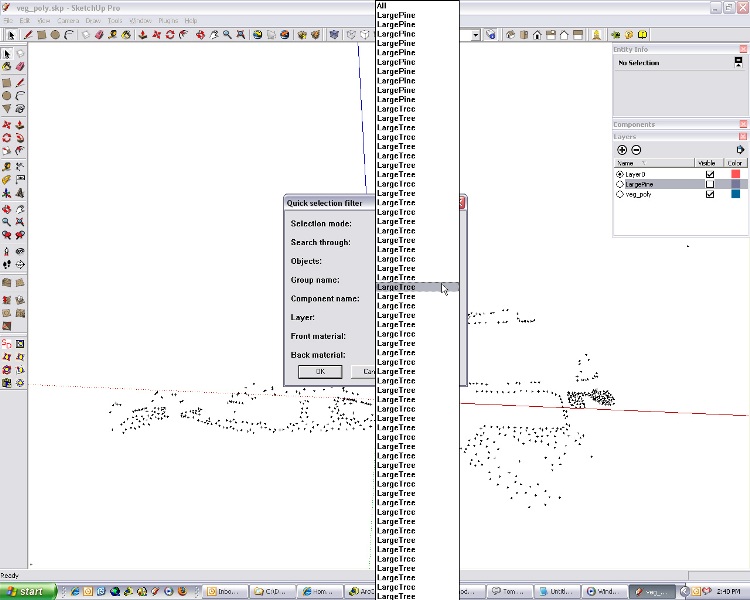
-
RE: Select by Group Name?
Sweet, thanks Didier, spot on as usual. I knew one of you codetalkers would have something for me.
Thanks for the compliment but I must admit that picture is a bit outdated. Here's something a bit more recent...

-
Select by Group Name?
How can I select groups by name?
Short version: Is there an easy way to select all the groups in a layer with the same name?
Long Version: I exported a layer from my GIS, it was polygons of different types of ground cover, about 8 different types. The polygons come into SU as one layer, each polygon is a group and it's Name attribute is the ground cover type. What I'd like to do is select all the groups in the layer with the same Name attribute (by attribute I mean the Name: value in the Entity Info window, not a GIS thing) so I can put them on their own layers.
I'm sure there's an easy way, maby a script or something, I just don't know it.
Thanks all.
-
RE: Perspective Matching in Photoshop CS3 Extended
Good stuff James, I do a lot of this kind of thing. Thanks.
-
RE: Holiday Card... Final.
I think it came out great! I like the wire '2007' (I assume that's what it is at bottom right, cut off), nice touch.
-
RE: Hello!
Welcome from a fellow lurker (mostly). Nice render. I'm surprised you didn't tidy up first however, my wife would go nuts if she saw me render with dirty dishes still on the table!

-
RE: Open multiple files
I open multiple files (instances of SU) once in a while and did notice that certain plug-ins don't work in both instances. For example, Space Design only works in the instance that was started first. If you try to fire it up in the second it tells you you're not allowed. Having multiple files open in one instance would solve that, it seems.