Update
dj_plugins V1.3.Zip
History:
Aug 3, 2012 ver 1.3
-add one new tool moveSize2Target_dj
-repacked the toolbars 2ea
Posts
-
RE: [Plugin] projectEditor_dj v1.8.SU.2013-14posted in Plugins
-
RE: Color; Highlighted space or making lightposted in Newbie Forum
both sides rev and front transparency worked here
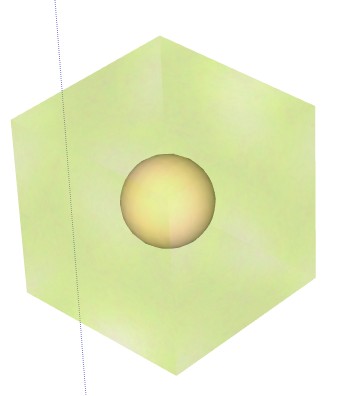
with mask
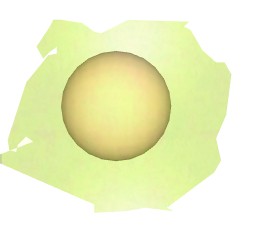
-
RE: Color; Highlighted space or making lightposted in Newbie Forum
Masking the space
back view (note the spear is solid)
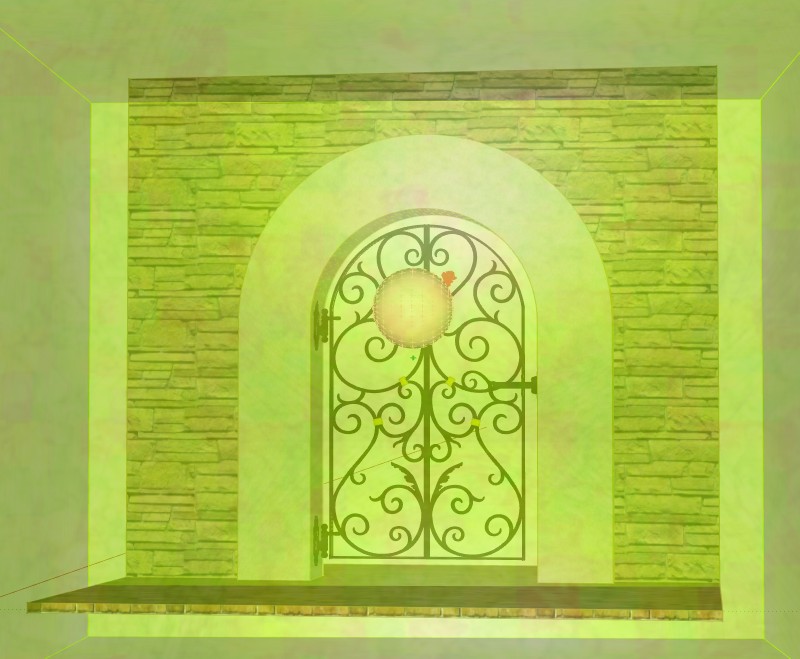
side view
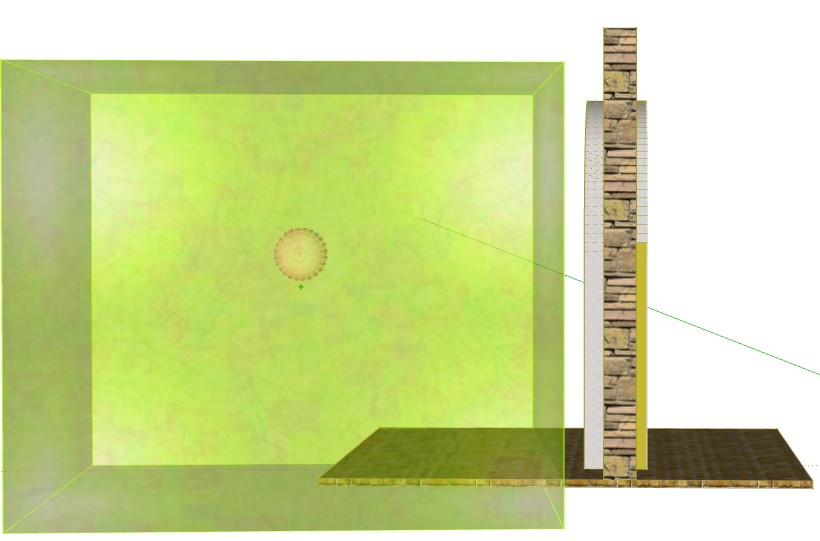
front view

Now it should be clear what a highlighted space is and how it can be textured
-
Color; Highlighted space or making lightposted in Newbie Forum
Giving objects a locolize regions of box, spear, cone, dome or other primitives that has a foregound or backgound a color with noise, shine, matted line, colors with transparency gives a glow to a highlitghted objects region of space. Work best with tile or random small color textures.
This is a highlighted space for a objects.
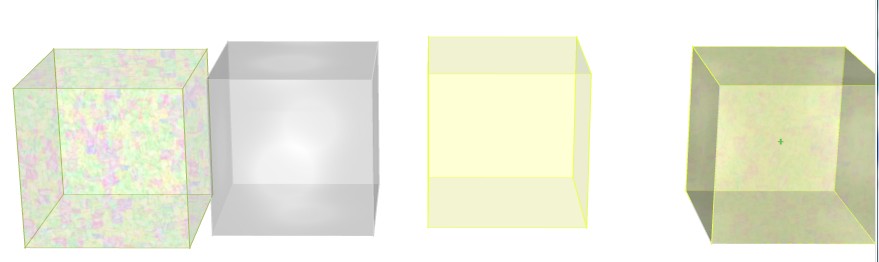
More Examples:
http://forums.sketchucation.com/viewtopic.php?f=323&t=45254 -
RE: [Plugin] projectEditor_dj v1.8.SU.2013-14posted in Plugins
How to work ea tool (WIP)
- scaleGroupFloat_dj Ver 1.3.0 http://forums.sketchucation.com/viewtopic.php?f=323&t=45254

- Another_Sketchup v1.5 http://forums.sketchucation.com/viewtopic.php?f=323&t=42219

- Another Sketchup Plus Ver.1.5 Bata http://forums.sketchucation.com/viewtopic.php?f=323&t=42951

- scaleGroupFloat_dj Ver 1.3.0 http://forums.sketchucation.com/viewtopic.php?f=323&t=45254
-
RE: [Plugin] scaleGroupFloat_dj Ver 1.6.5 Feb 15, 2013posted in Plugins
scaleGroupFloat_dj Ver 1.3
No rendering, everything is done in sketchup.
Quick work adding color to objects in your model
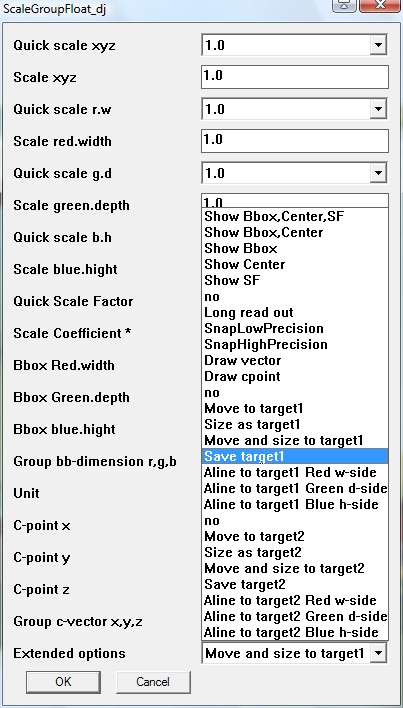
nosie, shine, color with transparency = mix block of glowing colors of light.
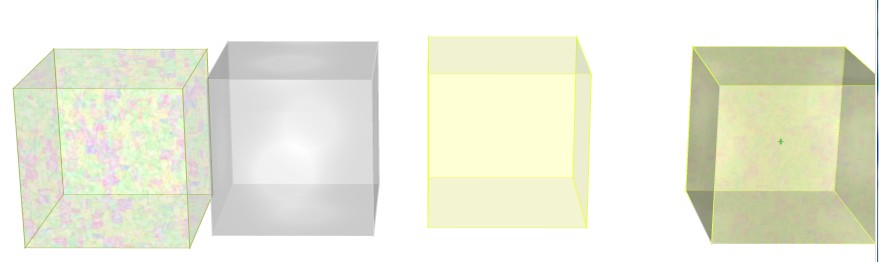

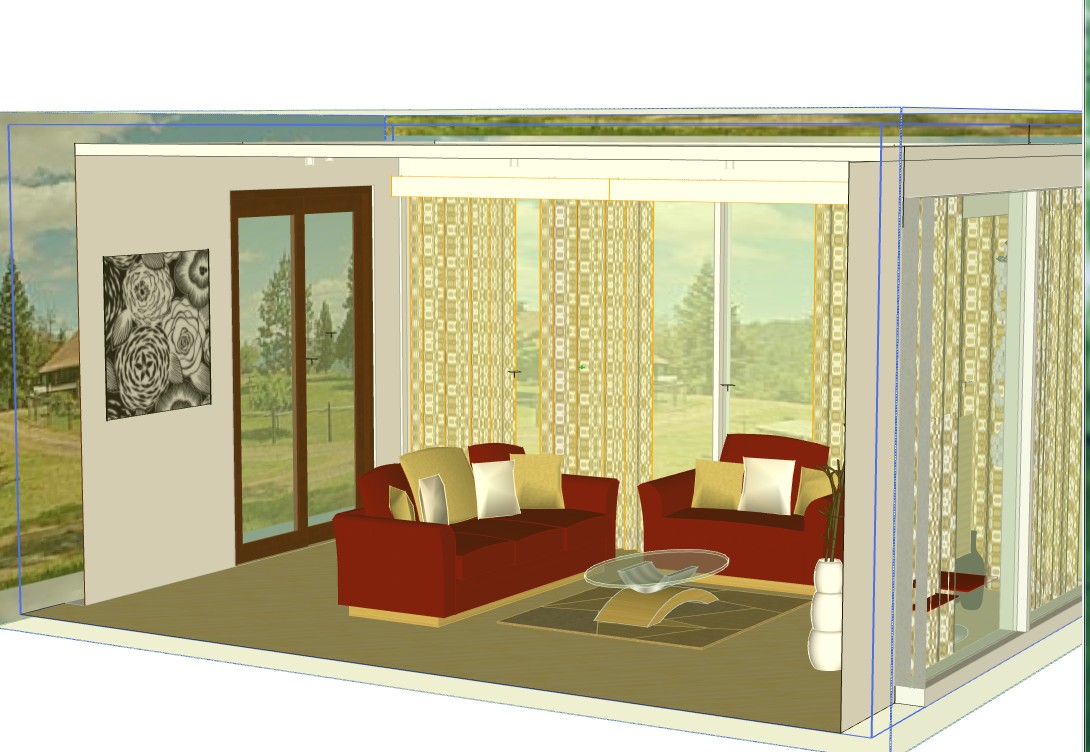
Extened options
Work the color blocks
save one as target
then the others use size and move to target.
 each object can have its own light show. wow!
each object can have its own light show. wow! -
RE: [Plugin] projectEditor_dj v1.8.SU.2013-14posted in Plugins
moveSize2Target_dj

Makes a target point from a selected object and them it will moves or resizes other objects to that target point.
-
RE: [Plugin] Another Sketchup Plus update v1.5.4 Dec 29 2012posted in Plugins
I sorry about the confusion;
Large toolbars take alot of screen space.

you can always download the old version Another Sketchup Plus v1.4
and then everything will make since here.Another Sketchup Plus Ver 1.4
Features list:
- Paste in place (Paste in place or paste)
- Repaste select(Select, delete and paste)
- Duplicate select (Select sum, Copy and paste)
- Duplicate all (Copy all and paste)
- c-Point outside axes (Mark object outside edge/area with cpoint/axis
- scaleGroupFloat_dj (High precison and move tool)
- Ruby script loader (Can load hidden script plug-ins repeatly )
- Open's explorer (Open's explorer to hide or unhide plug-ins)
- Extensions (Set extensions on/off to another sketchup)
- Move select (Move select to another sketchup)
- Send select (Send select to another sketchup)
- Send all (Send select all to another sketchup. flushes script plugins)
- Non selected Move (Clipboard info is sent to another sketchup)
- Non selected Select (Clipboard info is sent to another sketchup)
- Select exit (Copy selected then exit sketchup)
- Select all exit (Copy all then exit sketchup)
- Clear exit (Clear clipboard then exit sketchup)
- Clear paste (Clear clipboard)
- Non Select exit (Keeps Clipboard then exit)
=================================
My history of develoment:- I started download in 2007.
- I started to reply to forum in april 2011.
- I started to give tips in Nov 2011 about running more than one sketchup.
- I develop my first plug-in(no tool bar)in running more than one sketchup called Another Sketchup after reading the API notes. Dec 2011
- I enhanced it with 9 other feature, gave it a toolbar look and call it
Another Sketchup plus Jan 2012. ( I rewritten the code to be a rb,rbs,extension) - I updated Another Sketchup to (rb,rbs,extension) May 2012
- I was ask to make a movie to explain how things work in Another Sketchup plus
But when I made an outline I realize I needed to make some changes to reach that goal. june 2012 - Now by June 2012, I written 5 more plug-in scaleGroupFloat_dj, repeatUndoTool_dj, ZoomWindowSelect_dj, ZoomZoom_dj and ZoomView_dj.
-I working on, New enhancement call ProjectEditor_dj it is in the making but I have to interface every plugin I wrote to one dj_Plugin folder (one button toolbar with inputbox drop downs actions) July 2012
-
RE: [Plugin] Another Sketchup Plus update v1.5.4 Dec 29 2012posted in Plugins
Update:
7/23/12- edited Another_Sketchup Plus Ver. 1.5
- took out Another_Sketchup Ver. 1.5
- took out scaling
-
RE: [Plugin] Another Sketchup v1.6.1 Feb 19 2013posted in Plugins
update:
7/23/12- Toolbar version
- move to dj_Plugins folder
-
RE: [Plugin] ZoomView_dj 2012, July 23posted in Plugins
Zoom.
v1.0 zoomWindowSelect = 3 level of zoom depth action,
zoom select, zoom orbit and zoom window. (simple) It's a 1 or 2 or 3 level depth action (nice)Zoom + Tools
next ver 2.0 zoomZoom = I add tools return obtions (zoomWindowSelectv1.0) + 5ea different tool returns, lots of toolbar buttons now (not as easy)now depth action of 4, also gave tips about the use of keyboards for other return tools
it a 1, 2, 3 or 4 level depth action.(nice)Zoom + Tools + views + sytles + display boxes(API Sketchup.send_action tools)
next ver 3.0 zoomView = I needed to get rid of usage of toolbar buttons so I pull back too one button, and a inputbox with one big zoomZoom drop down menu bar, default as zoomWindowSelectv1.0 with 12 other zoom zoom but it incease the work by couple of keyin. I needed to add views + sytles now to justify the keyins. also the API Sketchup.send_action tools had some input display boxs. Now menus.depth action is 7 but its not a 1-6 or 7 depth action friendly. (not good) I will fix this soon.I would say these are different tools, you can zoomWindowSelect on all 3 version
but it not as nice as ver 1. but I must say v3.0 get rid of 2 standard toolbar
views + sytles and it put the zoom togather on one menu inputbox and one button toolbar.

Have some fixes coming to v3.0
-
RE: [Plugin] ZoomView_dj 2012, July 23posted in Plugins
Update
v3.1 2012, July 23
-fix a 1-6 or 7 depth action. (good and friendly) nice -
RE: [Plugin] scaleGroupFloat_dj Ver 1.6.5 Feb 15, 2013posted in Plugins
new update
Ver 1.3.0 2012, July 23
-add many more obtions to Extended mode:13ea
-add a repeat cycle
-fix the interaction of the scale and move
-less work to targeting and moveing objects
-higher perscion viewing e-07 to e-08
-moved scaleGroupFloat_dj.rb to dj_plugins folder -
[Plugin] projectEditor_dj v1.8.SU.2013-14posted in Plugins
projectEditor_dj v1.8.SU.2013-14
Copyright march 1, 2014
DukeJazz: via James CochranProjectEditor_dj: ( This editor platform sets up accurate sizes and precision placements for 2d and 3D printing projects or laying out virual scene arrangements )
- Another_Sketchup_dj (move clipboard objects from parent to child and back
- Another_Sketchup_Plus_dj ( selection or all duplicator, group, un-group, make centers, program loader + more
- scaleGroupFloat_dj ( scale, cumulative-scaler, alignment mover, undo tools
- ZoomZoom_dj (zoom select tools)
- Plugins_loader_dj (shows and hides my toolbars)
- Tips_dj ( my personal tips to working with plug-in )
One button toolbar plug-in loader for all my plugins files
hide all=off

show=projectEditor_dj= all on

History:
march 1 2014 projectEditor_dj v1.8.SU.2013-14
-fix table errors
-add .rbz endings 2014June 18, 2013; projectEditor_dj v1.7 make 2013.m1
-new scaleGroupFloat_dj full inputbox format
-new selectAll fix
-fix icons
-fixes for make 2013 m1
-set module to LibAnotherScalePlusDJ
-changed to self.method
-move varaibles table to DJ_lib folder,
-djAnotherLib_dj.rb thus DJ::LibAnotherScalePlusDJ.variables_dj
-deleted two folder hidden and unhiddenApril 18, 2013; projectEditor_dj v1.6.5 bata
add the scaleGroupFloat_dj v1.6.5
-add cumulativeScaler_dj rotation aroundFeb 4, 2013; projectEditor_dj v1.6.1 bata
-change to a toogle tool bar
Feb 4, 2013 anotherSketchup_dj_loader v1.6- add Slect all, delete and paste in place
Feb 4, 2013; scaleGroupFloat_dj v1.6 bata
-add cumulativeScaler_dj move around (a step boxpoint)
-add cumulativeScaler_dj size lenear stepper
-add cumulativeScaler_dj move lenear stepper
-fixes
2012, July 23 - release date
download:
March 1, 2014; projectEditor_dj v1.8.SU.2013-14
projectEditor_dj ver1.8 .rbz
June 18, 2013; projectEditor_dj v1.7 make 2013.m1 bata 6,7,8,2013
projectEditor_dj v1.7.zip
April 18, 2013; projectEditor_dj v1.65 bata
dj_plugins v1.65.zip
Feb 4, 2013; projectEditor_dj v1.6 bata
projectEditor_dj v1.6.1 .zip -
RE: [Plugin] ZoomView_dj 2012, July 23posted in Plugins
The first ver is the main version. (the core)
v1.0 zoomWindowSelect = Zoom 1 + Zoom 2 ... (like a note pad level)
v2.0 zoomZoom = ((Zoom 1 + Zoom 2)* Tools+shortcuts)...(like a word pad level)
v3.0 ZoomView = (((Zoom 1 + Zoom 2)* Tools+shortcuts)* view+sytles+DislayDialog)...(like a msWord level)
Each level has its users.
The main reason for version 3.0 is to use less toolbar, context and menu resources space and expand the functionality of it's usages. By useing the inputbox drop down you have a private area menu that dos't get in the way of other plugins
When I up grade something it hard to get recognition to similar but different stand alone program, .... thus by threading a new post helps. ... also the old program can't be discarded because it maybe the most wanted to the users. Sometime bigger is not better.
-
RE: [Plugin] repeatUndoTool_dj v1.2 July 21 2012posted in Plugins
update
July 21, 2012
-fix the deletion of redo's
-now have reout of defult number of undo's -
RE: [REQ] Make all sections in scene activeposted in Plugins
Hi I have an thought.
by expanding yout process to include all these steps may help- Make 10 to 12 double group models
- Use section tool to work into each outside group with group edit, copy paste one, section .to ea group model. Compometize inside group for later editing.
- Use 5 different skp files to work ea scene way you want them.
- Open another sketckup (6ea maybe ok) you cut and paste too and from.(child and parent)
- Use layer tool in parent
- Use scene tool in parent
- Right click for context menu or double click all sections, to get action cuts. (your work out right)
- Now play your scene.
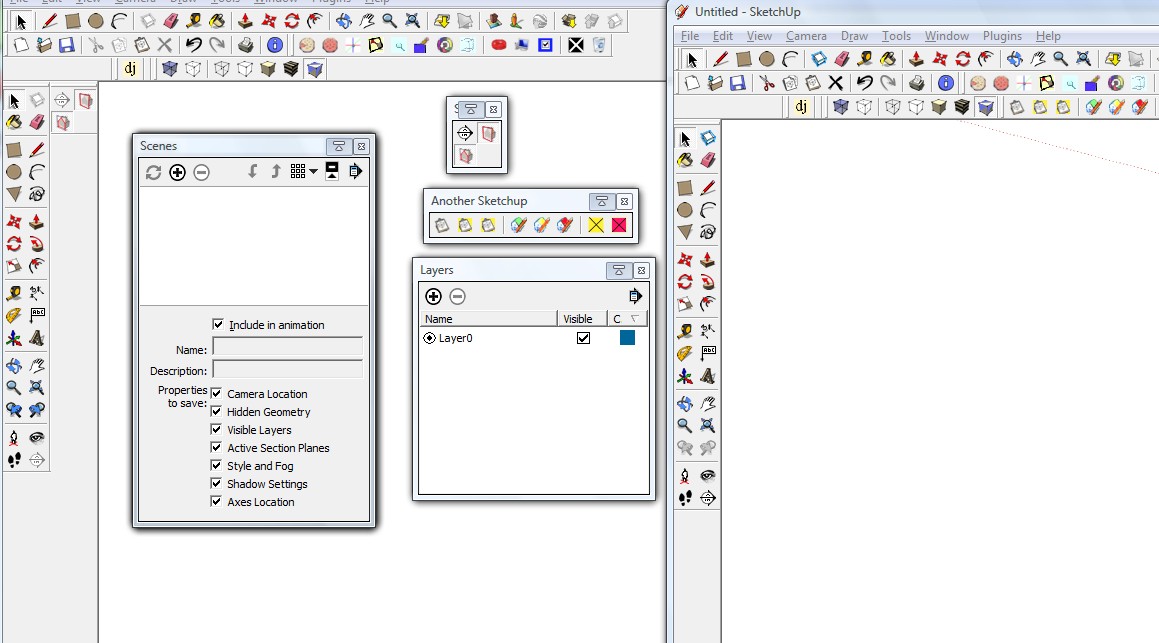
The best way: is to double click on ea sections for action cuts. done.
-
RE: [REQ] Make all sections in scene activeposted in Plugins
Like this?
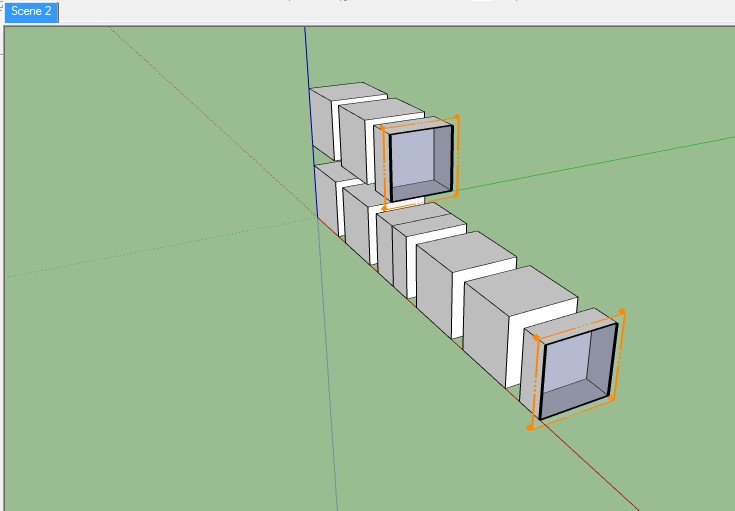
Edit 2 groups - right click section faces to get context's menu -active cuts
Sections2.skp -
RE: [Plugin] repeatUndoTool_dj v1.2 July 21 2012posted in Plugins
Pilou your right.
It is true for sketchup 6,7,8 defaults setting max undo's is 100.
Hey also I just found out today, you can change this value in sketchup preference register file, to 50 or 200 or any other reasonable value. Wow!

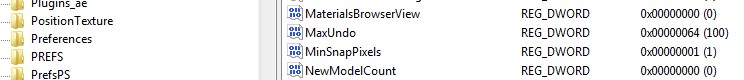
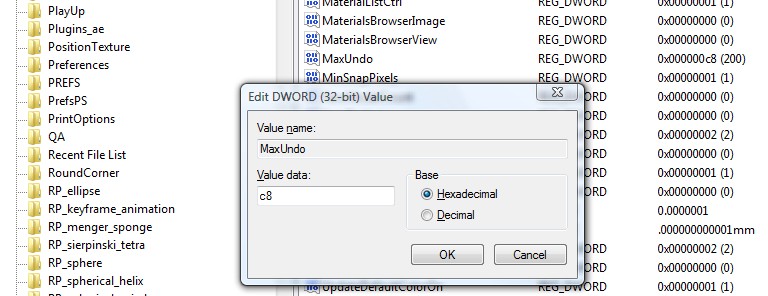
update v1.1
July 4, 2012
-add set sketchup number of undo's
-add better cut and paste action -
[Plugin] repeatUndoTool_dj v1.2 July 21 2012posted in Plugins
repeatUndoTool_dj v1.2
Copyright July 20, 2012
DukeJazz: by James CochranSimple One button, repeat undo and redo tool. (API sent action tools)
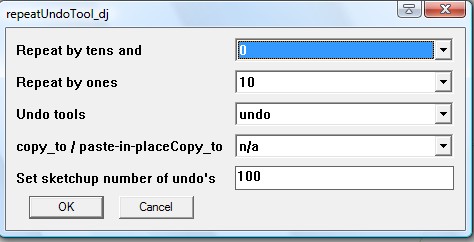
Freely use, and abuse at your own risk. Fitness of usage is not warranty impliedHistory:
July 21, 2012
-fix the deletion of redo's
-now have reout of defult number of undo'sJuly 4, 2012
-add set sketchup number of undo's
-add better cut and paste actionJuly 1, 2012
-releaserepeatUndoTool_dj v1.0Download:
July 21, 2012
repeatUndoTool_dj v1.2.zip
July 4, 2012
(3.63 KiB) Downloaded 57 timesJuly 1, 2012
repeatUndoTool_dj.zip