@pbacot said:
IDK just how he did the grooves, but you could for example, just use two edgs in a "v" set to a facet in the circle, the copy/rotate all around.
I don't know how to do that but I'll check it out.
@pbacot said:
IDK just how he did the grooves, but you could for example, just use two edgs in a "v" set to a facet in the circle, the copy/rotate all around.
I don't know how to do that but I'll check it out.
@cotty said:
One quick way without plugins...
[attachment=1:21aujd7l]<!-- ia1 -->grooves.JPG<!-- ia1 -->[/attachment:21aujd7l]
Seriously.. Did you just do that to show me? You rock, either way. I have SU15 right now so it's not letting me open the file, (I need to upgrade I guess), so did you just draw the grooves?
Thank you for this. Just might work. 
@hornoxx said:
:thumb:
Other 3d experiences so far at least? if not, you are a naturtalent - great model
keep posting

Thank you.
Only other 3d experience is Bryce for Some OK sci-fi buildings . Usually just get others space ship models, pull into Bryce, pose them, pull into Photoshop and paint my backgrounds.
But I wanted to do my own ships and found SU and the learning curve is much simpler than any other.
@pbacot said:
Impressive first model! I would have gotten nowhere with that on my first try I'm afraid. Looks like you tackled rounded shapes and model organization successfully right off!
Thank you. I don't know what you mean by model organization, but the nose and entire command module shape was the main challenge... I can't even count the number of google searches I did trying to figure out how to do that. But I ran into numerous video tuts online while searching, so those helped with other parts as well. LOL
Before I even ask my question, THANK YOU!
OK, so I have a cylinder shaped object and I want small grooves running up and down on the outside surface. Its the end cap for a nacelle. Is there a way to do this with the follow me tool or something? I could do it by hand, each groove, but being so small , I'd be in a nursing home by the time I finished, 
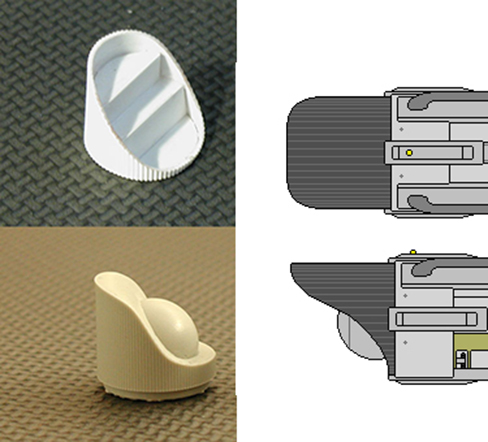
I'm quite happy with the way this turned out. I just started SU about 2 1/2 weeks ago. This is my 1st model. One of the Laser Tanks from Space 1999. Not exact duplicate, and I didn't want it to be.
I put in approximately 160ish hours in 11 days. I was absorbed. Wife didn't see much of me. LOL
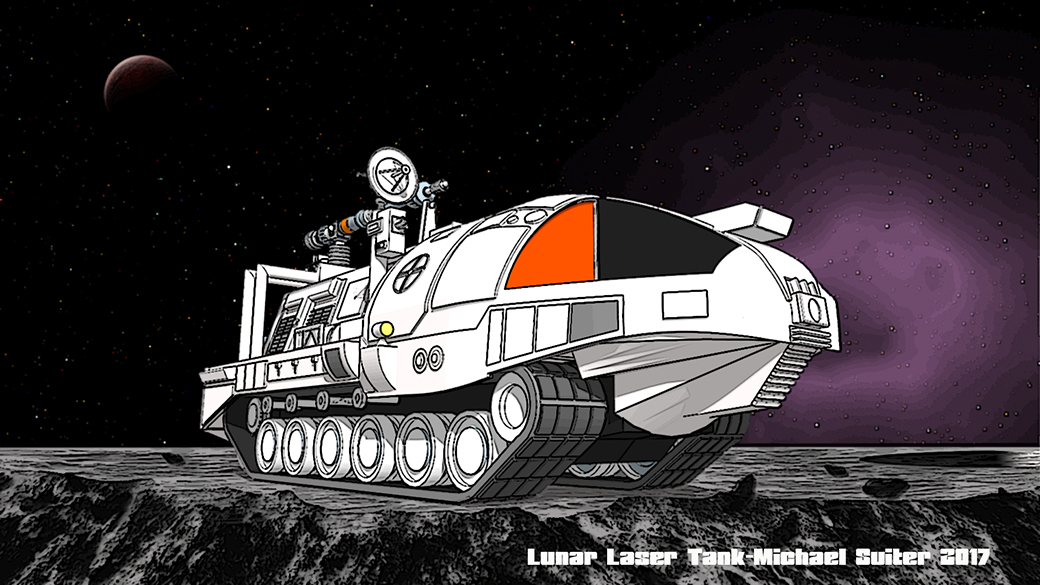
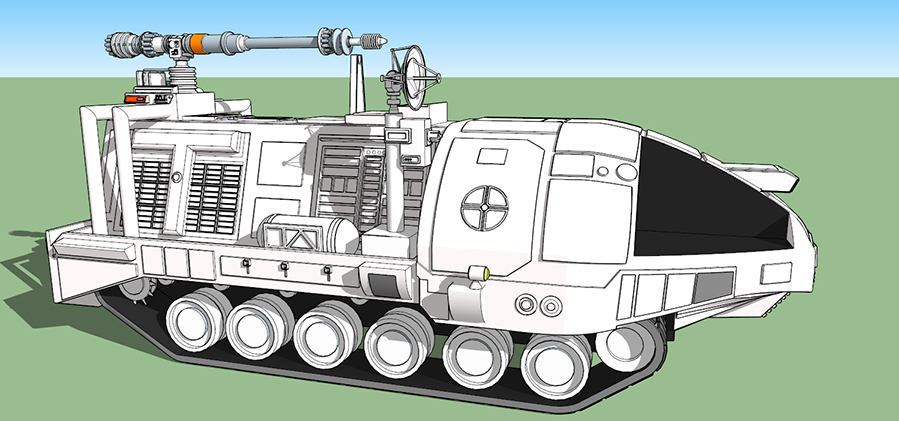
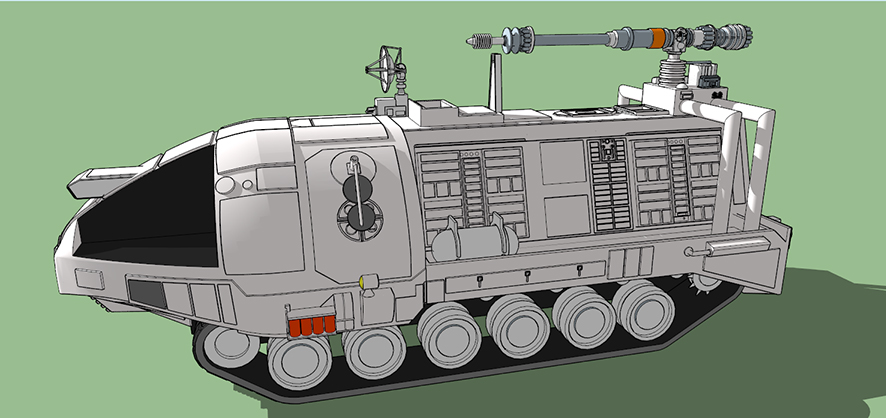
Andy, I'm going to rag on you..
SIGH YOUR WORK!!! Every time.
This is awesome.
I'm using SU 2015 Make. I made a model, exported as dae., then imported into Bryce 7 Pro.
Came out great EXCEPT, it mirrored. The right side is now the left side. LOL  I could probably flip the model before exporting out of SU, but does anyone know why it does this?
I could probably flip the model before exporting out of SU, but does anyone know why it does this?
2nd part is, any way to not get dual faces when exporting? If I want a piece of the model a certain color in Bryce, then I have to delete the top copy of that piece, and then color/texture the 2nd copy. Not a big deal really, unless I'm doing a lot of piece different colors/textures.
Thanks for any input.