here is now my result.
I created a few more of them now to also show how they can interlock now.
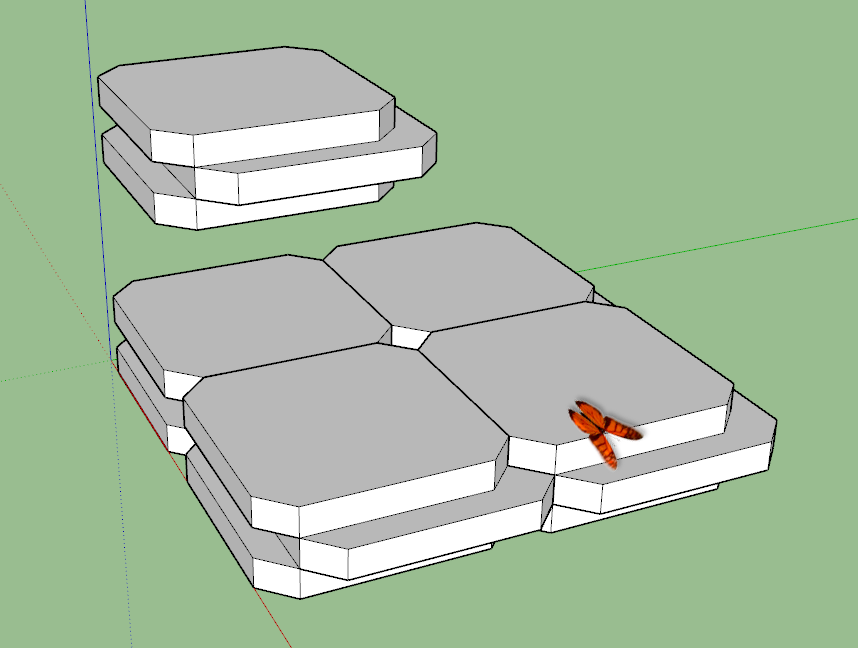
here is now my result.
I created a few more of them now to also show how they can interlock now.
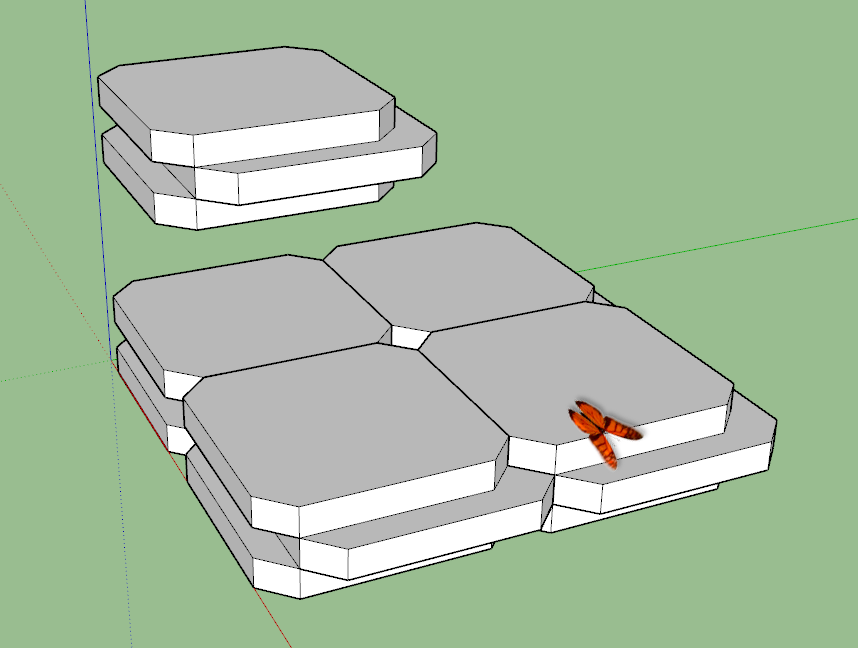
But i want it as a single solid group at the end of modeling.
Edit:
now i first grouped the middle slice, moved it, where i wanted it to stick out and exploded the group to reconnect it with the rest.
so i had just to do a few little fixes to turn it back into a solid.
The block in the attached screenshot is divided into three slices.
How can i move the middle one sideways without tilting the wals of the top and bottom slices?
it should generate horizontal faces at the steps instead.
everything should stay one volume object
I think about something like the push-pull, but for all faces of the middle slice together the same time as one structure, at one side in and at another out.
I want to recreate the rail and gap structures of the little plastic pieces in a sliding puzzle, that make them slide, but not fall out.
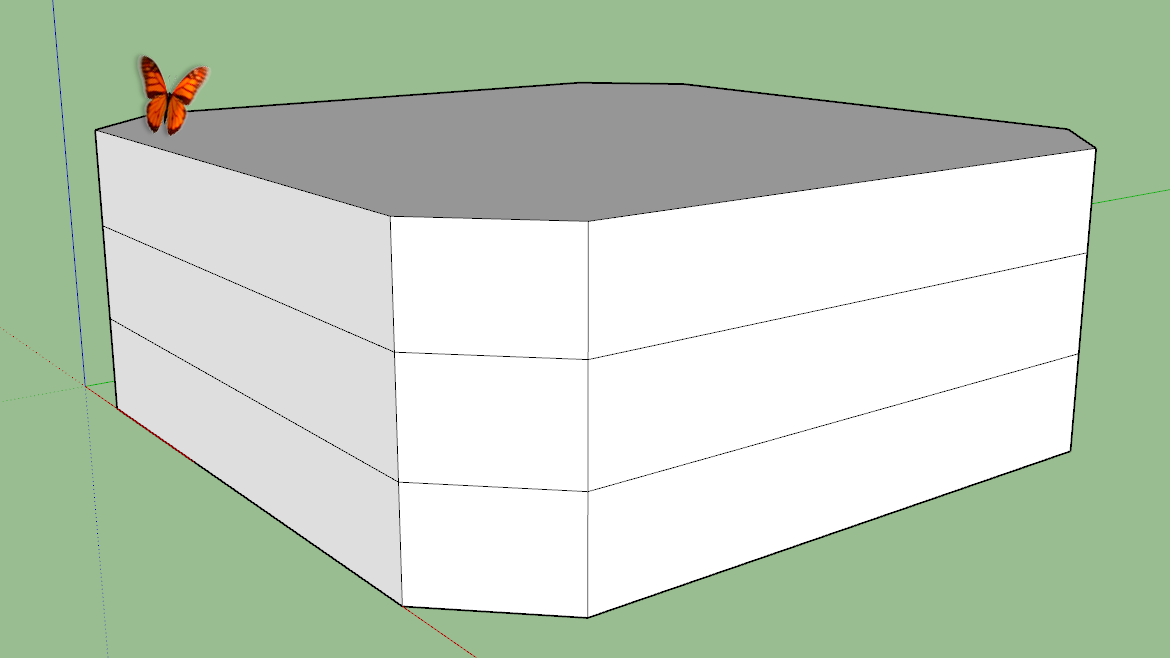
I have created a square-frame-object.
as i rounded the inner edges of this frame,the tool generated big square faces, that covered the hole of the frane, that it looked like a solid plate.
i had to remove theese faces to get the rounded frame-shape i wanted.
Maybe it was because the special case, that i wanted to merge the inner and outer rounded edges to a half circle profile.
It has .obj and .mtl and there is a folder with the material-texture.
the texture includes all parts of the model, that it looks a bit like a papercraft-template.
In the first try it appeared white, and in all followinf tries it had my default outside-color (my default material is outside yellow, inside white).
Hello
If i try to import a .obj-file, that is made with blender, it does not get it´s textures.
In blender tihs model has got 192 vertices and 225 faces.

Stella from the Angry Birds as a hotairballoon for the game Minetest (upscaled working template) - Hotairballoon Stella Huge Size - 3D model by Drachenbauer (@Maxi_Franke)
Sketchfab (sketchfab.com)
Is it too complex for this plugin?
Hello
https://sketchucation.com/forums/viewtopic.php?f=47&t=19201
if i´m not logged in, i can read this topic, but cannot see uploaded graphics there.
But after i´m logged in, i get a messege, that I´m not authorised to read this.
and with this one it´s the same
https://sketchucation.com/forums/viewtopic.php?f=47&t=441
Looks like, I´m not authorised to read any german topics here.
What can i do to be authorised for this?