[Plugin] Import OBJ with Materials v2.1 20131118
-
@bri11 said:
How does this Plugin work on Sketchup?
Have you installed it ?
Have you read the instructions near the beginning of this thread ?
What problems are you experiencing ? -
Hi,
Installed fine and mesh comes through fine if I pick a big enough unit.
But no textures at all come through no matter what I try. -
Update.
I was exporting an OBJ from SketchUp and it was generating an MTL file but not the textures as .jpgs that were referenced IN the MTL file.
I exported the textures manually from SketchUp via Photoshop into the same file, re-imported and it all worked!
Thank you very much! -
Hallo.. i'm trying to import a .obj file into SU2017 but nothiong happen...
i mean, it seems to load but after a little my draw is empty..on ruby appears that..
the problem should be the error :" Error: #<ArgumentError: invalid byte sequence in UTF-8> "
how could i solve it?!
Thanks
Ritcho
-
I suspect this is an issue with the encoding of the text in .OBJ file itself.
The importer needs to read in the lines of the file to process the data into SketchUp geometry.More recent SketchUp versions can often force text encoding to be Ruby compatible.
This plugin is nine years old and hasn't been changed for five !
So it doesn't do any fancy re-encoding...You can try the following manual fixes on copies of the .OBJ and .MTL files...
Use a plain-text editor like Notepad++.exe to edit the files
If you don't already have it, you can get a free installer - google it for the download...In the editors menu, under Encoding, check that it's set to Encode UFT-8, if not then use Convert to UTF-8.
Ruby needs that encoding.
Check that the text is not unexpectedly changed [e.g. weird name-changes] and that any materials in the .MTL file still reference existing image files - e.g. a jpg name containing an umlaut might need to be changed so that the file-name and .MTL entry match...
Save the files.Try re-importing it and feedback...
-
I got one more question about this version. On one of my mac it was working fine, sadly that one broke down. Now im back to my old macbook mid 2010. When i try the latest version the same model i tried earlier shows the quads half flipped faces. I had an altered version on the other mac, mac didnt seem to have an proper backup of that one.
When i check the main plugin info, it says there was an update "feature proof";
2.2 20131228 Future proofed.
Yet in the addon when added it doesnt state that. There its says this as last update;
2.1 20131118 Import of OBJ files using a -ve counter for f vertices within
sub-groups fixed. View now refreshes with each group completion. -
Don't worry about the version text in the RB file itself.
It's no longer updated.
The Rev notes in the PluginStore page are correct.The v2.2 was stated as 'future proofed'.
That was back when SketchUp was about to migrate to some new API methods and a newer Ruby version in v2014.
Just prior to that version's release, major developers were given some confidential prior knowledge, to let them get their scripts ready for those changes, but they couldn't expand much on what had been changed 'under-the-hood' without revealing what was impending in the SketchUp release... hence 'future proofed'...It is an old script and has not been changed in about five and a half years !
However, it should still work on older and of course the newer SketchUp versions.Install the latest version [v2.2] from the PluginStore...
-
Okay, thanks for answering. I found it weird that the same models now seems to have flipped quades (normals inside-out). I tried the OBJ importer from quad tools, never new this had one as well. Seems much faster and imported perfect. Just like OBJ importer did on my other machine with the exact same model. So i really dont understand why on this machine with the same plugin it acts different.
-
V2.2
I export my objects in OBJ format from MagicaVoxel a terrific Voxel prog! (free)
Reload works fine in Wings 3D (free)
No color inside SU or special result!
Glitch ? ...
Its the same if export the objects from Wings 3D result!
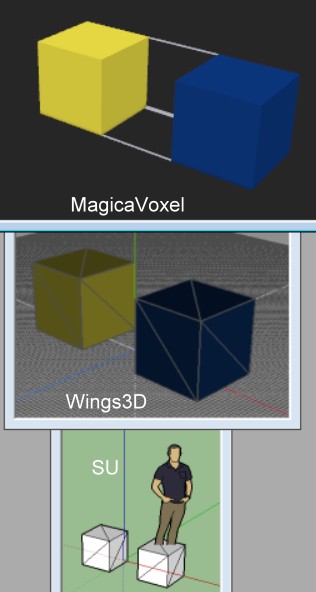
or that!
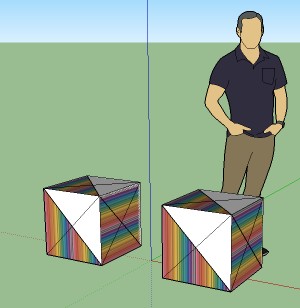
-
@pilou said:
V2.2
I export my objects in OBJ format from MagicaVoxel a terrific Voxel prog! (free)
Reload works fine in Wings 3D (free)
No color inside SU or special result!
Glitch ? ...
Its the same if export the objects from Wings 3D result!
[attachment=1:2i3yc27k]<!-- ia1 -->glitch_obj_import.jpg<!-- ia1 -->[/attachment:2i3yc27k]
or that!
[attachment=0:2i3yc27k]<!-- ia0 -->glitch.jpg<!-- ia0 -->[/attachment:2i3yc27k]
I dont think mesh color is supported, only textures. Try using the scale or import option and use bigger scale. That sometimes seems to fix the uvs. You can also try the OBJ import with quad tools
-
PS i did a quick check with Blender. These cubes dont have a proper UV map. The texture is super wide as well.
EDIT
here's is that same scene and model, now it imports just fine
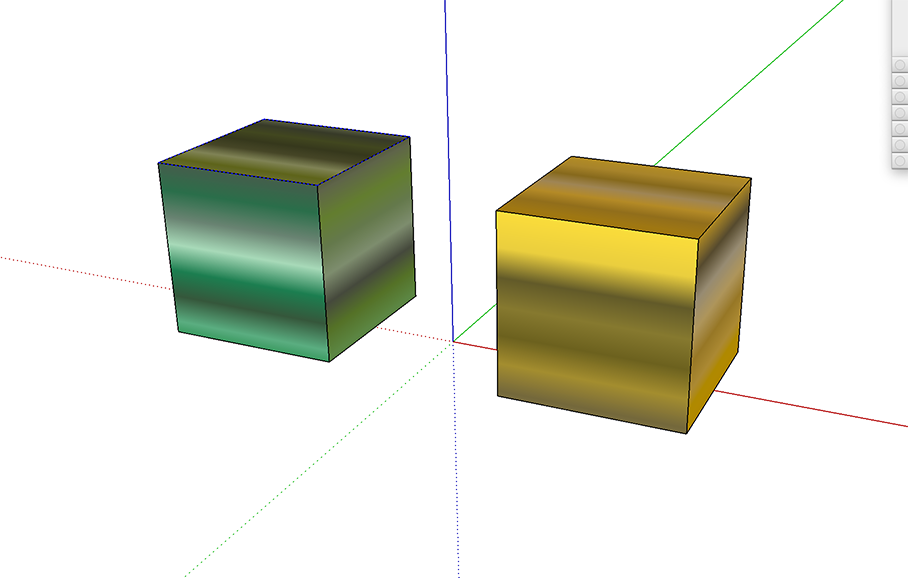
-
Hello
If i try to import a .obj-file, that is made with blender, it does not get it´s textures.
In blender tihs model has got 192 vertices and 225 faces.

Hotairballoon Stella Huge Size - 3D model by Drachenbauer (@Maxi_Franke)
Stella from the Angry Birds as a hotairballoon for the game Minetest (upscaled working template) - Hotairballoon Stella Huge Size - 3D model by Drachenbauer (@Maxi_Franke)

Sketchfab (sketchfab.com)
Is it too complex for this plugin?
-
I'm no buying it !
It doesn't look complex at all...
So does it come with both OBJ and MTL files ?
Is the MTL file properly named in the OBJ file, i.e. relative to it ?Is there a subfolder of material files ?
In the MTL file is the path to that material subfolder properly named, i.e. relative to it.Show us a screenshot of your folder set up etc...
And perhaps an extract from the start of the OBJ and MTL files showing file/folder details... -
It has .obj and .mtl and there is a folder with the material-texture.
the texture includes all parts of the model, that it looks a bit like a papercraft-template.In the first try it appeared white, and in all followinf tries it had my default outside-color (my default material is outside yellow, inside white).
-
Sadly you did not answer my entire question.
@unknownuser said:
Is the MTL file properly named in the OBJ file, i.e. relative to it ?
Is there a subfolder of material files ? [YES]
In the MTL file is the path to that material subfolder properly named, i.e. relative to it.
Show us a screenshot of your folder set up etc...
And perhaps an extract from the start of the OBJ and MTL files showing file/folder details...Also note that there are several options regarding the importation - so ensure you choose the 'with textures' option...
-
I export a blender mesh with vertex painting texture, and use this but nothing shows up at all. Its blank.
 The blender export is both .obj and .mtl files but Ill double check their validity through other software also just in case its an export issue, but any thoughts? Not even mesh shows up
The blender export is both .obj and .mtl files but Ill double check their validity through other software also just in case its an export issue, but any thoughts? Not even mesh shows up  Thank you for your time and patience!
Thank you for your time and patience!USING: SU8FREE(or as they say pre 2017) windows 10 64 bit and noting the mesh is over 300K+ lines

-
If you have the Ruby Console open when trying this are there any error messages ?
Have you tried a much simpler Blender OBJ with textures ? How'd that do ?? -
This plugin spoils the entire mesh while importing
-
Why not try something newer, like Universal Importer ?
https://sketchucation.com/pluginstore?pln=universal_importer
Advertisement







