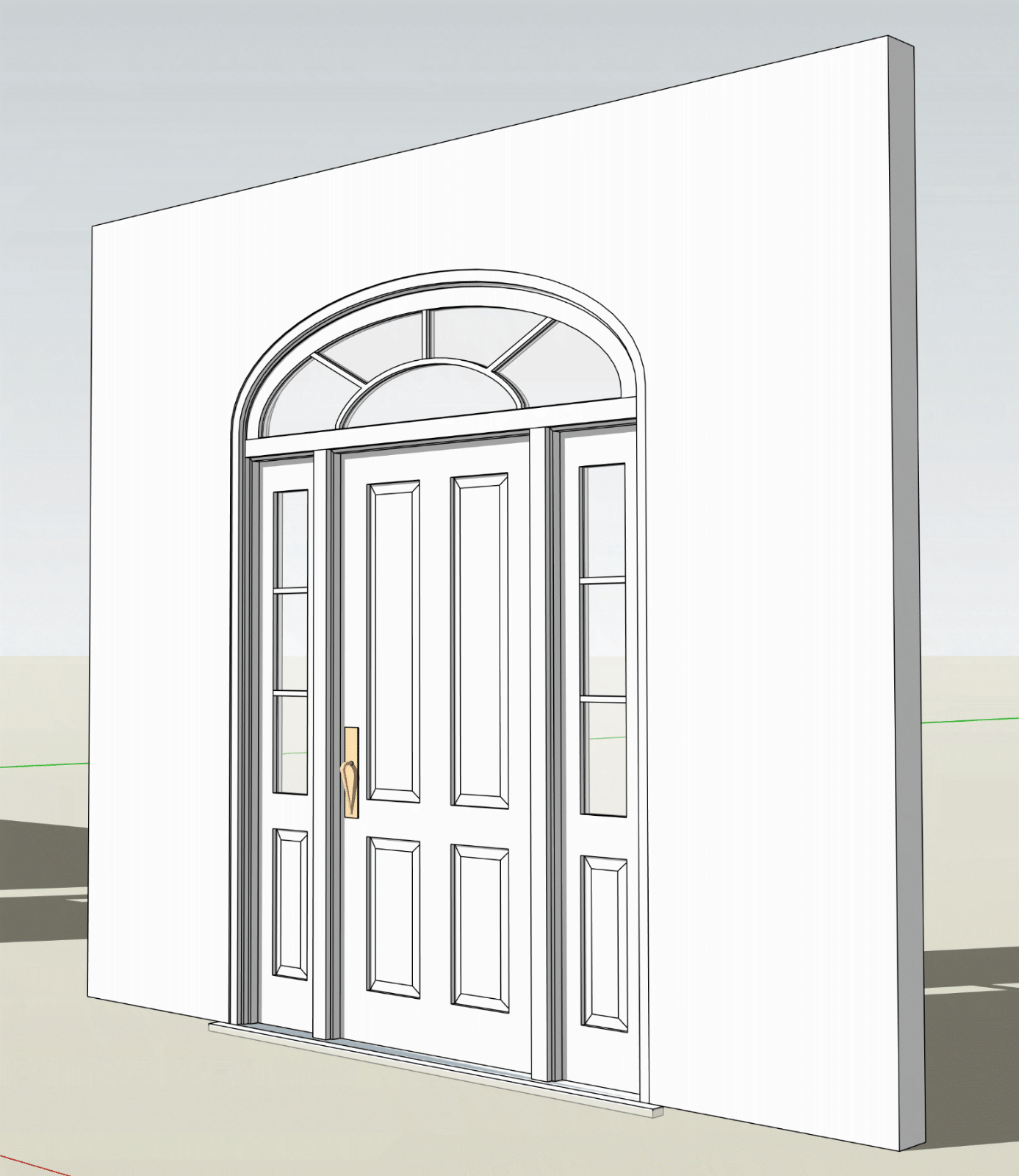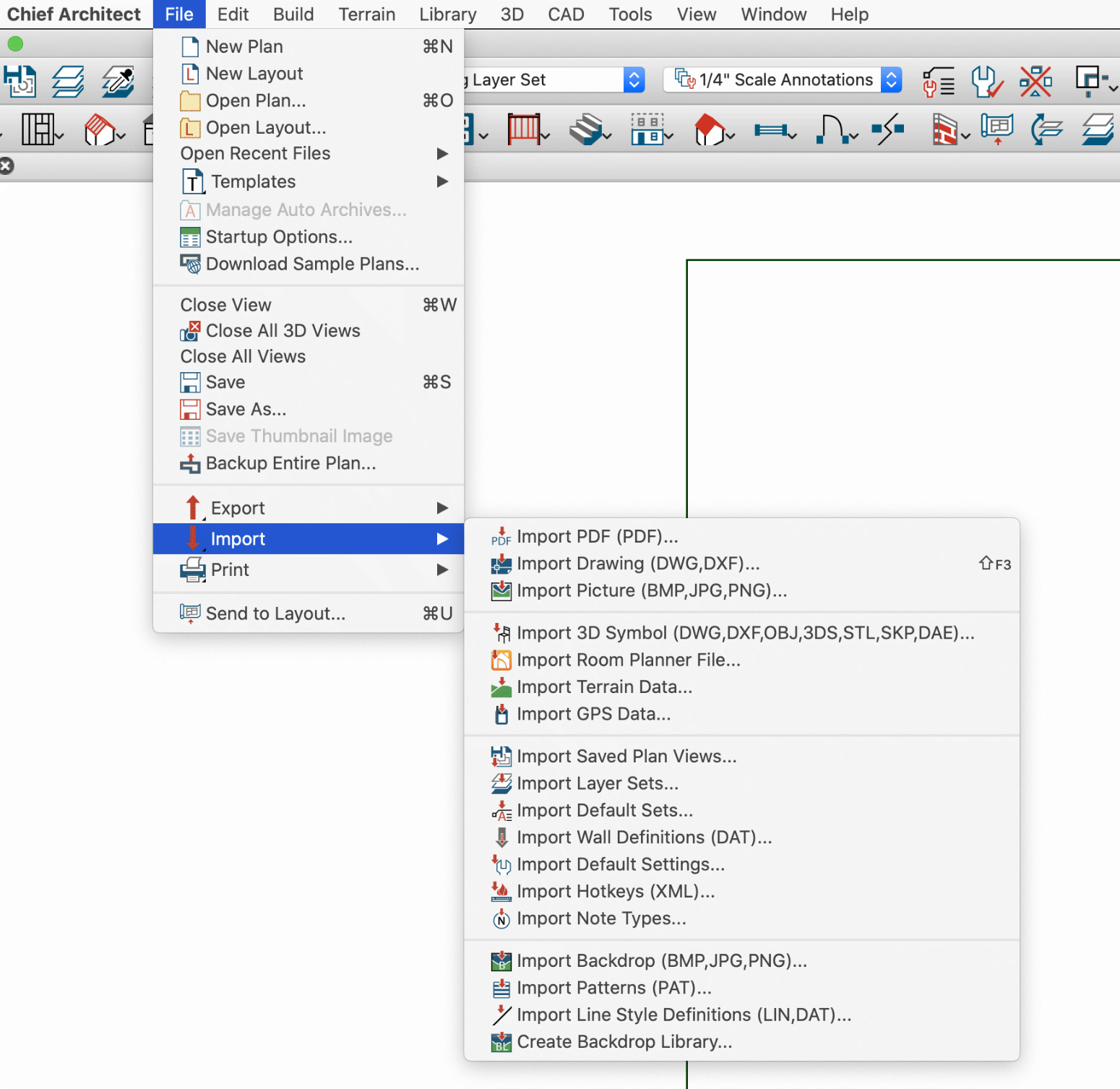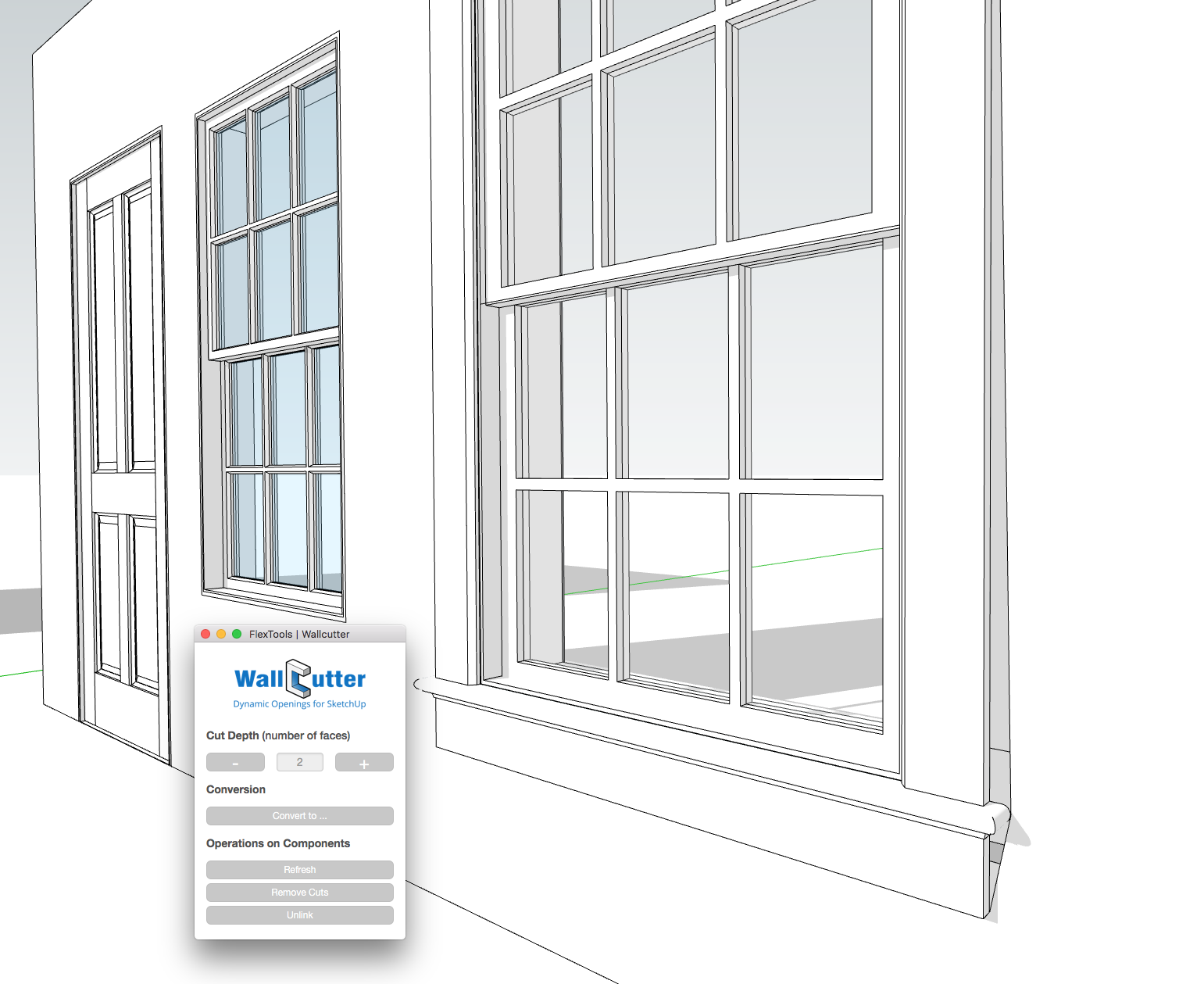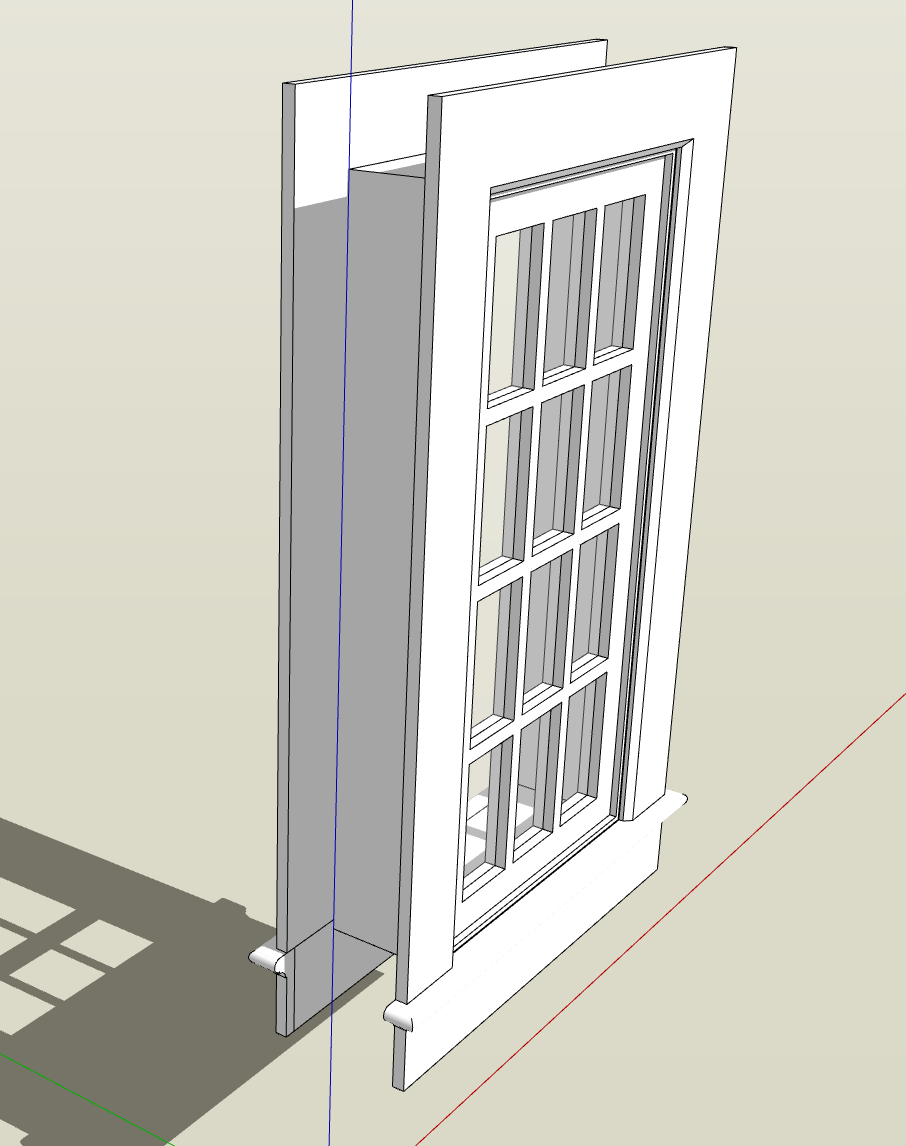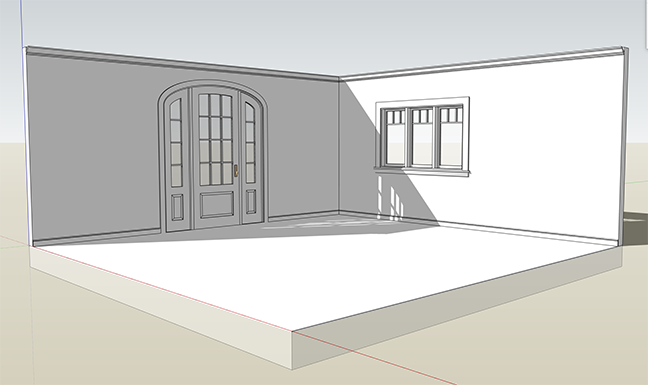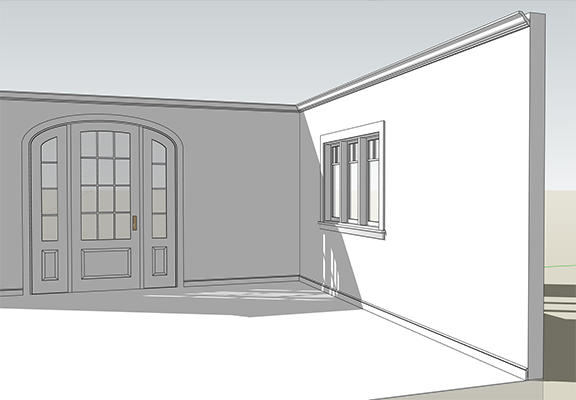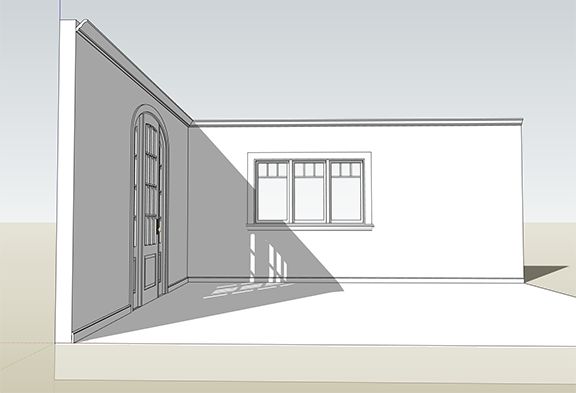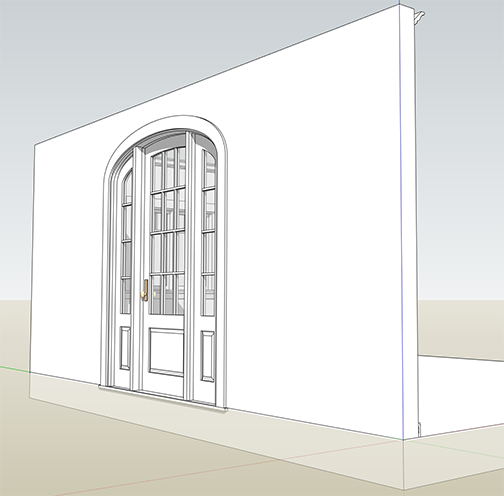Vali's plugins are simply world-class, and as you say, the annual subscription is not very much. It is the
one subscription I do not mind paying for every year. The benefits for daily use are significant.
As I understand it, the wall tool is only for exterior use as shown by the illustrations for that plugin, not for residential or commercial wall building. I would check with Mr. Vali directly about the wall tool for how you want to use it to see if it is possible.
That question aside, the plugins, are superb, and the one I use the most, the WINDOW & DOOR tool is simply outstanding. Better than even the win/door tools in Archicad or Vectorworks.
You cannot go wrong with this series of tools in your Sketchup quiver.
PS. For the quick design of walls (and the ability to edit your rooms, etc.) DIBAC is very good, and as an interior designer, do not forget to purchase (if you have not done so already) CABMAKER PRO. Also of the same depth and sophistication to Vali's plugins.