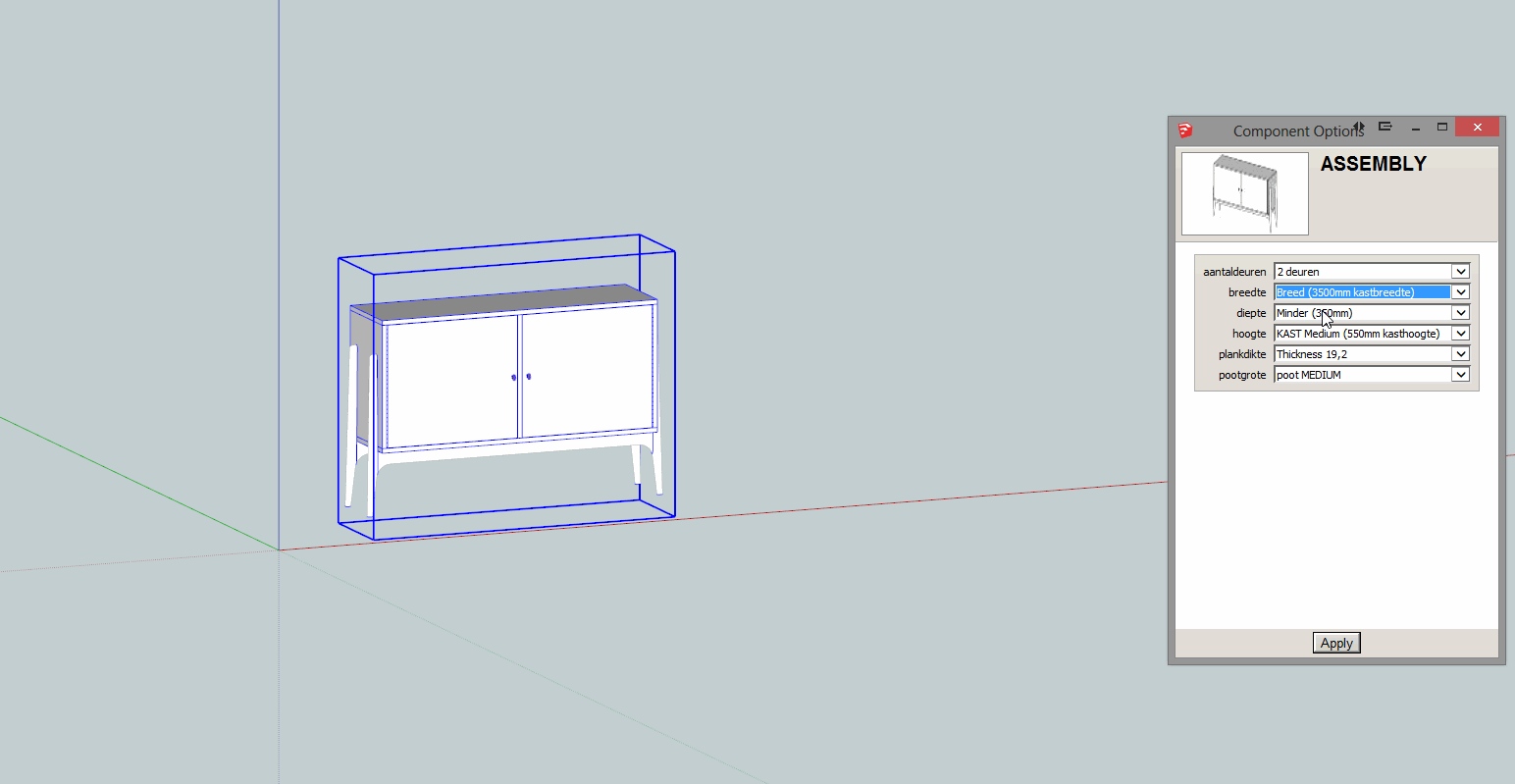- No
- The hole edge is a real circle and not a polyline. I selected the center (blue dot appears), when selecting the edge of the circle its no problem
- Explode works fine
Is this a bug?
Is this a bug?
I have a trouble with Layout 2017.
When I want to dimension at the center of a hole, the dimension box always becomes red.
What should I do?
-Reconnect to model doesn't work
-The clipping mask is not the problem
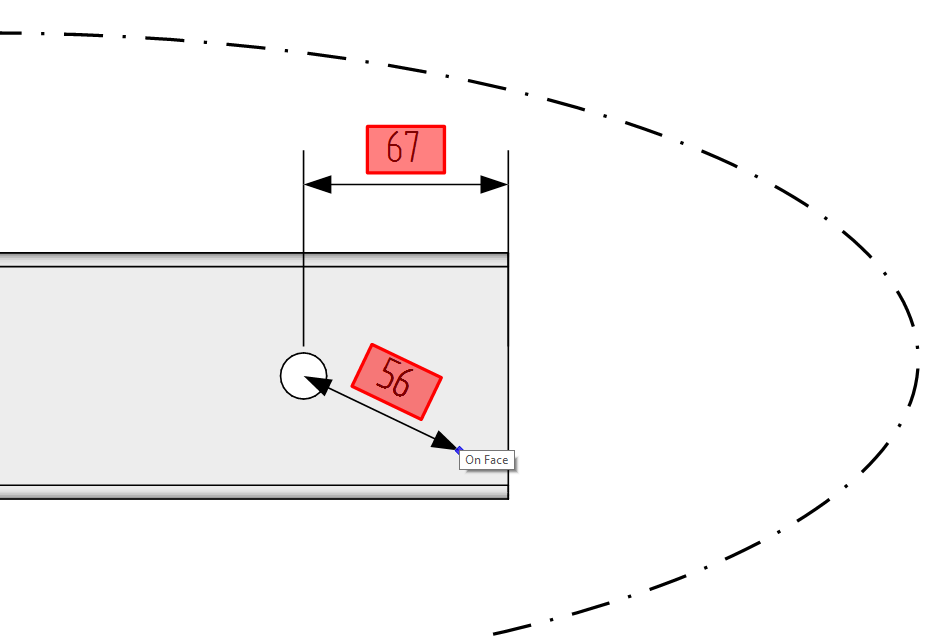
I found a useful plugin from TIG: http://sketchucation.com/pluginstore?pln=TIG_save_all_components. (before doing this, use the purge plugin!)
For now this works well.
And in Layout I automated the date and drawingnr., this saves me already a tiny bit of time.
Also the generate report function in Sketchup is now useful for me to make BOMs.
Is there a possibility to use the model info (. skep model) to put it in a text field in layout (such as name and description)? Or is this a wish list thing? And I always select vector rendering and background of, is it possible to set this as default Or is this still wishlist?
I just installed the new 2017 version (was working with version 8 Pro since 2011). Set up all the toolbars, 3D mouse, razer naga mouse, plugins,...
I was wondering if there are some plugins or a better way to do my projects. Here I will describe how my way/workflow is right now. (The kind of projects that I do are metal construction/engineering).
I start making my model in a .skp file. During the design process that's the only file I work in, so I do everything in assembly (all the parts are made components). If the machine/construction is finished I make a couple of .skp files that I give the name: "partnr-partname.skp" I copy and paste the part from the assembly to the empty .skp and save it in a folder called "parts". Every part needs to have a blueprint (layout file, single page). So I make a folder "Blueprints" were a save all the .layout files (naming: "drawingnr-partname-projectname.layout"). In the titleblock I fill in date, partnr., partname,.... (I would be very happy if those mentioned could be done automatically when importing .skp into layout).
Is there a better way to do this that could me save time and less mistakes. I have seen a plugin TIG-exportlayers, but i don't know if this is a good solution or if there are better ways.
Could you give me your opinion/idea?
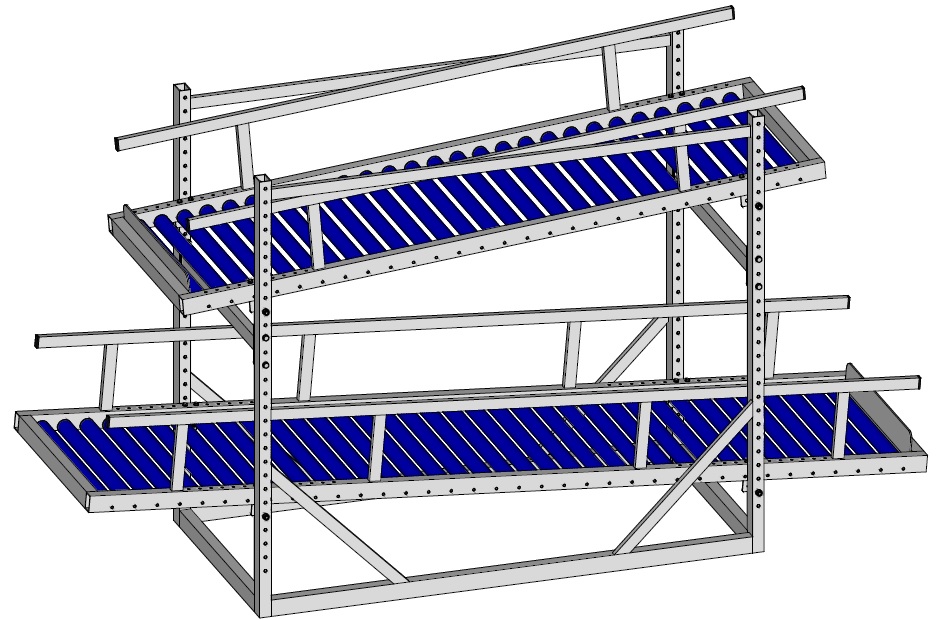
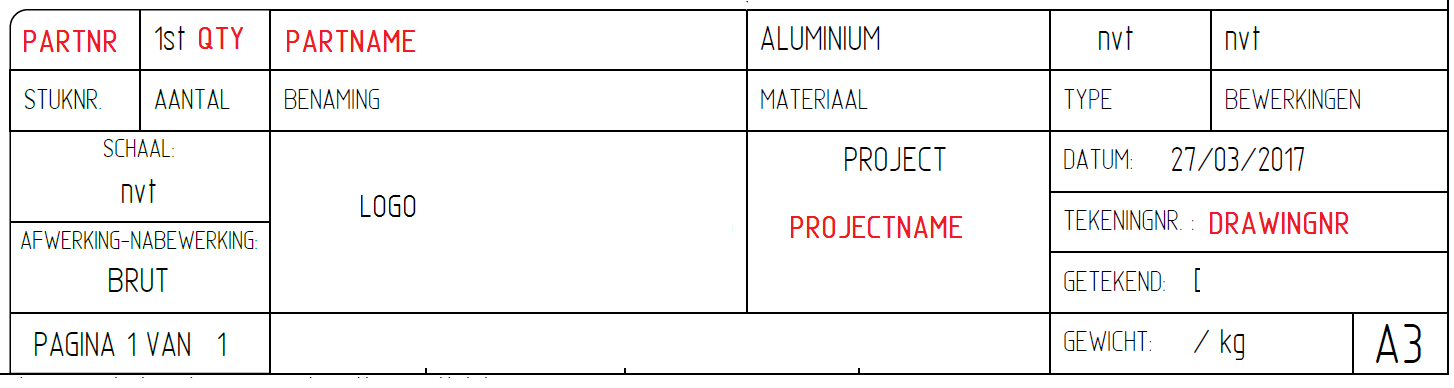
@sdmitch said:
@dieter10 said:
Hey,
Is there a quick way or plugin to calculate the surface area from an object (for ex. a railing). It should be very usefull for me to know how many hours/paint we need for a job.
This should do it.
Usage: Plugins>SDM Tools>Face Tool>Area of Faces
Thanks for your answer. I tried out an came to the conclusion that it takes all the "white" (default) sides of a face. But the problem is that all off my construction drawings are tubes, and they have an inner side that does not need to be painted. So what i did: use the plugin to calculate the area, divide it by 2. And mulitply it by *1,2. And thats quite near to the reality. Is there anyone with a better solution ?
Hey,
Is there a quick way or plugin to calculate the surface area from an object (for ex. a railing). It should be very usefull for me to know how many hours/paint we need for a job.
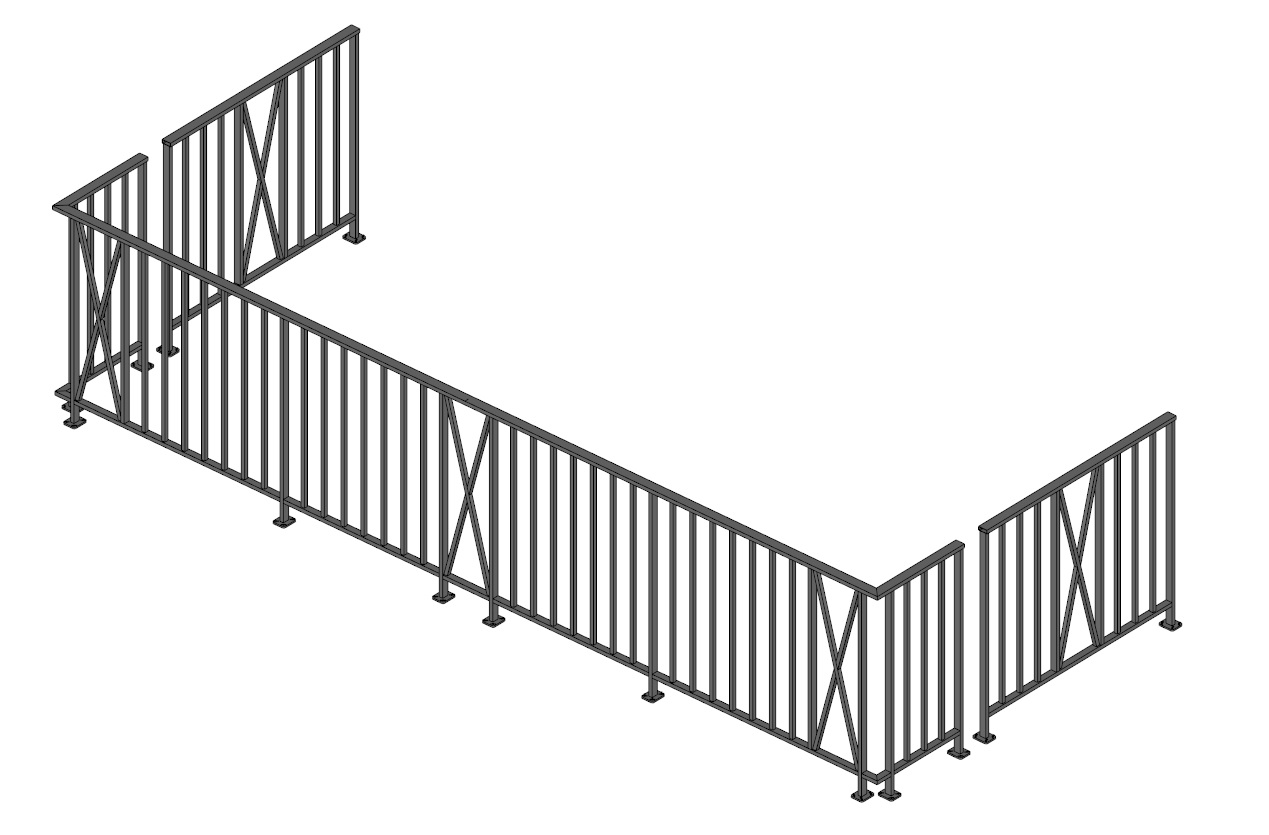
This are my computer specs:
MSI GT70 (2013)
Intel Core i7-4700MQ
RAM: 12GB DDR3
NVIDIA GeForce GTX 770M
So, suppose think that hardware isn't the problem.
I'm working with the "old" sketchup 8 PRO version, maybe that's the problem??
Hello,
After a while, i can see that i understand the basics of dynamic components, once you are able to work with it its  . But i have a litle problem that i can't solve myself.
. But i have a litle problem that i can't solve myself.
I made a sliding door with an onclick function. But when i click on it, de door moves not smooth but is "wavering". I think the model is to complex but it is only 800kB. The door consist of a lot of subcomponents. How could i solve this problem?
Here the .gif file
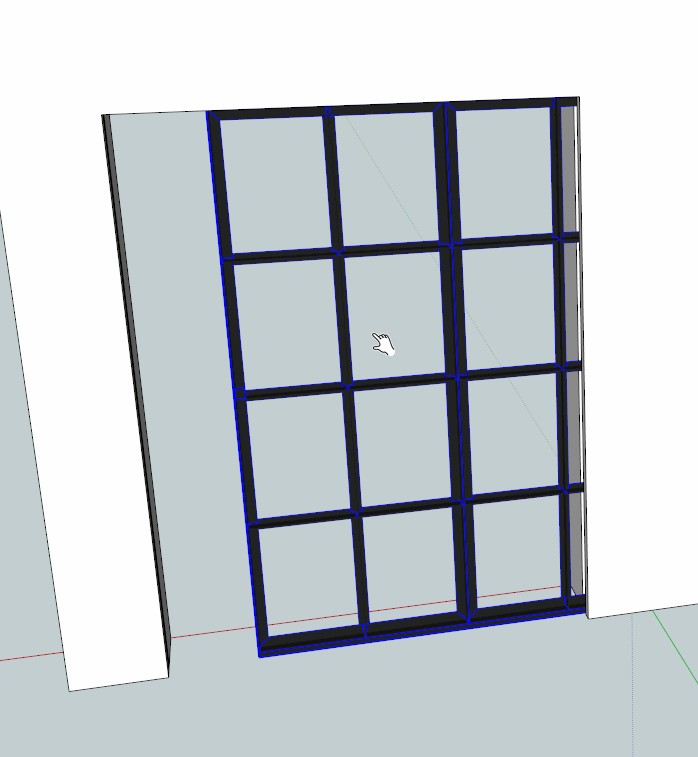
Thanks for your reply pcmoor, i found 2 red #. The function of the subcomponent referred to a variable of another head component. And i forgot to define the x position of 2 pieces. Now it seems to work fine. I just need to add the position for the keys, because they are scaled with the door panel and i want them always off the same distance off the side.
My model is nearly finished.
Thanks for the reply's. Conclusion: you just need to think a moment how you're going to solve the problem and how you are going to create the formulas.
In the .gif file, you can see how i can modify the model.
But sometimes there is something that doesn't moves or ...
Is that a bug in sketchup? I never had this problem whem i'm starting from the original model.