Hi,
Before using the tool, open the Ruby console and type:
Sketchup.active_model.bounds.min.z (Enter)
Sketchup.active_model.bounds.max.z (Enter)
This will output the minimum and maximum altitudes in your model (in inches).
Hope this helps,
Hi,
Before using the tool, open the Ruby console and type:
Sketchup.active_model.bounds.min.z (Enter)
Sketchup.active_model.bounds.max.z (Enter)
This will output the minimum and maximum altitudes in your model (in inches).
Hope this helps,
Hi,
Yes this is a "unicode" bug. I've got the same behaviour with french letters like é,è,à,ü,ê, and so on.
I'll have a look at it when time permits.
Regards,
Hi
@unknownuser said:
simply i can't, why?


Never heard of such a behaviour ! Are the fields blanks ? Can't you select items in the lists ? Can't you move the sliders ?
Please let me know more details...
Regards,
Hi,
This one http://rhin.crai.archi.fr/rld/plugin_details.php?id=219 will do exactly what you are after (and more).
Regards,
Hi,
Just to say there's a typo in 'start_operation, shouldn't be 'Bevel Maker' but 'Multiple offsets'.
Hi,
@unknownuser said:
am I missing something
Yes, but I don't know what exactly. This seems to be pov-ray stuff to get coloured shadows, I guess you should look at "grey_threshold" to emphasize the radiosity effect. My 2 cts.
Regards,
Hi,
@unknownuser said:
is there a typo in the main code?
Yes  just an underscore missing in the image file name.
just an underscore missing in the image file name.
Try with the attached file (unzip it and put it in Plugins/su2pov folder). It should display the thumbnail now.
Regards,
To be unzipped and put in your SU_install_dir > Plugins > su2pov folder.
Hi,
@unknownuser said:
Is there any reason why your script does not recognise spheres and thus export them to povray as a simple statement, rather than as a series of (many) faces?
Simply because there's no geometric primitives (spheres, cubes...) in SU, and recognizing a sphere or another geometric shape in thousands of faces is almost undoable.
Regards,
Hi,
@unknownuser said:
is there any easy means to delete all unused materials and component
Yes, that's built-in: purge mats, comps, layers,styles.
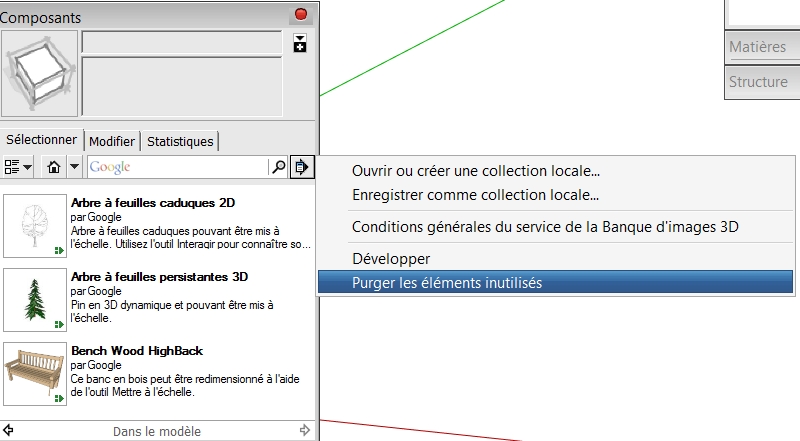
@unknownuser said:
A ruby script perhaps ?
Again yes. See TIG's gem 'Purge All': http://rhin.crai.archi.fr/rld/plugin_details.php?id=307
Regards
Hi,
@unknownuser said:
this ruling applies equally to spotlights
Correct.
@unknownuser said:
Any chance in the future we might be able to group bulbs along with metalwork and glass to make complete lamp assemblies?
No
@unknownuser said:
Three surfaces, each with own texture, 1 sphere and a circle, just plain colours, and 2 point lights creates a 5.5Mb .pov file.
It depends on the number of faces you used to create the sphere I guess. If it is based on an arc with 200 segments, this leads to a bunch of faces that "take place" to describe in a pov-ray file (which is an ascii file, much bigger than binary).
@unknownuser said:
it contains details of surfaces and textures I am not using in this simple scene
Yes, the script does'nt check wether a material is usued or not but exports all materials instead. A good idea is to purge all unused materials (and components as well), export the file, then undo to recover your materials/components.
Regards,
Me again,
Install went well this time, thanks for your efforts.
I'd really like to use this tool but lots of icons don't do anything: explode, make group, make component for instance.
As I'm using extensively these functionalities, this makes the toolbar almost unusable for me.
Note that I've succesfully imported the dat file you provide in the package(anyway, strange idea to create a 'c:\Crysis Plugin' folder outside the SketchUp folder ?)
Thanks for your efforts,
Hi,
When double-clicking on the exe file, I got an error message: CrysisPlugin.exe is not an Win32 valid application.
(Tested on WinXP)
Is that only for Vista or Win7 ?
Providing an exe to install is a good idea but may have inconvenients...
Hi,
Don't group cylinder (or anything else) with bulbs. The script needs to parse the model and find the bulb components to export them correctly. It doesn't dig into user groups to check for that, so bulbs components must be at 'top level' in the model.
Regards
Hi,
TIG you're right.
I updated the latest version (with toolbar) and also made the french version.
Regards,
Hi,
You can orient the spot as you like once it has been created: just select the component and rotate it. The target of the spots are computed WHEN you export your model, the orientation is not an attribute of the spot itself.
Regards,
Both EN and FR have been updated today.
Download them here: http://rhin.crai.archi.fr/rld/plugin_details.php?id=291
Hi,
@unknownuser said:
Does the surface have to be a group or individual faces?
You can select individual faces in the model space or individual faces in the context of a group (but not the entire group itself)
Please post here what the Ruby console says when using the tool.
Regards,
OK I think this is v3.3. I've PM'ed you a link for download.
Regards,
Hi,
What version of SU2POV do you need ? I can PM you the one you want.
Regerds,
Not to mention FrontFace by Tomasz Marek, which is my favorite !
Here: http://rhin.crai.archi.fr/rld/plugin_details.php?id=154