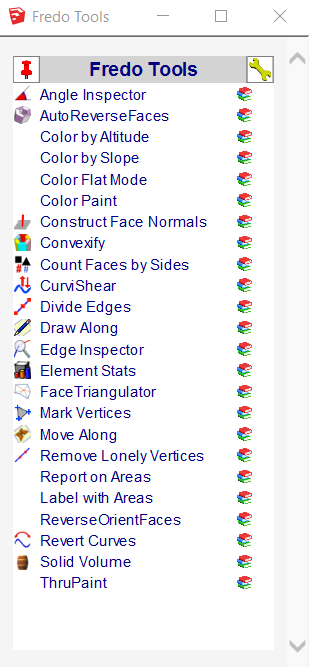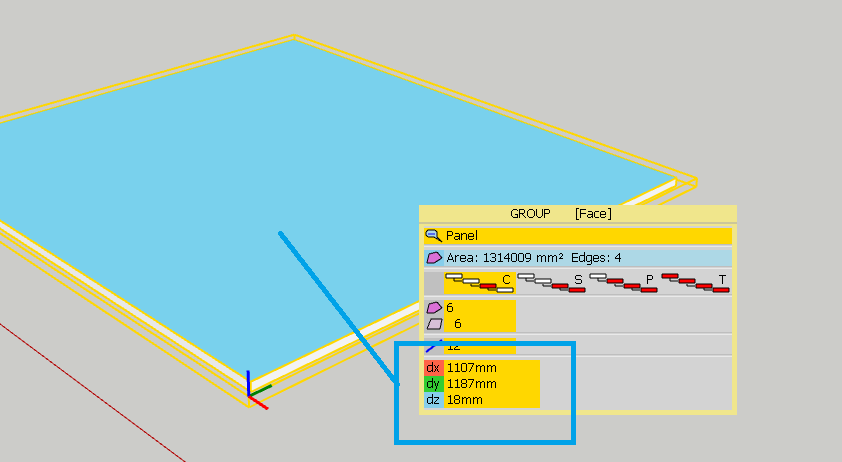I am using sketchup 2021. After running the plugin, all other plugins give an error.
Error in C:/Users/samib/AppData/Roaming/SketchUp/SketchUp 2021/SketchUp/Plugins/!ae_LaunchUp/interception.rb:126 for add_item
break from proc-closure
C:/Users/samib/AppData/Roaming/SketchUp/SketchUp 2021/SketchUp/Plugins/!ae_LaunchUp/index.rb:138:in block in load_menus' (eval):5:in block in observe_instance_method'
C:/Program Files/Chaos Group/V-Ray/V-Ray for SketchUp/extension/ruby/gui/context_menu:10:in block in init' Error in C:/Users/samib/AppData/Roaming/SketchUp/SketchUp 2021/SketchUp/Plugins/!ae_LaunchUp/interception.rb:126 for add_item break from proc-closure C:/Users/samib/AppData/Roaming/SketchUp/SketchUp 2021/SketchUp/Plugins/!ae_LaunchUp/index.rb:138:in block in load_menus'