Migrating settings and plug-ins to SU2014 in a flash !?!
-
Hi Guys
I am lagging behind with updating from SU2013 to 2014 simply because I can't face reinstalling all the plugins, templates and libraries I had so beautifully set up in 2013.... it will take me many hours to set it all up especially as I am running the program on two computers. Is there a way of making a short and sweet exercise?
The Sketchup Knowledge Center in it's "SketchUp Plugin Compatibility" post suggests:
"...Extensions in your “My Extensions” page will be grouped with 2014 compatible extensions together at the top of your installed plugins list. You can install all the 2014 compatible plugins with the “Install All” button. Individual plugin pages will also show if that plugin is 2014 compatible."
Sorry I might be living behind the moon but where can I find the mentioned "my extensions page". I like the sound of "install all" but does it realistically safe time?
Is there a difference in using the extension Warehouse or the Sketchucation or Sketchucation Plugin store?
Is there a way to migrate templates and libraries?
Any thoughts greatly appreciated
Thanks Guys
-
@davidmreinbold said:
"...Extensions in your “My Extensions” page will be grouped with 2014 compatible extensions together at the top of your installed plugins list. You can install all the 2014 compatible plugins with the “Install All” button. Individual plugin pages will also show if that plugin is 2014 compatible."
Sorry I might be living behind the moon but where can I find the mentioned "my extensions page". I like the sound of "install all" but does it realistically safe time?
if you used the Extension Warehouse to install in SU2013, those plugins/extensions should be available when you go to Extension Warehouse and sign in.
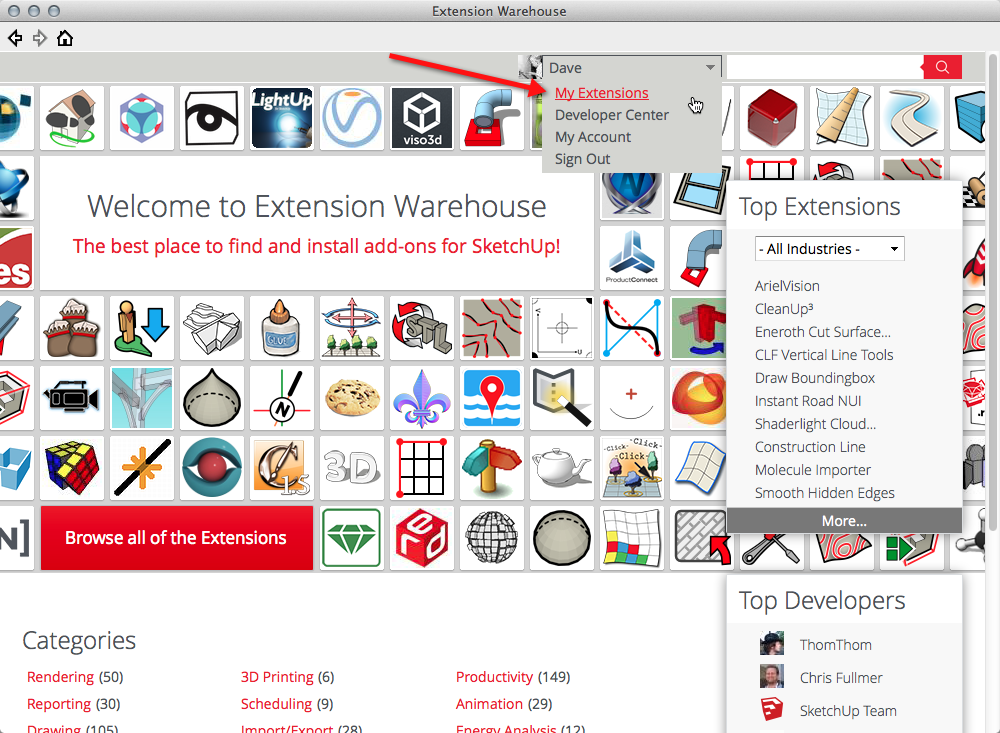
@davidmreinbold said:
Is there a difference in using the extension Warehouse or the Sketchucation or Sketchucation Plugin store?[/url]
Although there is a little bit of overlap, the two mostly have different extensions/plugins. You'll probably need both.
@davidmreinbold said:
Is there a way to migrate templates and libraries?
Templates, component, style, and material libraries can be copied over without problem as long as you get them into the right locations. It's probably best to open them directly in SketchUp 2014 and save them from there. If you have a custom default template for SU, you can open it in SU2014 and immediately save it as a template. Make sure you choose to use as Default if it is the default template.
As for components, materials, and styles, use the Open or create a local collection to open an existing library. Then save it immediately.
-
Thanks Dave that sounds reasonably straight forward...will work through it...cheers
David
Advertisement







