hi gaieus - i missed your post! i will give it a shot, i'm not overly familiar with the sandbox tools. will post back with results.
thank you!
hi gaieus - i missed your post! i will give it a shot, i'm not overly familiar with the sandbox tools. will post back with results.
thank you!
hi!
okay, so by cutting down what i export out of autocad, i've been able to explode groups. by using the weld tool i've been able to turn them into a series of 2d shapes that are at the proper elevations (see attached). any idea on how to skin this? i'm having trouble doing this with curviloft, and i'm wondering if it's because the shapes are too complex?
thanks!
hi!
i imported a .dwg file of some topography into sketchup. it's one enormous group. i'm not sure if i can explode it, the computer just hangs after a while - i'm guessing this is because there are about a billion lines involved.
does anyone know if there's an easy way to turn these tiny segments into something useable? is there a better way to export this from autocad? ideally i'd like to just weld/skin these segments into landscape that i can build on.
thank you!
hi!
hieru, how do you get background images and grass as demonstrated in the third and fourth picture you posted? is it just a 2d background drawing? do you draw a big square on the ground and texture it with grass? if you zoomed out a bunch would it still look like that? i'm having trouble with backgrounds!
thanks!
i'm working on something that requires a lot of vegetation and plant growth, kind of a post-apocalyptic scene where plant life has taken over everything and is on the walls of old buildings, etc
this forum has helped me find a lot of stuff, but i'm looking for vegetation materials/components that i could stick onto walls and stuff? also patches of 'mixed' vegetation would be useful, or anything else people can think of. links and/or ideas would be appreciated.
thanks in advance!
hi, i have made a cone. i would like to punch some square and circular holes in it, except i can seem to make the shape curve to the cone. help?!
thanks!
are you still using vray for renders?
i know you're busy but if you ever have time to make any tutorials i'm sure a lot of us would appreciate it!
thank you!
can't wait to give this a shot tonight!
hi!
i'm not really sure how to go about doing this, aside from doing it manually..
i've attached a picture of a little squiggly line with some circles on it
is there a way to make like 60 of these squiggly lines going off in all directions, and with random squiggles, and (this would be nice but is not needed) with the sizes and locations of the circles all random as well??
basically i want to attach a bunch of these to a circle so it looks like a bunch of messed-up spokes in a wheel.
doing this manually won't take super long, but i'm wondering if there's a more efficient way of doing this. or like a script or something?
thanks!
dave
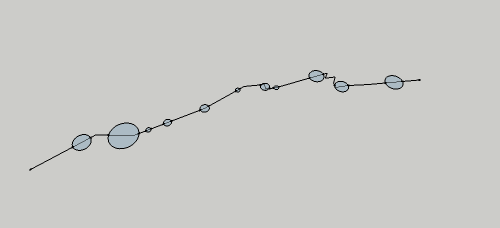
hi!
when i import a tree into sketchup each leaf seems to be bound in a box?
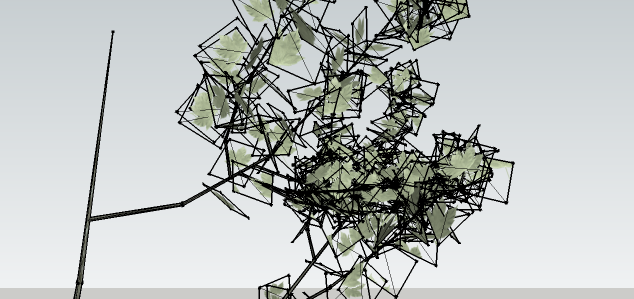
hi!
i don't think i can upload, the file is like 12mb and i'm at a work computer which has limited internet access
there aren't groups, unfortunately, and there's a hidden roof layer. i'll try with the move tool, but if it's complicated i guess i'll have to start over
to prevent this from happening in the future, should i make that circled area one big group?
hi!
is there a simple way to increase the vertical height of the house (circled below!)
when i try to extrude the interior walls they pull out against the angle of the roof
i basically just want to make this whole thing about 3' taller without changing anything else!
thank you!

Hi!
I made a terrain from scratch, and then I copied a small house I modelled, positioned it over the terrain, clicked on the stamp tool.. and it seems to be making a stamp that roughly resembles the house, but it's rotated like 90 degrees on the terrain and doesn't quite match up? all the sides are there, but in random order? what the hell?!
hi!
i am having some real trouble with this. i can get a mesh in between the two rails, but nothing between the rail and the perimeter of the shape on the ground..
as well, instead of a little free-hand drawn splatter on the ground, i have this curve made up of a few smaller curves
it's tricky
hi, i'm having trouble creating a mesh.. i found one plugin, but you had to draw a bunch of construction lines and i couldn't quite get it to work.
if i have some random shape on the ground, and i have some arcs over it (see attached picture), what's the easiest way to create a mesh that drapes over the arcs and connects to the outer edge of the shape on the ground?
thanks!!
thanks gaeius, i appreciate it!
yeah, of course!
okay, so in that picture of the logs you posted, you have a nice sky, and the logs themselves are on some grass with some trees in the far background.
it's the grass/trees effect i'm trying to figure out!
when i go to watermarks in styles, it only lets me place the sky. i'm not sure how to get the grass/trees. do you just draw a giant square on the ground and fill it with grass?
hopefully this makes a little more sense. i'm still going through the tutorials (slowly, since i'm at work) and haven't stumbled across this yet.
thanks!
thanks very much!
i checked out the tutorial and learned the watermark thing - i'm going through sketchup's youtube channel right now and you're right, there's a ton of good info in there
getting back to the picture you posted of the logs, i haven't seen anything so far on making the grass/land an image? watermarks only seem to work for the 'sky' portion of the screen for me. am i missing something?
amazing! thank you!
also, if you look on the right side of that image there's all the information for the drawing with that 'your logo here' at the top. any idea how to pull that up and put all of that on a drawing?
off topic, but in ecuadorian's picture, how do you get that sky & grass and background?