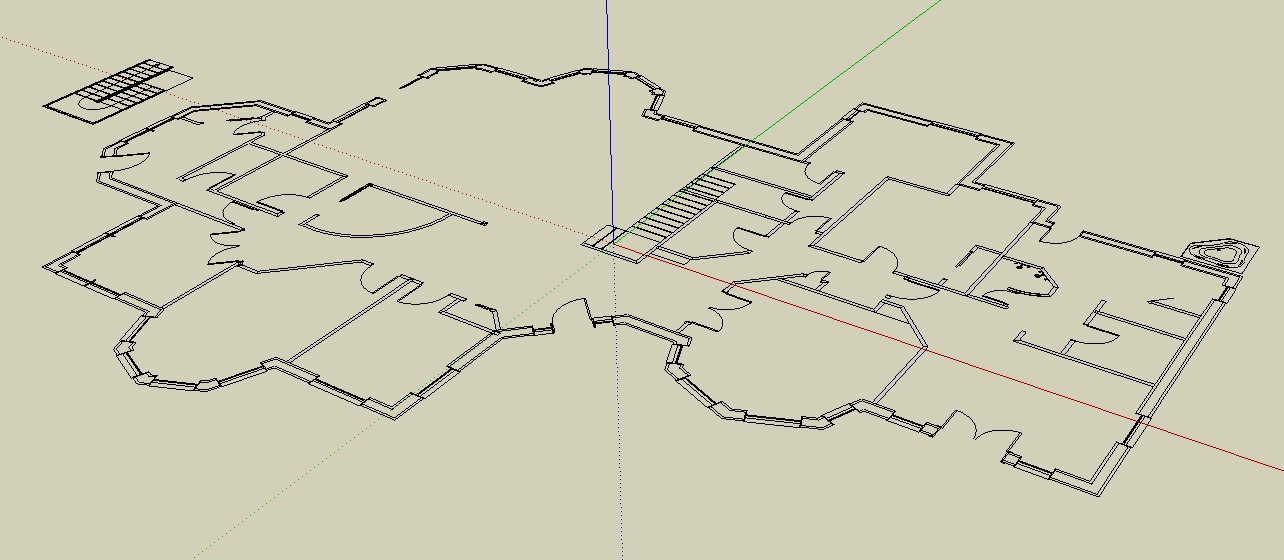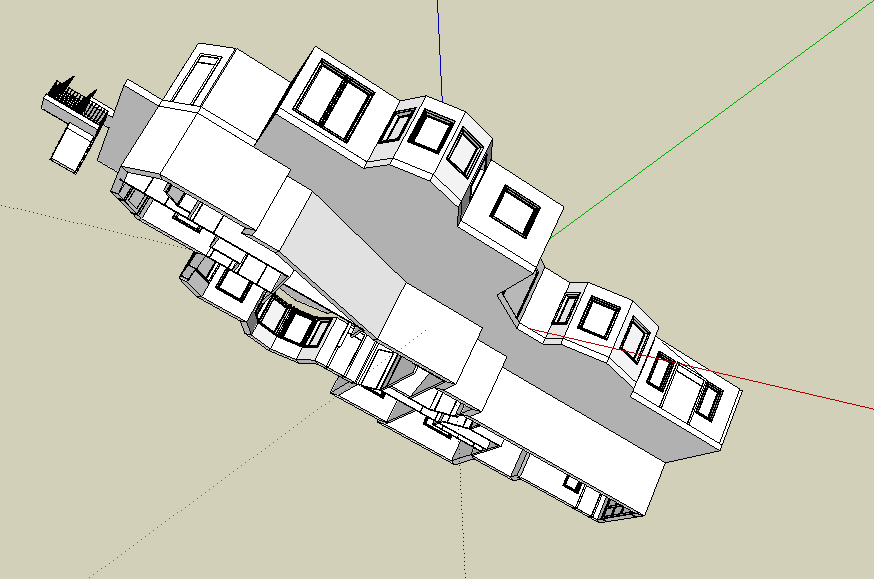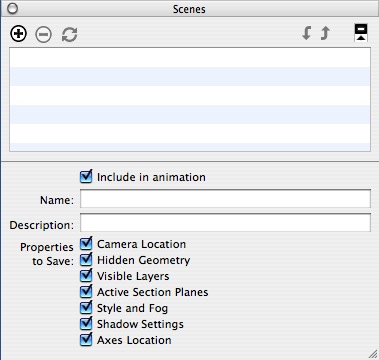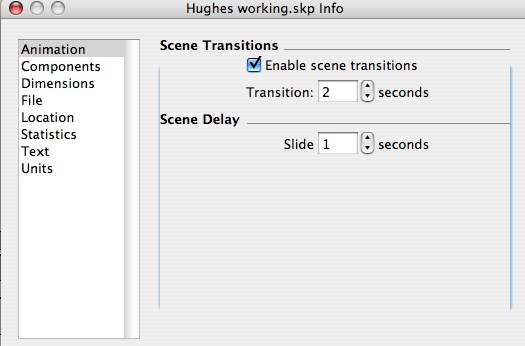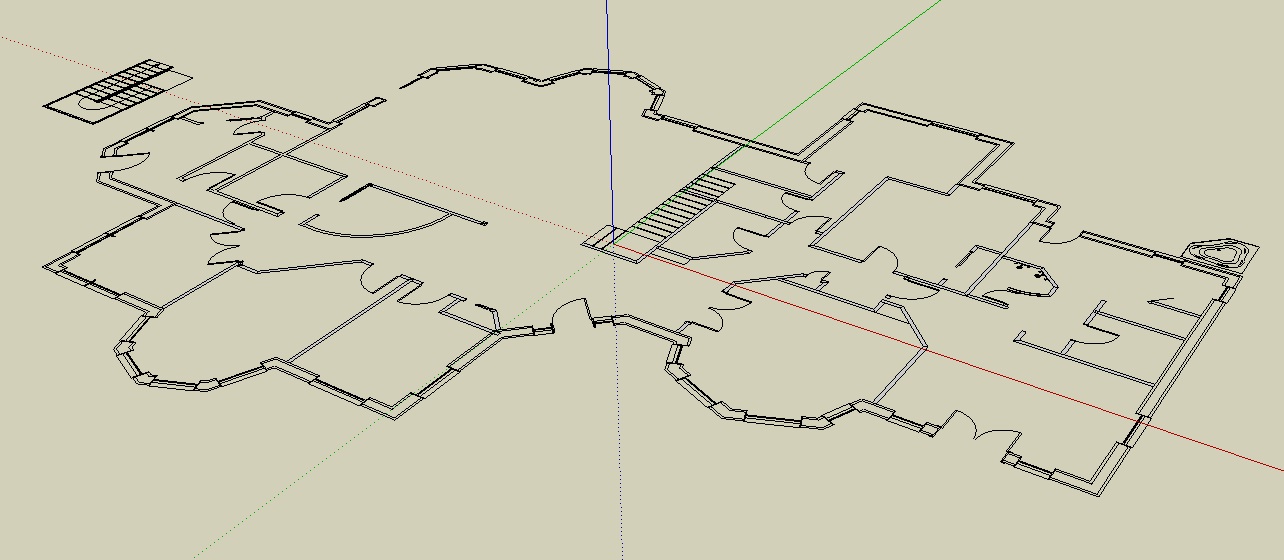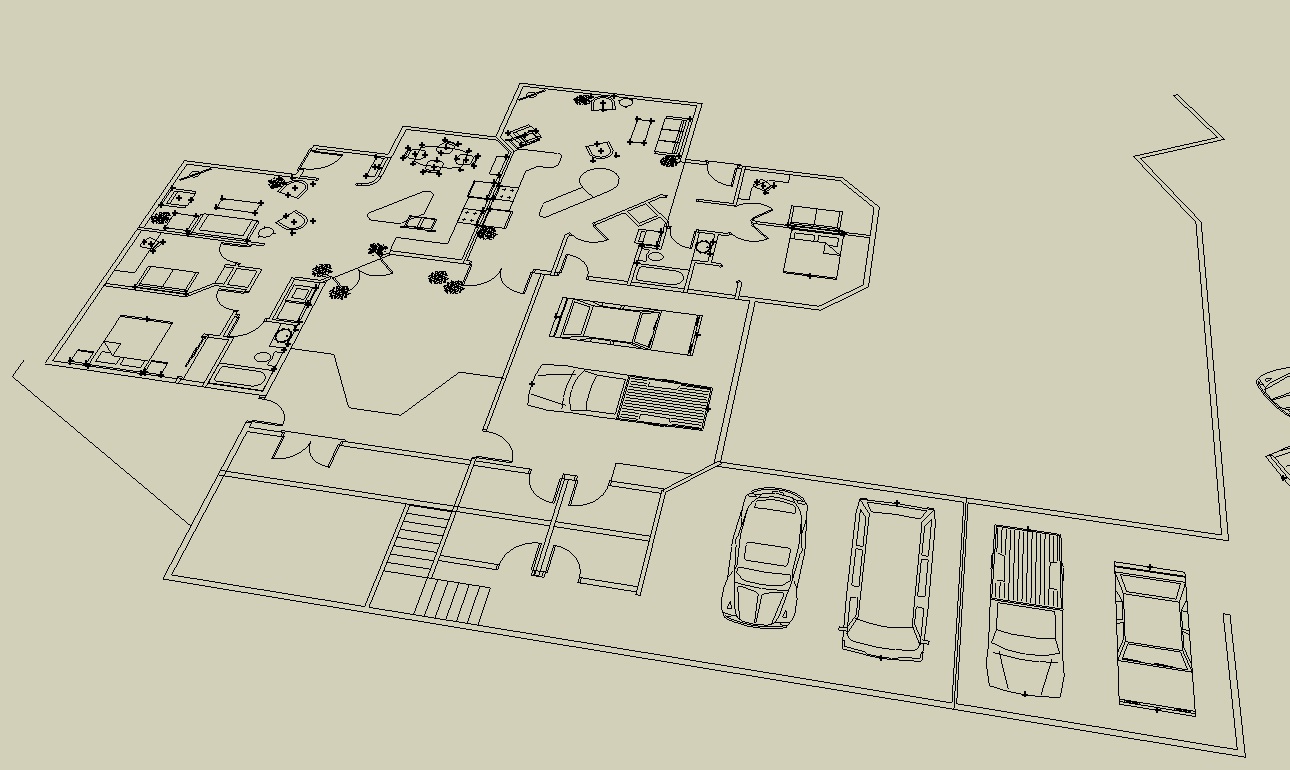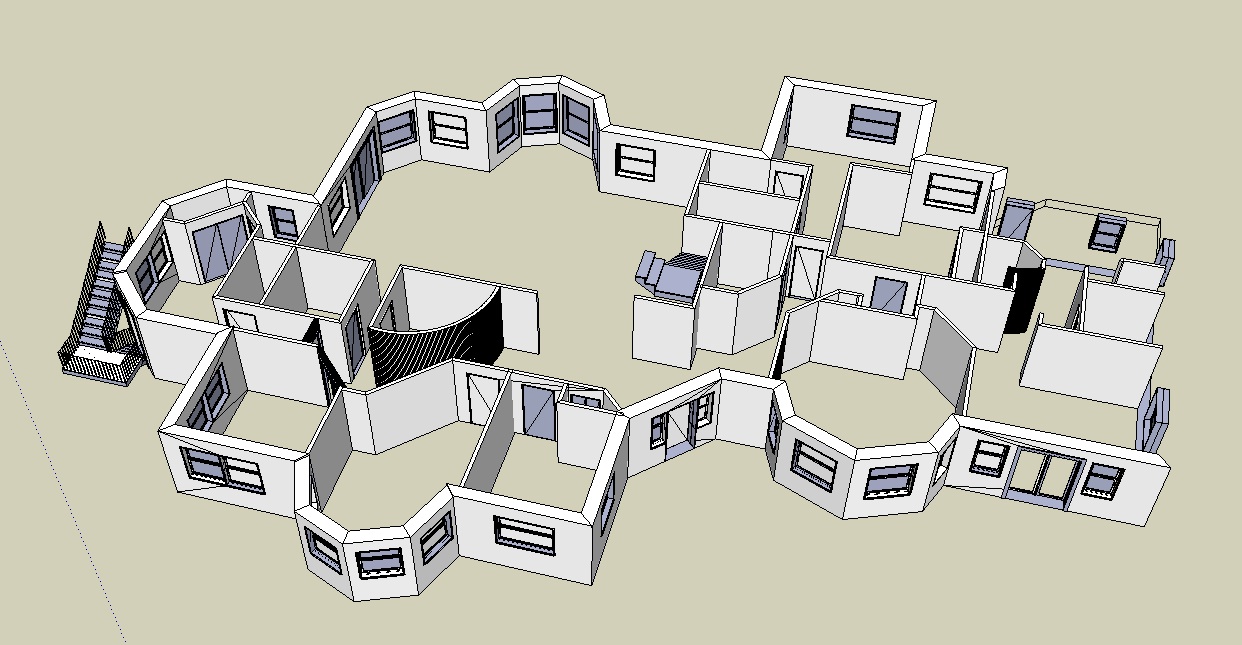Sorry honoluludesktop, some times I find putting the actions I do on a computer into words difficult, and I sometimes don't get my point across correctly. I'll try it again, and see if I can better explain. We tried a whole variety of things to get the results we were after, which was to take the models already created in Vectorworks 12 and AutoCad Architect 2009 and import them into SketchUp as 3d models, not as flat plans that needed to be pushpulled up, and windows and doors added. This seemed to us redundant.
In a lot of cases these were not fully completed models, but floor plans that we had been working with clients through the revision process to the point where we were ready to give them 3d models, and therefore, in 3d they were wall entities with windows and doors in place.
Once you get outside of the normal roof types the computer will generate automatically, we find it a lot easier to move into SketchUp, so that we can try out different roof configurations. Our roofs in particular tend to be quite complex, and although we are quite capable of modeling them in the cad programs we use, it is way more difficult and time consuming, than in SketchUp.
After a whole host of failed attempts, and some damn good advice from Anssi and others we have talked with, we were able to import a basic model from ACAD by doing the following:
Before starting the process we change the view from "Plan" view and be sure it is in a 3d view as suggested by Anssi.
In ACAD, under the "File" menu,we choose the "Export to AutoCAD" option. From the cascading menu we choose "2007 Format". The typical screen comes up to choose the file, name it and choose the file type. WE follow through, and in our case place the file on our server to access from other workstations. Since it is my colleague that works in ACAD, I pick up the file from the server amd do the import into Sketchup via the dfx/dwg import . Under import options I choose the units required for the project (in this case feet), and check the preserve drawing origons, and merge coplanar faces boxes.(again thanks to Anssi)
The result is a grouped 3d model that imports into Sketchup as in the test model we were using attached.