That's great. I went on his website, there's some nice stuff.
Posts
-
RE: 3D Printing from SU by Sweet Onion Creations
-
RE: 3D Printing from SU by Sweet Onion Creations
Was it his company that gave away the $1500 worth of modeling as a door prize at 3D Basecamp?
-
RE: Hi, and another valid use for SketchUp
@unknownuser said:
This is a very useful visual concept dale and good idea for preliminary presentations.
Thnx for that and welcome. I like ur color schemes too, nice. The glass kinda looks like the default glass material that comes with SketchUp.Thanks for the comments all. Your right, the glass is the standard SketchUp glass with the color edited. I had to be efficient with my use of time on this, as there is a difficult conundrum with First Nations. They have a very complex government bureaucracy for them to go through for funding, which always seems to get better response and results if there are good visuals accompanying the application, but there is absolutely no money available to them for conceptual work, and their budget, particularly for this group, is stretched to the limit, as there are many projects they require.
-
RE: Hi, and another valid use for SketchUp
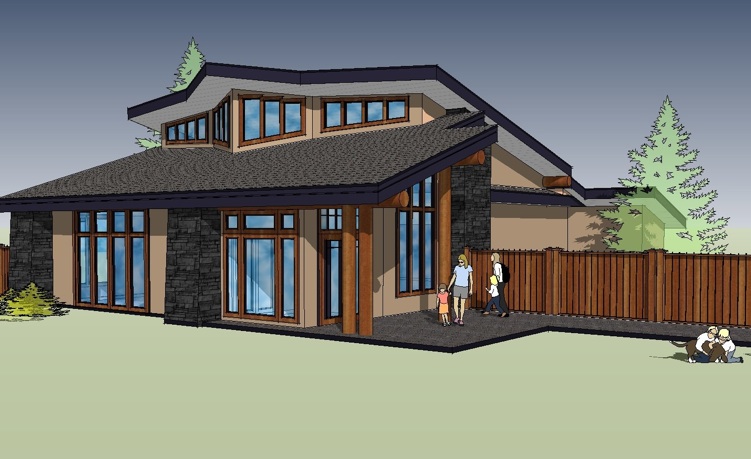 Here is the original "Dummied Up" version the sketches were taken from.(SketchUp only)
Here is the original "Dummied Up" version the sketches were taken from.(SketchUp only)
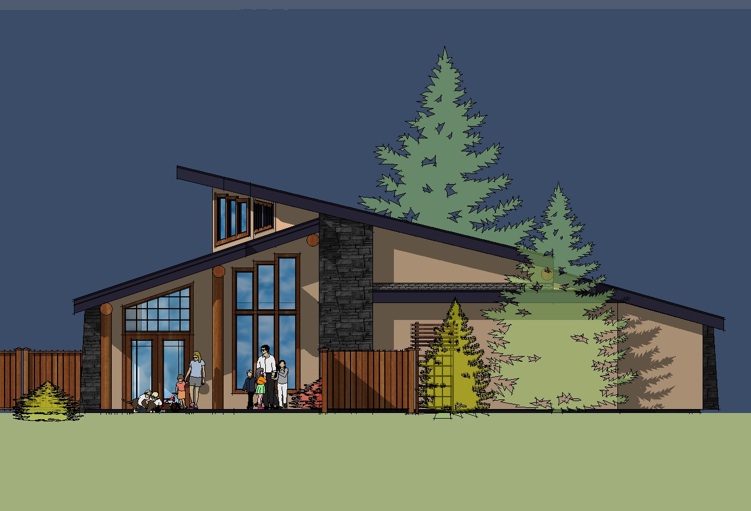
-
Hi, and another valid use for SketchUp
Thought I should introduce myself, and as I am not actually a newbie to SketchUp, I thought I would post another way we use Sketchup to add strength to preliminary presentations.
We have tended recently to use a lot more "sketched" versions of our models while working with clients in the early stages of conceptual project design. We found that if we presented full color, (even SketchUp only) 3d models it seemed that the clients assumed we were further along in the process than we actually were, and sometimes this would impede the dialogue that is so necessary at this stage of a project. So even though we could present a more complete visual we "dummy" it down a little.
The attached is the first preliminary floor plan concept for a small early childhood development centre on a first nation reserve. Various SketchUp scenes were imported into Vectorworks as image files to give the client a little more visual information.
I think that it shows one more of the strengths of this software.
Anyway, to complete my introduction, I am a designer working on Vancouver Island, Canada. I was lucky enough to have rubbed elbows with some of you at 3D Basecamp in Mountainview,and wanted to say thanks to all of you for your amazing contributions to this community, as well to the SketchUp folks all the way back to @Last for putting the fun back into design.
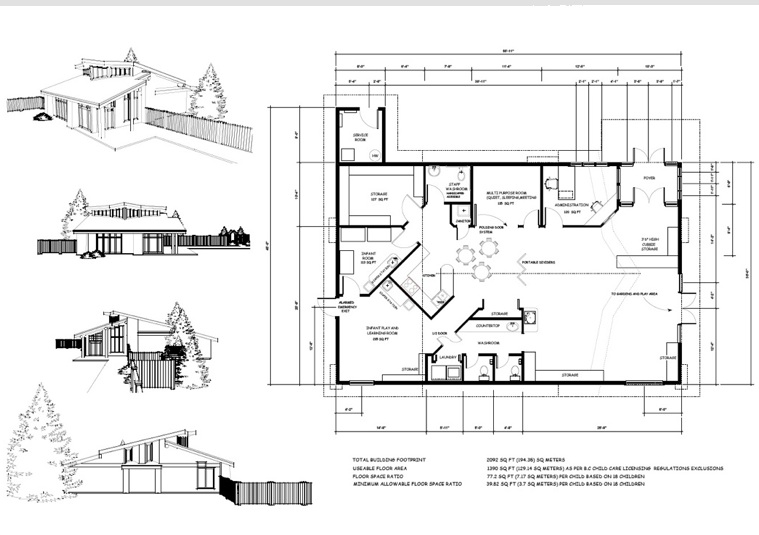
-
RE: Hand drawn art.
@unknownuser said:
OK, that's it. No more posting any of my drawings. Now you know what I don't draw for a living.

I think it would only be fair if we posted some scripts

-
RE: Real Failings
Rick Thanks for the reply. I started to question my sanity, but decided to follow the hierarchy of my files back to be sure they were placed correctly. As it turns out I had an older version 5 file that I had been dumping everything into, so when I located the newer SketchUp 6 file and put it in, rebooted and bingo the Kerykythea menus are in place. The plugin menu (next to window in the main menu) I found by going into the SketchUp/ Preferences/Extensions, and clicking in the Ruby Scripts Examples checkbox.
I hope this may help someone else in the future, otherwise all my stupidity was for nothing.
Thanks again Rick and TIG for taking the time.Dale
-
RE: Real Failings
Thanks TIG Thats where I put them. I put them in the form they were downloaded in, but also even tried opening folders, and placing individual files in. Nothing yet.
-
Real Failings
Although I am not exactly new to SketchUp, I am new to ruby scripts, and so far am unable to install, and get them to work at all.
I am using SketchUp Pro 6.4.120 on an new imac, and I am trying to install in particular su2kt3_05_1, the SketchUp to Kerkythea ruby.
I though I followed the install txt and placed the su2kt.rb and su2kt folder in what I thought to be Plugins folder, and the KT lights to the component folder, then shut down and re-started SketchUp, and nothing is different.
I also see reference to a plugin menu item and in one ruby tutorial there was a screen shot with it next to the windows pull down menu item. I do not have this menu item. The only reference to plugins on my menu bar is the
" About Plugins" item on the SketchUp pull down menu.
I hope someone will get a good laugh out of this, call me an idiot and,tell me what is wrong.
thanks