Great idea. I will give it a try, thanks.
Posts
-
RE: Sketchup navigation in modo
-
RE: Sketchup always crashes- no matter how large the file.
It only happens when I am connected to the internet. when i am disconnected it works fine.
-
RE: Sketchup always crashes- no matter how large the file.
@tig said:
Please give some more details of what happens... and just how big/small your skp is.
What are the error reports, what are you doing when it crashes etc etc ?The application just freezes - not responding and no bugsplat. there is nothing in particular that causes it. i have used big and small files. But when i am not connected to the internet it happens less.
-
RE: Sketchup always crashes- no matter how large the file.
@thomthom said:
Waht graphics card do you have?
Have you updated your drivers?
Does it crash if you temporary disable hardware acceleration?NVS 3100m
Integrated RAMDAC
512 MB
NVS 300M
Version 70.18.53.00.02It is updated
the display settings are on 'let the 3D application decide'
i am using sketchup pro 7.1
it happens less when i am not connected to the internet.
i have many plugins also but when i removed them it still crashed so i reinstalled them.
cheers
-
Sketchup always crashes- no matter how large the file.
I am getting fed up with sketchup. it is always crashing no matter how large the file. this especially happens when i am on connected to the internet. i am using windows vista. what can i do- i am sick of continuously starting autosaves of my projects. please help!
-
RE: What plugins should i use to model this(attached) vanity
@tig said:
[attachment=0:3h4ia44a]<!-- ia0 -->Capture.PNG<!-- ia0 -->[/attachment:3h4ia44a] There are lots and lots of 'vanity basins' in the 3dwarehouse - do a search. Also http://www.us.kohler.com/tech/cadsymbol/symbols.jsp?module=All has CAD models of most types of bathroom fittings too...
BUT if you must model a 'sink' from scratch then I suggest that you see tutorials like those for making things like 'cars' [ http://www.sketchucation.com/the-basics-of-car-modeling-in-google-sketchup/ ] or perhaps 'furniture' [ http://www.sketchucation.com/creating-a-sof-in-google-sketchup/ ] - these will cover similar curved forms with symmetries, even if they are not 'vanity sinks' directly.It can all be done by hand... but if you have some basic sections in 3D through the sink, drawn as curves, then my Extrusion_Tools or Fredo's CurviLoft, SD&S etc might help flesh out the 3D form for you....
Yeah- I tried some vanity units from the warehouse but the client wanted the one in the catalogue.
thanks for the links- i will follow the tutes and check out your plugins. i have until next week to complete the renders so plenty of time.
cheers
-
What plugins should i use to model this(attached) vanity
Hi, I am trying to model this vanity unit exactly from a scanned image for a render. any suggestions how i should do it and with which plugind? Btw the sink is the issue.
here is my model if anyone wants to look at it- i havent done much.
cheers E
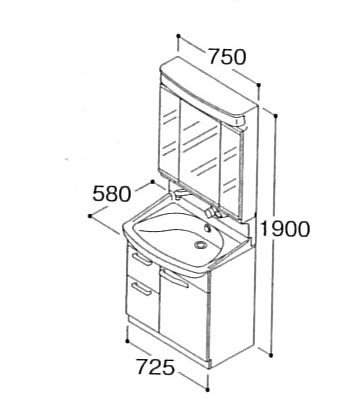
-
Has anyone used filter forge texture maker/editor?
http://www.filterforge.com/ It looks good. ?asinghas anyone used it and is it worth purchasing?
-
RE: Thea or maxwell?
@aidus said:
I'm maxwell user and only thing I can tell - result depends on user not render engine

But for realism I like maxwell. Yes it is slower than other engines, but I like result. If you need do images very quickly then choose something else - much more faster.speed is important as is the possibility to do animation.
-
RE: Thea or maxwell?
@solo said:
I'm gonna say Thea also, but must admit that I do not use Maxwell so I am not basing my opinion on a comparison.
Firstly you mentioned animation, AFAIK Maxwell does not do animation right?
Thea is heading towards OpenCL gpu rendering which will really give it a speed boost soon.
I'm very happy with Thea so far, the material editor, speed, quality are all top notch, they are still working on the first release and I believe once it's completed and released it will be an awesome piece of render software.
Thanks for your input. I think I will give Thea a go.
Are the results much different from Kerkythea btw?
cheers
-
Thea or maxwell?
I have a bit of experience with Kerkythea and am now comfortable with the user interface. I have tried Podium and V-ray and while i like the the convenience of the built in render plugin , complicated models take a long time to render ( if the computer doesn't crash!). Also the results of Vray and podium look a bit fake to me . I like what I have seen with Maxwell and with KT, honestly, some of the renders were breath taking.
I want that wow factor with both my interior and exterior renders as well as being able to render animations fairly quickly.
So for people who have experience with external renderers like Maxwell and Thea; which do you recommend and how do they compare?
thank you for your input!

-
Error in creating RPS 3D PDF
I downloaded RPS 3D PDF maker and when I try to create a pdf- i get an error message-'an invalid argument was created'. How can I fix this?
thanks
-
RE: Having trouble creating multiple windows
@gaieus said:
If you had purged the file, could have been about 5-600 Kb

Well, your component was not set to glue and cut opening first of all.
Then it was just a little bit misaligned and the component axes NOT set correctly for cutting a hole. In order to cut a hole, a component must have a closed loop of edges (not necessarily with a face or with only one face) that will actually "cut" that hole. Making sure that the component axes are correctly set is the most crucial part of such components.
[attachment=1:1nr2cmpk]<!-- ia1 -->Comp.png<!-- ia1 -->[/attachment:1nr2cmpk]
The best and most fool-proof strategy is to first draw a rectangle, double click and immediately turn into a component. In this case SU makes it a gluing/cutting component by default and places the axes correctly (they cannot even be placed differently on a 2D entity).THEN edit your component and add the details.
Thanks heaps for correcting my model and for the advice. i originally created the whole model from autocad layers that were a bit messy. i made the whole model again from scratch to make sure all the faces were aligned.
cheers!

-
RE: Having trouble creating multiple windows
@gaieus said:
Hi comatose,
Could you attach your window component?
ok, here is a section of the wall with some windows attached.
thanks!

-
Having trouble creating multiple windows
Hi, can anyone help me with creating and placing windows that cut holes in the wall where they're placed.
here's what ive been doing- please correct me .
i draw rectangle on surface of building
then create component
then divide into 3 and offset for frame
i use the push tool to make my frame in relief
then i add the glass texture to window and aluminium texture to frame
close editing component
then i select window, select move tool, hold down ctrl key and type in the distance for my next window on the green axis.
the resulting window has no effect on the surface of the wall- even when i explode the component.
what am i doing wrong- i have a lot of these windows to place.
help appreciated!
-
RE: How many plugins is too many?
@chris fullmer said:
Well, theoretically there is no such thing as too many. The main problems that arise are that you get too many icons on your screen and that bugs people. Too many items in your right click menu, thats a problem. Too many items in your plugins menu, that can be annoying. Those are the main problems.
But the more plugins you have also might mean having some installed that are written poorly - meaning they might do "bad" things, like accidentally overwrite other plugins. And you will not notice that until you get a bad one installed along side of one it will mess up. those are generally few and far between, and most authors work together to fix the problems once they know about them.
Other than those main things, there is not necessarily a number you could assign as being "too many". Just however many you can stand to have loaded into your menus.
Chris
oh, ok. so then they are not too heavy for the program then/ if i installed all the free rubies into my plugin folder - it should be ok- besides having an annoying long list and icons to choose from- which i can turn off anyway?
-
How many plugins is too many?
I"ve been using sketchup regularly for over a year now but only recently discovered all the great plugins which make my work easier. i have been going overboard installing them so my question is how many is too many- ie, when it negatively affects the performance of the program?
cheers
-
RE: Plugin for closing gaps9 esp in CAD documents)
@gaieus said:
Most probably CloseOpens would do it for you. Not free but if you work a lot with similarly "sloppy" CAD drawings, it will pay itself back pretty soon.
thats just what im looking for- thanks!

-
Plugin for closing gaps9 esp in CAD documents)
Hi, does anyone know if there is a plugin to close the gaps in autocad imports?
it has taken me a long time to create my model from the cad plans- surely there should me a better way?thanks
