THANKS! (for the disappointing news...)
Is the a place to add my voice for this request somewhere?
EDIT: oh look a Wish list thread - 
THANKS! (for the disappointing news...)
Is the a place to add my voice for this request somewhere?
EDIT: oh look a Wish list thread - 
can i add a drop shadow to a shape or a clipping mask? is there an drop shadow option?
Pages - I have a lot of pages each with a different title. I've just gone through 30/40mins of naming each page on the LO page its self and in the page window - is the a quick automated option within LO that combine whats written in the pages window to a text box on the lo page?
is this page numbering? can this be done automated too?
cheers
c
aaahhhhh! its becoming clearer.
so does the eye dropper with the box act the same as the one from inside sketchup. I have that it would make sense that they're the same but in different places.
Thank you Gaieus for that! i will have a play tomorrow morning and see where it goes
cheers
c
Thank you Brodie,
yes you are right sketchup will shade faces resulting in darker areas.
What i want to know then is when i have found the rgb values i want, sketchup is using those values!
see pic (i'm not using the eyedropper as you may have thought)
I realise that theres a myriad of thing effecting the colour of these faces, i want to be able to say that these are roughly what you get under these conditions. the conditions being set in podium - ie a simple light rig even white light disribution - no moody stuff
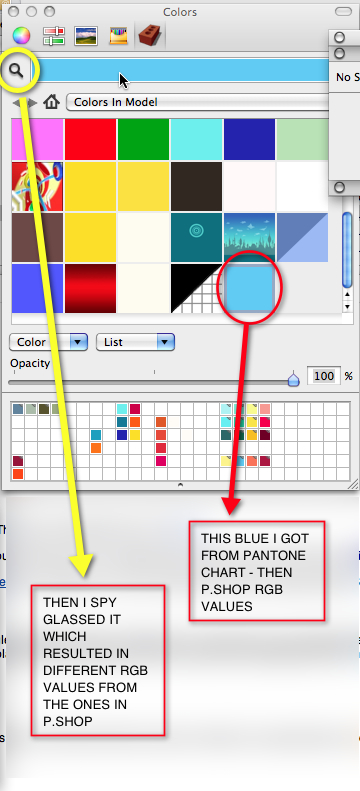
honoluludesktop - agreed. I understand that colour is very difficult to represent faithfully.
But having a starting place such as a physical pantone colour formula chart and being able to show someone that their TV show set will look like this - is a good starting point
c
also when i eye drop on a colour, in the sketchup window, sometime it doesn't recognise that colour by putting a square round it in the colour pallette. do i have two the same?
I'm naming my colours - does this have something to do with it?
c
I'm trying to use photoshop to best get colour values into sketchup for a render using podium.
process - find a colour i want on my pantone colour chart, find it in PS, find the RGB values then copy these to sketchup RGB boxes.
so i think I have my colour in sketchup that is the one on my colour chart. when i use the eyeglass which is on my colour palette on this new colour the colour values change!
Whats happening? whats magnifying glass/eyeglass sampling to give a different result? shouldn't it be the same value as PS?
Also is there any colour management plugins or tutorials out there i could look at, the way sketchup sorts colours seem haphazard
cheers
c
I just downloaded this plugin and its a very useful addition, I'm using it, thanks to 'dedmin's recommendation for use with Layout. Its difficult sometimes to use the dimensioning tool in LO on rounded or odd shaped geometry. this tool certainly helps! Thank you
grouping the resulting boundary box would make a great simple plugin more streamlined. if at all possible.... please ... maybe
I highlighted all and then moved
I'll look into the bounding box, probably will create the su doc differently now i know this happens
thank you all, very much appreciated
cheers
c
Thank you for replying,
your suggestion is to do this in SU before bringing in to LO, then Dimension in LO from this box?
I'm embarking on some serious Layout work. I've hit a problem straight away.
using the dimension inside LO. i tried to get Dims for the picture attached.
I know that dims from a curved surface will be hard, an approximate will do in this situation. But as soon as i moved the dims in around the LO page they changed. to small dim like 10mm 16mm???
why?
Is it the surface i'm dimensioning from? (softened) Has the dimension slipped or was in the right place.
how would others approach this shape i have - this job has a lots of curves just round the corner....
c
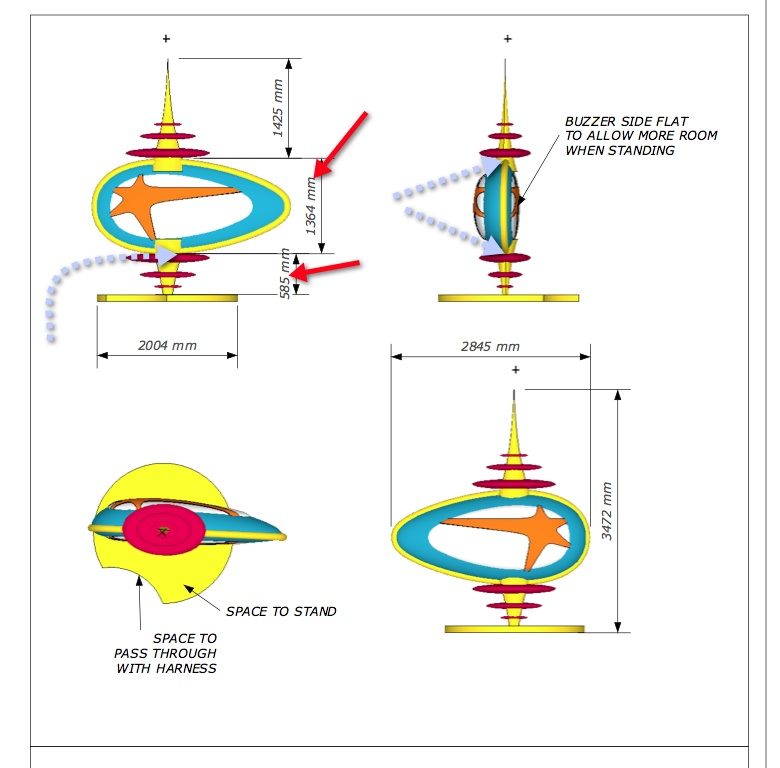
This is all very valuable stuff. Thank you everyone who has contributed to my question.
I'm often given pdfs of building interiors to use for whatever I'm creating. I need these for their dimensions and general layout. I'm always battling with fuzzy PDFs inside SU when I want to scale these up. Does anyone have a better way other than mine to get better results (and not use guess work)
would a using renderer give you a better idea, draw small rectangle, render, change rectangle repeat ...... mmmmmm 
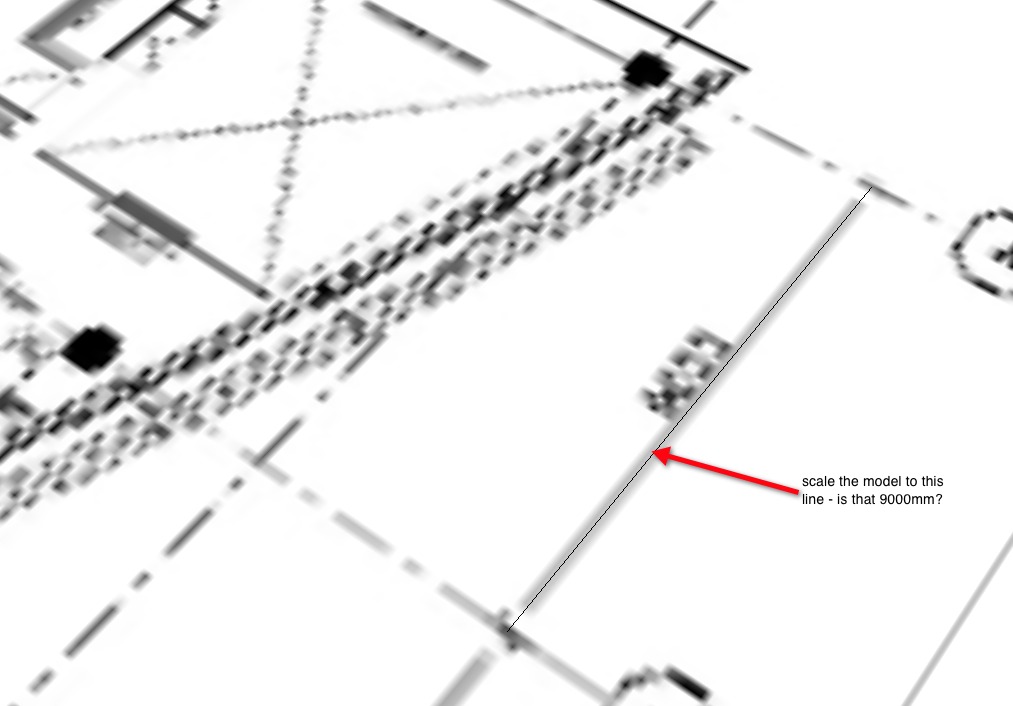
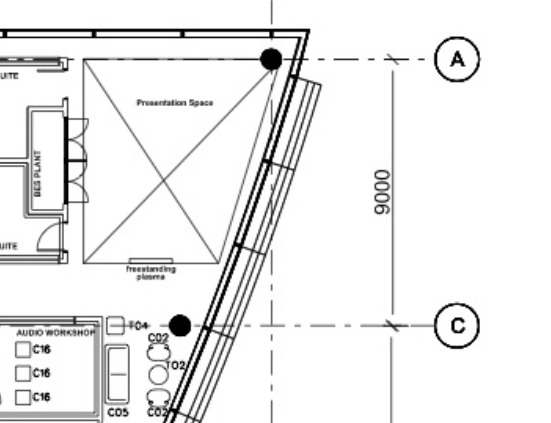
I have un-selected auto activate paint bucket ( an option i never even knew about! ) it seems to work ok so far. i haven't uninstalled RenderIn at this point.
Thank you every one for your help. A speedy resolve. a firm handshake to everyone.....
cheers
c
hello, can someone help, I've an annoying problem when my paint bucket suddenly evokes itself when i haven't pressed anything. In the film i'm only using select - i don't ever select the paint bucket - i double click and the paint bucket selects itself. (also when i didn't even click right at the start of the film) I've included the colour picker as i think this is relevant, the object i'm selecting is two colours pink and grey. this behaviour doesn't happen when the object is all one colour. Anybody out there know of this or has experienced this. is this normal?
http://screencast.com/t/n0bkPM4wN4
i changed the shortcut to paint bucket, so its not the keyboard thats got a bit of dinner lodged in where the paint bucket key is located ....
I'm having trouble finding the mirror functions and short cuts
I have downloaded brick14
on a mac
one of the pictures before has three coloured axis squares at the top and bottom of the rotate protractor where i only have them at the bottom.
i can't also get any of the short cuts to work, i saw an earlier post answering a mac question to this but i can't seem to get it to work.
I press 1,2,3 nothing happens, i have nothing assigned to these keys, nothing other than what the previous post highlighted is in my shortcuts - view brick pallette
any help
(do i need to download brick 10? which is not the latest version?)
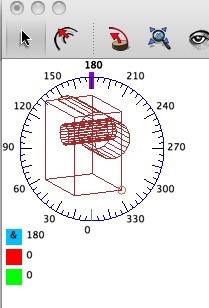
shaderlight looks great and good to hear mac version is on its way, a simultaneous release would have been better to hear but there you go.
I'm on your mailing list.
c