Couldn't you find a Rhino in the warehouse? 
Posts
-
RE: Is there a Ruby for automatically showing segment ends?
LOL...funny guy Frenchy.
-
RE: Is there a Ruby for automatically showing segment ends?
What I am thinking is being able to have the end point or intersection of each segment. Once that is done and showing, I can use the perpendicular face tool of Chris's and apply a face to each of those so the spacing is consistent. Then you can use the scale tool for example and adjust each face, maybe making some circles oval etc. Then explode each curve and delete one segment from each face(the face is actually deleted. Now you can use Chris's Loft tool and make a sort of sweep. After that is done, you have to go back and fill in the rest of the missing surface. The attached should help explain....hopefully
 .
.
Jeff
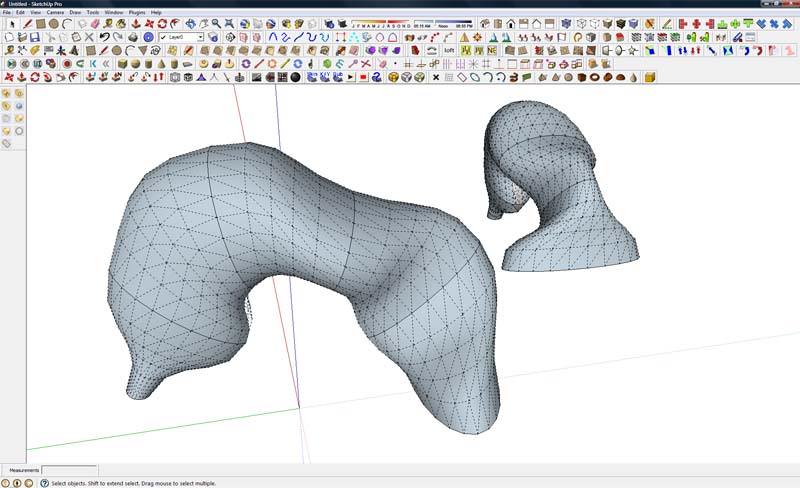
-
Is there a Ruby for automatically showing segment ends?
Attached is a screen shot of what I'd like when the ruby is used(minus the selecting of every other segment). Hopefully you know what I mean.
Thanks,
Jeff
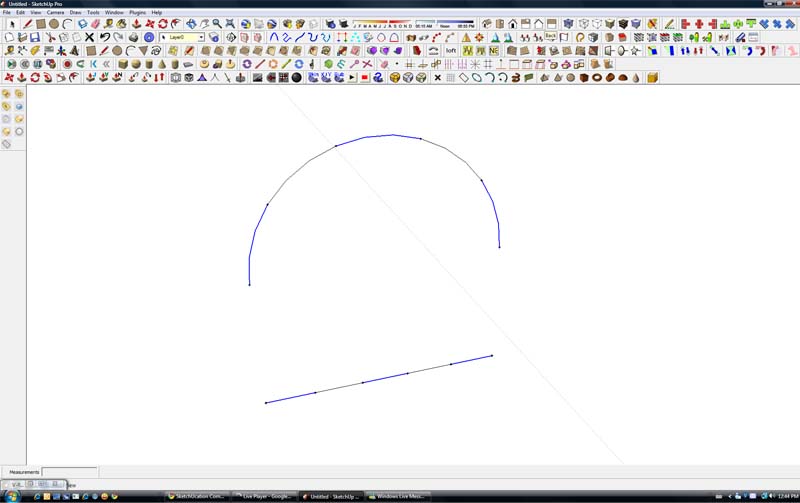
-
RE: Setting up a rendering scene....I got it...Yaaaa!!!!
Thanks Guys,
I'll check out those sources. I actually watched one "webinar" last night from the V-Ray site. It was quite cool. It was more towards using Photoshop after to enhance the render....well worth watching I must say. When I first started trying to render, I thought it was a process easier and quicker than what it actually is. I have put in quite a few hours in the last few days and NOW I realize that it is time like anything that you need to put in to get good at anything. The other important thing is that you should try to understand "why" you are using the settings the way you do to get the result you want. To just use input settings and numbers in the different fields because of a tutorial or manual will not help or speed up your learning curve. So, my advise to anyone new to rendering and or modeling is just be patient, ask questions and put the time in and practice. thanks for everyones help!!!
Cheers,
Jeff
-
RE: Setting up a rendering scene....I got it...Yaaaa!!!!
Hi Stefang,
I use V-Ray but also bought Twilight. I haven't had any time to learn Twilight yet but judging buy some of the post here, it looks to be very good.
Jeff
-
RE: Why is the geometry showing in my render?
What a difference....thanks for the tips and suggestions guys.
Cheers,
Jeff

-
RE: Why is the geometry showing in my render?
I believe it happened by grouping the object, then painting it, then rendering. It's only noticed when rendered when done in that order, which is wrong....as far as rendering goes.
Jeff -
RE: Why is the geometry showing in my render?
I'm not sure Rocky but that is pretty much the same thing isn't it? Editing group is what you are talking about I assume?
Jeff -
RE: Why is the geometry showing in my render?
Thanks for everyones input. Pete is the winner on this one. I exploded and re-colored, then re-grouped. Just rendering now. What a huge difference!!! I'll post as soon as it's done cooking.
Cheers,
Jeff
-
RE: Why is the geometry showing in my render?
I do see the rectangles but only when I triple click to select. So is there another way to draw this that you don't have that outcome? I apologize if I'm not quite getting your explanation but I do really appreciate the help. Thanks very much.
Jeff -
RE: Why is the geometry showing in my render?
I have it up off a surface a bit so it shouldn't being touching any other material and it's grouped. It was drawn with follow me using a profile and a 90 segment circle as the path. I'm not sure what you mean by the rectangles corresponding with the render???
Thanks,
Jeff -
Why is the geometry showing in my render?
Hello again,
I know I've asked this before but as you can see in the render, the geometry is showing. WHY?
Frustrated,
Jeff

-
RE: Sketchup value...
Well, for your position, I can't see any use for it. So unless you love to just putter around with it, it would be hard to justify purchasing it....job wise.
Jeff -
RE: Sketchup value...
I agree, it all depends on what your profession is. Any type of job that you can benefit by using visual examples and renderings makes this a huge pro! If you are an account, then it is useless. Some people I know use it because they enjoy what you can do with it. If you are looking to justify purchasing a pro version, only you know if it's worth it in the end. What do you do for a living?
Jeff -
Setting up a rendering scene....I got it...Yaaaa!!!!
Hi all,
I'm wondering what the general opinion is on setting up a rendering scene? Do most people render inside a built room and use lighting or build just a floor and backdrop and use global lighting. I know it will depend on the result you are looking for and also if it is an interior or exterior scene. I'm just looking for feedback and tips. I'm amazed at all the awesome renders people post here and hope to contribute soon.
Thanks,
Jeff
-
RE: Some random shiny things - a bit of fun
Very cool Oliver,
Thanks for sharing those. They look great. I must now go and reflect on my renderings options

I have both twilight and V-Ray and am only now able to put some time into learning. I have been playing with displacement in V-Ray the last two days....getting the hang of it AND understanding. I'll post something soon.Cheers,
Jeff
-
RE: Rendering Tip of the week - Use section planes
Hi Al,
I would really appreciate these tips....so please keep posting. I'm sure I'm not the only one who feels this way. Thanks for taking the time to do this.
Jeff
-
RE: How to make an interactive design tool online?
Wow.....awesome! Thanks johnsenior1973 and Norbert! I really appreciate the links. Once again....this forum is the BEST!
Thanks All,
Jeff
-
RE: How to make an interactive design tool online?
Both of those are pretty close! Thanks guys.
Jeff