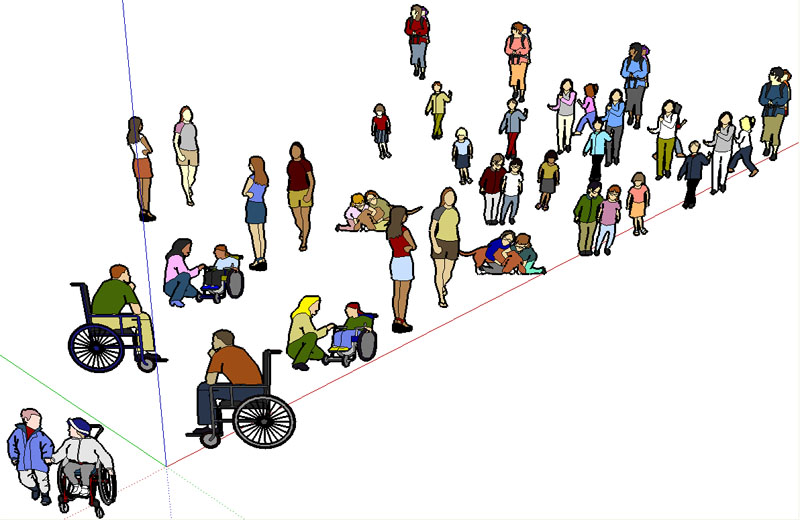Hi all, I've been inactive for a bit lately. Interestingly though, I'm using SU more now than I ever have in the past. So I'm attempting to come back (thanks to some friendly pushing and shoving from Susan Sorger). Already I think I'm addicted in just a few minutes this morning  .
.
In general I really like the format. It all looks pretty great. There's mor forums than I'm used to, but I tihnk I'll get used to that. They look really well organized. So keep up the good work everyone!
Chris Fullmer
PS I like Avatars of people that look normal. If they start getting all creepy and lame, I might start turning against the avatars being on. But so far, it seems mostly pretty good on this forum (not like some of the other 3d software forums I've been on before).
![http://www.sketchucation.com/forums/scf/sas/CornerBar/smallstonework[1].gif](http://www.sketchucation.com/forums/scf/sas/CornerBar/smallstonework%5b1%5d.gif)