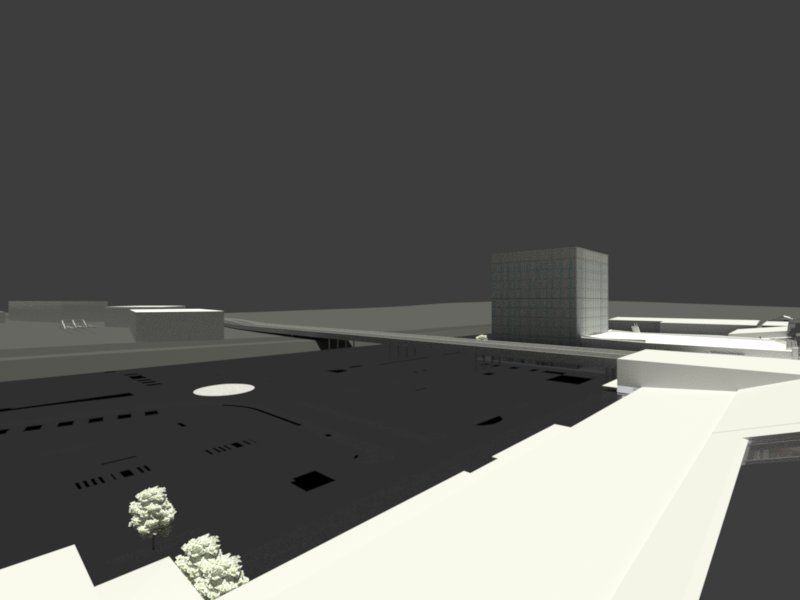Hello,
I am having a real issue with the import of a mesh from Sketchup to Unreal Engine 4 via 3ds max.
I have a model in sketchup which i import into 3ds max and then from the export as FBX format and import into UE4.
The issue is with the sketchup mesh. When you switch on and look at the triangulation of the mesh it looks like this...
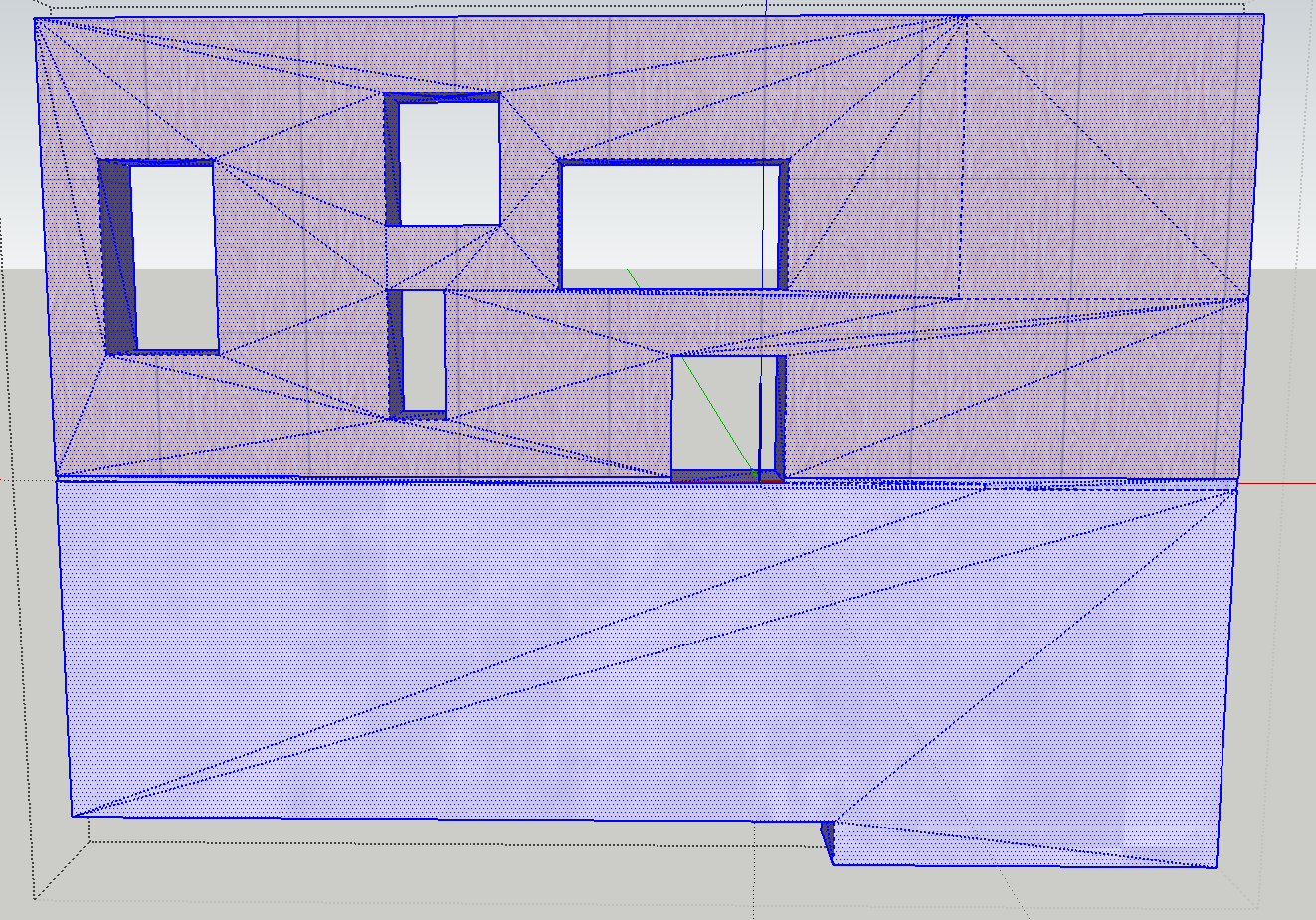
When i import it into 3ds max and then into UE4 the triangulation carries through.
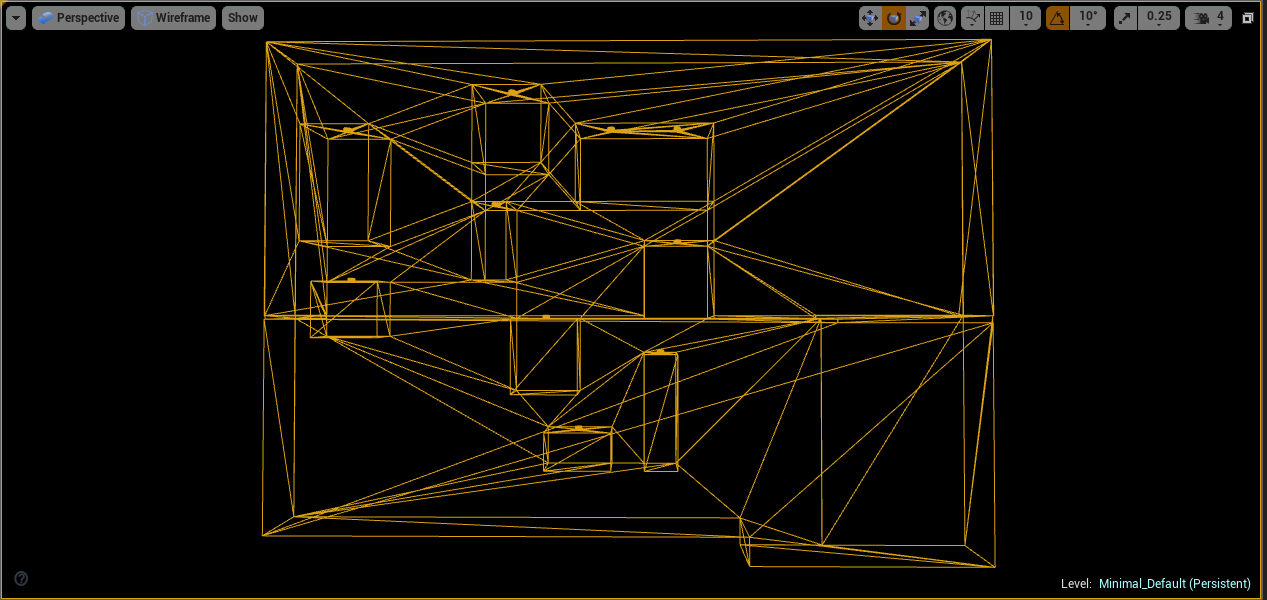
This in turn effects the way a material is applied to the mesh causing it to warp pretty badly. also when I want to add a displacement map the displacement warps along the triangulated lines and not in the pattern I want.

Is anyone aware of a way to divide the mesh up uniformly so that I do not get this problem? I need to find an automated way of doing this as I have many meshes I will need to do this to.
Are there any other alternatives anyone is aware of that will resolve this ?
Thank you.