Ok that didn't work.
Posts
-
RE: Monochrome Floor Plans
I'm obsessed with this program. I would almost do it for free. Let's keep that just between us.
-
RE: SketchUp 2016 Wishlist
Schedules Schedules Schedules...with attribute extraction and automatic updates.
-
RE: One Simple Way To Align Components (Video)
I would argue that having a well placed component origin is critical for swapping components later as well. And Dave R what was that slick little tool you used to create the countersink for the bolts?
-
RE: Monochrome Floor Plans
Thanks to all of you for taking time to comment.
@ cotty monochrome is the point. I started with color and clients take it to literally and my builder clients prefer monochrome as well. I also think each of us is trying to portray the information in our own unique way which becomes a kind of signature style. Thanks for the input!
@ pbacot I get what your saying about the windows they are very detailed models coming out of Anderson Window Studio plugin and the combination of that and Skalp fills is giving me to much black line weight. I'm going to work on that. I am striving for output with very little work in layout and no post processing at all. And I think your right the floor texture is to much and gets distorted easily.
@ srx Thanks I think you get what I'm going for.
-
RE: Material, Layer, Color, Alpha
@tt_su said:
Yea, it would have been good if the two alpha values where linked. I ran into that confusion myself before my time as a Trimbler. Wrote up an article on it: http://www.thomthom.net/thoughts/2012/03/the-secrets-of-sketchups-materials/
We have an issue filed for that.Totally unrelated but just have to say bitching cool avitar picture.
-
RE: [Plugin] Layers Panel 1.2.1
Working in 2015 set up a bunch of groups etc. closed the drawing and come back later and all groups are gone and every time open Layer Panel it says it need to be fixed. I am also using Skalp and 2D tools I mention this because both do some background layer functions.
Thoughts?
-
RE: Monochrome Floor Plans
Thanks for the feedback! Sonder inspired me to believe I could break the Autodesk chains. I really like what BMike is doing too. I know I have a lot to learn before I can produce the type of models Sonder is creating. if I could produce smart door,window,area, and room finish schedules I'd be home free. Getting ready to take a hard look at Pluspec. There are numerous people I need to thank for helping me get this far but that's for another post.
-
Monochrome Floor Plans
I know there is a lot of emphasis on rendering but I ultimately want to produce some very professional looking plans with sketchup and layout alone. So I thought I would share what I have so far. What do you think?
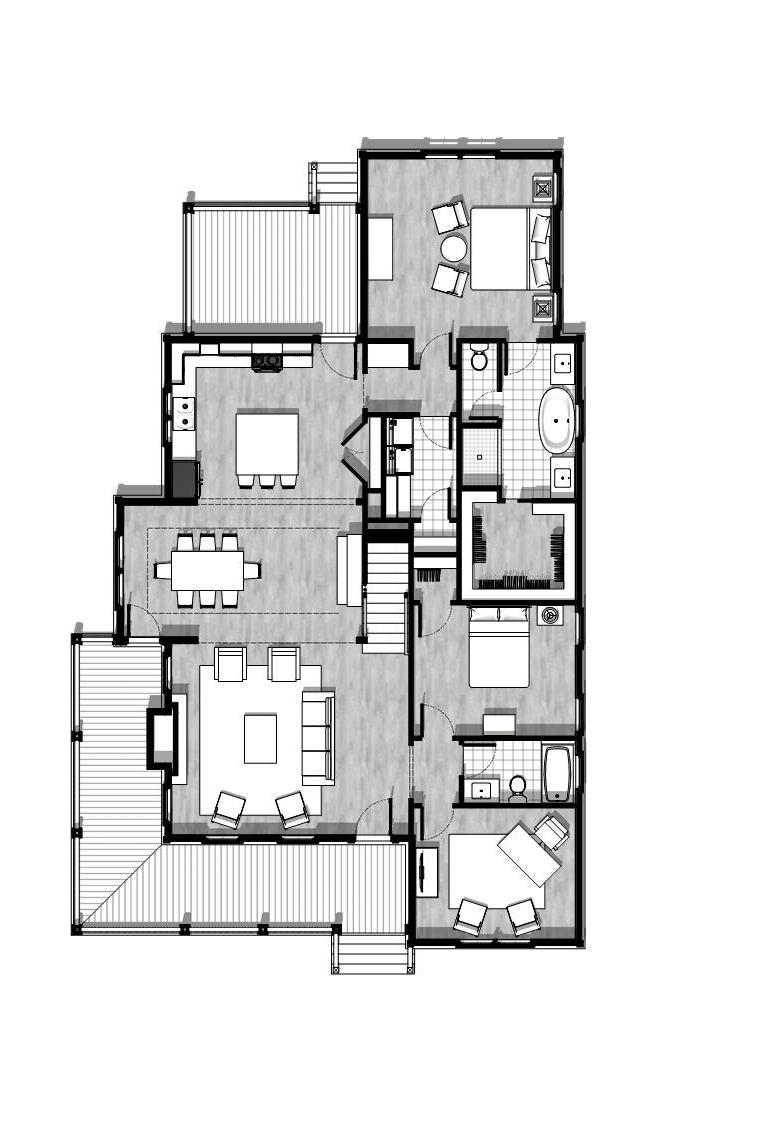
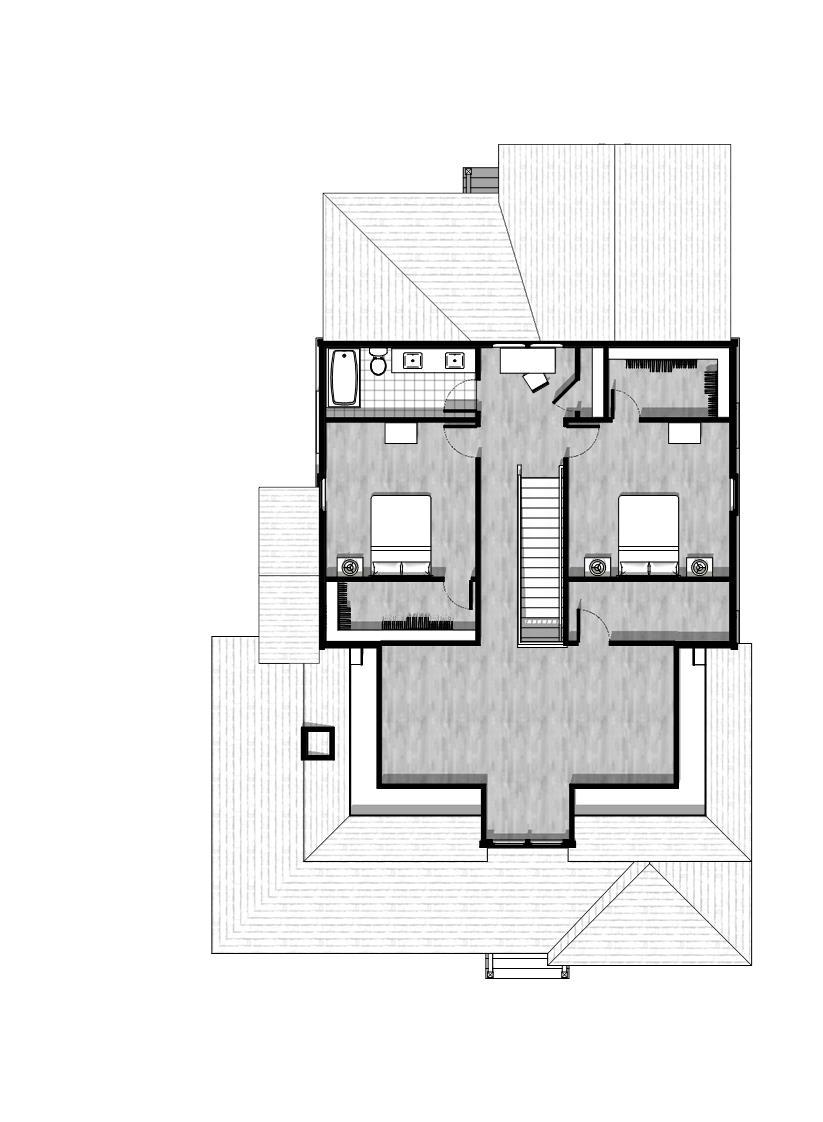
-
RE: [Plugin] Bounding Box View
@sdmitch said:
cc, I have sent you, by personal message, my version of Bounding Box View. It works with individual components or a selection.
Got it and using it! Works great I place all my heavy components on a layer and use select all on layer and bingo a punch of simple boxes.
Here is a little trick. Some times snaping to a point on some components can be a pain. So I just make a proxy move or copy it using the proxy rectangle which is easy to find points on and then just switch it back.
Anyway thanks!!!
-
RE: [Plugin] Bounding Box View
I love this plug in. If it did batches or mixed selections I'd be over the moon. I like to make all my furniture and appliances proxies and switch them back for viewing or publishing but doing them one at a time is a bummer.
-
RE: Time to celebrate SketchUp! Revit reps walk out!
@solo said:
@unknownuser said:
Does it work only with imperial units ?
No, both imperial and metric, remember the USA are the only
idiotspeople still using imperial.For a global monitor that is a pretty cheesy comment.
-
Multiple Sessions
So here's a question. I have a pretty powerful workstation and given Sketchup 2013
only opens one file at a time is it a bad idea to just run multiple sessions side by side if I want to? -
RE: Solar north
Well I spent an hour at least looking for the damn thing today after reading it was on the location dialog box. Given Sketchups close relationship with geomodeling I'm going to it was just silly not to include it!!! Ok rediculas.
-
RE: Axis and geolocation
@dave r said:
By default the solid green axis points north and, when you get a location, it comes in with north along the green axis. So, it would make sense to rotate your model so it aligns with location. Of course if the front of your model faces some other direction than south, that does confuse the standard views a bit.
So I guess I orient the view to perpendicular and the update the scene for each standard view?
-
Axis and geolocation
Ok, I'm asking this in the newbie forum because I think the answer might be rudimentary. If I start a model and I'm using the standard views Front Rear etc. and I bring in a location do I rotate the model to the location to get north in the right place and when I do the standard views are skewed. Or do I rotate the location ( doubt it very much)? How do I get the standard views back to proper alignment?
-
RE: Moving points accurately
I find moving things SU wants to keep the object in the same plane but if if you copy it instead it seems more flexible on where you move it to...then just delete the extra copy.