@pilou said:
Don't remember if this cool address was given
http://wiki.polycount.com/wiki/Subdivision_Surface_Modeling
Much appreciated Pilou.
@pilou said:
Don't remember if this cool address was given
http://wiki.polycount.com/wiki/Subdivision_Surface_Modeling
Much appreciated Pilou.
More Training exercises..
Needed improvements are
1 A number of loops remain open around the eyes and mouth
2 There are poles that have more than 4 sides. This is cause distortion in the final SUbD
3 Loops are not all parallel. Again this will cause distortion
Overall I'm happy with the natural looking form
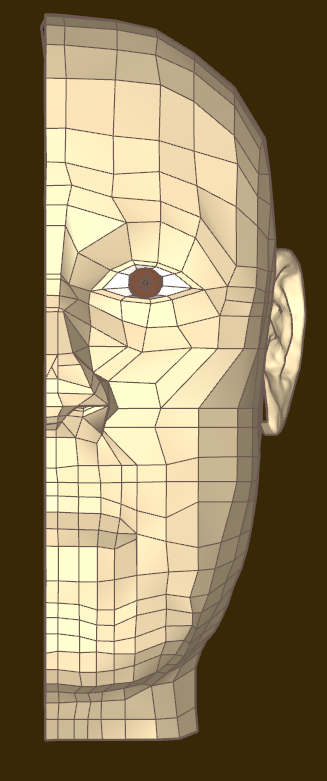 [attachment=1:3m3hqq33]<!-- ia1 -->HZmYi8cJsz.png[/attachment[attachment=0]yAKctnQODk.png<!-- ia1 -->[/attachment:3m3hqq33]
[attachment=1:3m3hqq33]<!-- ia1 -->HZmYi8cJsz.png[/attachment[attachment=0]yAKctnQODk.png<!-- ia1 -->[/attachment:3m3hqq33]
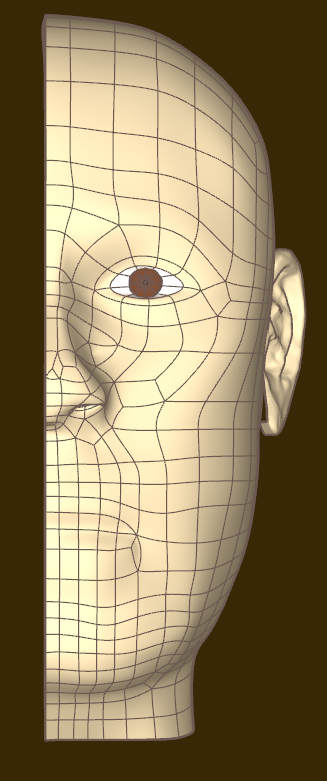
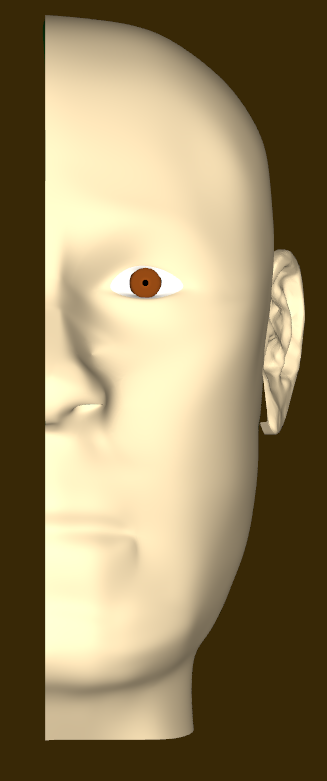
@thomthom said:
Are you looking for something other than what Shape Bender offers?
Since Vertex Tools already has multi-plane rotation capabilities, I was asking if options could be added that would allow for the bending of a given series of vertices and faces into a smooth arc form. As you noted it is not essential since there already exists plugins such as Shape Bender. When I wrote the post, I was experimenting with "primitives", ie box, spheres, cylnders etc. So being able to "pull/stretch" a cylinder out to a point in an arc form from within Vertex Tools would I think be very helpful.
Edit
I also have True Bend which works really well. I'm probably just spoiled 
Feature request
I would love to be able to achieve smooth curves
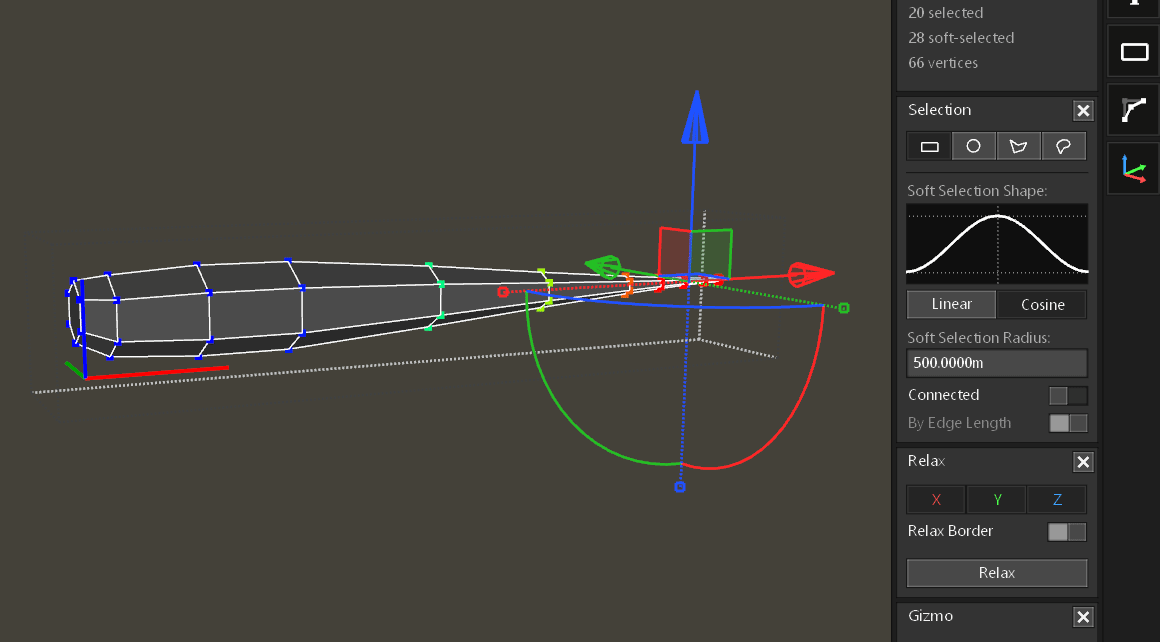
A work around I'm using is Shape Bender by Chris Fulmer
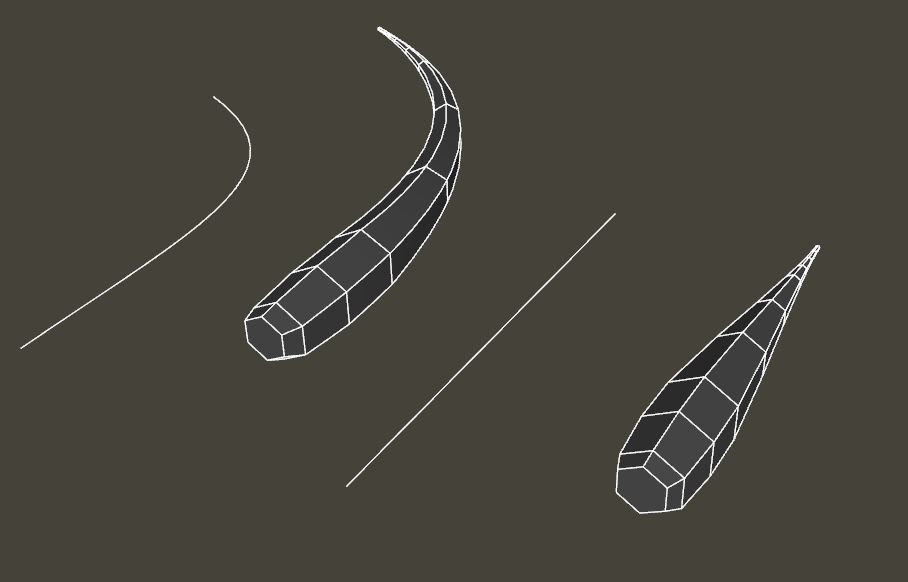
Just an exercise with Vertex Tools. Six sided polygon. Playing with soft selection radius.
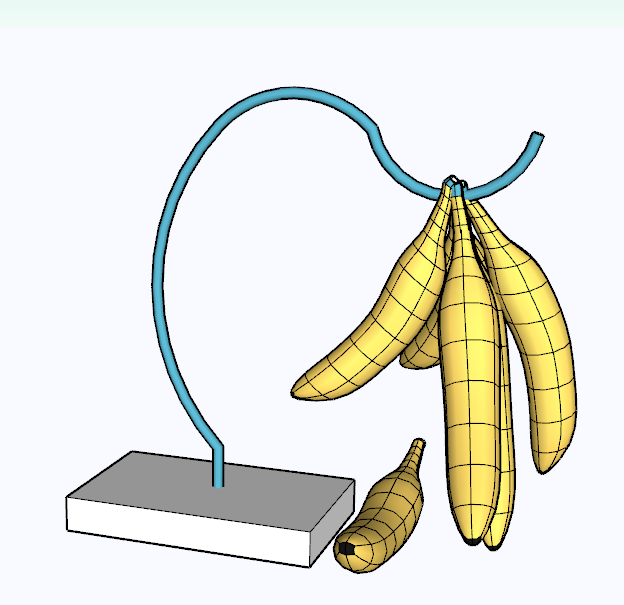
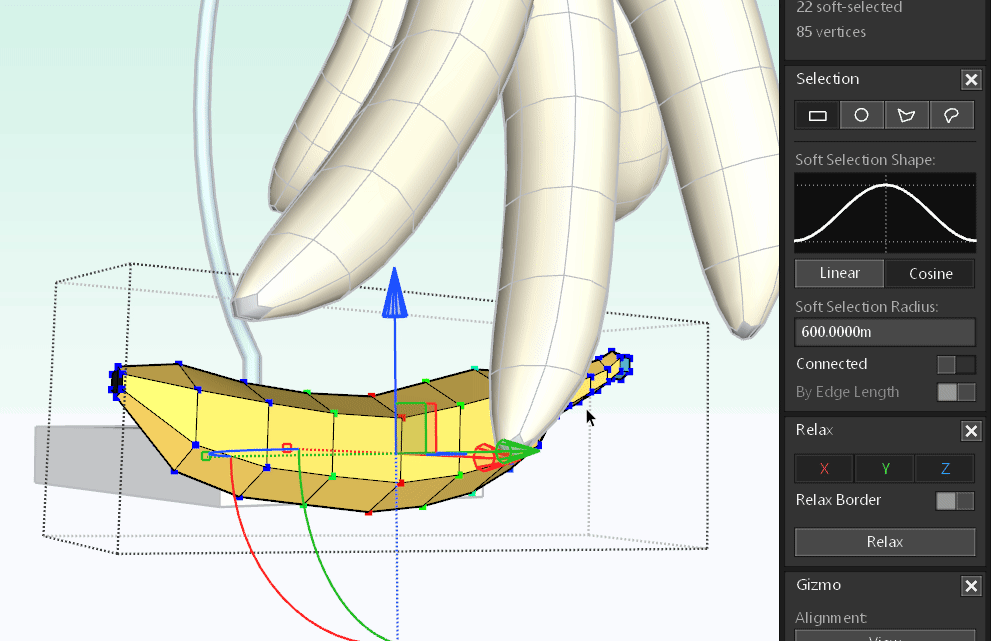
The wire mesh looks decent but I can see that before it is ready for rendering, a lot of fine tuning would be needed.
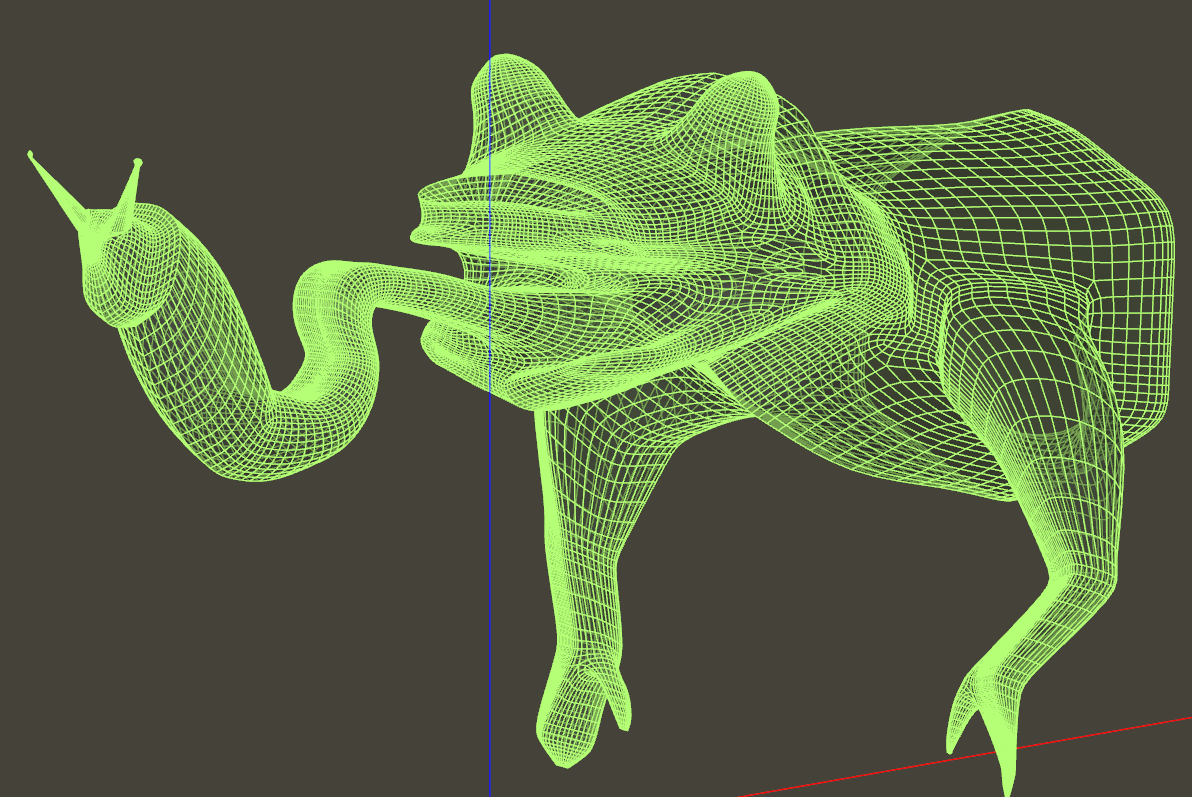
@hornoxx said:
... Builder54, obviously you must have found any shortcut to master such a comlex thing

Prima!

Indeed I did. Sore ass, sore fingers, tired eyes from hours in front of my 15" laptop  . I'm thinking it will pay off though. Seriously, thank you for the encouragement.
. I'm thinking it will pay off though. Seriously, thank you for the encouragement.
Edit: HornOxx You must be referring to my Slug 3D buddy Forrest Gimp. He is awesome. It just took me all day to get that. 
Expanding my approach to greater detail. Partial body only. Next post will have eyes, feet, facial topology, and a slug at the tongue tip 
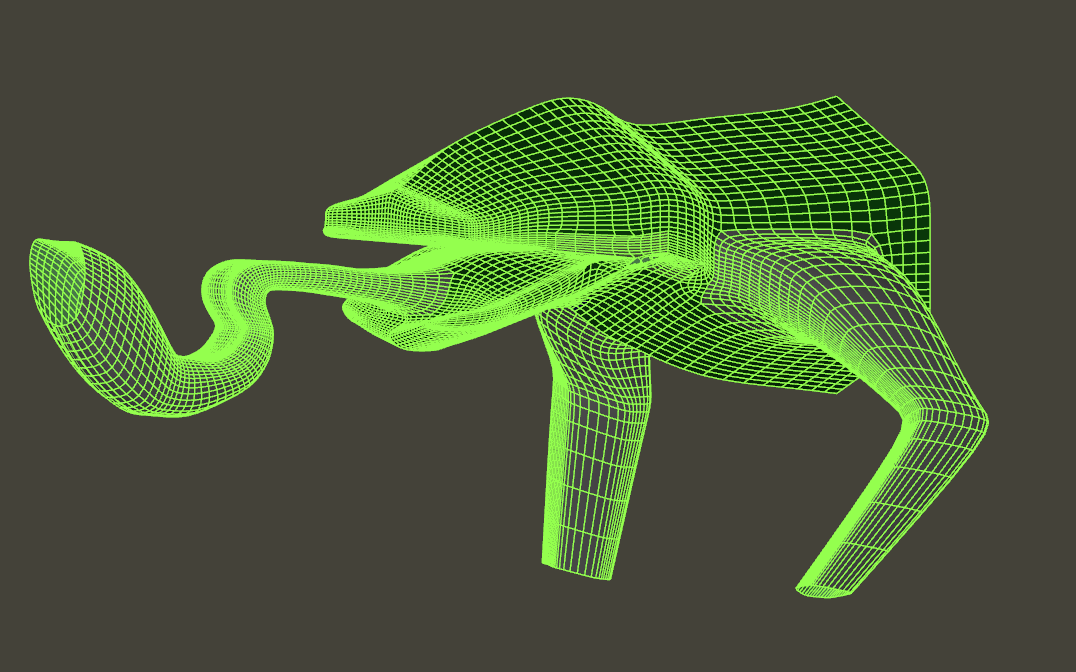
@panixia said:
Yes, you can basically add some 8-sided circle and then loft/bridge with existing topology.
You should also try to use way less segments for the top rounded part and avoid those nasty star poles (those vertices where 6 edges are connected).
Thanks for providing your model. It took me a long time to figure out even with your model loaded to pull the spout from the stem. I learned a lot here.
Your model is on the right
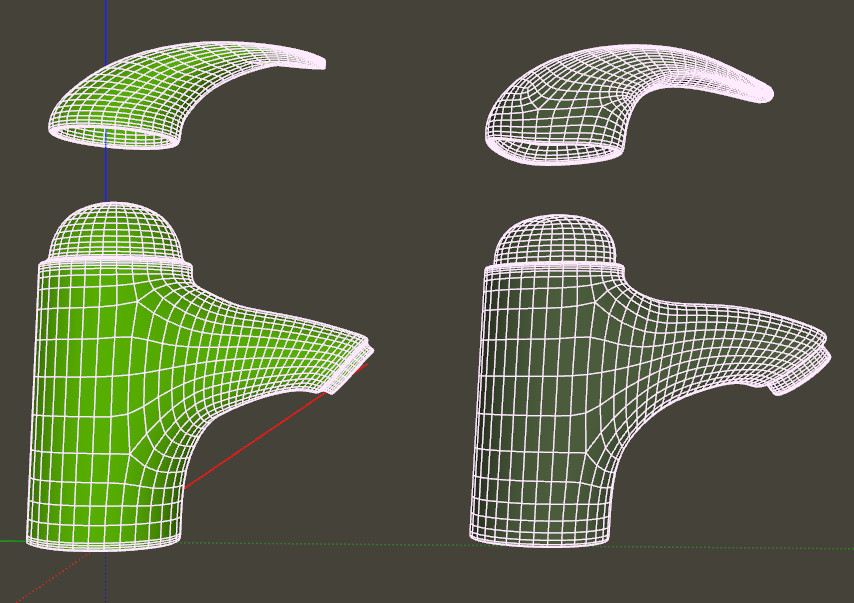
In the process of trial and error over the last few months, I have seen patterns of error. As with any type of modelling, there needs to be a workflow. A type of best practices, in order to ensure minimal mistakes and to be efficient.
Here are some of the things I've learned
to be continued...
Any quick tips on repositioning the legs. From this view, the claws will not be perching on the branch. I have already tried isolating parts and moving them inward. But it does tend to distort geometry higher upper in the chain.
edit: another tidbit I found useful is to navigate with viewports rather than scrolling with mouse. Staying in parallel projection using Front and Side viewports is quick.
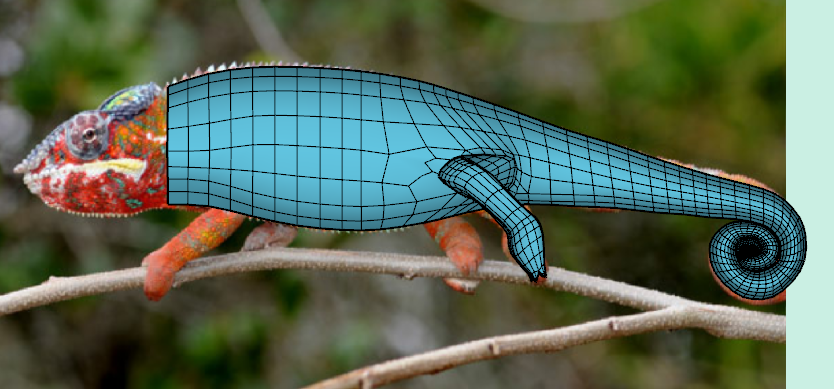
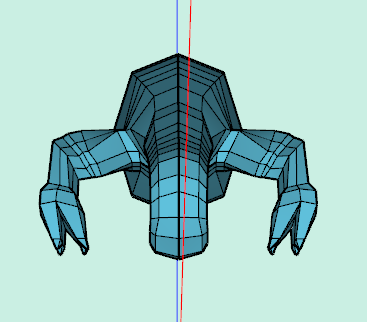
How is the perfectly round faucet mouth done? It looks like you both added a circle to the mesh.
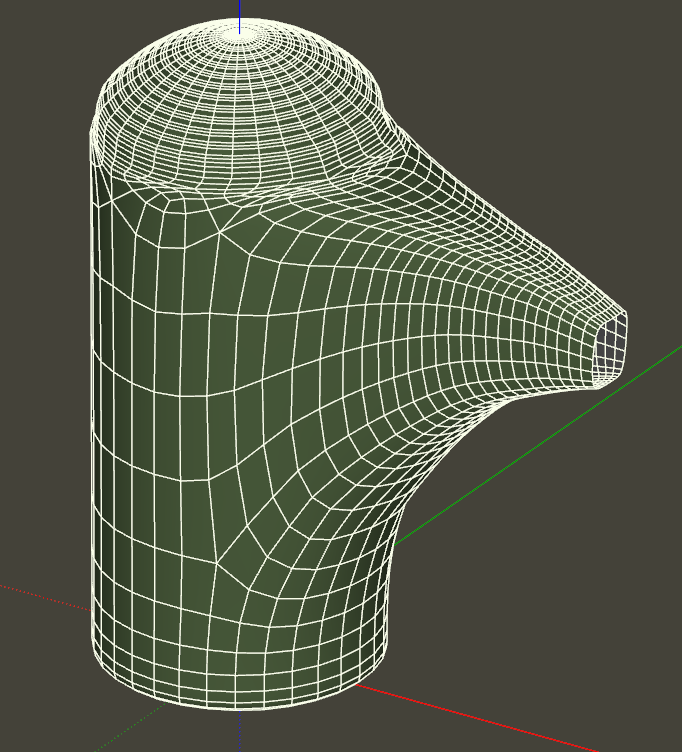
The next step will be to take a fresh look tomorrow and begin fine tuning with details. I'm a huge fan of TutorialsUp on YouTube. He has a sharp attention to detail. This is an area I need to improve on.
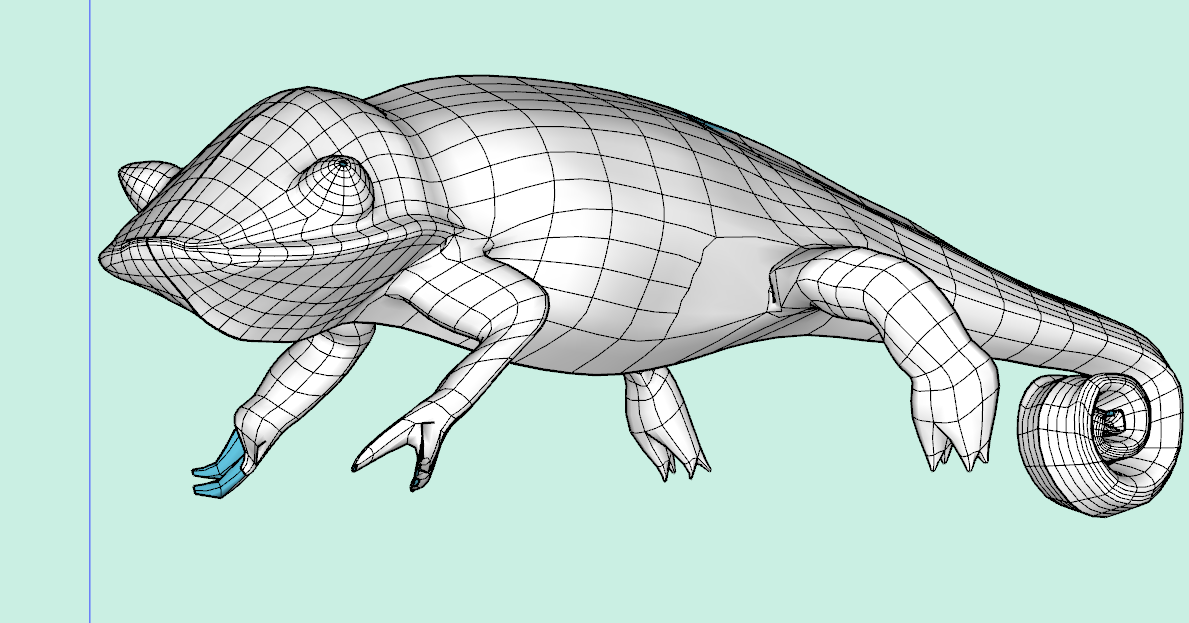
I began to focus on organic modelling in Sketchup a few months back. It has not come easy to me. But I'm ready to begin a model that I will see to completion. I'll post updates here to help me stay focused. The subject for this model came out of my discussion with Forrest Gimp on another forum. Unfortunately, I have zero experience with rendering. So my goal here will be to successfully produce a life-like model transitioning from a low poly model using Vertex Tools 2, Quadface Tools, then use SubD to complete it. Any advice along the way would be appreciated.
This was my first session's work. Roughly 4 hours 
[attachment=2]panther-chameleon.jpg[/attachment

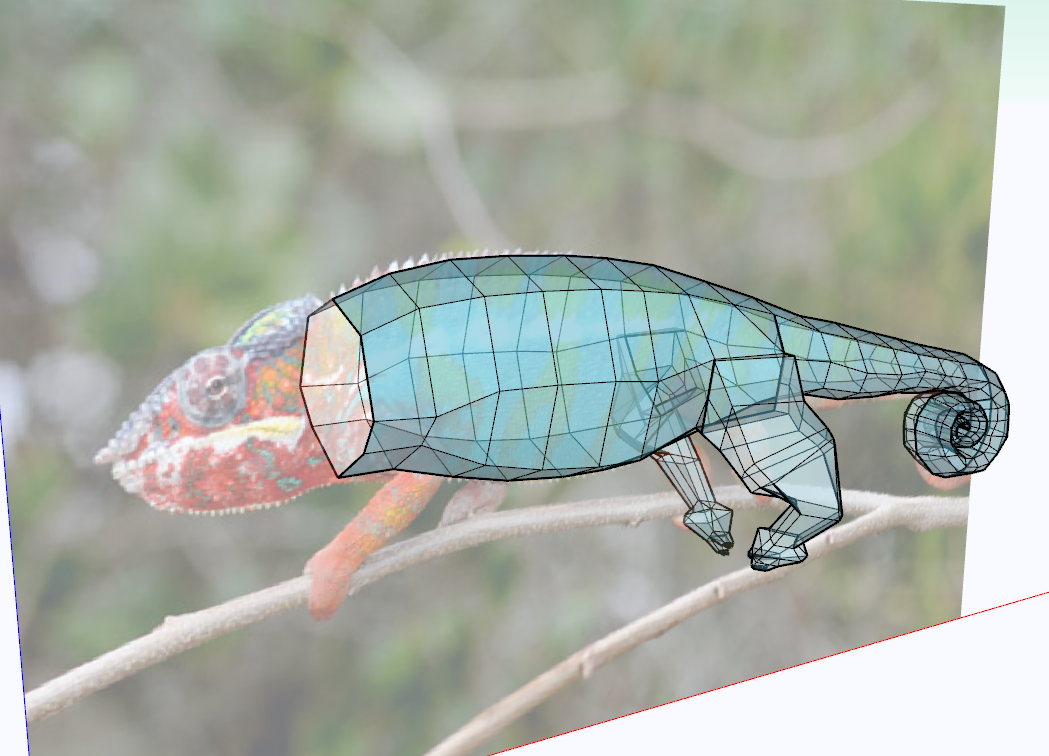
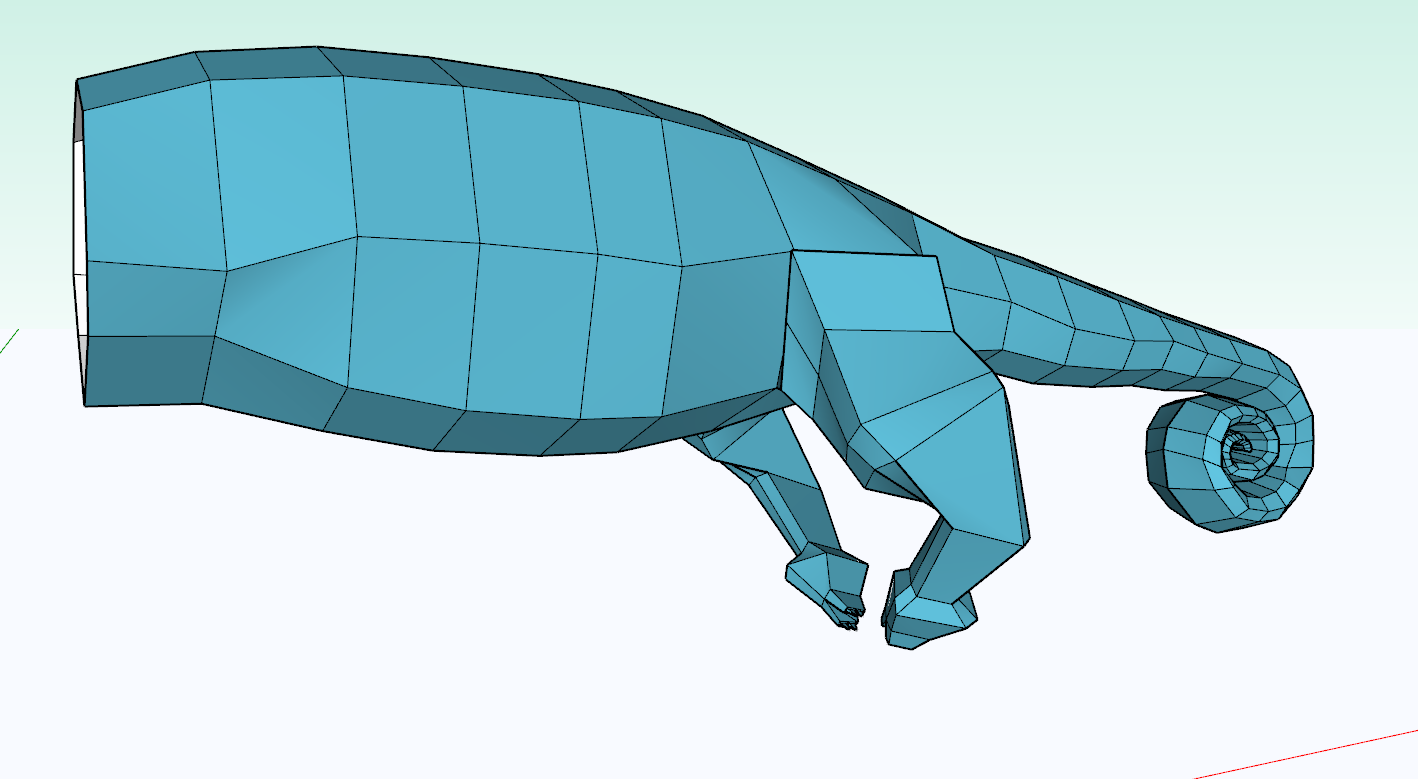
Profound in its simplicity Box.  Love the Section option to remove inside faces.
Love the Section option to remove inside faces.
@alvis said:
Not completely perfect because I was in a hurry,
The day I can produce this "in a hurry" I'll be a happy man Alvis! 
@epix3d said:
How can I divide this model using SubD?
Can anybody show me the steps how to do it?
If you want to use SubD then the key is to work with Quads. As mentioned, curviloft will create a complex mesh. You can unsmooth that mesh with Quadface Tools. Both cylinders were created with Curviloft. The right one I used unsmooth option in quadface tools. I used Vertex Tools to pull out the spout.
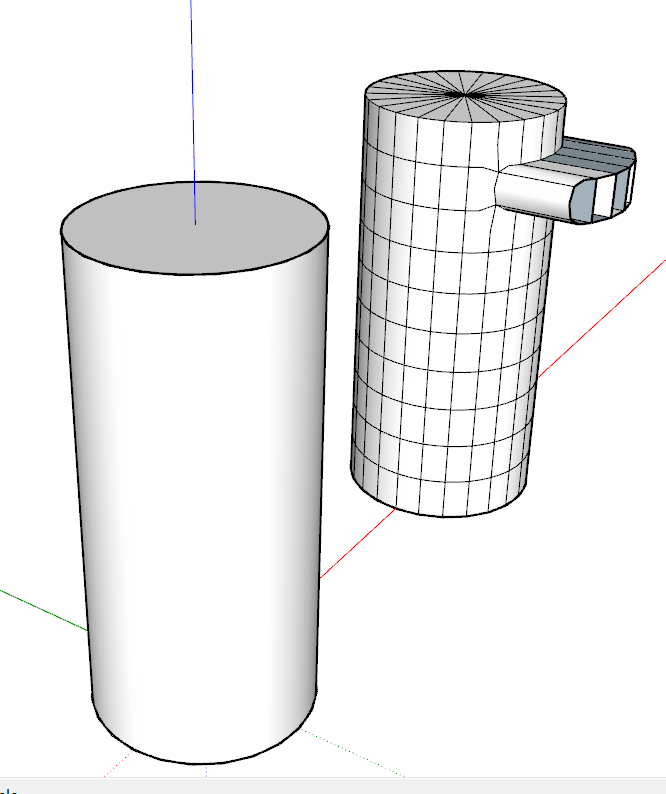
@thomthom said:
Can you post back what that error message was?
I was referring to the Error Report Box. I posted the gif in Quadface Tools thread. Sorry I don't know how to reference the post.