SketchUp Blogs
-
I have created a new Web Page which will let you read all the SketchUp Blogs on a single page.
Take a look: SketchUp Blogs
If you have a SketchUp blog and would like to have it added, let me know.
-


-
I found most of these blogs on Jim Foltz's Blog.
I added a couple more this morning:
(here is the complete list so far)* Official SketchUp Blog * 3D Construction Modeling * Bonnie's Blog * Google SketchUp 3D Challenge * My sketchup blog * [Plugin] SketchUp Blog * Provelo - SketchUp Blog * Remus’ Rendering * Render Plus Blog * SketchStuff * SketchUp by Dawn * SketchUp Graphics Blog * SketchUp Ireland Blog * SketchupLinks * Tony's Sketchup Modeling * Whaat's Up SketchUp Plugins BlogIf you want to add one of your own, there is a place to submit a link at the bottom of the page:
-
Hi Al,
@al hart said:
I have created a new Web Page which will let you read all the SketchUp Blogs on a single page.
Take a look: SketchUp Blogs
I have been trying to access that page all day and and have had no luck.
Have you changed the location, had a server problem, or is just my flaky computer and/or flaky Comcast connection that's again causing me headaches?
Thanks,
August -
There seems to be a little issue with the page. While loading, twice I get a 'Slow Script' message, in which I have to stop running the script in question, as it makes my browser unresponsive.
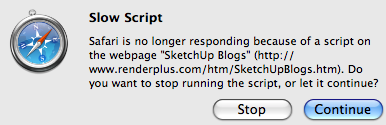
-
The same here (Firefox on vista x64).
Totally crashed my browser. -
I just tried it and it loaded right up.
-
It might be my script blocker that makes it act funny.
That same script blocker keeps my PC healthy though, so I rather not switch it off. -
ok it does look like Noscript's to blame... but when the site is allowed through. then firefox locks up trying to load something on the page.
tried this on 2 machines, same result so far..
-
Its not working for me either.
I'll try separating each of the blog feeds and see if I can figure out which one is messing it up.
In the meantime, you can see a summary of all the blogs in a different format here: RPS BLOG
-
I think I have this working again:
-
Unfortunately, I still get the loading issues.
-
It may be a cache issue. Since the original link locks the browser, it may be difficult to clear it.
I copied the page to a new URL. Try this:
http://www.renderplus.com/htm/SketchUpBlogs2.htm
(If it works let me know and will change my other links to link to the new page)
If the new page works, try the same one at the old address again:
-
The new URL works fine

…Also, after emptying the cache, the old URL works fine too

-
Thanks Al,
@unknownuser said:
The new URL works fine

Also, after emptying the cache, the old URL works fine too
Ditto for me. Both URLs working fine at this point.
August
Advertisement










