Nice. Those would fit right in my neighborhood.
Posts
-
RE: Two Dwelling - New presentation style
I would have never though to use a black sky.

Sleek. Very sleek. Reminds me of high concept drawings from the 60s where they used black paper/canvas/velvet.
-
RE: Ahoy Sailing Experts!
Thanks Roger. While not familiar with nautical terms nor marine engineering, I do have some grounding in hydrodynamics, hydraulics and aircraft. I'll get back to this at a later date. I'm not proficient enough yet to master the curves in SketchUp.
I've seen a catamaran cabin cruiser design I like. I think I'll try that when I get better.
But this is what I like about SketchUp. I'm looking at these attempts, and only a month later I'm already seeing what I did wrong.
And everyone and everything I see here is very encouraging.

-
RE: Galaxy Class Starship
Geez louis! That is impressive!
But... I don't think the lifeboats are supposed to poke out. Are they?
-
RE: Park Pavilion - Finished
Now it's getting addictive.

I'm still open to roof suggestions.Today's updates:
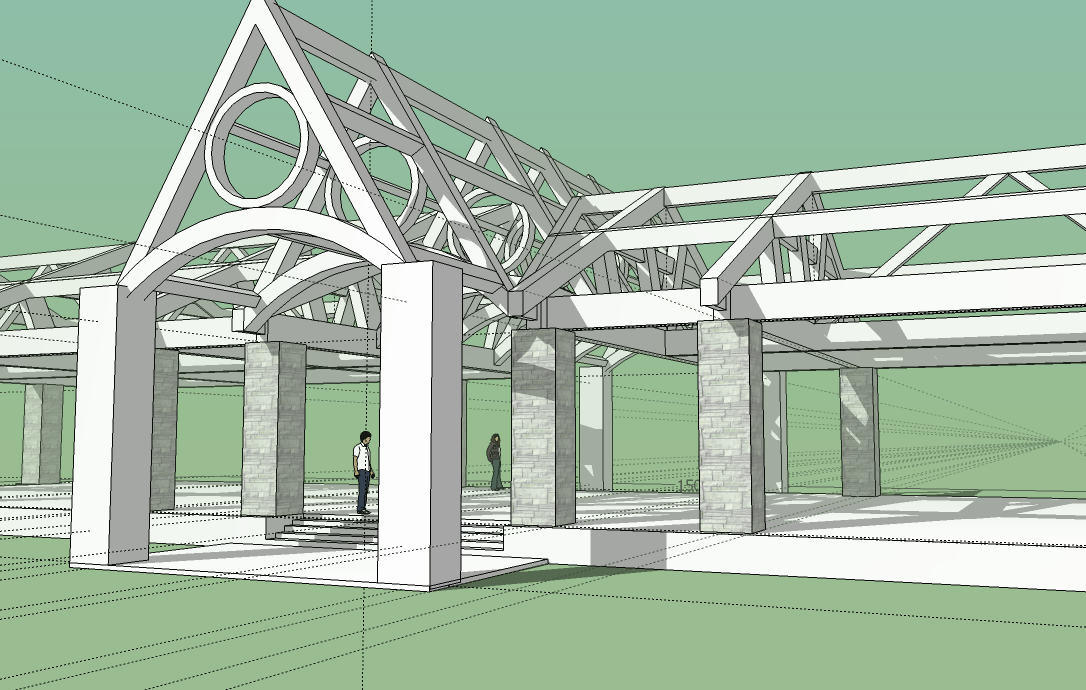
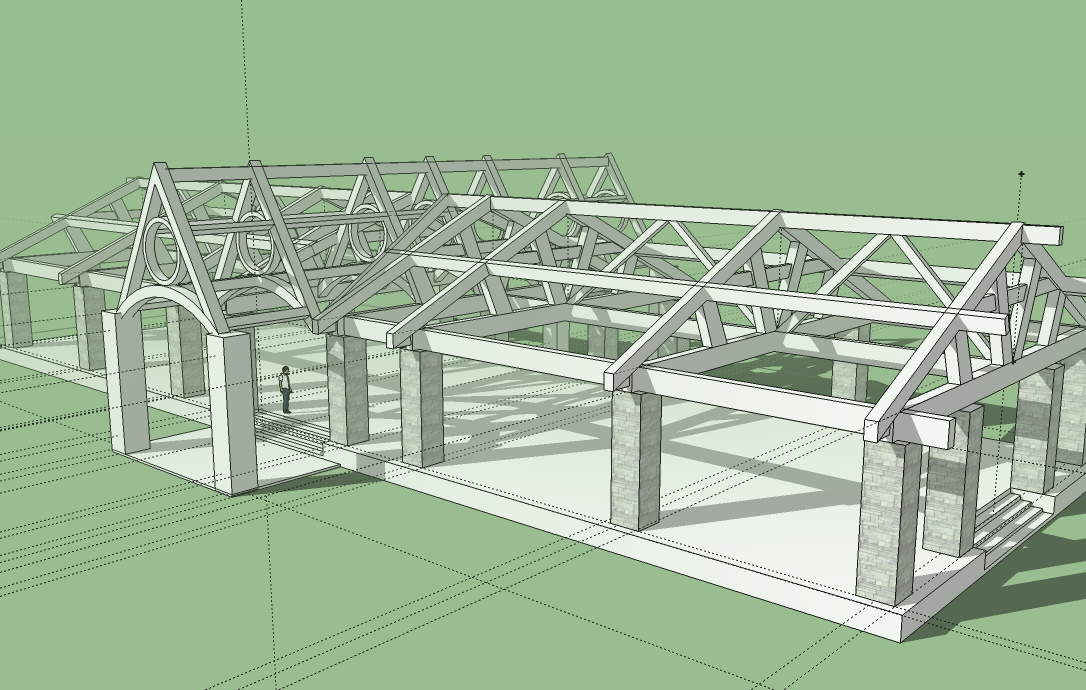
-
RE: Re: Some Funny Pics.
I think I've hurt something after reading this thread...

-
RE: Blah11's Sketchup Gallery Updated "better rendering"
Well Blah11, you're certainly better than I! Keep up the good work.
-
RE: .quick rough photo overlay.
Cool!
In the art world, an overlay of this type is sometimes called an "onion skin." It refers to the type of durable, semi transparent paper used for just such purposes. The concept and technique is also used is some design programs as well.
-
RE: Sketch objects and furnitures
Very nice! I think furniture will be my next exercise.
-
Park Pavilion - Finished
This is an open air park pavilion. I may have bitten off more than I can chew, but I'm learning more than I ever have.
I had to give up on the boat design for now and concentrate on the fundamentals.
When finished, it will have all the remaining park stuff, like benches, paths, trash cans, etc. I'm looking forward to the final. For now, there is still a LOT more structure detail left to be done. (you may have noticed
 ) I was getting so excited I just had to post.
) I was getting so excited I just had to post.At the moment, I can't decide on the finished roof. Metal? Shingle? Wood lap? Suggestions welcome.
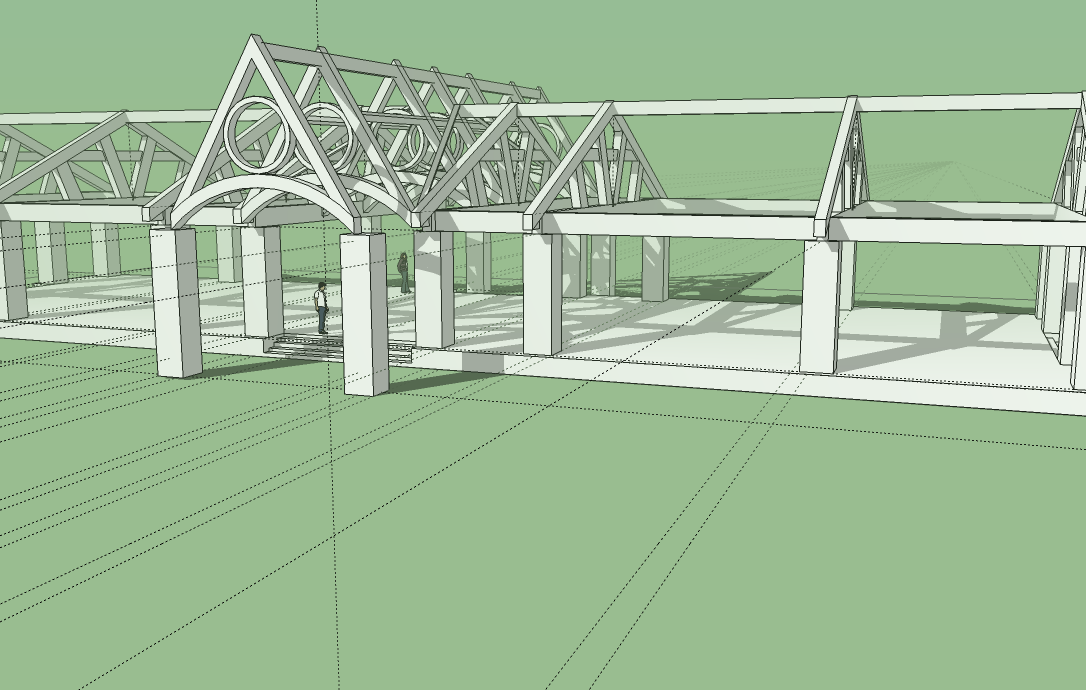
-
RE: Galaxy Class Starship
Wow!
Funny thing though. When I clicked for the larger picture, I automatically pressed the scroll wheel on my mouse so I could fly around.
As you can guess, that didn't work too well.

-
RE: Wrenches
 Good job on the wrenches and the billboard. Good photo of your son.
Good job on the wrenches and the billboard. Good photo of your son.Yeah, I'd look twice at that billboard. Turned out great! Glad the client liked it as well. Smart client.
