@jql said:
Are you still aiming at that or have you stopped developing it?
Yeah, I'm still working on it!  Thanks for taking the time to point these things out.
Thanks for taking the time to point these things out.
I got a bit sidetracked for the last... couple of months I guess.  I have been working on a very cool new feature, but I can't get it to work the way I want yet.
I have been working on a very cool new feature, but I can't get it to work the way I want yet.
@jql said:
The things I find difficult to handle are the following:
- The plugin is great in defining thickness for any kind of geometry I throw at it. This for itself would be a great addition to Sketchup if only the remove BIM Properties button would do that. The problem is that, when I remove those properties, somethings still remain there and mess with the model later. Sometimes it creates a bugsplat, sometimes it shows new geometry.
I will do some tests on the remove BIM properties button. I didn't notice it's leaving properties behind, and it should not be hard to fix this.
@jql said:
Would it be possible to remove everything and keep only the groups the plugin created?
I have been thinking about this myself too, it would be a useful option to "just" generate geometry. If you(or someone else) have a good suggestion on how to add this to the interface without making it too cluttered or complicated I will add this. I could for example make a pop-up that makes you choose what properties to remove, but I am reluctant to add too many steps to the process.
@jql said:
- Sometimes when changing wall thickness Sketchup simply crashes;
I'm aware of this and this is probably the biggest problem at this moment. It makes the plugin difficult to use. I added the option to disable automatic updating of geometry(mostly to prevent it from interfering with other plugins). When this is disabled I get no crashes, If you do, please let me know!
The downside is then you have to update every object manually, and I think the most fun thing of the plugin is that it automatically updates the geometry after modifying the source-faces.
The observers I have used for this still seem to cause bugsplats, although much less frequently as they did at first. I will have to work around these observers but that may make editing less "smooth".
@jql said:
- When one applies different materials to the inner and outer faces, they disappear if you insert a window or redefine thickness;
I will have to test this, I will come back to you on this one.
@jql said:
- When inserting a window it correctly creates the opening with thickness. However if one wants to define a different opening inside and outside, the best way to do that would be by inserting the opening in the inner wall in a process similar as the one shown in the next link:
http://sketchucation.com/resources/tutorials/36-intermediate/321-window-cut-hole-thick-wall
The problem is, if you insert any kind of component on the inner wall, it will soon disappear in the workflow and lead to a bugsplat in the long run.
I think the new feature I have been working on would be great to solve this, but this will take some more time because I intend to pick up the problems you have pointed out first.
@jql said:
If you want I can submit you some models for examples of what I am trying to tell you about.
I let you know if I have trouble re-creating the errors!
Is there anyone out there using this plugin for creating IFC-files? That's what I have been mostly using it for lately, I can create shapes with it that are not easy in our CAD/BIM-software...
I have also been working on a connection with THE BIM server  (http://bimserver.org), I was wondering if anyone is interested in that...
(http://bimserver.org), I was wondering if anyone is interested in that...


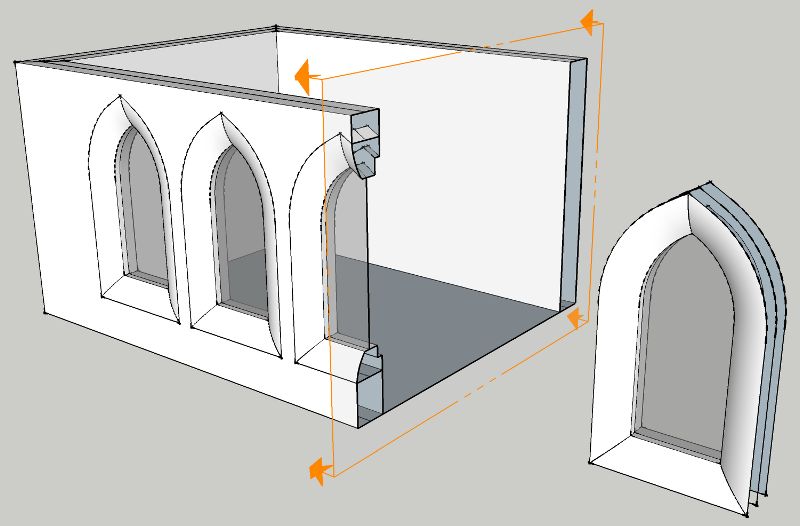
 I have been working on a very cool new feature, but I can't get it to work the way I want yet.
I have been working on a very cool new feature, but I can't get it to work the way I want yet.