SketchUp and Rubies on Linux (yes, it works)
-
I have been using Sketchup on linux/wine - and it it ONLY kind of works .....
Always trubble when there is an upgrade of either wine or sketchup - and lots of stuff doesn't work, and you spend oceans of time trying to pin-point the issue.
After all - who wants a free flight on a plane the works MOST of the time ...
I find the best way to go is running under virtualbox - where there is less problems.
You dont get rid of Windows and the fees for Bill Gates - but its the next-best. You can work in linux and sketchup at the same time.
You can then boot a "real" windows to check if there is a problem and test.BUT best solution, and its looong overdue - is for Google to make a LINUX NATIVE SKETCKUP.....

-
I've just recently been using sketchup 8 on Linux Mint 11 via Wine. After a rocky start at trying to get it installed and running (had to replace a 0 with a 1 in the registry), I've finally got it working. It seems quite stable and my Kerkythea export plugin works fine too. One problem is that my sketchup files don't have a thumbnail pic of the model when I'm opening files, etc -- no big deal. The Kerkythea exporter plugin does seem considerably slower than it was in WinXP, but it works. However, Sketchup itself seems to run just as fast as it did in WinXp, but there are a few little quirks like when I cut and paste, the model turns to a skeleton briefly until I move the mouse or take some other action. Overall I’d say it is very workable and I’ve completed several complex models without any issues.
-
@unknownuser said:
when I cut and paste, the model turns to a skeleton briefly until I move the mouse or take some other action.
This is normal behavior of SketchUp. Since SketchUp 7 or 7.1, it uses some level-of-detail techniques and temporarily reduces the complexity to keep the frame rate above a minimum so that the model is navigatable without lagging. I didn't notice this explicitely for copy-paste, but it maybe depends on model complexity and computer speed.
@unknownuser said:
my sketchup files don't have a thumbnail pic of the model when I'm opening files
SketchUp files contain embedded thumbnails (png image), so a thumbnailer does not need to be able to open the model and render a preview, it just needs to find where the thumbnail is located inside the file. I made a script for this, based on Jim's thumbnail extractor. This was for Gnome2. I just found what I have to change for Gnome3 (so expect an update soon).
https://sites.google.com/site/sketchupsage/problems/linux#TOC-Enable-thumbnails-in-Gnome-
There is caveat: SketchUp thumbnails are generated with "software rendering" which doesn't work in Wine. Thumbnails generated through Wine are black, while old files or files from the internet have intact thumbnails. -
@lunkwill said:
I found a workaround to the refresh bug
All available workarounds for the refresh problem under wine seem to fail for me.
After a lot of frustration I have made this little ruby-script that seems to work for me

# wine-refresh.rb # # Copyright (C) 2012 Jan Brouwer <jan@brewsky.nl> # # This program is free software; you can redistribute it and/or modify # it under the terms of the GNU General Public License as published by # the Free Software Foundation, either version 3 of the License, or # (at your option) any later version. # # This program is distributed in the hope that it will be useful, # but WITHOUT ANY WARRANTY; without even the implied warranty of # MERCHANTABILITY or FITNESS FOR A PARTICULAR PURPOSE. See the # GNU General Public License for more details. # # You should have received a copy of the GNU General Public License # along with this program. If not, see <http://www.gnu.org/licenses/>. module Brewsky module WineRefresh # This observer refreshes the view every time the selection is changed class WrSelectionObserver < Sketchup;;SelectionObserver def initialize @view = Sketchup.active_model.active_view end def onSelectionBulkChange(selection) @view.refresh end def onSelectionCleared(selection) @view.refresh end end # Attach the observer. Sketchup.active_model.selection.add_observer(WrSelectionObserver.new) end end -
Is it enough with view.invalidate ?
view.refresh called that often will slow down SketchUp as it forces it to completely redraw on every call regardless of how quickly it's repeated. -
I agree that
view.invalidatewould be the quicker safer option...
Remember too thatview.refreshonly works on more recent versions, >=7.1, so a trap forSketchup.versionmight also be in order if the tool is usable on anything earlier... -
@thomthom said:
Is it enough with view.invalidate ?
No, Too bad... That is not enough to fix it.
@thomthom said:
view.refresh called that often will slow down SketchUp as it forces it to completely redraw on every call regardless of how quickly it's repeated.
I didn't test it with big operations yet, but so far the reduced speed does not bother me, better than having to zoom every time I click somewhere

Do you consider the "view.refresh" command also as a dangerous usage of observers(like that it could crash sketchup when running at the same time with other plugins?)?
@tig said:
Remember too that
view.refreshonly works on more recent versions, >=7.1, so a trap forSketchup.versionmight also be in order if the tool is usable on anything earlier...I hope I made this "trap" in the correct way...
Any more improvements are welcome!Consider this a hack for if all else fails

# wine-refresh.rb # # Copyright (C) 2012 Jan Brouwer <jan@brewsky.nl> # # This program is free software; you can redistribute it and/or modify # it under the terms of the GNU General Public License as published by # the Free Software Foundation, either version 3 of the License, or # (at your option) any later version. # # This program is distributed in the hope that it will be useful, # but WITHOUT ANY WARRANTY; without even the implied warranty of # MERCHANTABILITY or FITNESS FOR A PARTICULAR PURPOSE. See the # GNU General Public License for more details. # # You should have received a copy of the GNU General Public License # along with this program. If not, see <http://www.gnu.org/licenses/>. module Brewsky module WineRefresh # run only on SketchUp versions newer than 7.1 if Sketchup.version.to_f > 7.1 # This observer refreshes the view every time the selection is changed class WrSelectionObserver < Sketchup;;SelectionObserver def initialize @view = Sketchup.active_model.active_view end def onSelectionBulkChange(selection) @view.refresh end def onSelectionCleared(selection) @view.refresh end end # Attach the observer. Sketchup.active_model.selection.add_observer(WrSelectionObserver.new) else UI.messagebox("WineRefresh needs at least SketchUp 7.1 to run") end end end -
In the meantime Wine has reached a state where SketchUp can be used without Microsoft's Internet Explorer, but with Wine's own opensource Internet Explorer replacement that is based on Firefox/Gecko.
This means we can have all the goodness of Gecko in WebDialogs!
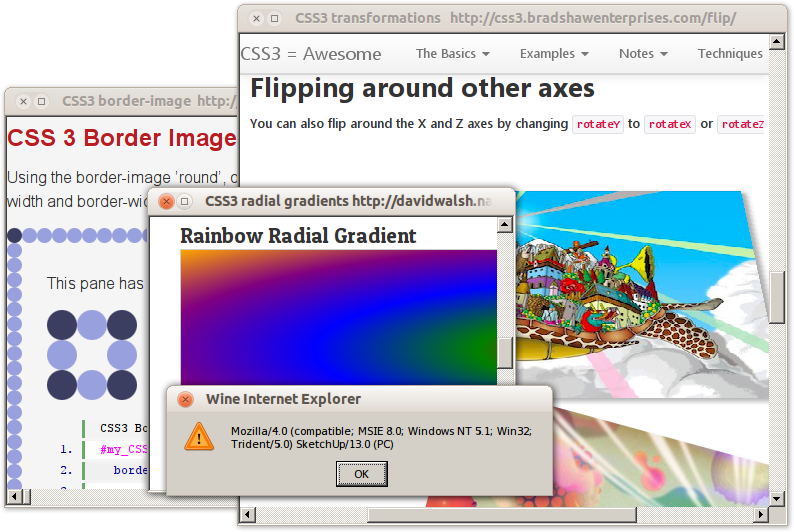
-
now you'll never fix the 'hacintosh'... dammmm
but it's an incentive to try some 'wine' on my older macs
john
-
Cool.

-
@aerilius said:
In the meantime Wine has reached a state where SketchUp can be used without Microsoft's Internet Explorer, but with Wine's own opensource Internet Explorer replacement that is based on Firefox/Gecko.
This means we can have all the goodness of Gecko in WebDialogs!
[attachment=0:3k7jewnp]<!-- ia0 -->wine-explorer.png<!-- ia0 -->[/attachment:3k7jewnp]How to force to use Gecko instead of IE?
Advertisement







