Yes we could set the default page size to ARCH D in the Acrobat PDF print driver but we also print letter size documents all day long so switching the default setting in the print driver every time isn't ideal.
Posts
-
RE: Page Setup - Paper Size Memory
-
Page Setup - Paper Size Memory
Why does Layout not remember the "Page Size" in "Page Setup"? Does anyone have a solution for this?
It seems crazy that you set a sheet size such as ARCH D in "Document Setup" and then every time you open the file and print a set of construction documents you have to change the Page Size because it defaults to the Adobe PDF Printer standard sheet size which is "Letter".
Suggestions?
-
Construction Documentation Practical Everyday Tools
These suggestions are purely driven by the day to day of working in Sketchup/Layout exclusively for architectural construction drawings. We've used this method for two years now and there are some dead simple tools that would make the process much faster.
-
Match properties - ala Autocad - this alone would save a ton of time changing layers, properties, etc.
-
The new layout call out tool is great to pull info from the model but what would add to it is that you have the option to pull in that info with a "tag" ala standardized door, window and wall/floor/roof tags. A standardized symbol for each and a simple 102, 103 with a bubble or whatever symbol you prefer around it, etc.
-
With all of this BIM information being added in Sketchup, Layout needs to be able to pull that information into a window or door schedule without a huge amount of time required to set up the table and double check it over and over.
-
If the page is set up on ARCH D, why do we have to reset the "page setup" sheet size every time we re-open the file. I realize this is because we don't have our default printer set up as Adobe PDF but why can't the file remember the last print settings?
-
Dimensions - an option for the standard distance between the dimension point and where the line starts (half the time it ends up in an exterior wall if you are selecting the midpoint of an interior wall
Brett Sichello
http://www.brettsichellodesign.com -
-
RE: Layout Plan/Section Linework Colour Change?
Weird, I responded to this last night using "quick reply" but it must not have posted. Anyways, I couldn't delete the texture but what I did was simply adjust the RGB to black for that one material and that worked perfectly! Thank guys, really appreciated!
-
Layout Plan/Section Linework Colour Change?
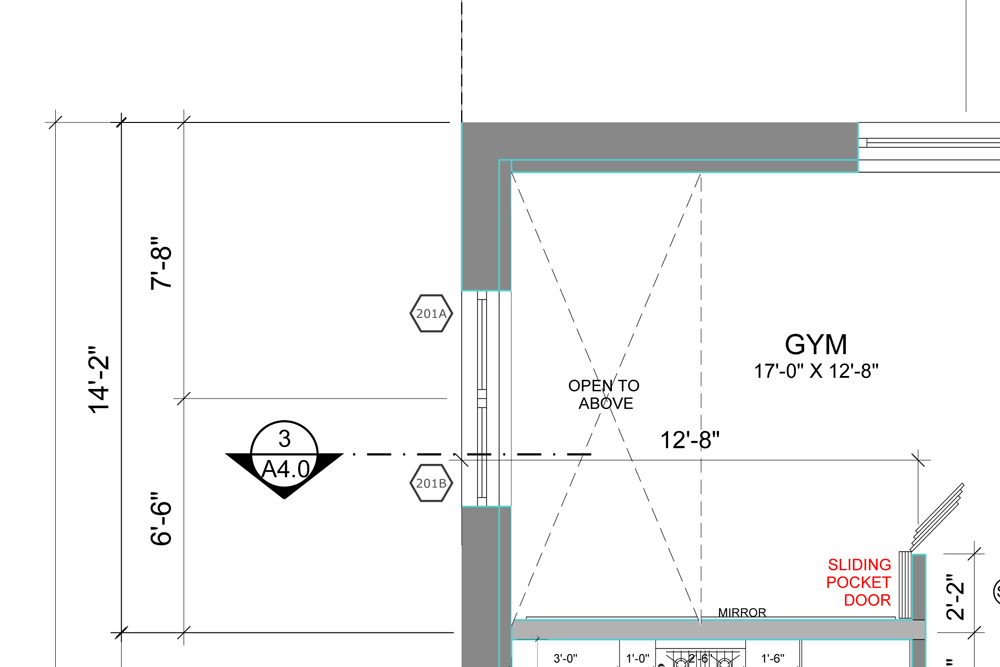 When applying a material on one element in my Sketchup model I some how managed to apply that material to the entire Sketchup model. In Layout, I have plans and sections set up with the heavier section cuts lines now showing up as cyan instead of black.
When applying a material on one element in my Sketchup model I some how managed to apply that material to the entire Sketchup model. In Layout, I have plans and sections set up with the heavier section cuts lines now showing up as cyan instead of black.I've tried selecting the entire model, all of the groups and components, linework, etc. and adjusting the colour to "default" using "Entity Info" but no luck with that.
Anyone come across this before and know the solution?
-
RE: Layout Prints White Vertical Lines
@dave r said:
You should upgrade to SU2014. Render times are much, much shorter than in LO3.
Ha...we are using SU2014. We are close to completing our second full custom home construction drawing package using only Sketchup and Layout. This drawing was just a small side project where someone needed to show the City what their addition was going to look like.
So glad to not have to use ACAD anymore but speed is still an issue in Layout in comparison to traditional ACAD model/paperspace. Learning Layout more and more every day though so it is really coming along. Thanks again for your help today.
-
RE: Layout Prints White Vertical Lines
@dave r said:
Do you get the same white lines if the output quality is set to medium? And as for the "jittery" lines, trying rendering the viewports with Hybrid instead of Raster.
Hi Dave, we've tried both high and medium output and the result is the same. However, I changed all of the scenes to hybrid and that worked. Hybrid takes quite a bit longer to render but we'll just have to get used to that.
Thanks for your help! Much appreciated!
-
Layout Prints White Vertical Lines
Anyone have any idea why Layout prints white vertical lines and a "jitter" like effect when we print to PDF? Output quality is set to "High". The following image was printed to PDF and then converted back to JPG to view here in the forum.
