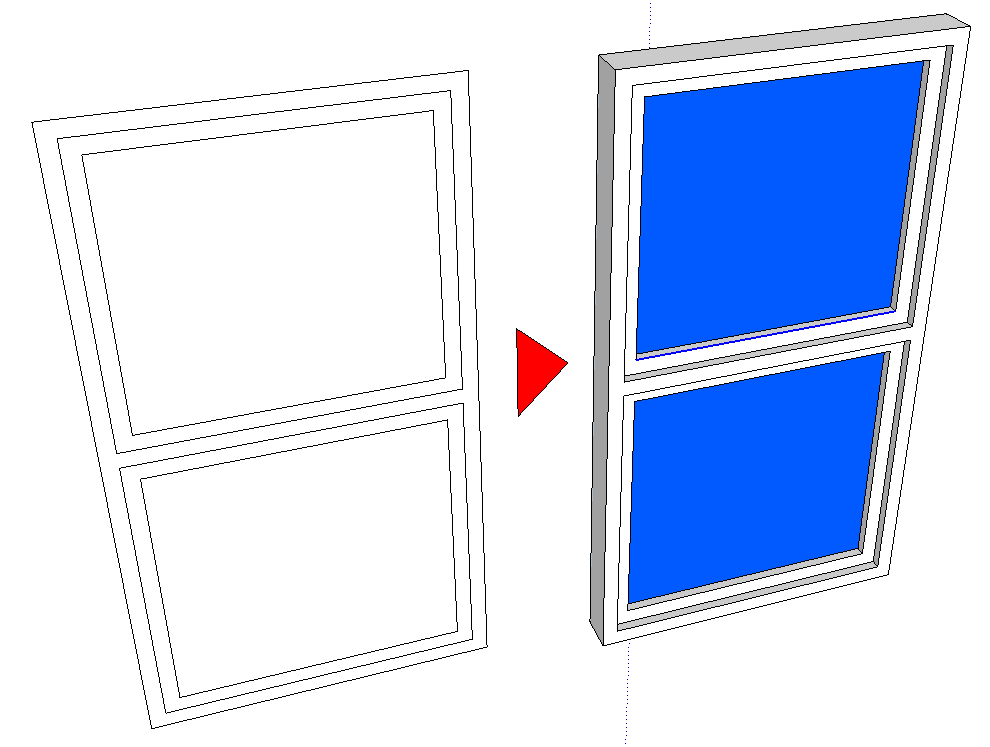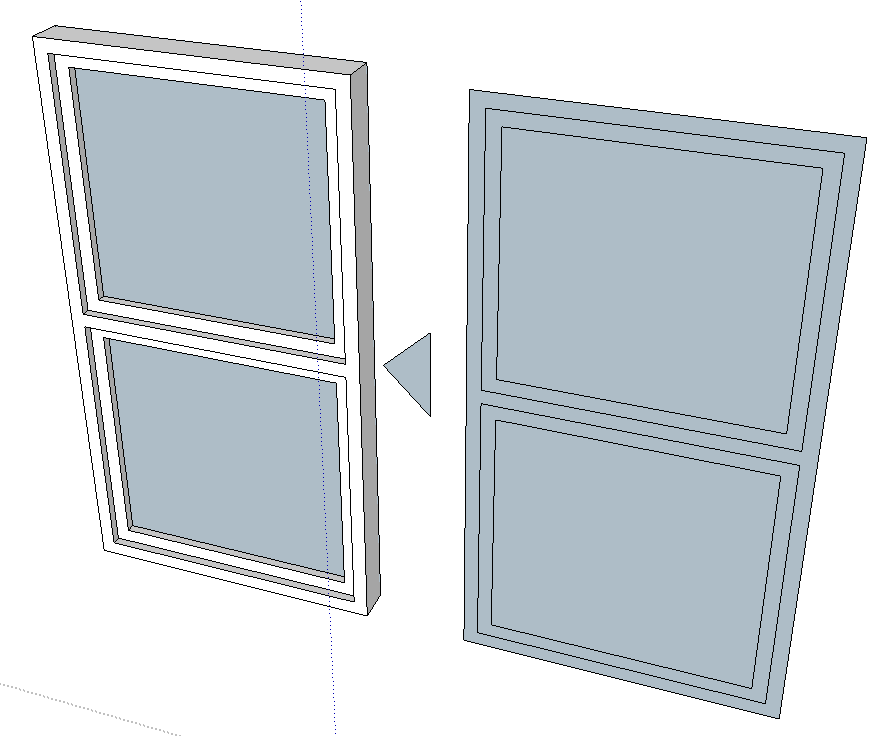The scene delay should be 0 (almost always, unless you WANT there to be a pause between scenes)
The rest is trickier. 30 frames per second will give you nice, smooth animation, so generally leave it at 30 if you can.
To get an idea of how many frames Vray will have to render, multiply the number of scenes by the scene transition - i.e. if you have 12 scenes and the transition time is 3s, then the length of the animation will be 3x12=36s long.
The number of frames then is 36x30=1080.
Obviously you can tailor the length of your animation to suit, (1 minute / 12 scenes: 60/12=5 - scene delay should be 5 seconds). You can then adjust the frames per second in Vray to suit your needs whether it's a draft, nice and smooth, or in a hurry for a crit 
The higher the FPS the nicer the animation, but the longer the render time. Human eyes cant really notice anything higher than 30fps.
Hope that helps, sorry for late reply! I have some time now so will hang out here a bit more frequently