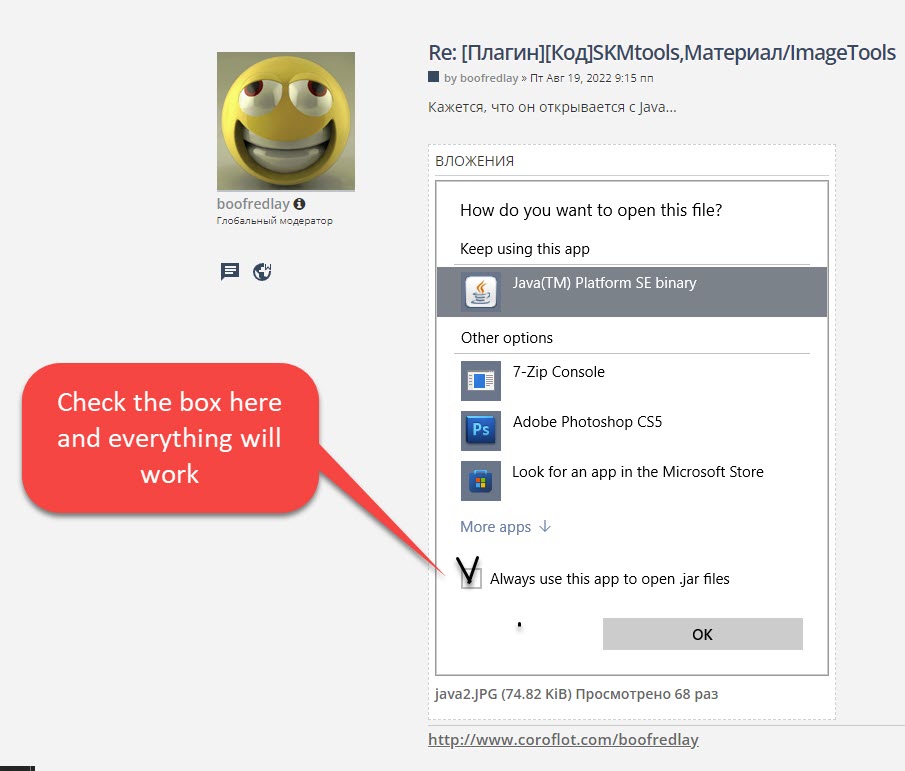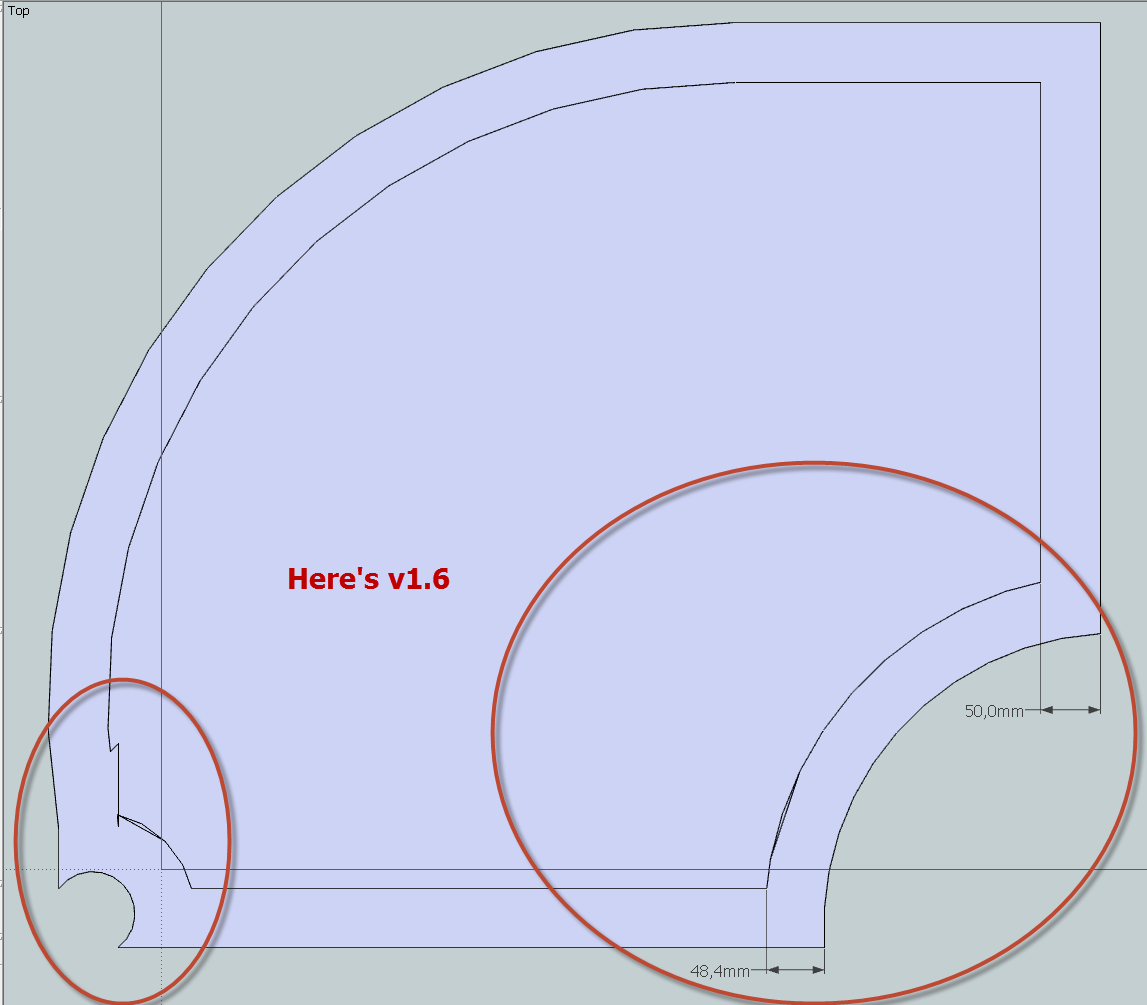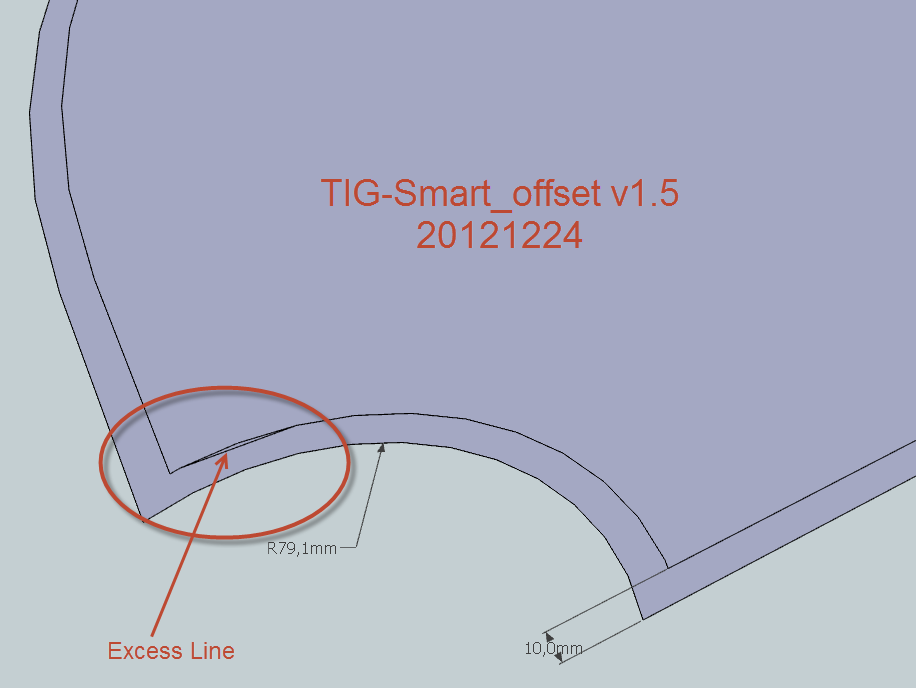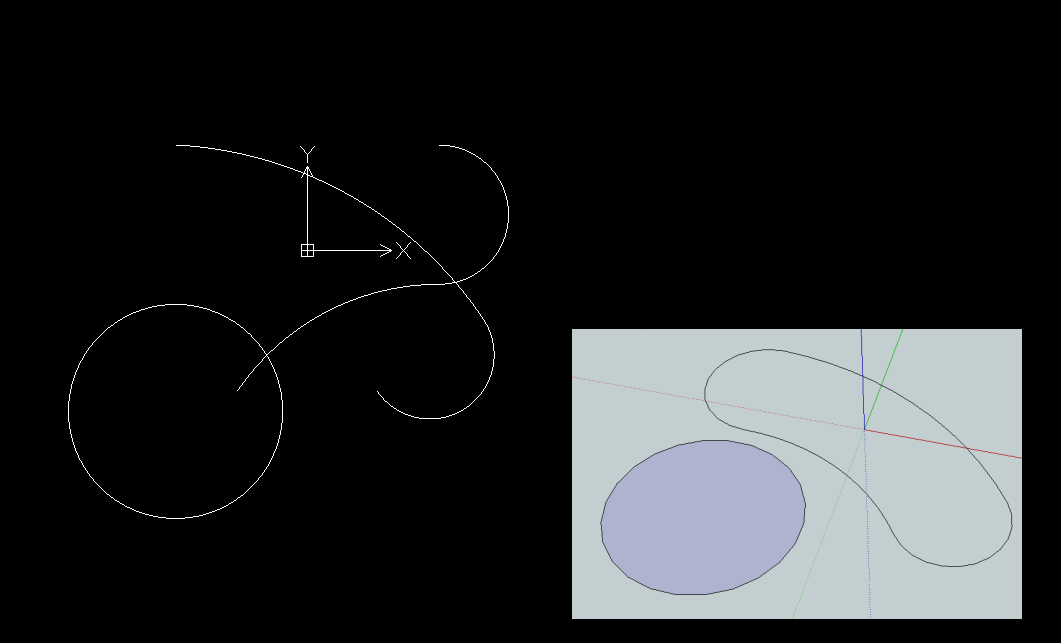Posts
-
RE: [Plugin] Angular Dimension 2
Do not put down the value, if the angle is 90 degrees
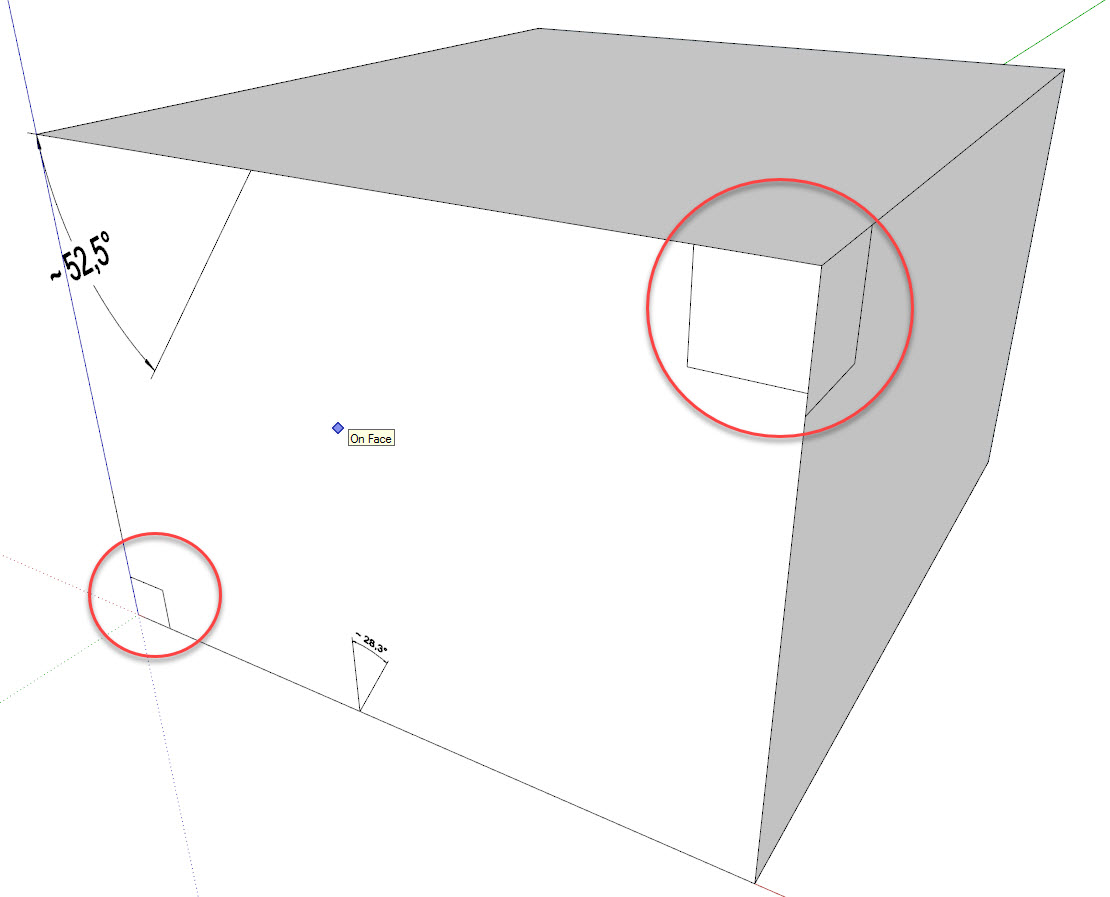
-
RE: [Plugin] 3D Parametric Shapes - makes placeable components
@johnwmcc said:
Plugin store updated to v2.5.3, and first post in this thread now links to it.
Downloaded and tested it here in SU2015.
Works... Thanks!!!

-
RE: [Plugin] 3D Parametric Shapes - makes placeable components
@tig said:
I have just tested it and the sphere-tool works correctly.
What values are you entering into the dialog for the sphere's radius and segments ?What "doesn't work" ?
Does not work with the default settings, as well as changing the radius and number of segments in a big way, nothing happens, ie the scope does not appear in the scene ...
-
RE: [Plugin] 3D Parametric Shapes - makes placeable components
@johnwmcc said:
Bug now fixed in v2.5.2 - I'd made a typo in parametric.rb in the Module name - sorry.
Works for me now.
RBZ file uploaded both to Plugin Store and to the first post in this thread.
Dear johnwmcc, in your build tool does not work sphere ...
I use SketchUp PRO 2015
PS: By the way, in SketchUp PRO 8, the same Problem -
RE: [Plugin] Helix along curve
@unknownuser said:
Here the help French Version + File linked of the French UI!

Curiously it don't appear (UI file linked) on the Screen dialog box?

I translated it into Russian without changing the name of the original folder
helix-EN-US.lang, in the dialog box, all in Russian....
Rename the file helix-EN-FR.lang in helix-EN-US.lang -
RE: Plugin to toggle Expert Dimensions?
@svzephyr said:
Thanks, Jim. I had looked through the API and couldn't find anything, but I was hoping I had just overlooked something. Lynn
You can create a layer of size and use it to enable or disable their visibility...
-
RE: [Plugin] LSS Matrix
@kirill2008 said:
@blajnov said:
в русском переводе не та кодировка, при нажатии на кнопку вызова основного диалога LSS Matrix. Остальные меню на русском.
Постараюсь разобраться как можно быстрее. У меня диалог отображается корректно, пока не знаю, в чем именно может быть дело...
[attachment=0:vpwb77xn]<!-- ia0 -->русский диалог.png<!-- ia0 -->[/attachment:vpwb77xn]Разобрался, преобразовал в блокноте два файла в кодировку UTF-8
lss_matrix.html
lss_matrix_mini.html -
RE: [Plugin] LSS Matrix
kirill2008....... в русском переводе не та кодировка, при нажатии на кнопку вызова основного диалога LSS Matrix. Остальные меню на русском.
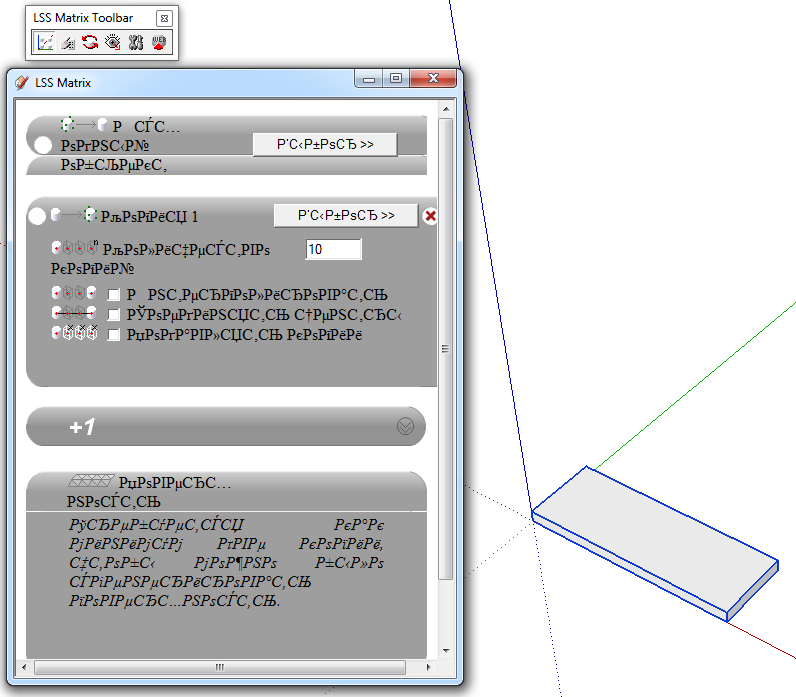
-
RE: [Plugin] FollowMe and keep (v0.04 update 20090210)
@jjshannon said:
Greeting. This is my first post here. I have been trying to model a roller coaster type object and the "follow me" tool in sketchup was twisting my shape. I think found the "follow me and keep" tool here which is great. My only problem now is that my shape is not symetrical and the follow me and keep tool is flipping my shape as it makes turns. It is one shape I am extruding by somehow it doesn't quite work. I tried this shape with the native follow me in sketchup and it does maintain the general shape but, as mentioned before it twists the shape. Is there something I am doing wrong, or is there any way to fix this? I have attached my sketchup file.
Thanks!
All works, simply draw again a structure...
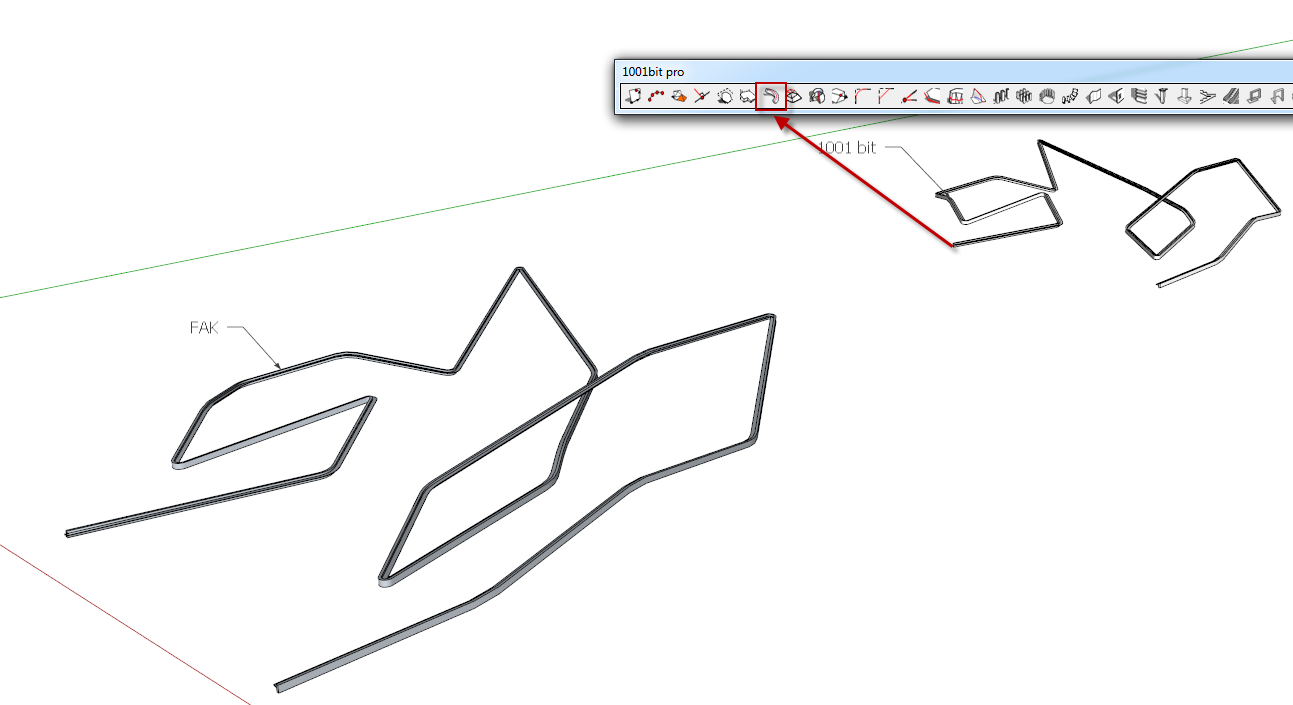
-
RE: [Plugin] Multiple Offsets (Updated 09-Feb-2014)
Respected sdmitch, the new version of a plug-in, doesn't work in SketchUp 8 Pro M2...

The previous works perfectly well. -
RE: [Plugin] DXF_export v0.0.4 (2011-10-28)
@joergber said:
........
Hi blajnov,
can you pls. provide the source .skp file?
So that I can reproduce here ...
I have drawn something similar and opened in heekscnc and freeCAD.
Both seem to be fine!
Kind regards
JörgI opened the exported file in DraftSight.
In AutoCAD 2008, similar.
And when you export, create a file with no extension dxf
Here skp files and dfx
-
RE: [Plugin] Super Drape
Thanks TIG.
In kirill2008, there is a similar plug-in on your, "Lss_Tool_Bar"
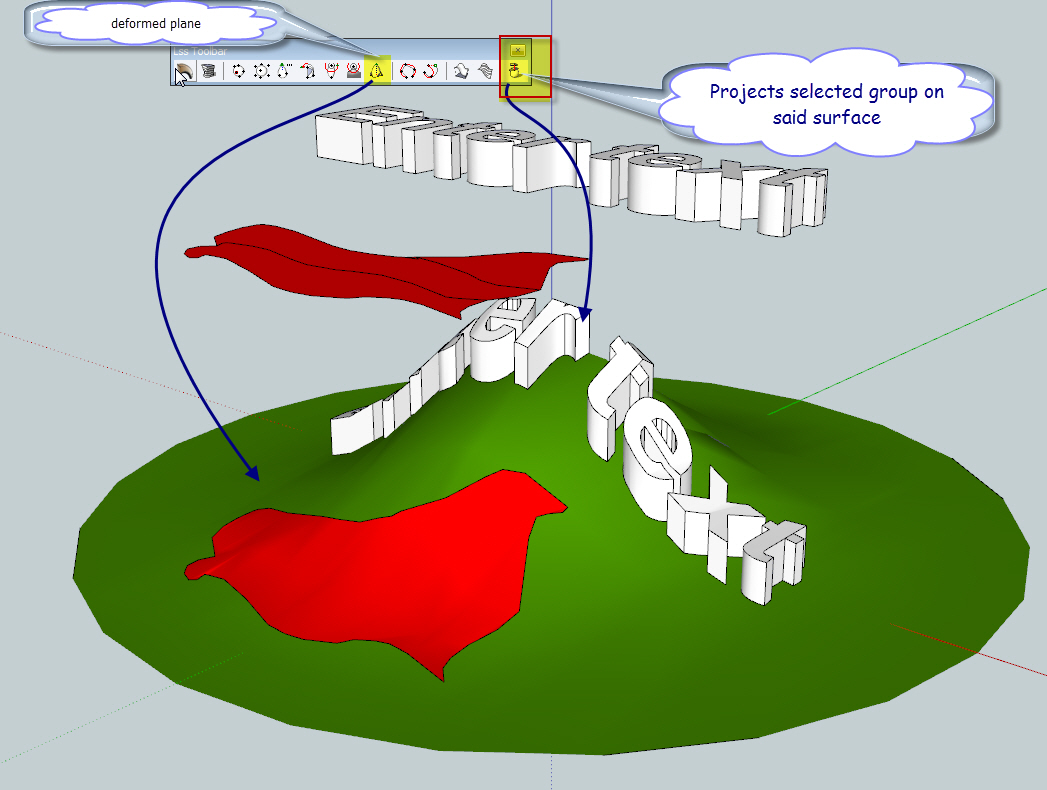
-
RE: [Plugin] CleanUp
@thomthom said:
Did you try the file I sent you?
I apologize for any inconvenience, I threw inputbox.rb file in the wrong folder, now replaced in the folder
 \ Program Files (x86) \ Google \ Google SketchUp 8 \ Plugins \ TT_Lib2
\ Program Files (x86) \ Google \ Google SketchUp 8 \ Plugins \ TT_Lib2
Everything works fine.
Many thanks for the sympathy! -
RE: [Plugin] CleanUp
@thomthom said:
If you want, you could try CleanUp 3.4.6 with TT_Lib 2.5.6 and see if that works.
With the new library TT_Lib 2.5.6, the same problem, blank screen menu....[/quote]
sigh I'm completely stomped. I have no idea why it fails on one computer but not the other - without any errors...
[quote:344sw0qv]
I'm not sure how I can debug this, since I cannot reproduce it. ...maybe a Remote Desktop session... ?[/quote:344sw0qv]
Returned to the library and TT_Lib 2.5.4 CleanUp 3.1.4, instead TT_Lib 2.5.6 and CleanUp 3.1.6, it worked ...
It is unclear what the problem is! -
RE: [Plugin] CleanUp
@thomthom said:
@zacchia said:
@thomthom said:
Meanwhile, do you see a Compatibility Files button in Windows explorer when you view the plugins folder?
I do not understand this...
That was for leocallejas - he's on Vista. You won't see such a button in XP.
If you want, you could try CleanUp 3.4.6 with TT_Lib 2.5.6 and see if that works.
With the new library TT_Lib 2.5.6, the same problem, blank screen menu....