[Plugin] Multiple Offsets (Updated 09-Feb-2014)
-
Major update posted today. Offsets can be created by three methods
Constant: Input number of offsets, distance between offsets, direction to
offset, either inside, outside, or both, and whether the selected face(s) and all
created faces are to be deleted, select No to keep faces.Formula: Enter number of offsets, distance to first offset, direction to offset,
delete faces Yes or No, select operator + or *, and value to add or multiply by.List: Select direction of offsets, delete faces Yes or No, a list of offsets
seperated by commas, choose type of offset either absolute or a delta value
to be added to the last offset value. If the offsets are a repeated sequence,
end the list with *X, where X = the number of repititions for the offset
sequence entered. -
Thank you Sam,
It's a gem.


older version overwritten by the new one
++simon
-
Hi Pilou and Sam,
Multiple Offsets works for me with Su7
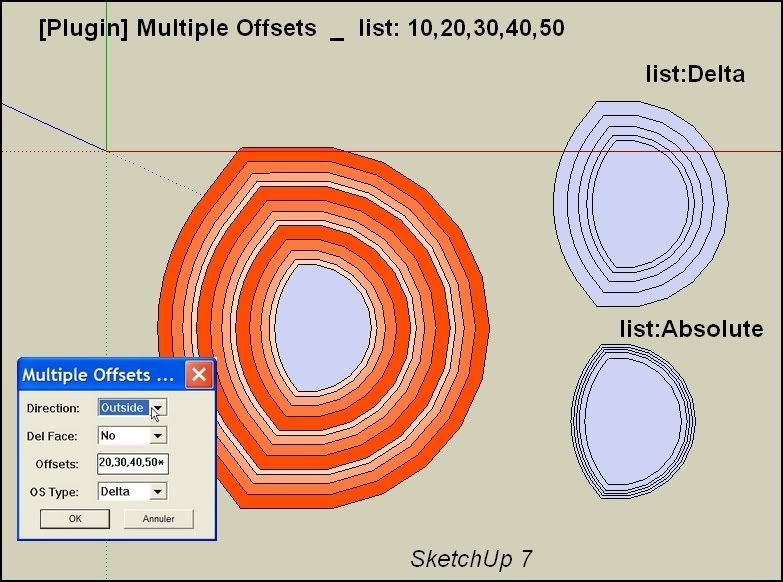
However problems with the List Options:
- List:Offset by * 3
Absolute and Delta choice gives the same result:
x3 Delta offset (see pict)
(colored after for a better watch)- List: Offsets: + operator don't work and deletes the offseted faces
simon
- List:Offset by * 3
-
curious nothing append on V7 and V6!

All menu appear but nothing is done! Does this normal ?Work like a charm in V8 !
 (aespecially the * x with a list !
(aespecially the * x with a list ! 

As the "exotic Push Pull" seems have a problem maybe will be a good thing to input it inside this plug during the calculate ?
Or See my new request

-
@Simon
Curious you write 20,30,40,50*3, that must be 20,30,40,50,*3
Edit : in fact that gives the same result!
-
@sdmitch said:
Major update posted today. Offsets can be created by three methods
Constant: Input number of offsets, distance between offsets, direction to
offset, either inside, outside, or both, and whether the selected face(s) and all
created faces are to be deleted, select No to keep faces.Formula: Enter number of offsets, distance to first offset, direction to offset,
delete faces Yes or No, select operator + or *, and value to add or multiply by.List: Select direction of offsets, delete faces Yes or No, a list of offsets
seperated by commas, choose type of offset either absolute or a delta value
to be added to the last offset value. If the offsets are a repeated sequence,
end the list with *X, where X = the number of repititions for the offset
sequence entered.Great tool invention
Can realize line migration, generating surface?
Perhaps we should not be too many requests
thank you sdmitch -
@guanjin said:
@sdmitch said:
Major update posted today. Offsets can be created by three methods
Constant: Input number of offsets, distance between offsets, direction to
offset, either inside, outside, or both, and whether the selected face(s) and all
created faces are to be deleted, select No to keep faces.Formula: Enter number of offsets, distance to first offset, direction to offset,
delete faces Yes or No, select operator + or *, and value to add or multiply by.List: Select direction of offsets, delete faces Yes or No, a list of offsets
seperated by commas, choose type of offset either absolute or a delta value
to be added to the last offset value. If the offsets are a repeated sequence,
end the list with *X, where X = the number of repititions for the offset
sequence entered.Great tool invention
Can realize line migration, generating surface?
DWG files import, Is no surface of
Perhaps we should not be too many requests
thank you sdmitch -
@guanjin said:
@guanjin said:
@sdmitch said:
Major update posted today. Offsets can be created by three methods
Constant: Input number of offsets, distance between offsets, direction to
offset, either inside, outside, or both, and whether the selected face(s) and all
created faces are to be deleted, select No to keep faces.Formula: Enter number of offsets, distance to first offset, direction to offset,
delete faces Yes or No, select operator + or *, and value to add or multiply by.List: Select direction of offsets, delete faces Yes or No, a list of offsets
seperated by commas, choose type of offset either absolute or a delta value
to be added to the last offset value. If the offsets are a repeated sequence,
end the list with *X, where X = the number of repititions for the offset
sequence entered.Great tool invention
Can realize line migration, generating surface?
DWG files import, Is no surface of ,
Perhaps we should not be too many requests
thank you sdmitch -
I have added some plugins for another things in V8
All menus Offset Multiples are fine but nothing append!

Seems there is a conflict with another plugs!
Must find the the culprit(s)! (resolved see the next page for see the culprit)
-
Respected sdmitch, the new version of a plug-in, doesn't work in SketchUp 8 Pro M2...

The previous works perfectly well. -
@blajnov said:
Respected sdmitch, the new version of a plug-in, doesn't work in SketchUp 8 Pro M2...

The previous works perfectly well.I also SU8M2, no problem
-
blajov, sorry about that but I only have SU8 Free at my disposal so there is no way for me to determine why that is the case.
-
Ok for the Conflict in V8 free the culprit is "Windowizer3" !

-
Sam
The multiple offset does not work on my computer,none of the options, constant, formula or list. I have Sketchup, V8, M1. Here is the error message. Hope this helps.
Error: #<ArgumentError: wrong number of arguments (3 for 1)>
C:/Program Files (x86)/Google/Google SketchUp 8/Plugins/Multiple Offsets-A.rb:76:inoffset' C:/Program Files (x86)/Google/Google SketchUp 8/Plugins/Multiple Offsets-A.rb:76:indo_offsets_constant'
C:/Program Files (x86)/Google/Google SketchUp 8/Plugins/Multiple Offsets-A.rb:74:ineach' C:/Program Files (x86)/Google/Google SketchUp 8/Plugins/Multiple Offsets-A.rb:74:indo_offsets_constant'
C:/Program Files (x86)/Google/Google SketchUp 8/Plugins/Multiple Offsets-A.rb:72:ineach' C:/Program Files (x86)/Google/Google SketchUp 8/Plugins/Multiple Offsets-A.rb:72:indo_offsets_constant'
C:/Program Files (x86)/Google/Google SketchUp 8/Plugins/Multiple Offsets-A.rb:49:indo_offsets' C:/Program Files (x86)/Google/Google SketchUp 8/Plugins/Multiple Offsets-A.rb:30 C:/Program Files (x86)/Google/Google SketchUp 8/Plugins/Multiple Offsets-A.rb:76:incall'
C:/Program Files (x86)/Google/Google SketchUp 8/Plugins/Multiple Offsets-A.rb:76Thanks in advance for looking at this problem and the plugin.
Ken
-
One last update!!!
-
Great plugin~
-
ERROR FOR ME:
-
Thank you very much for the update, Sam. It does exactly what I needed.
nmhai: That's not an issue with the plugin. You'd get that with the native offset tool as well. The error is in the setup. You can either fix by deleting the unwanted edges or you start with the inner most profile and offset outward. You might also have a look at TIG's Smart Offset.
-
@dave r said:
update

-
Can anyone confirm that this extension still works (or doesn't) in SketchUp 2020? I can't seem to get it to have an effect.
Advertisement







