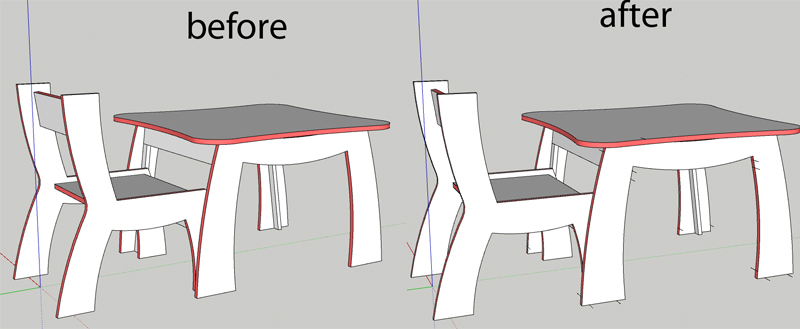[Plugin] CleanUp
-
And you mention it occurs some times - got a sample model where it always occurs?
-
Version 3.1.2
- Fixed missing operation wrappers.
- Fixed merge materials.
Recommended update!
-
Thanks for the update TT - I use this a lot! Excellent plugin, excellent improvements.

-
@thomthom said:
And you mention it occurs some times - got a sample model where it always occurs?
I have updated to version 3.1.1 and no error show me, at this time.
-
-
thomthom
Your plugins always install and work flawlessly for me. Thank you again.

-
-
@diego-rodriguez said:
thom hello.
I run this tool generates random lines.
this may be a bug?[attachment=0:27ta70jd]<!-- ia0 -->silla - test.jpg<!-- ia0 -->[/attachment:27ta70jd]
Search for "erase lonely edges"
-
Diego, why do you have the bottom edge of the table leg split as you do? See the attached image. The highlighted segments are welded and there's a separate line segment between the two along the bottom. Even after trying to fix those, I am getting the same lines you get so there's something odd going on.
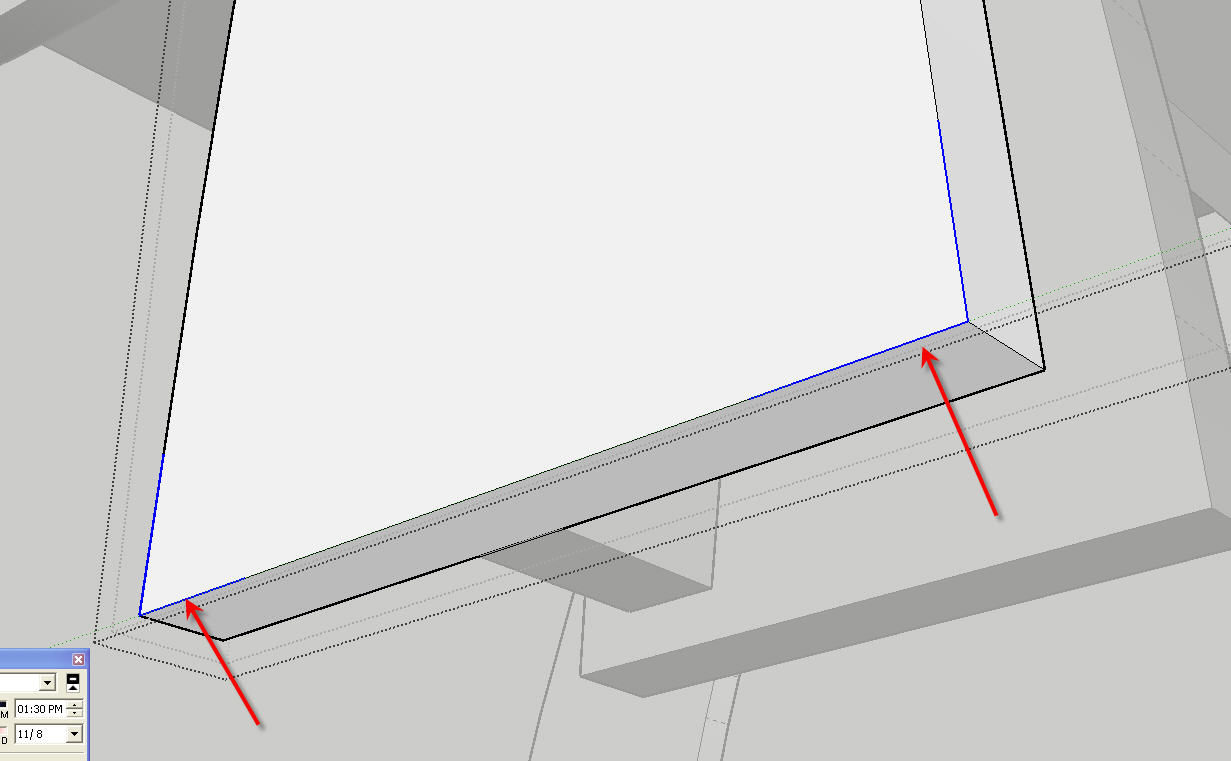
-
@diego-rodriguez said:
thom hello.
I run this tool generates random lines.
this may be a bug?What settings did you use, please?
-
I'm seeing this now. It's related to the Repair Broken Edges feature. Doesn't happen to all models. Seems to be related to Curves.
Looking into it. -
Important!
Update TT_Lib2 to version 2.5.2 which fixes a bug affecting repair edges. -
That was a speedy fix, Thomas. Thank you.
-
I thought about the possibility to resize textures that are too large, in the scene, for some maximum given value. Automatically.
-
Thank you all for the answers.
thom hello.
thank you very much for the update.
you are right, the problem is with the option to "repair split edges. "
Now it works better, but still generates some lines.Surely the problem is a geometry "badly drawn" (edges overlapping and converson to polyline tool to fredo)
Greetings
-
Yea I noticed there are still some issues. I'm working on a new patch.
-
@bagatelo said:
I thought about the possibility to resize textures that are too large, in the scene, for some maximum given value. Automatically.
Might be possible with SU8M1 to make such a thing. I'll put it on the lsit to investigate. Though it won't be soon. I need to get some other projects out of the way.
-
Important!
Update TT_Lib2 to version 2.5.3 which re-fixes a bug affecting repair edges. -
Thank you Thomas. I just ran it on that chair and it looks like it worked just fin.
-
I'm not sure if it's 100% ok. So let me know if you see new cases.
Advertisement