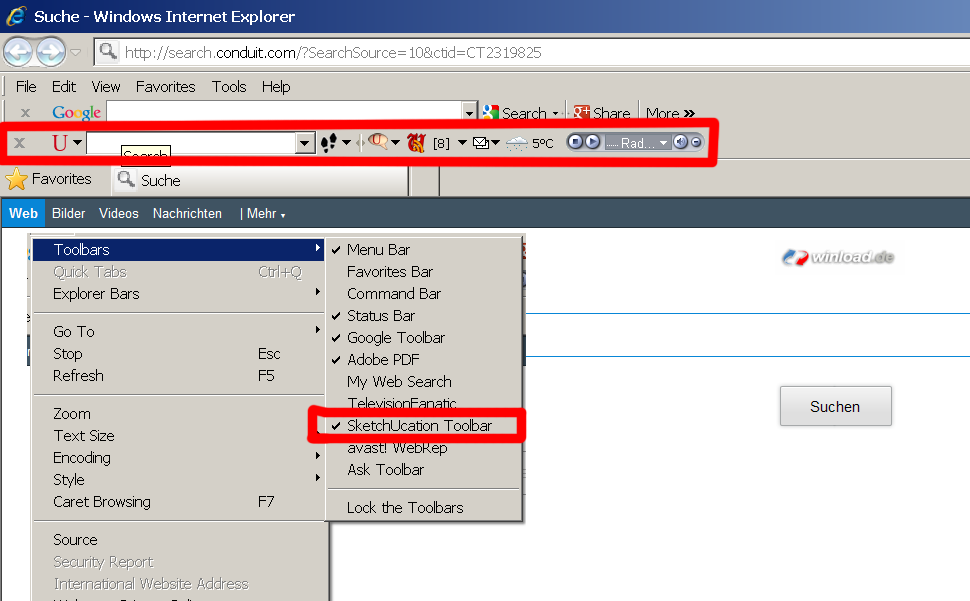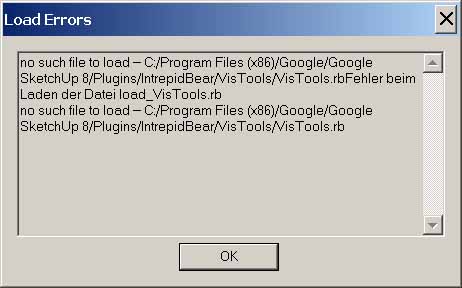Thats the point - its extremely time consuming to produce a color/material guide.
But that`s what Computer seem to do best: to do the same thing over and over again
Unfortunately I am not able to program this, but in concept it could look like this:
1. draw a group that contains a face in size or shape as you like,
- divide the face for a Color area and a text-tag area
- format the texttag
2. select the desired Tool, let`s call it for now "color/material guide"
3. next an editor ask for your input:
- choose desired color/material library from dropdown list
- choose desired color face and text area inside of the group
- define desired array of the subsequent color guide groups
4. the first color and texttag is applied automatically
5. the script move-copys the group and changes the color and texttag inside of the
group to the next following color
6. the script repeateds the operation until all colors/materials of the library are
applied
What`s left to do is to print out the color guide - if you like, grab a scissor and cut out your new color cards etc.pp 


 .
. !
!