hello guys,
windows 10
sketchup 2016,
adobe bridge cs6
still no thumbnails....
explorer shows thumbnails perfectly but in bridge it's only icons... any suggestions?
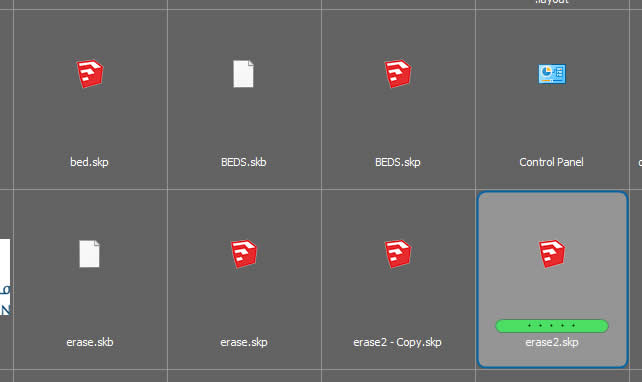
Posts
-
RE: (TRICK) To re-enable skp file preview
-
RE: Extracting 2nd level components to 1st level
No, the point is that you want to keep the initial components interlinked so as to keep working on them.What I want is to unlink the "children-components" from their perspective "parent components
while keeping them in place -
Extracting 2nd level components to 1st level
Hello,
many times I find myself making an array of components, and then wanting to extract a subcomponent but keep all the instances which reside within each of the 1st level instances.
E.g. you make an array of 7 columns (1st level components) within each of whom you have a head subcomponent, If you extract one head from one column and paste in place you only have 1 instance of it. What I want to do is have the 7 column components, and on the same -hierarchical- level, the seven heads.If someone has any idea how to do this, it would be very helpful.
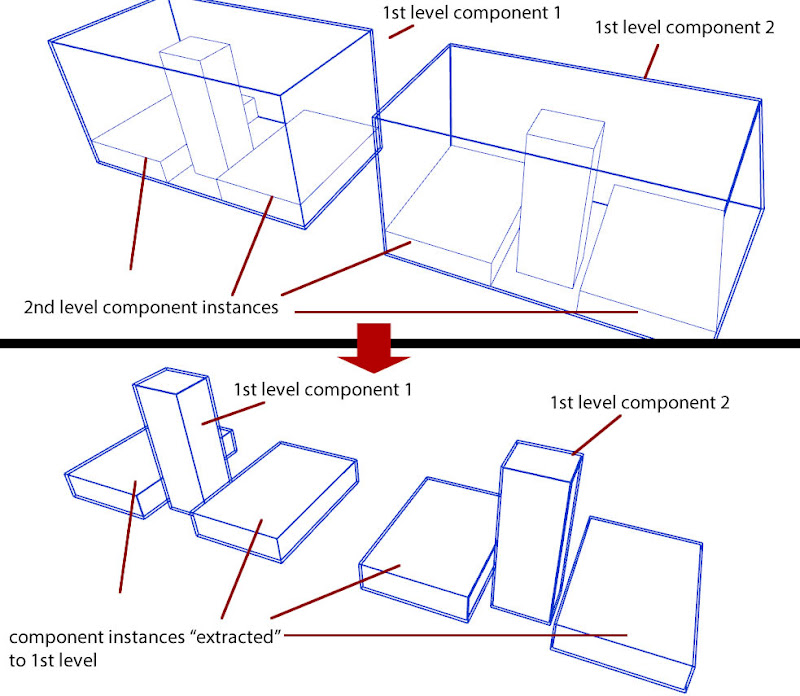
-
RE: 3D Connexion & Razer Naga = Goodbye Keyboard!
actually, the mouse is now the space navigator (mainly). Almost all the navigation is done by it and naga is used for clicking. you will find it is much more fluid and I would say much more relaxing.
With the right hand, you only use the thumb (for the lateral buttons) and the index finger for clicking.
(many people tell me that when I work, I look like a statue because I hardly move my hands.) -
3D Connexion & Razer Naga = Goodbye Keyboard!

Hello everyone!
I have been using this configuration for about a year now and I realized that there are not many people doing it, so I want to share it with you, either to share the knowledge or to get your opinions if there is a better way to work more efficiently with Sketchup.
The basic idea is that by using 3d connexion space navigator (with Ctrl and Shift assigned to its two buttons) in combination with Razer Naga's 12 buttons you can have endless shortcut combinations.
For a long time now, I have been using the keyboard only to pass numeric values when designing with sketchup.
Many of the shortcuts are SU's native ones while others are custom for the tools I use the most.
here is the table where I write the shortcuts in case I forget or change some of them.
(I have been wanting to sit down some time to organize them in a more intuitive and logical way but never seem to find the time)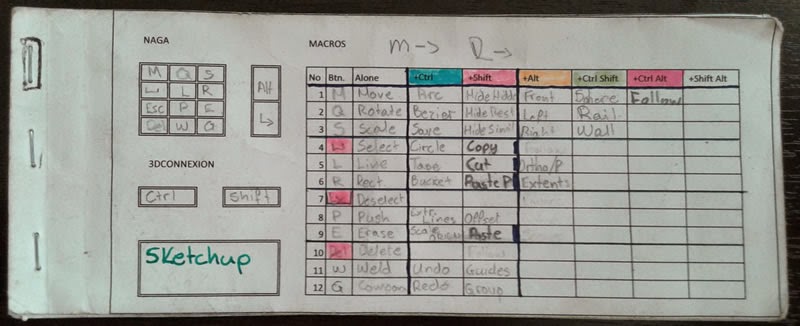
I have found that this way I was able to liberate a lot of screen real estate and work much faster.
In some occasions that I had to use SU in another computer, I felt that my hands were tied.
So, this is my way of working. What do you think? do you have another suggestion? -
RE: [Plugin] FredoTools - v4.5c - 24 Jun 24
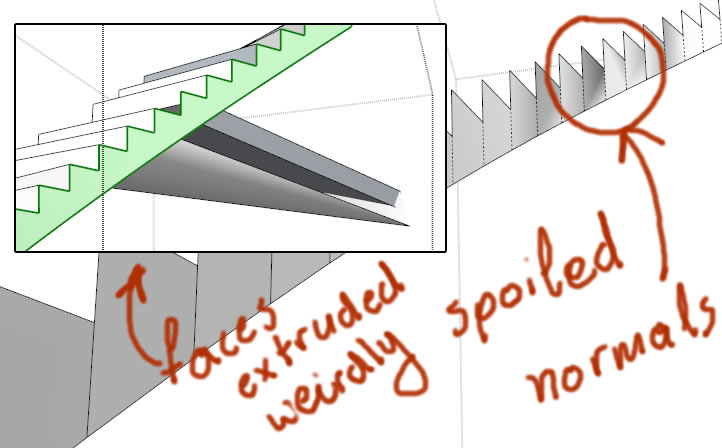
Hello everybody!I'm trying to make a bent stair, so I created the stair's "profile" and intended to bend it using radial bending and then joint push pull in order to give it width.
in order to do that, I made the steps as simple as possible and turned slicing off (so that the shape would be bent only at the vertical edges.
unfortunatelly, bending screwed up the normals and when I tried to use the JPP faces were extruded weirdly.
Is there something I can do about it?
I know that a solution would be to extrude first and bend later, but because of reasons of repetition and workflow It would serve me better to do it this way -
RE: [Plugin] ExtrudeTools - Full Set
sorry, my bad. I thought you were referring to the plugin version all this time, I'm downloading latest sketchup right now. Thanks for bearing with me.
-
RE: [Plugin] ExtrudeTools - Full Set
Doesn't installing it from plugin store guarantee that it's the latest version?
-
RE: [Plugin] ExtrudeTools - Full Set
Sometimes giving up helps!
I reverted to the old plugins folder, relaunched SU and every toolbar appeared undocked, including ET!!!
I relaunched it a couple of times and now it seems stable.
finally to enjoy it (it's a great plugin). -
RE: [Plugin] ExtrudeTools - Full Set
yes, I told you, it is checked/visible everywhere
plugins manager, plugins menu, preferences/extensions, toolbars dialogue
it's only absent in the toolbar right click menu. -
RE: [Plugin] ExtrudeTools - Full Set
That's weird!
after I checked and unchecked it from the toolbars dialogue and moving around the other toolbars, it finaly appeared but without a frame, so I cannot move it!

-
RE: [Plugin] ExtrudeTools - Full Set
here's the new plugins folder (I also gave it full rights)

-
RE: [Plugin] ExtrudeTools - Full Set
yes I have it installed and there's no problem there
-
RE: [Plugin] ExtrudeTools - Full Set
yes, I did move all the toolbars (before) and now that I removed everything, it still isn't there. (which I suppose is apparent since it doesn't appear as a choice in the right click menu...)
-
RE: [Plugin] ExtrudeTools - Full Set
Same story! I tried what you said, even relaunched SU and still it appears everywhere except
the toolbars... -
RE: [Plugin] ExtrudeTools - Full Set
ok, I've installed it from plugin store
TIG: Extrude Tools v2.1
IMPORTANT UPDATE - A varied toolset for Extruding Edges into meshes etc... Now future-proofed...
Downloads: 6267 [ Version Updated: 2013/05/30 ]-the plugin appears checked in preferences/extensions/Extrude tools
-It appears checked in view/toolbars.
-It does not even appear as a choice when I left-click the toolbars void space...
I did what you said with the top left toolbars still nothing...
could there be some conflict with files from older versions left in plugins folder or some other plugin? -
RE: [Plugin] ExtrudeTools - Full Set
I still have a problem!
I made sure I'm an administrator, I gave full rights to the plugins folder, I set sketchup to "run as administrator" I reinstalled it 3 or four times and every time The contents of TIGtools file keep on disappearing upon starting sketchup! (the plugins are working, it's just that the toolbar is nowhere to be seen) -
RE: [Plugin] ExtrudeTools - Full Set
hello everyone!
I have the strangest problem.
I install Extrusion tools manualy, everything works perfectly, but the next time I open the program, it's gone! (some of the rb's are missing from the plugins folder.
I checked the antiviruse's log and didn't find anything so it's not that.
Does anyone have any idea what it could be?
(SU pro 13) -
RE: [Plugin] ToolbarEditor (1.1.2) – updated 08.06.2014
Great plugin! very nice interface and very useful!
I would suggest (don't know if it is doable) giving the option to create dialog boxes as well.