3D Connexion & Razer Naga = Goodbye Keyboard!
-

Hello everyone!
I have been using this configuration for about a year now and I realized that there are not many people doing it, so I want to share it with you, either to share the knowledge or to get your opinions if there is a better way to work more efficiently with Sketchup.
The basic idea is that by using 3d connexion space navigator (with Ctrl and Shift assigned to its two buttons) in combination with Razer Naga's 12 buttons you can have endless shortcut combinations.
For a long time now, I have been using the keyboard only to pass numeric values when designing with sketchup.
Many of the shortcuts are SU's native ones while others are custom for the tools I use the most.
here is the table where I write the shortcuts in case I forget or change some of them.
(I have been wanting to sit down some time to organize them in a more intuitive and logical way but never seem to find the time)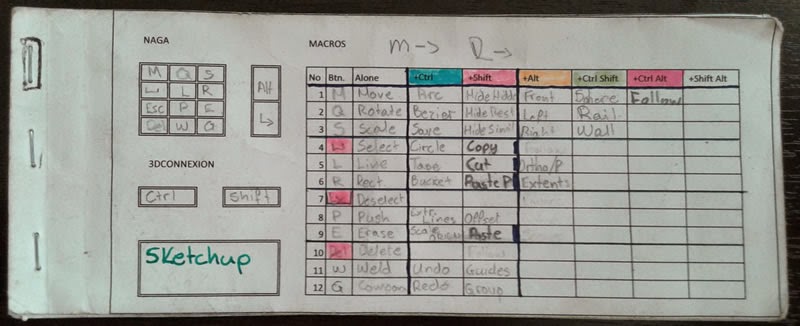
I have found that this way I was able to liberate a lot of screen real estate and work much faster.
In some occasions that I had to use SU in another computer, I felt that my hands were tied.
So, this is my way of working. What do you think? do you have another suggestion? -
I like the idea and when I can afford to I will likely give the Space mouse a go. I can see that working without lifting your hands would help depending on the labour required to build your model. My only concern is comfort. I tend to be a hyper-focused modeller. meaning I forget how many hours I have been working and get soar muscles in my hands, sometime shoulders. I have tried many mice and found the best for me is the smallest and lightest. I also don't want the button configuration in the road. I want to be able to hold the mouse comfortably.
-
actually, the mouse is now the space navigator (mainly). Almost all the navigation is done by it and naga is used for clicking. you will find it is much more fluid and I would say much more relaxing.
With the right hand, you only use the thumb (for the lateral buttons) and the index finger for clicking.
(many people tell me that when I work, I look like a statue because I hardly move my hands.) -
It does appeal to me. I expect to model until I'm 90 and that is not far away. I can see that this could be a way to extend my time as a modeller. Probably a good idea to get started soon as the transition in terms of muscle memory could get tougher year by year.
Thanks! -
@roland joseph said:
It does appeal to me. I expect to model until I'm 90 and that is not far away. I can see that this could be a way to extend my time as a modeller. Probably a good idea to get started soon as the transition in terms of muscle memory could get tougher year by year.
Thanks!this might get you to 110...
-
"this might get you to 110..."
wow I'll really be cranky then..

Have you used it?
I guess if I look I'll find the reviews for it.
The keyboard is like a resting spot for my left hand. I'm sure it would feel odd but I also switched from Corel to PS not long ago.
 ..wasn't sure I could do that either.
..wasn't sure I could do that either. -
I've not used it, but I built my own somewhat similar system that uses lights to read commands from my head movement. While I and most use it for simulators it could be used for a myriad of systems.
Advertisement







