Hi, is this still an issue? Windows Defender for some reason stopped finding threats in my software after I tried scanning the binary multiple times and reporting it (assuming I reported it correctly). Let me know if Windows defender is still blocking this.
Posts
-
RE: [Plugin] ClothWorks v1.8.0 - 28 Apr 2024
-
RE: [Plugin] ClothWorks v1.8.0 - 28 Apr 2024
Hello everyone,
Announcing version 1.7.7, which fixes a bug with self-collision dramatically slowing down SketchUp. Please update!
Thanks,
Anton -
RE: ClothWorks slow or freezing
Hi Neil, an update has been posted. Please update to the newer version. Let me know if this one works as it should. Once again, sorry for the inconvenience this may have caused!
-
RE: ClothWorks slow or freezing
Hi,
This is interesting. I found the issue with a code change. An update will be posted very soon.
Thanks,
Anton -
RE: [Plugin] ClothWorks v1.8.0 - 28 Apr 2024
Hello everyone,
If you are a Mac OS X user, please update to ClothWorks 1.7.6. For some reason, my xCode developer certificate was revoked. This prevents ClothWorks 1.7.5 from loading on Mac OS X (and throws an error). I have resigned with a new certificate. Hopefully, this one does not get revoked.
I appologize for the inconvenience!
Thanks,
Anton -
RE: [Plugin] Smooth Zoom 2.1.0 - 24 October 2021
@tutorialsup said:
Hi, Anton
Thanks for updating this plugin.
can we adjust zoom in/out speed like the layout?
I'm using mouse 4th and 5th buttons as a scroll to zoom in and out in SketchUp but using with buttons zoom in/out speed is very fast and windows scroll speed settings are not applied in SketchUp viewport.
it would be great if I can decrease speed with your Plugins. I want very slow
ThanksHey. How do you zoom in/out with 4th and 5th buttons? What are these buttons you are referring to? For me, I can only zoom with the mouse wheel.
-
RE: [Plugin] Smooth Zoom 2.1.0 - 24 October 2021
@aismebel said:
Dear Anton_S, I have been using your plugin for a very long time, it greatly facilitates daily work in SU.
I personally express my point of view, but your plugin, up to version <2.0, was more convenient for me. Scrolling was smoother and easier to work with. Going back to the old version of Smooth Zoom again....I am curious if version 2 even works for you. Do you notice a difference with this plugin installed?
-
RE: [Plugin] Smooth Zoom 2.1.0 - 24 October 2021
Announcing 2.1. This version allows adjusting single-notch duration and frequency.
-
RE: MSPhysics 1.0.3 (16 October 2017)
@oheimala said:
Hi Anton,
For me, as a professional designer of pontoon docks, a reliable physic simulator for such floating items would be extremely useful. Our company is also ready to pay for it;just like we pay for other professional software too.
Cheers,
Olli@swissmountain said:
Hi Anton,
thank you for your useful plugin!
I often use it for destruction sets, to skatter piles of debris here and there or fracture objects and drop the shards organically.
I just realized it doesn't work in SKP2020, I am so bummed!!!
It looks like there was a hope for MSphysics2 to be released in July 2020 and I would love to know if we can still hope for it to be released in the foreseeable future.
I'd be absolutely willing to pay for this plugin by the way or financially support its development.
Thank you!
I hear you guys. I will put the effort this rainy November to revamp the plugin. MSPhysics will be free since I am using an external physics engine, but some of the features that I come up with will require a license. That way I could make some profit from the time I invest in the product. Have a great weekend!
-
RE: [Plugin] ClothWorks v1.8.0 - 28 Apr 2024
@13threbel said:
@anton_s said:
When you purchase, PayPal is not required. You can pay with your credit/debit card directly. As far as additional payment alternatives, that is for SketchUcation to decide upon and integrate. What payment option do you have in mind?
Hi. Yes, I meant a credit / debit card. When I check out, I end up always being redirected to PayPal. How exactly can I pay by card without using PayPal in any form?
Have you seen this option? See attached screenshot.
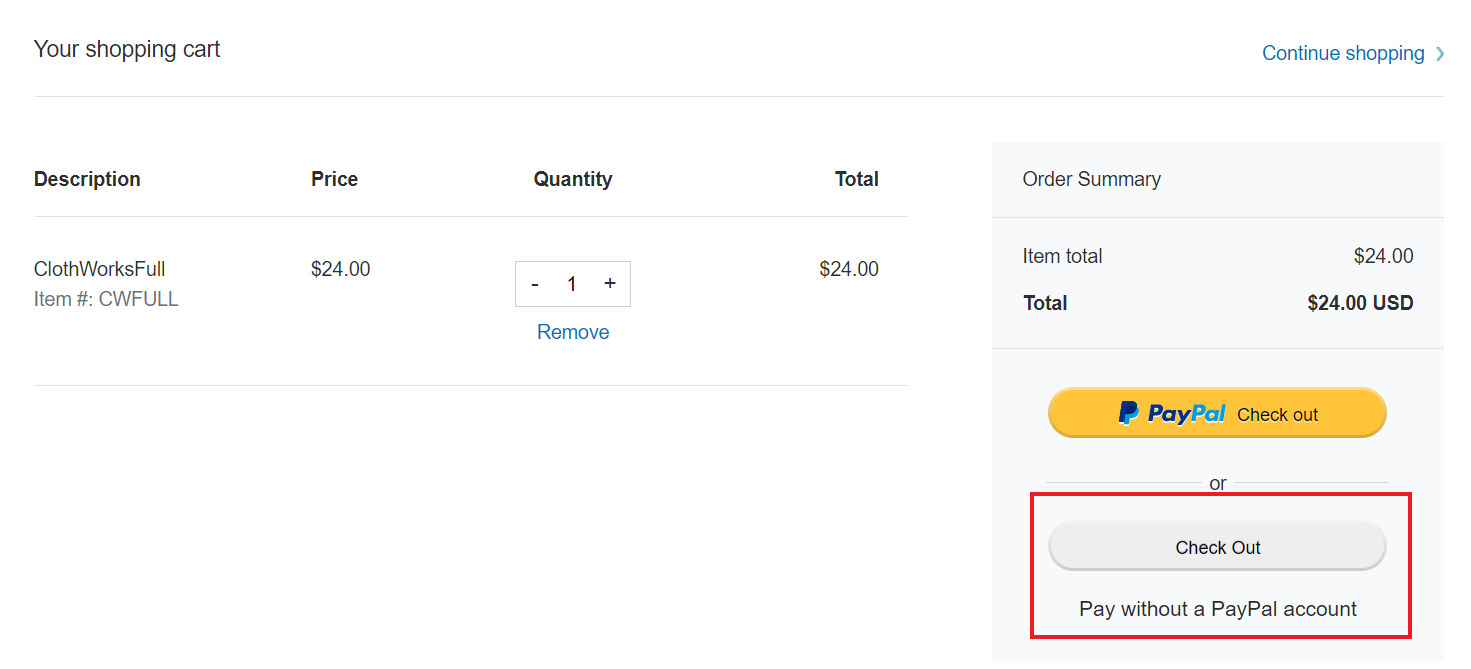
-
RE: Clothworks license - one time payment?
@millypatty said:
Thanks I'll give it at try.
This is the type of bedding I'm hoping to achieve. I've drawn the bed but I have imported the bedding and it doesn't fit well to the bed frame. Which is why I want to recreate it myself.
Will the method you have outlined help me to achieve this look? Does this example look like it was created in Clothworks?
I am not sure if this was created with ClothWorks. This puffiness effect looks nice and so far, with ClothWorks, it was only applied to creating pillows. With regards to bedsheets, I currently have no understanding of how to replicate this effect. To support this kind of puffiness effect, I believe there needs to be a soft body simulation support. Right now, it's just flat sheets.
-
RE: [Plugin] ClothWorks v1.8.0 - 28 Apr 2024
@hydboxhydbox said:
@anton_s said:
@hydboxhydbox Your Mac OS is 10.11. Is it possible for you to upgrade to 10.13? I presume that could be conflicting with SketchUcation extension. Alternatively, it could be thata SCF 4.0 is not compatible with SU2017 but he details indicate that it is compatible with SU2017 and later.
Hi Anton,
It's sorted.
I updated my system to MacOS 10.13. and tried again. The validating message went through.Maybe there should be some reminder on the download page for those who still using the older macOS system.
Thanks again.
Interesting case. I will inform SketUcation team about this incompatibility issue. Thank you for your test and patience!
-
RE: [Plugin] ClothWorks v1.8.0 - 28 Apr 2024
@13threbel said:
Привет. А есть ли иные способы оплатить лицензию, кроме PayPal?
Hi. Are there any other ways to pay for the license besides PayPal?
When you purchase, PayPal is not required. You can pay with your credit/debit card directly. As far as additional payment alternatives, that is for SketchUcation to decide upon and integrate. What payment option do you have in mind?
-
RE: [Plugin] ClothWorks v1.8.0 - 28 Apr 2024
@hydboxhydbox Your Mac OS is 10.11. Is it possible for you to upgrade to 10.13? I presume that could be conflicting with SketchUcation extension. Alternatively, it could be thata SCF 4.0 is not compatible with SU2017 but he details indicate that it is compatible with SU2017 and later.
-
RE: Clothworks license
@hydboxhydbox said:
I just installed SketchUcation(newest version) and Clothworks. I purchased the license and got the License e-mail. But I am not able to validate it. I am using a Mac. I saw someone above had the same problem (same system) I never used the SKetchUcation extension before. It's the first time I purchase a license on it. So I don't know if the mac system is the problem.
I e-mailed back, don't know if there will be any answer.Not sure what's the issue here. Can you confirm your SketchUcation version by selecting (Menu)Window->Extension Manager? See attached image.
-
RE: Clothworks license - one time payment?
@millypatty said:
Anton - are there any tutorials for creating a duvet/comforter for a bed in Clothworks? I have found tutorials for creating a blanket but they are flatter than a duvet/comforter. I want to create something fuller/puffy that will also retain this look when dropped on to a bed. Please let me know if you can direct me to a tutorial that will help. Thanks.
With regards to one layer, I was able to pull off using pins to drag one side of the blanket:
- Create a blanket with a quadrilateral grid of 4000+ resolution
- Enable self-collision, and increase bend stiffness to 0.2
- Create a few pins along the top edge of the blanket
- Play simulation.
- While simulation running select all pins and use gizmo to drag the top edge over the blanket
- Stop simulation
- Delete the pins
- Play simulation to let the rest of the top edge drop over the blanket
- Drag random places of the blanket to make it more cloth-like
- Stop simulation and apply thickness and/or loop subdivision.
See attached image.
For forming multiple layers of stacked cloth, I tried the same approach with utilizing the pins but was not able to put together anything successfully. It seems self-collision is not robust enough. Looking forward to improving it.
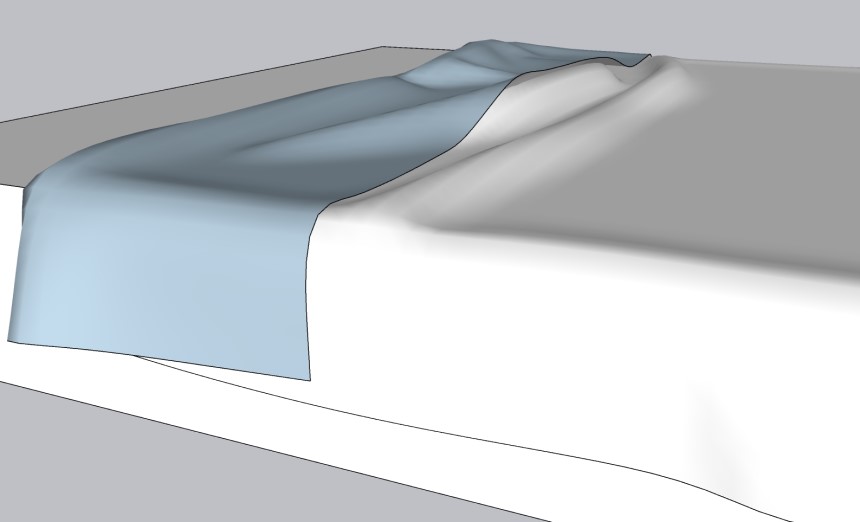
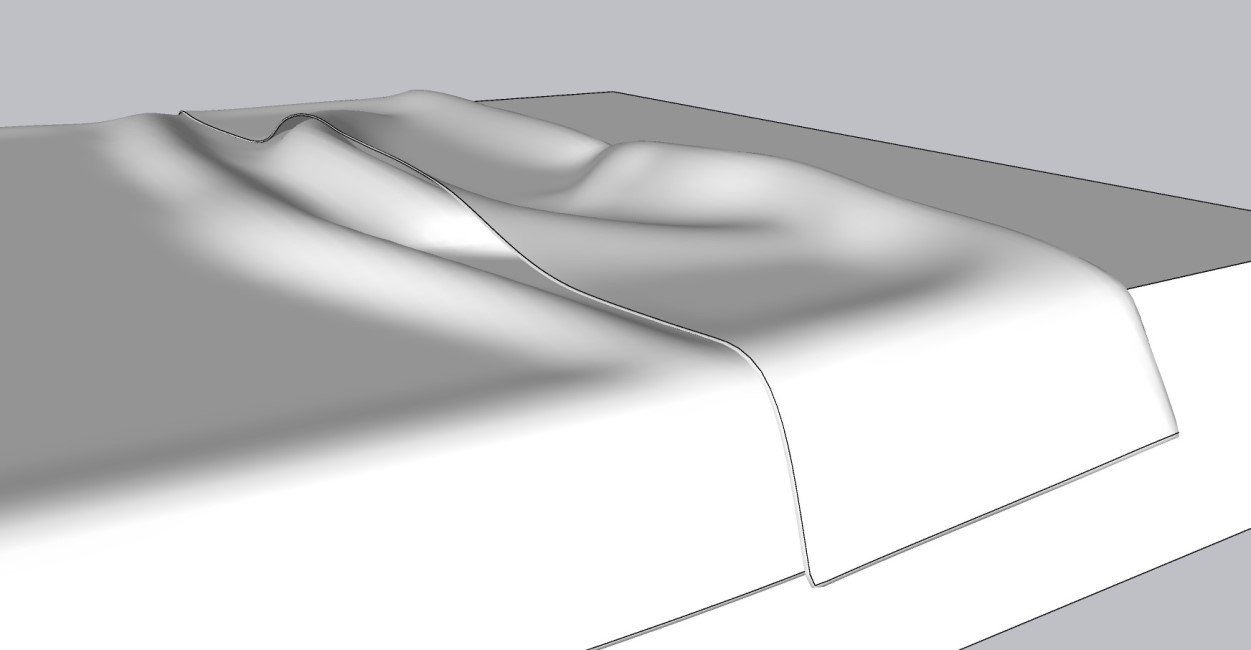
-
RE: [Plugin] FullScreen v5.1.3 (25 April 2024)
@joerg said:
Hi Anton,
Thanks for your quick reply! As you suspected, the error only happens when the menu bar is hidden.
A fix would be great! Thank you for the effort.Updated!
-
RE: Clothworks license - one time payment?
It will be a while until version 2 releases start coming out. We still have plans for more version 1.x.y releases.
-
RE: [Plugin] FullScreen v5.1.3 (25 April 2024)
@fredo6 said:
If te menu bar is truly hidden (at Windows level), then NO custom shortcut will work.
What I do in LOTT is to increase the size of the Sketchup window so that the menu bar is outside the screen.
In fullscreen, I read all the sketchup shortcut and have my own keyboard WM_KEY_DOWN message handler which triggers the associated commands when the menubar is hidden.
As an alternative, with regards to moving the window above, I believe you can get the height of the menubar and then use SetWindowPos with start position to be negative menubar height and and height to be screenheight + menubar height.
To get menubar height: https://docs.microsoft.com/en-us/windows/win32/api/winuser/nf-winuser-getmenubarinfo?redirectedfrom=MSDN
-
RE: [Plugin] ClothWorks v1.8.0 - 28 Apr 2024
@aris said:
Hey guys, I have a problem with the license (you can see in the image)
I don't know who to contact about this
As Fredo pointed out, please update to the latest version of SketchUcationTools. If the problem still persists with activation, try deleting your licensing cache and then activating again as described in ClothWorks licensing manual, Known Issue section, #3: https://antonsynytsia.github.io/manuals/ClothWorks/license_manual_v174.pdf